Step 1: Accessing Employees
Click on your name in the top right:
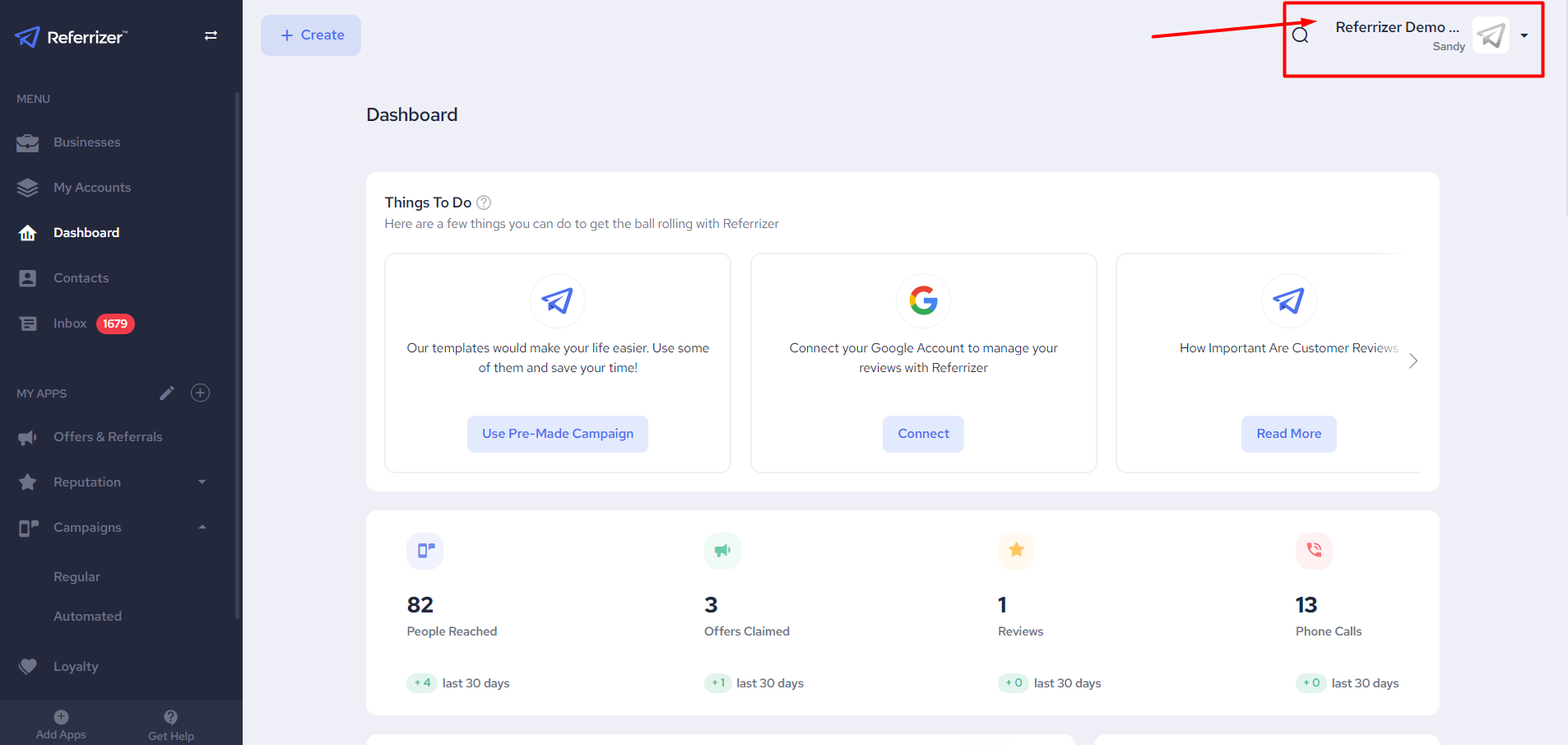
Next click on Settings.
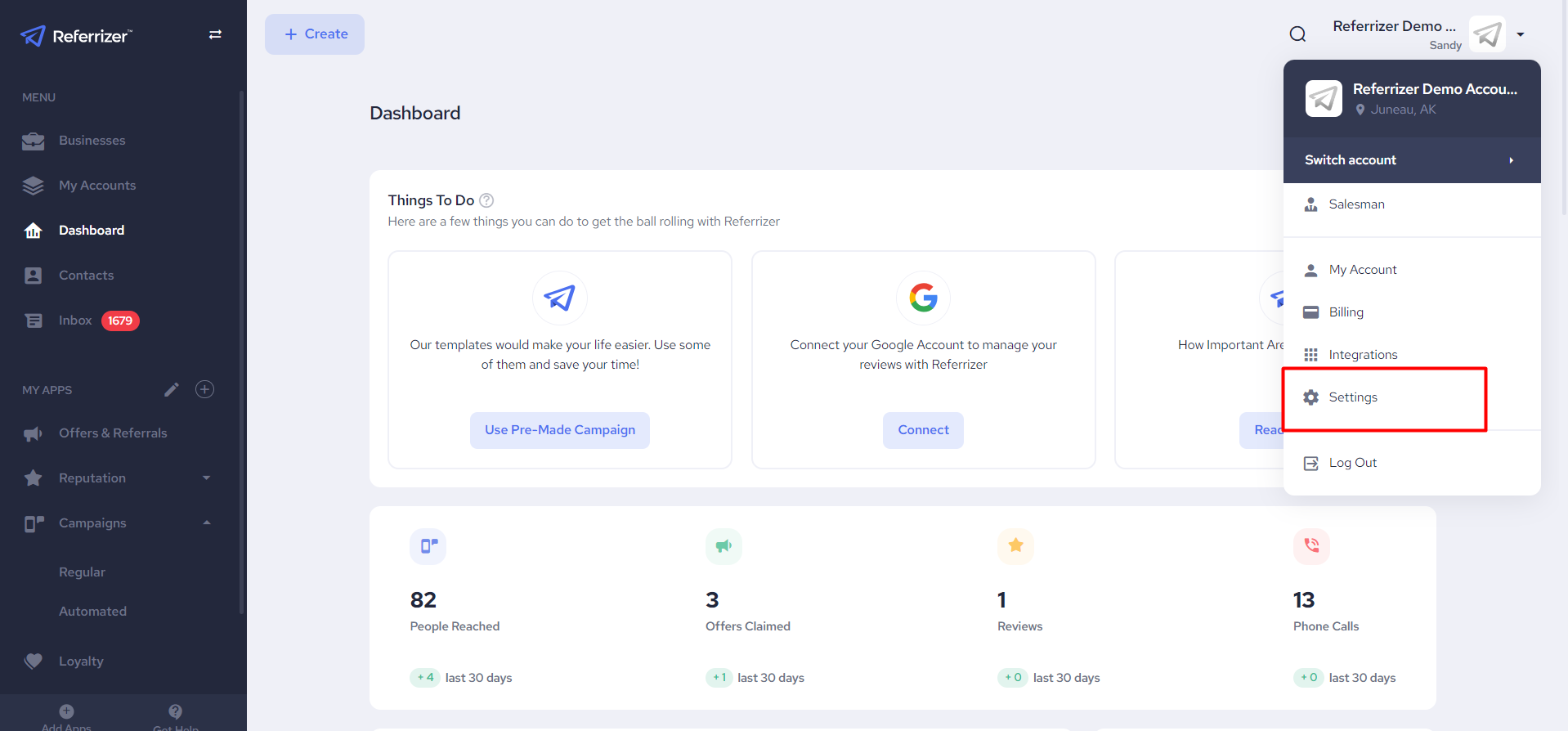
Click on Employees on the left-hand-side menu.
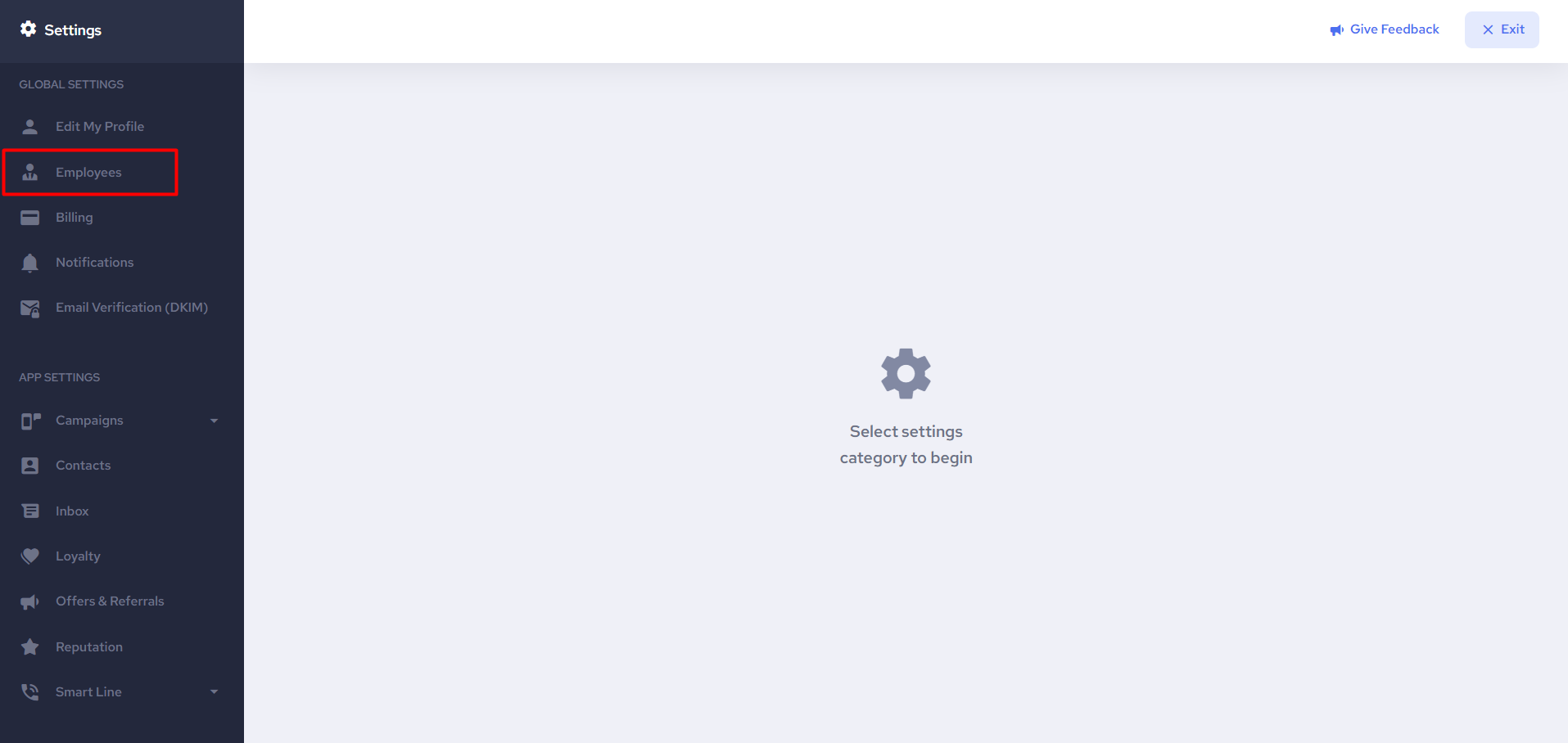
Step 2: Creating a New Employee
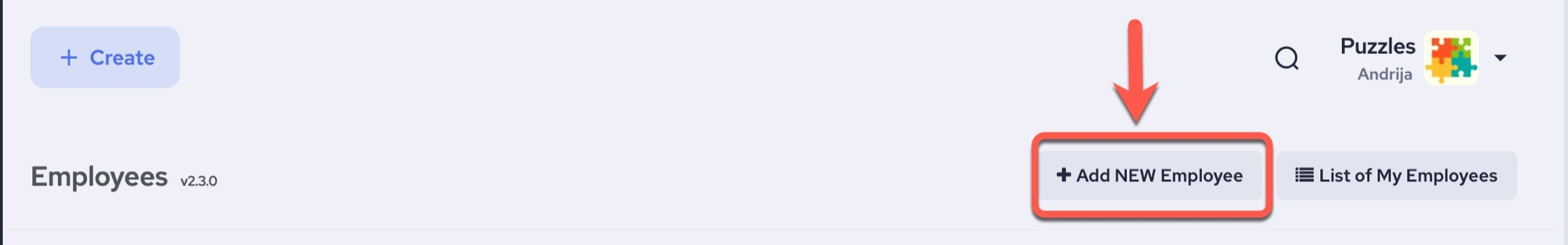
Fill in the form with the employee's information and then click Save Changes at the bottom.
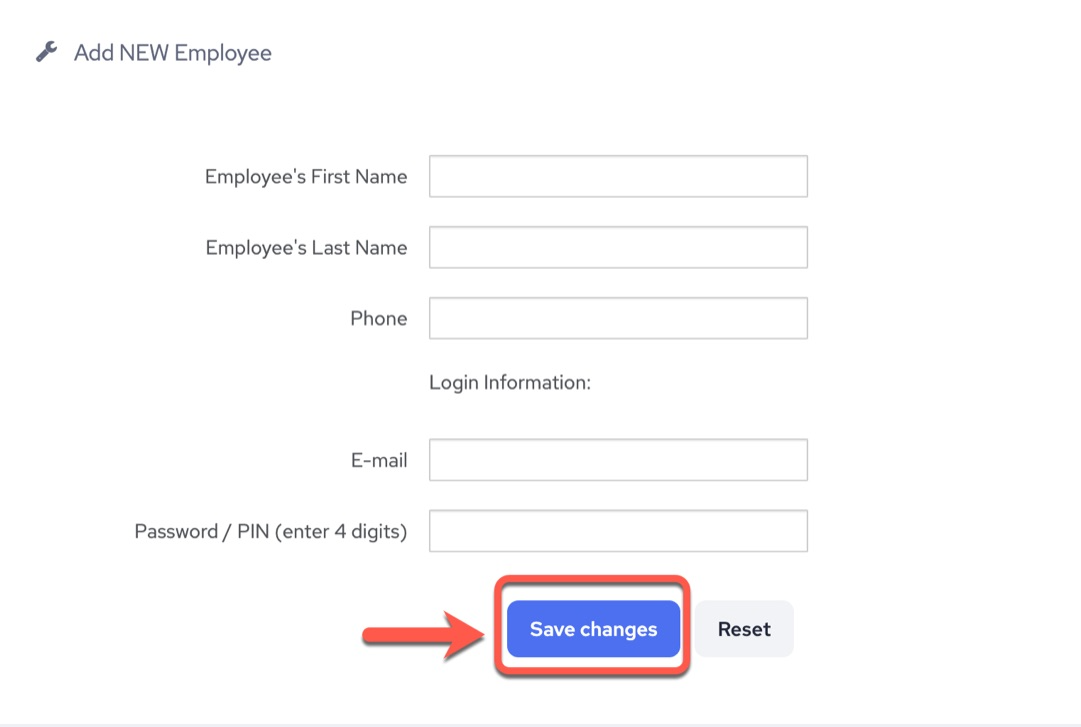
Congratulations! You have completed the process of giving an employee limited access to the account!