Step 1
While logged into your account, click on your name in the top right corner and a drop-down list will appear. Next, select Billing.
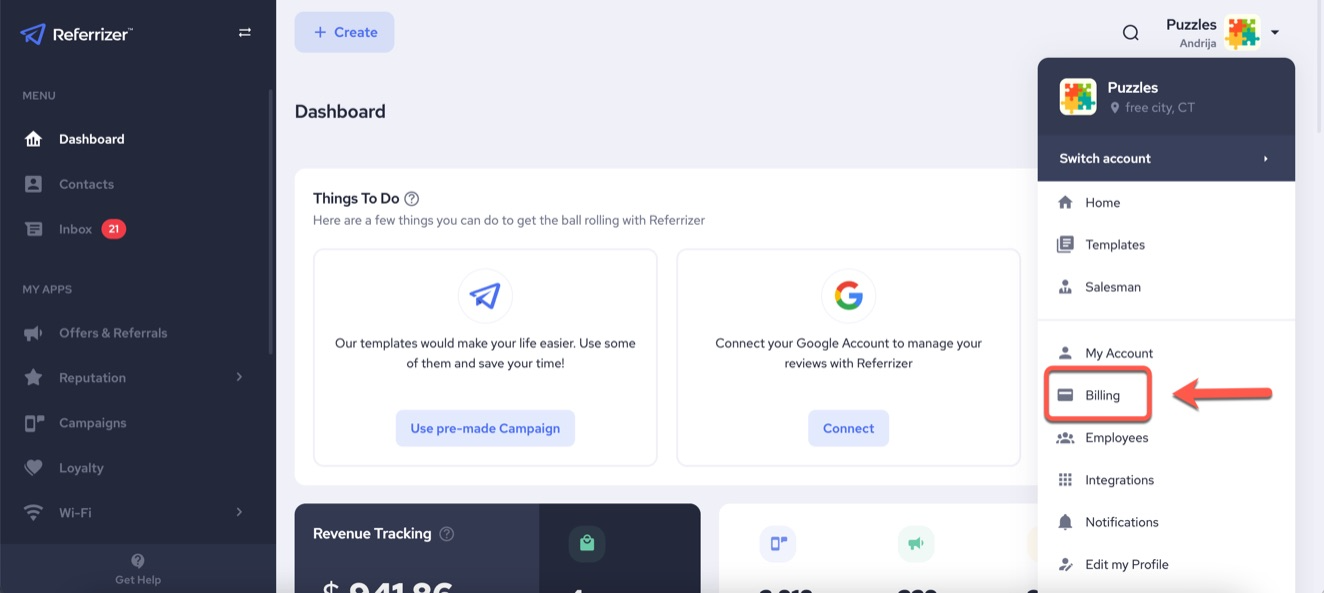
Step 2
Click on Add Payment Method in the top right corner.
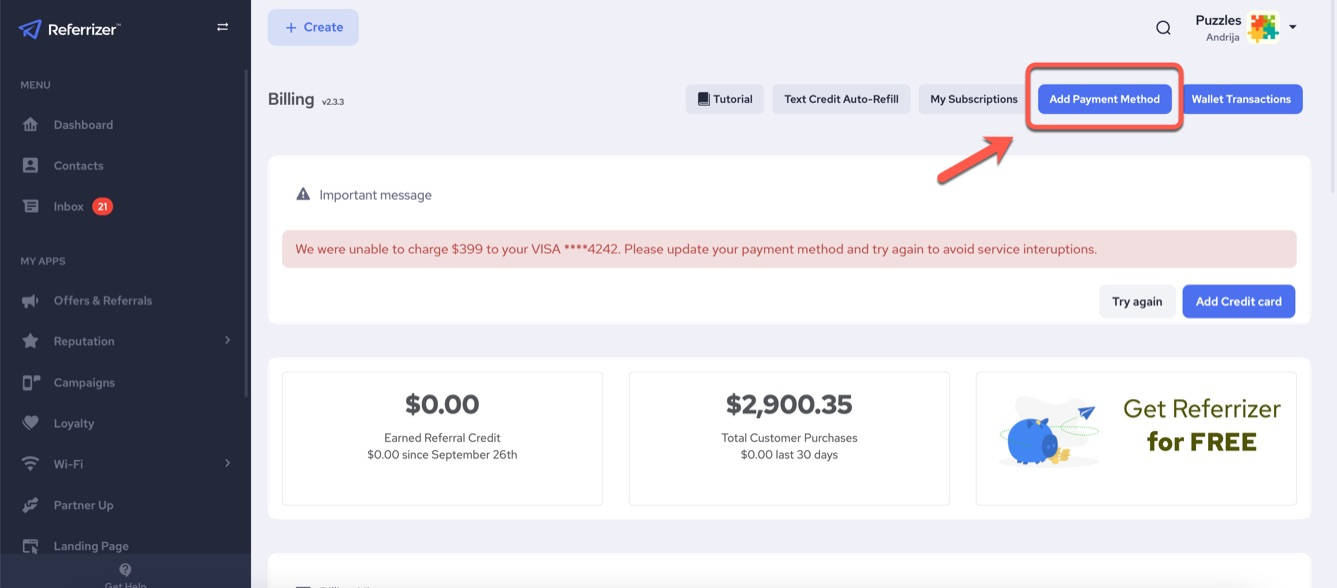
Step 3
Select either Add Credit Card or Add Bank Account.
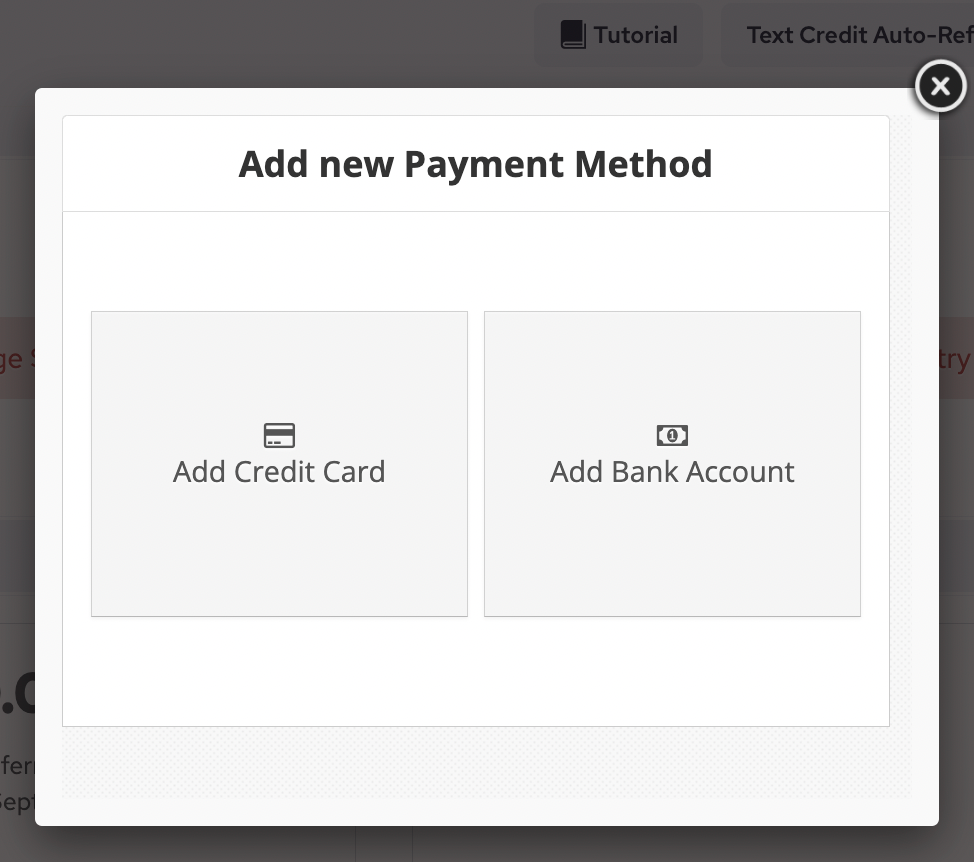
Step 4a: Credit Card
Enter your credit card details, then click Save.
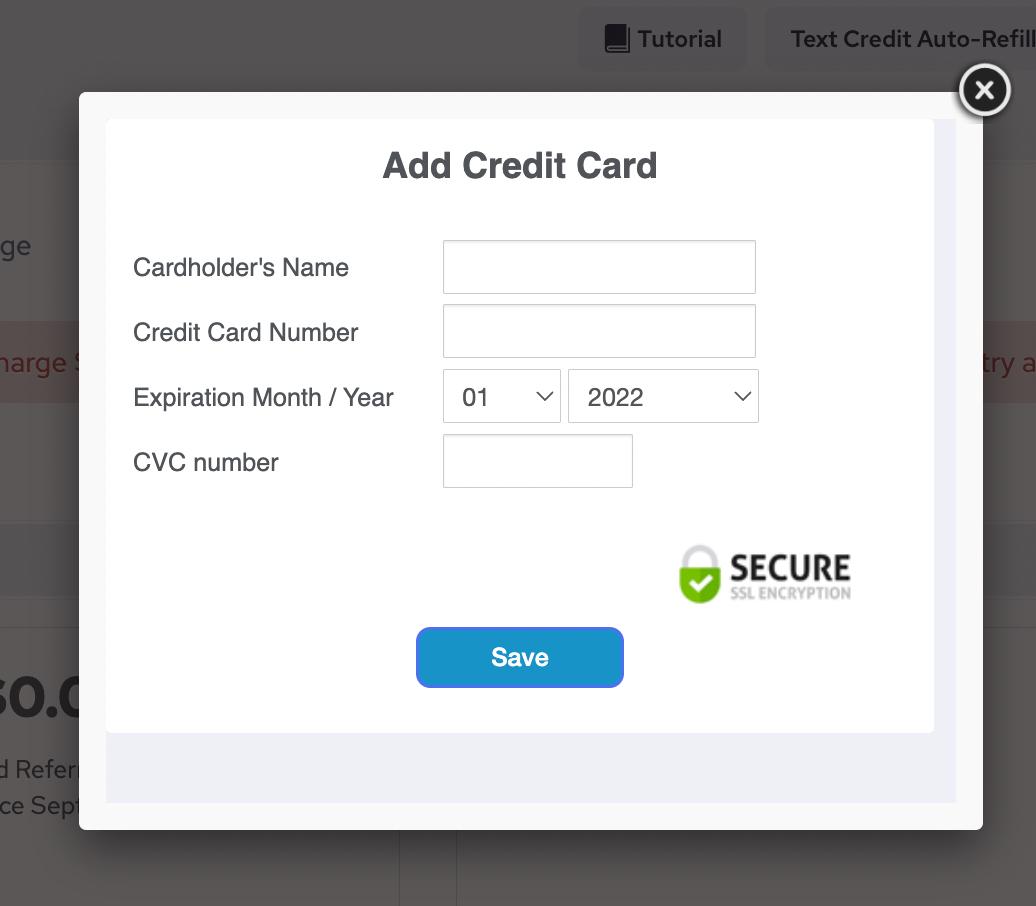
Step 4b: Bank Account (only available for U.S. clients)
Enter your bank account details, then click Save.
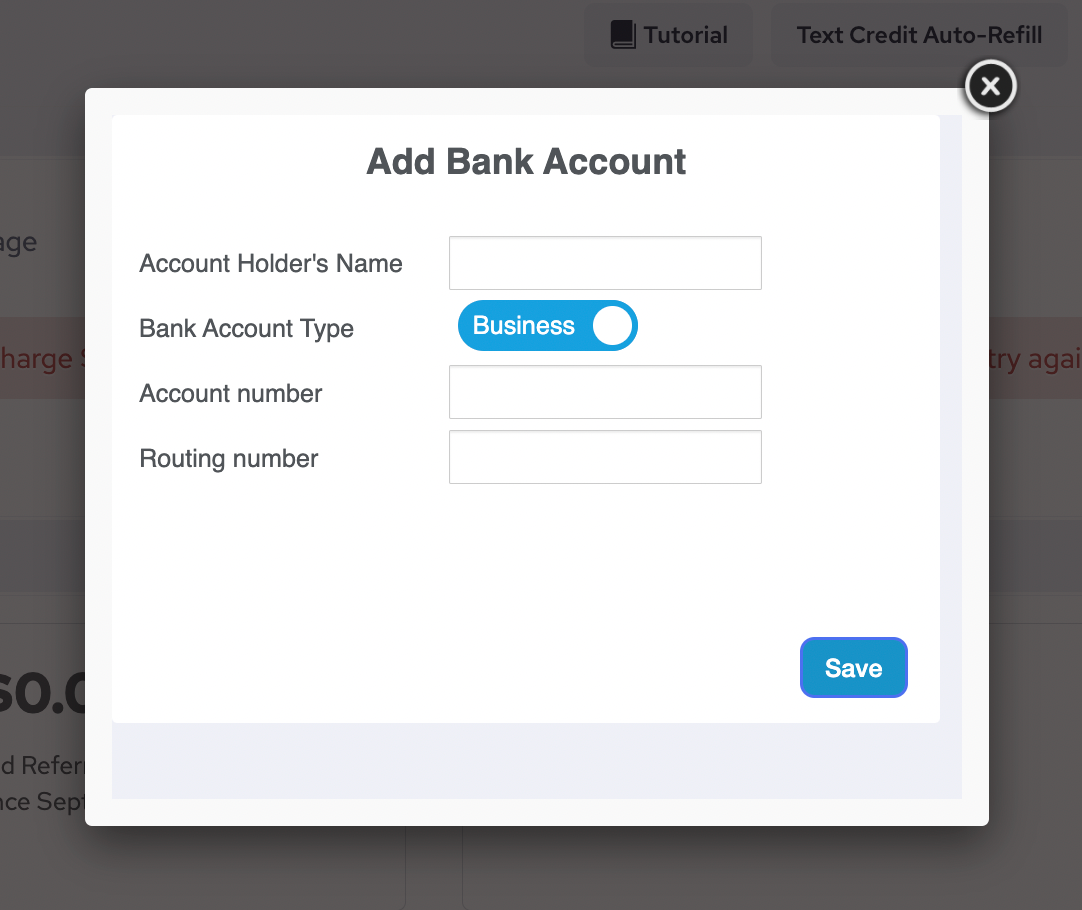
Note:
You will receive two small deposits into your account. You will need to verify these amounts on the Billing page or send an email with the two amounts to [email protected] to be able to use this method.