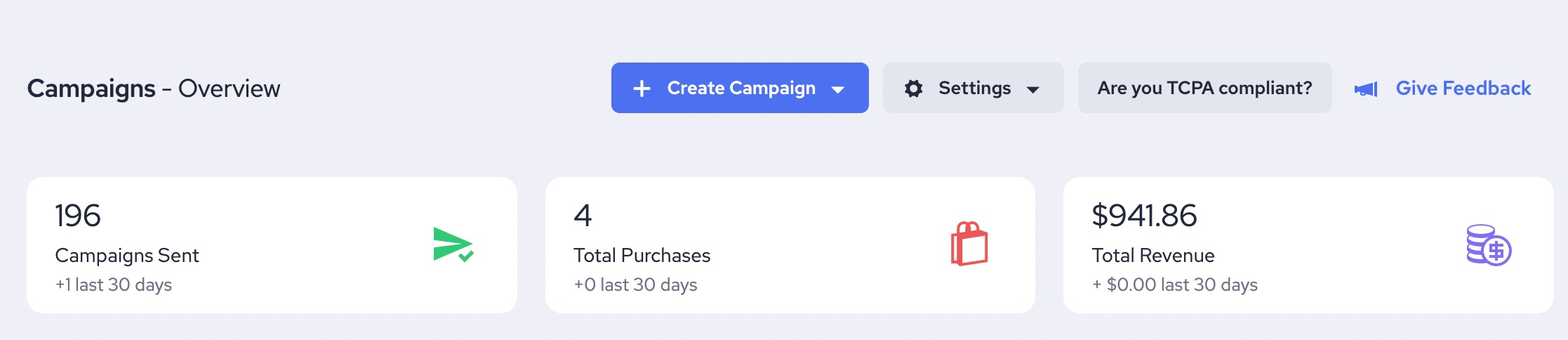
Here you will see how manycampaigns you have sent, thetotal amount of purchasesmade thanks to those campaigns, and most importantly,the revenue earnedfrom those purchases.
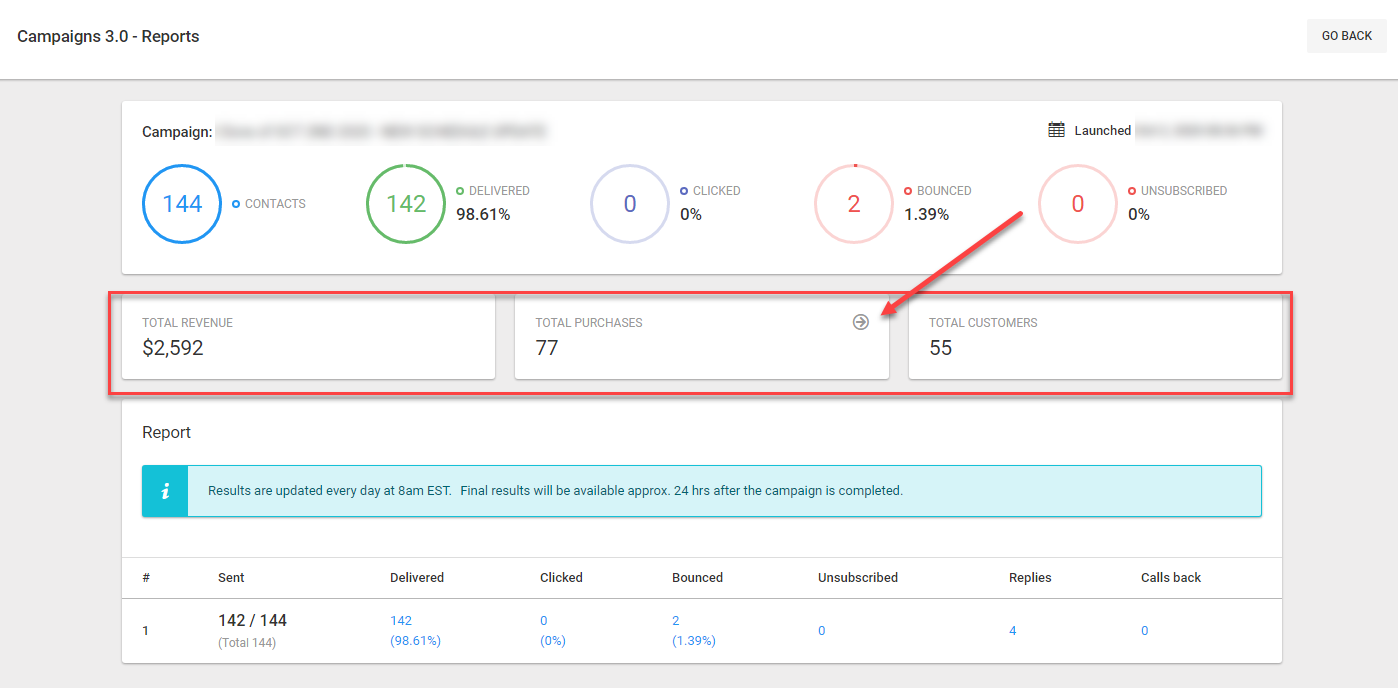
Also, each campaign report shows the revenue, total purchases and total number of customers for that campaign. By clicking on the Detailed Report button (shown above) you will see a breakdown of all the purchases made and who made them.
How is all this calculated?
To try and paint the most accurate picture possible with these numbers, we've come up with the following set of rules:
- Any non-reoccurring purchase made by a customer will be associated with the most recent Text or Email campaign that they have received
- A purchase will always be associated with a campaign if the customer is non-active (past customer or lead)
- A purchase will be associated with a campaign if the customer is active only if certain conditions are met:
- it is not a recurring purchase (auto-pay)
- the customer didn’t have the same purchase in the last 30 days
- If a text and email campaign are sent on the same day, any purchase will be associated with the last campaign received before the purchase
- No purchase should be associated with multiple campaigns - one campaign per purchase
- If there is a purchase and there have been no campaigns in the last 60 days, that purchase is NOT associated with any campaign