Types of Campaigns:
- The Referrizer platform offers two types of email campaigns: regular and automated.
- Regular campaigns are one-time email that can be sent to specific groups of clients.
- Automated campaigns are set up to trigger based on certain conditions, such as a client's last visit date or their purchase history.
- The Email Campaign creation is locked by corporate.
However, you have a wide variety of pre-made Email Campaign Templates that you can download to your account, edit content within the body of the email (proofread it), make sure the call to action is right (Button links, phone number, business name..) and then submit them to be approved by corporate before running.
To download a premade Email Campaign Template, you need to:
1. Locate the Campaigns section on the sidebar menu
2. Select the type of Campaign you want (Automated or Regular)
3. Click on “Create Campaign” on the top right corner of the screen
4. Click on “Use Premade Campaign” option
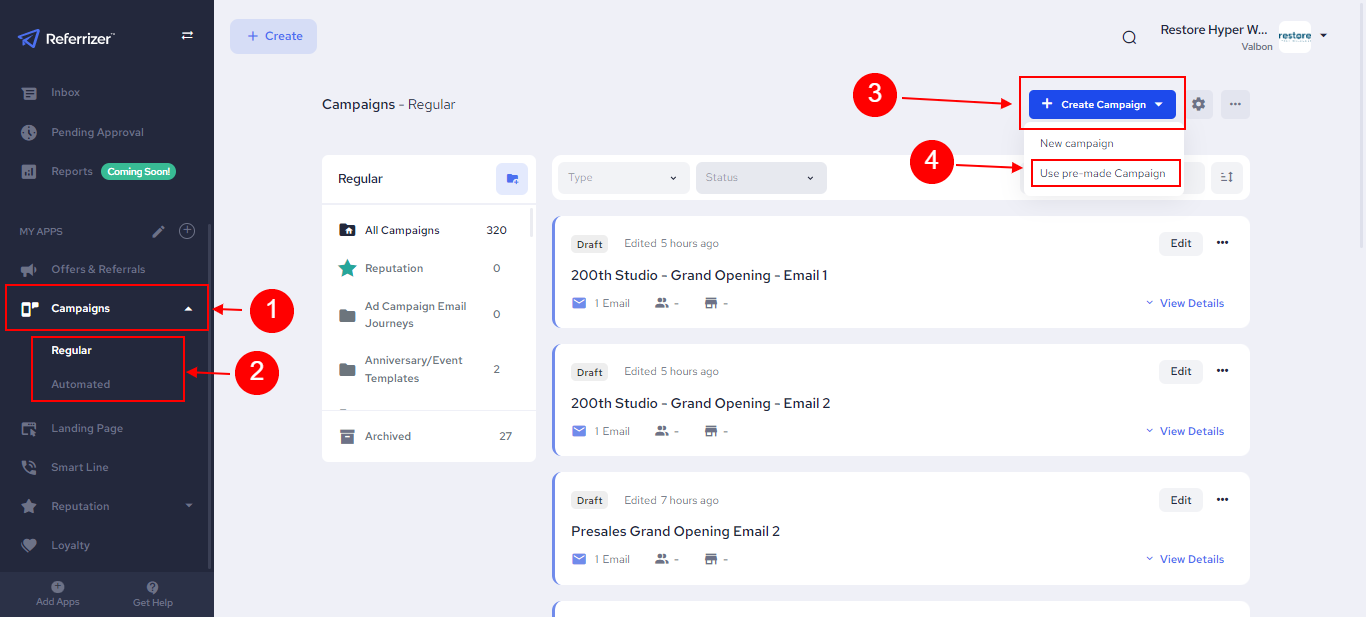
- On the “Premade Campaigns” page you will find the main categories under which the templates are nested.- If any of the categories matches the purpose of your Campaign, select that. If not, you can select the “General” folder to get a generic template that is non specific to any promotions.
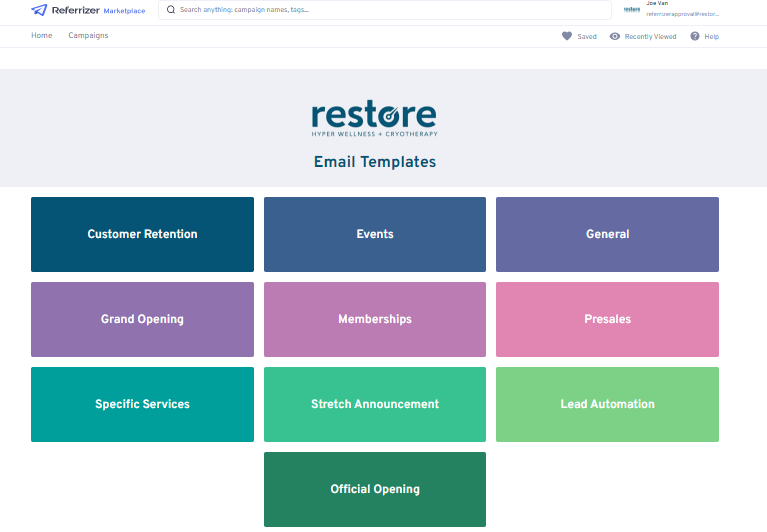
After you find the right template, you can:
1. Preview the Campaign
2. Get Campaign to download it
3. Click “Accept” as the final step of downloading the template
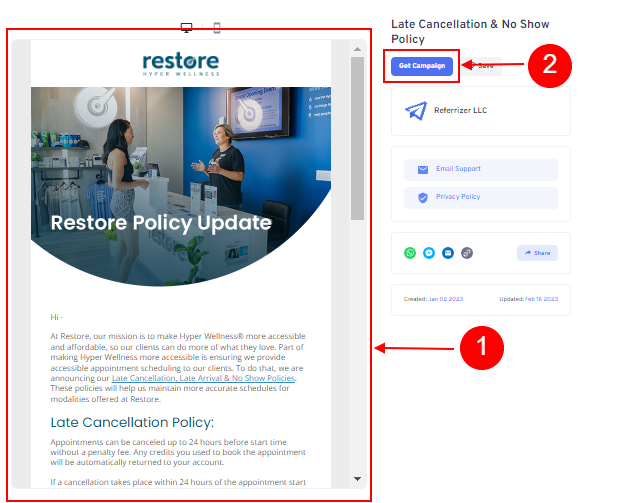
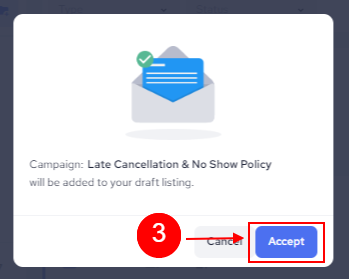
- After downloading it, make sure you proofread it, check the call to action (buttons, phone number, business name..) and then click “Update" on the top right corner of the screen to save the changes.
And then you can easily change the subject line of the Email, chose a category of recipients, pick a scheduled date and time (at the bottom of the screen) and then hit "Launch".