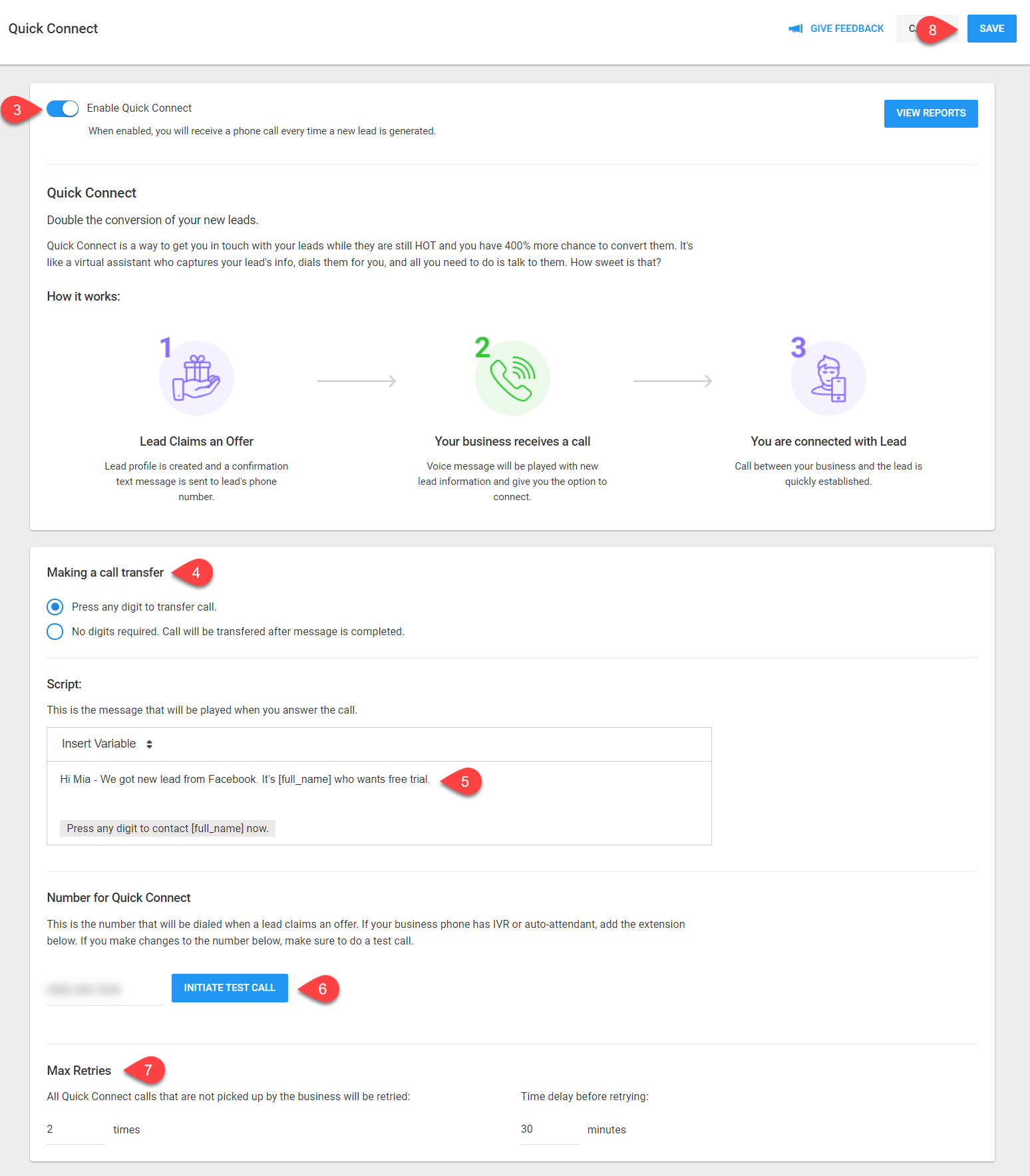Quick Connect is a new function that will send you a phone call every time a new lead is generated. It allows you to ‘quickly connect’ with your leads and talk to them right when you have their attention and their interest piqued!
Quick Connect is a way to get you in touch with your leads while they are still HOT, which will help increase your conversion rate by up to 400%. It's like a virtual assistant who captures your lead's info, dials them for you, and all you need to do is talk to them.
Why is this awesome?
- Get your lead on the phone right when they’ve shown some interest in your offer/s.
- Greater chance of getting your lead ‘through the door’ and converting them to a paying customer.
- Less chance for leads to be stuck in the pipeline and forgotten about.
Here's how it works:
- A potential lead claims one of your offers through any source (customer referral, widget, etc.), during which they need to enter their cellphone number.
- When this happens, you will receive an automated call to your registered business number.
- If you accept the call, you will hear a message with the lead information.
- Press “1” to connect with the lead.
- The call connects, and you can talk to the interested lead to book an appointment/consultation/etc.
Getting Started
Step 1: Click Contacts on the left side of your account.
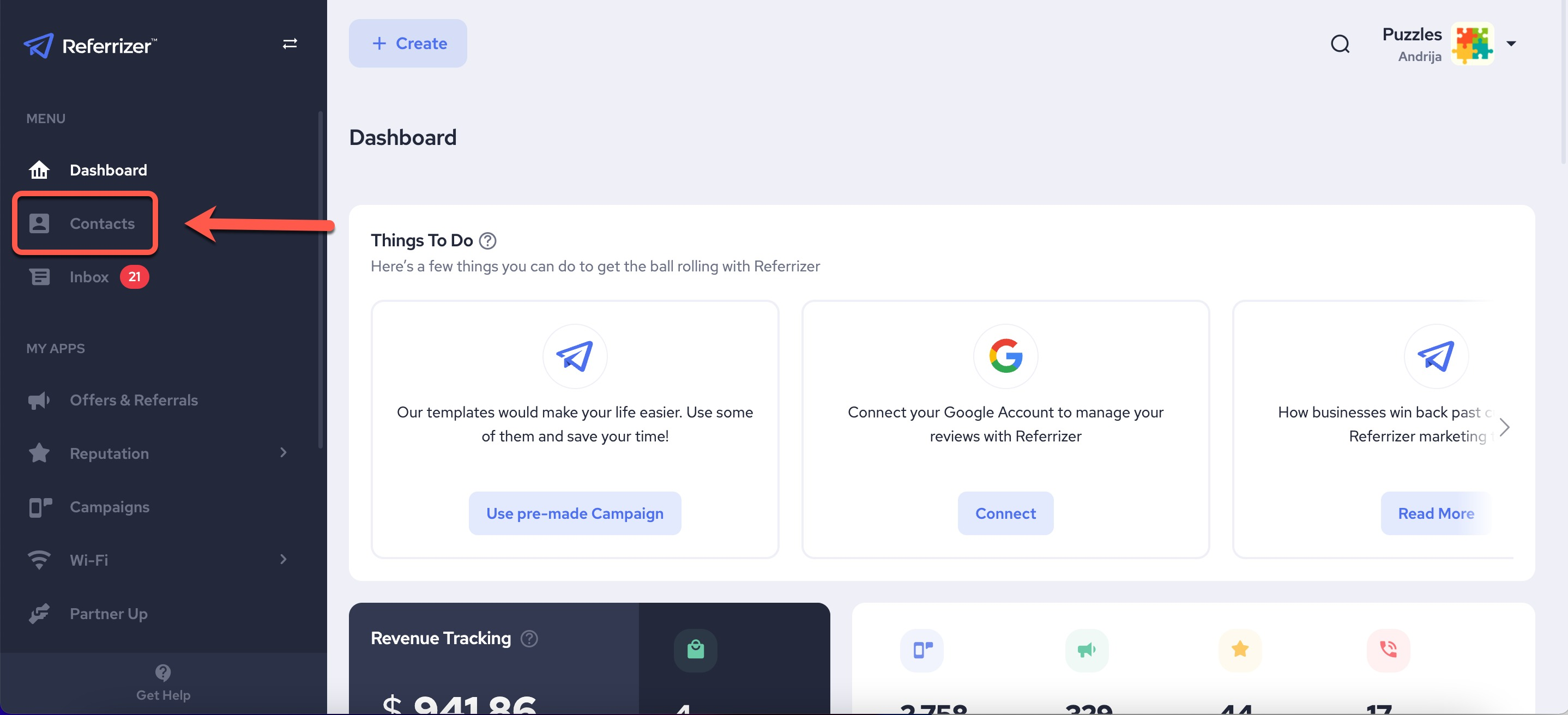
Step 2: Click on the Quick Connect button.

Step 3: Enable Quick Connect.
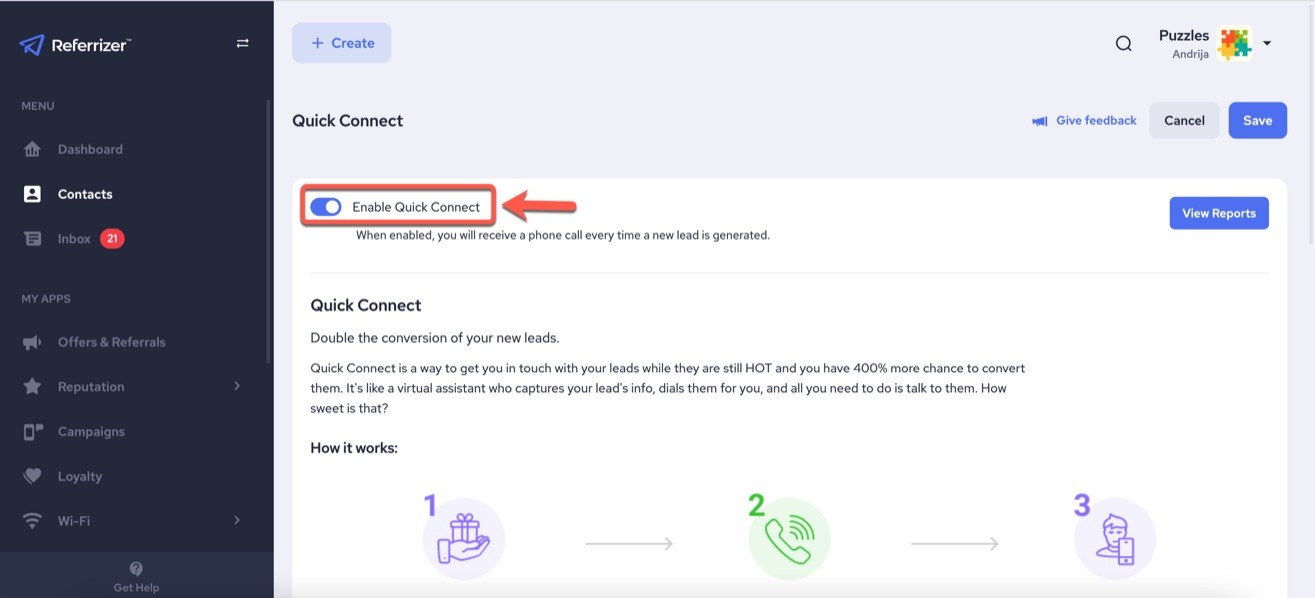
Step 4: Choose which action you need to take to make a call transfer.
Step 5: Write a message that will be played for you when you answer the call. (for example, it can be: Hello, Referrizer generated a new lead from your active offer. Press 1 to answer the call.)
Step 6 Enter a number that will be dialed after a lead claims an offer.
Step 7: Choose how many times the phone number will be dialed if you didn’t answer on the first dial.
Step 8: Click ‘Save’ and start converting your leads into customers!