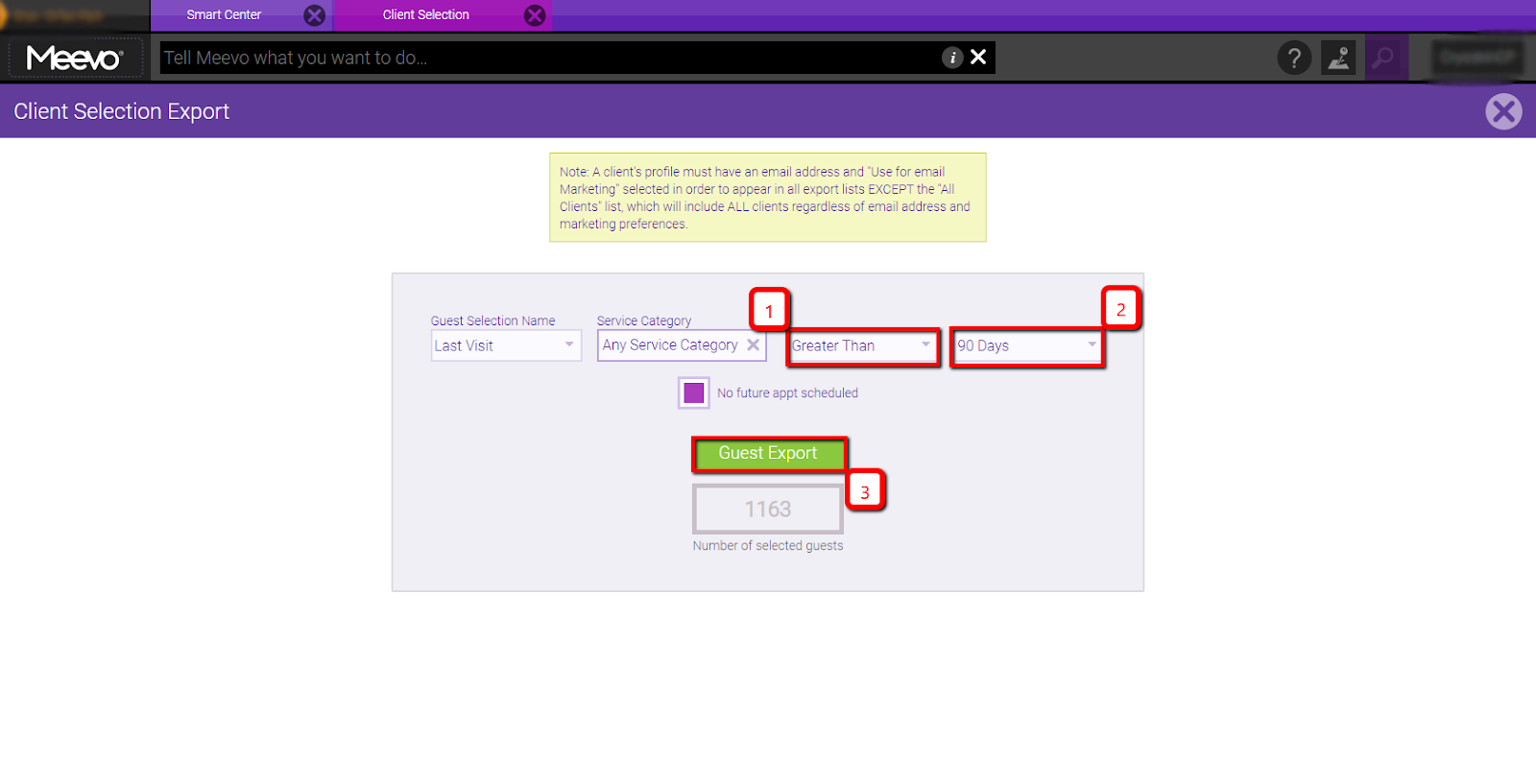Step 1
Log into your Meevo account
Step 2
Click on Meevo
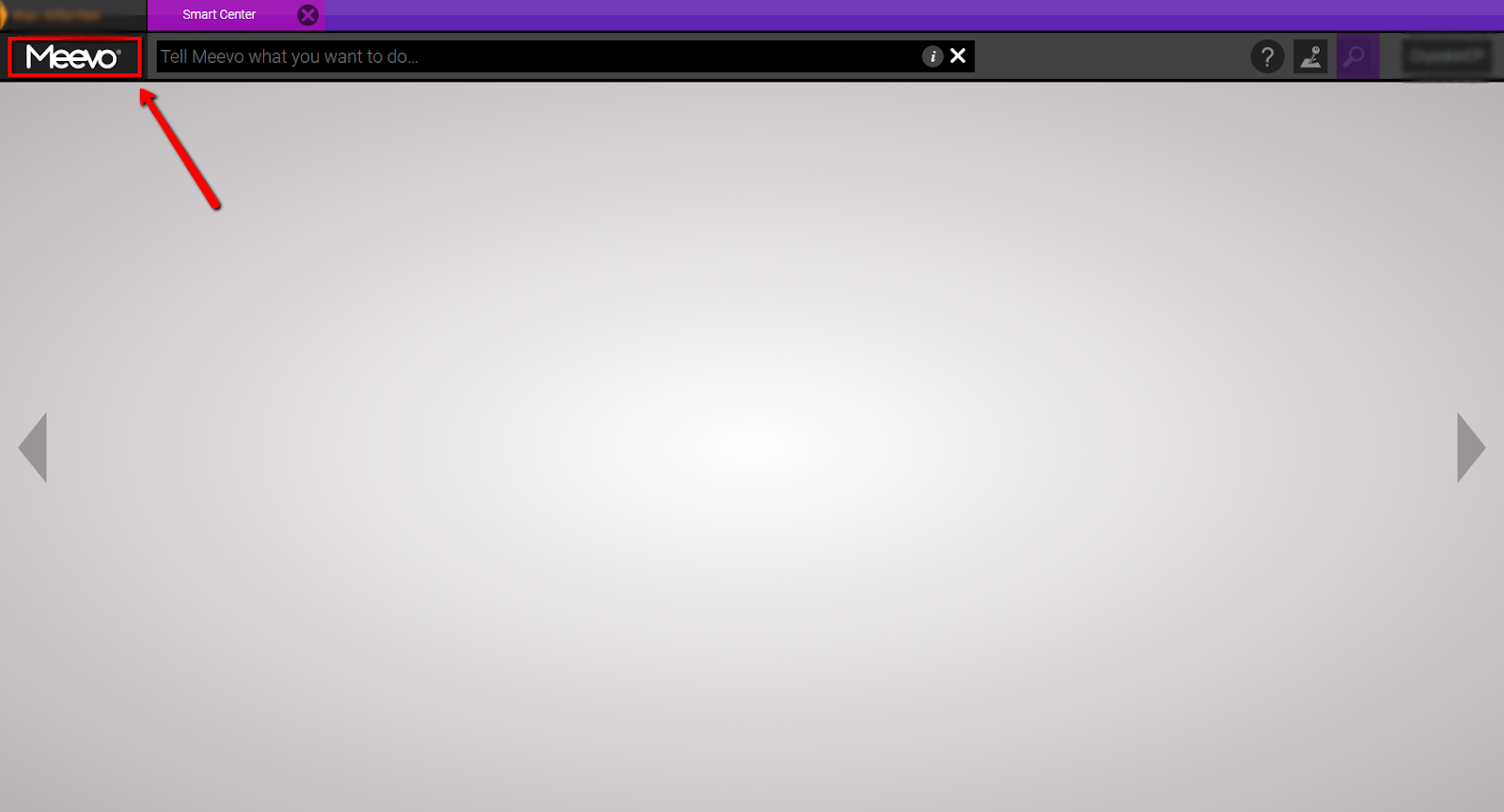
Step 3
Click on Management
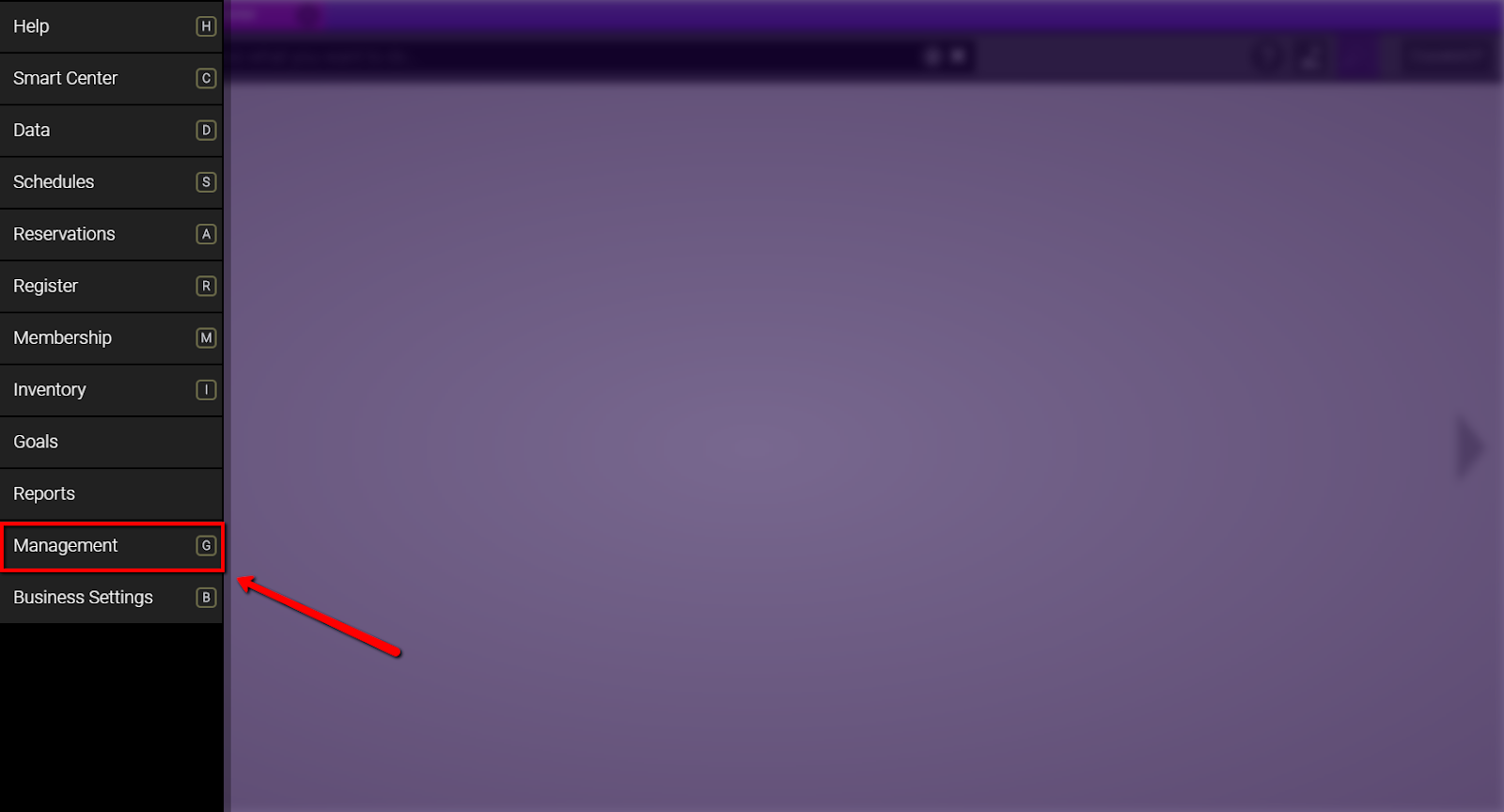
Step 4
Click on Client Selection Export
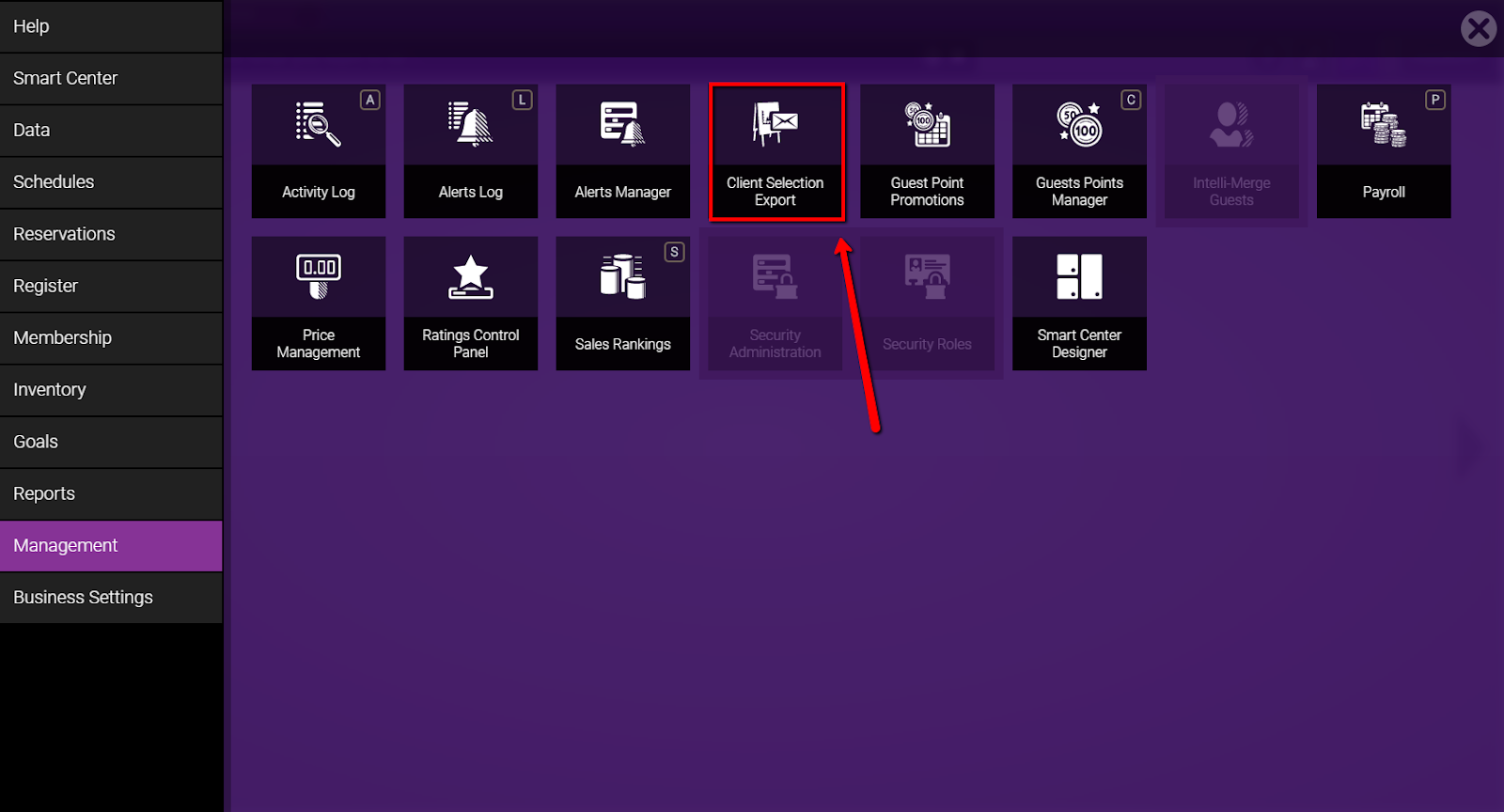
Step 5
From the dropdown menu, select Last Visit
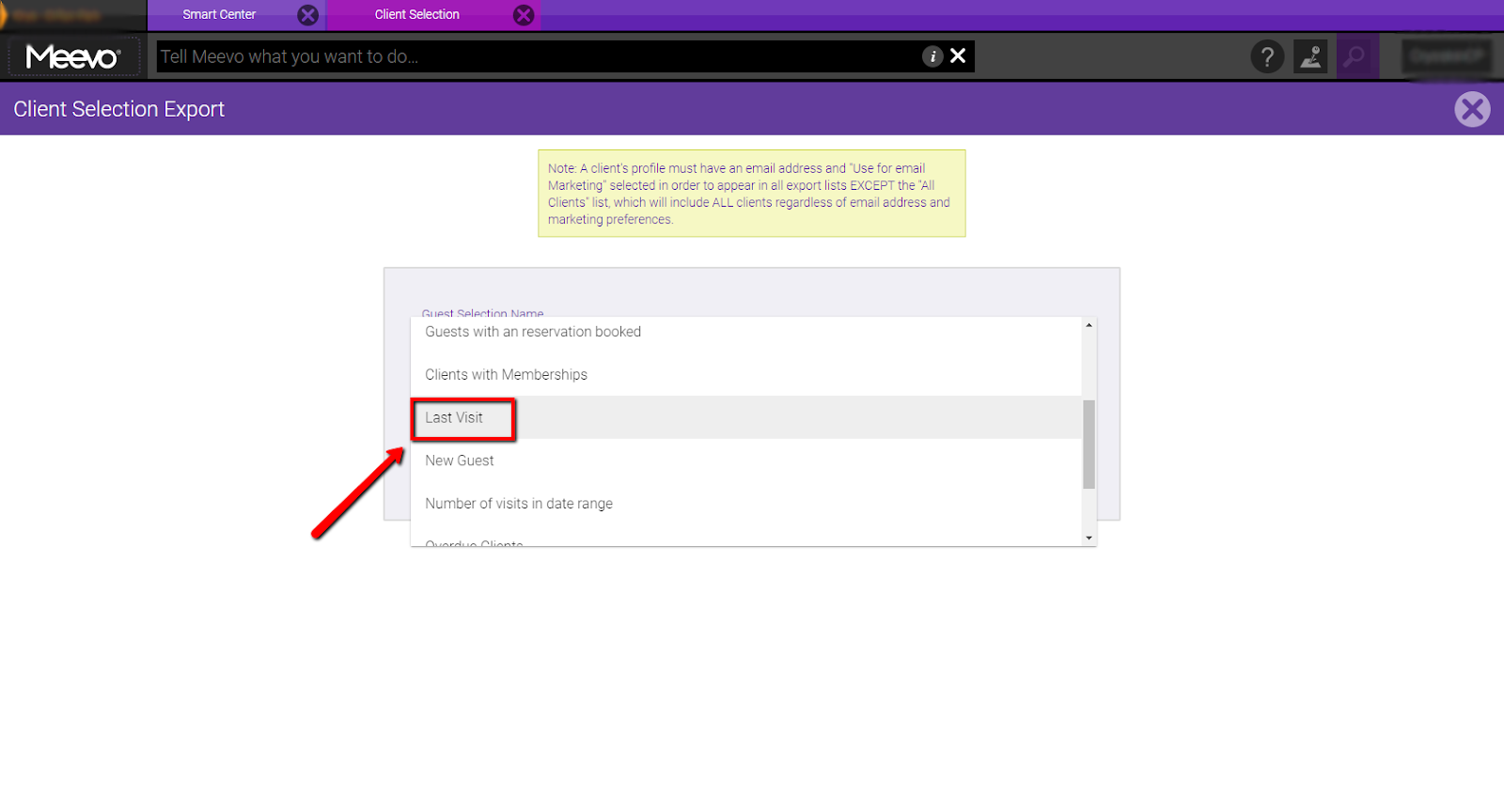
Step 6
From the dropdown menus, select Within 90 Days, then click Guest Export. This will be your list of Current customers.
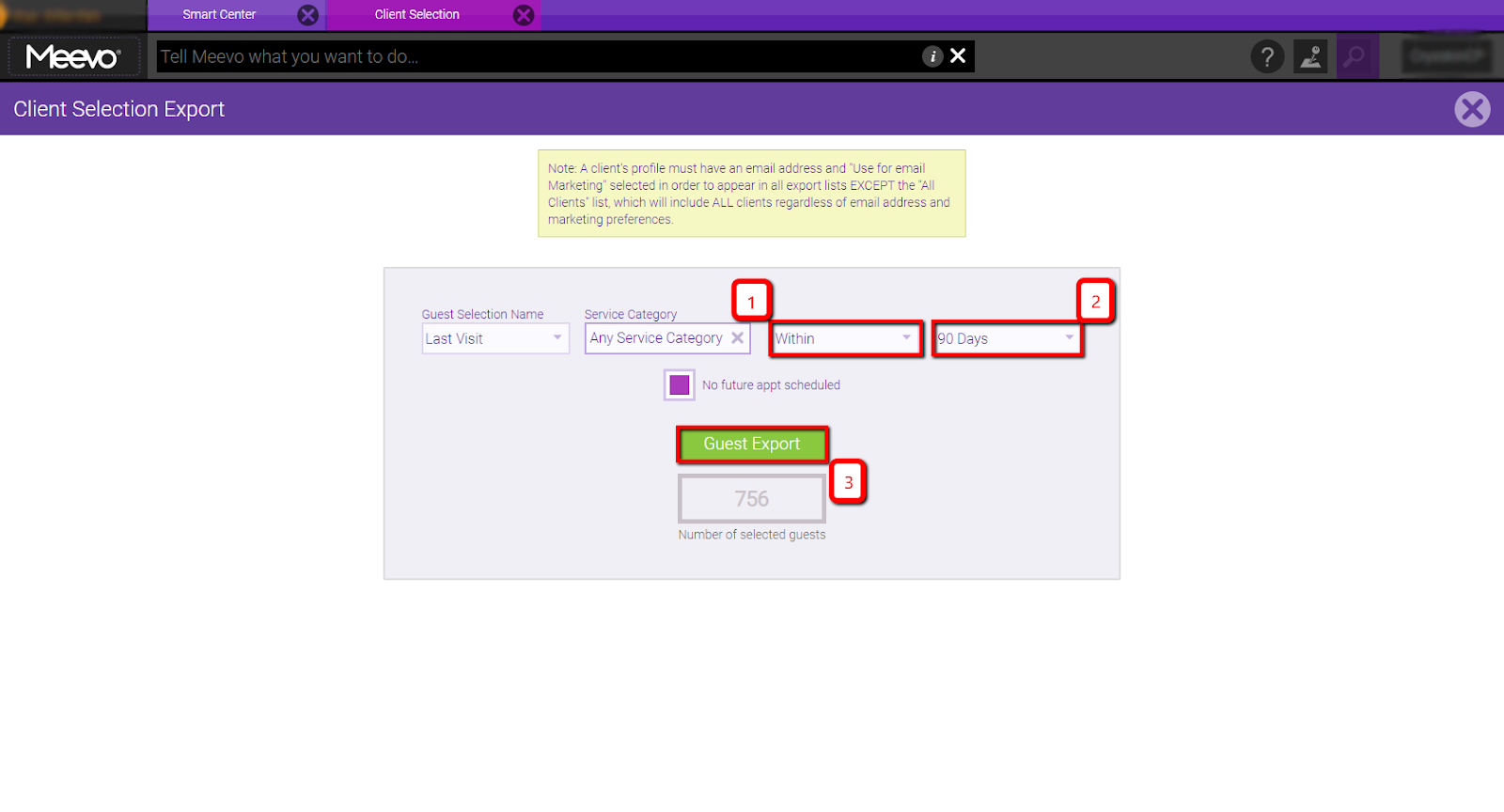
Step 7
From the dropdown menus, select Greater Than 90 Days, then click Guest Export. This will be your list of Past customers