The Inbox feature allows one on one conversations with clients through text messaging as well as the ability to make phone calls directly from your Referrizer Inbox.
- To ensure you are benefitting from this feature make sure you are:
Checking the Inbox.
- The Inbox feature in Referrizer allows store managers to view and respond to incoming text messages from clients. It is important to check the inbox regularly, as timely responses to clients can improve customer satisfaction and increase the chances of converting leads into paying customers.
Responding to One-on-One Texts.
- The Inbox feature allows you to respond to one-on-one text messages from clients. It is important to respond in a timely and professional manner, and to use this feature as an opportunity to build a personal connection with the client. Responding to one-on-one texts does not consume any text credits.
Creating Templated Messages.
- You can create templated messages that can be saved and used to respond to common questions or inquiries. This can save time and ensure that responses are consistent and professional.
To create a Templated Message, you need to:
1. Open the Inbox
2. Select any Contact from the list
3. Click on the Plus Sign
4. Open Templates
5. Click on the Plus Sign to create a new Template
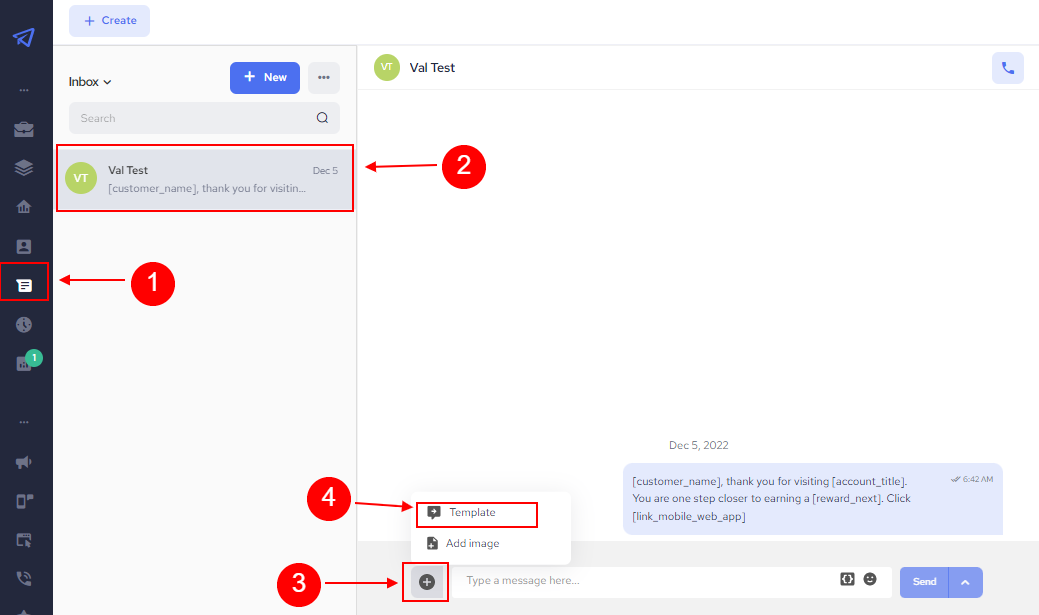
Notifications.
A notification will appear on the left-hand side navigation bar when a new message is received. It is important to respond to these notifications in a timely manner to ensure that clients' inquiries are addressed promptly.
To make a Phone Call, you need to:
1. Open the Inbox
2. Find the Contact
3. Click on the Call icon
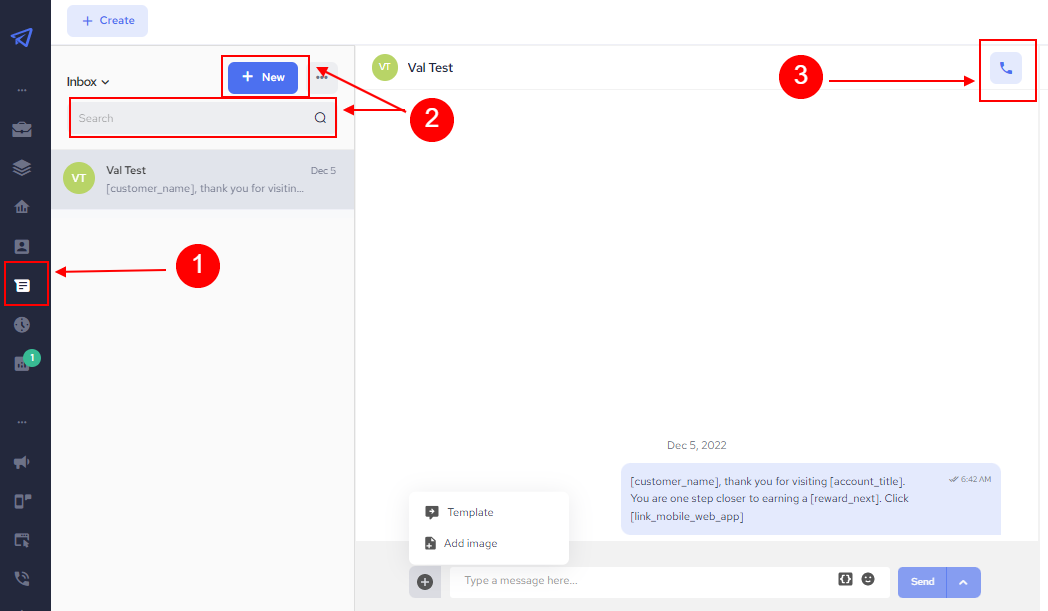
Best Practices:
- Respond to messages in a timely and professional manner
- Use the opportunity to build a personal connection with the client
- Take advantage of templated messages to save time and ensure consistency in responses
- Use a friendly and conversational tone in your responses
- Encourage clients to visit the store or book an appointment, or to take advantage of current promotions and offers.
- Make sure to follow up with the client to ensure their satisfaction and to address any remaining questions or concerns they may have.
- Keep track of the conversations you have with the clients in the inbox and use it as a tool for improving customer service and identifying potential upsell or cross-sell opportunities.