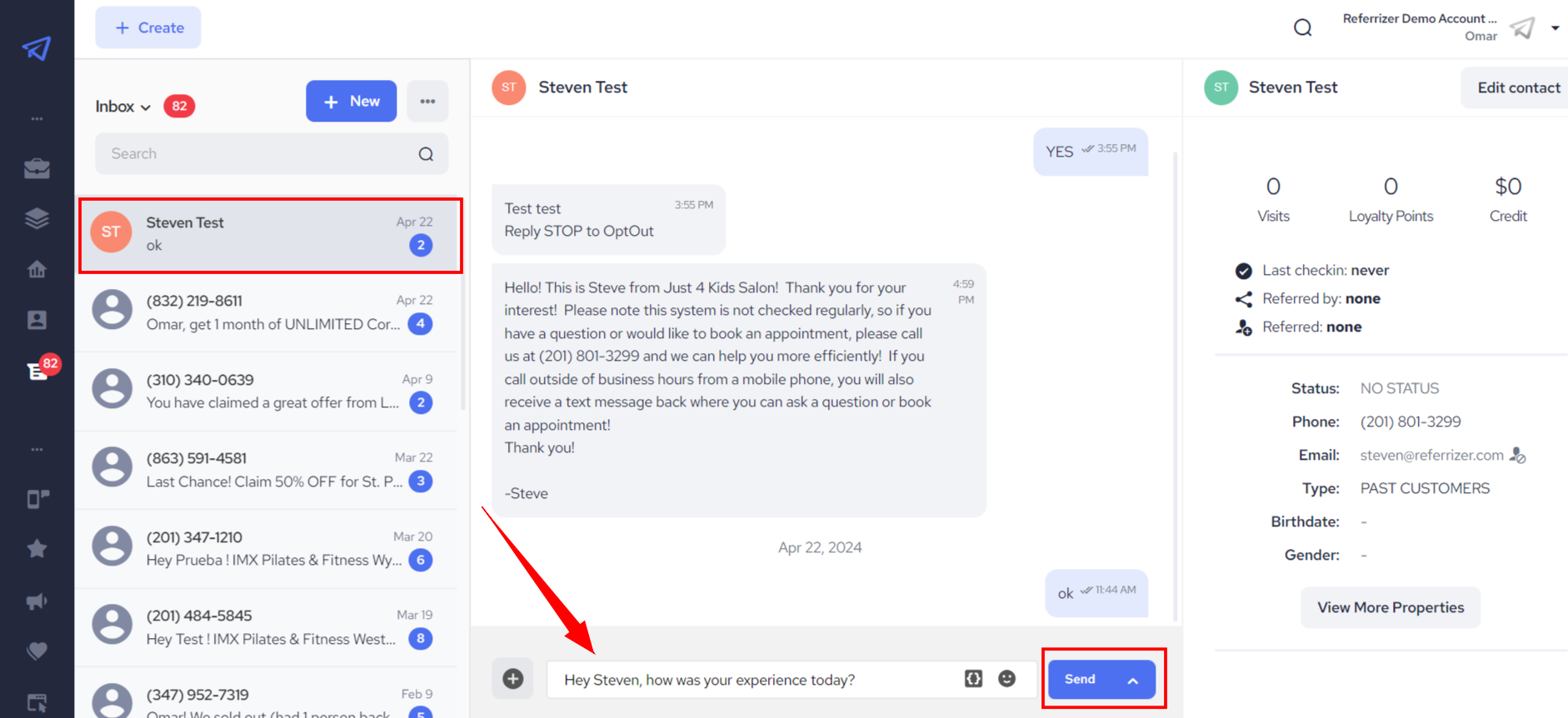SMS (text) messages can be accessed by clicking on the "Inbox" button from the left panel of your account.
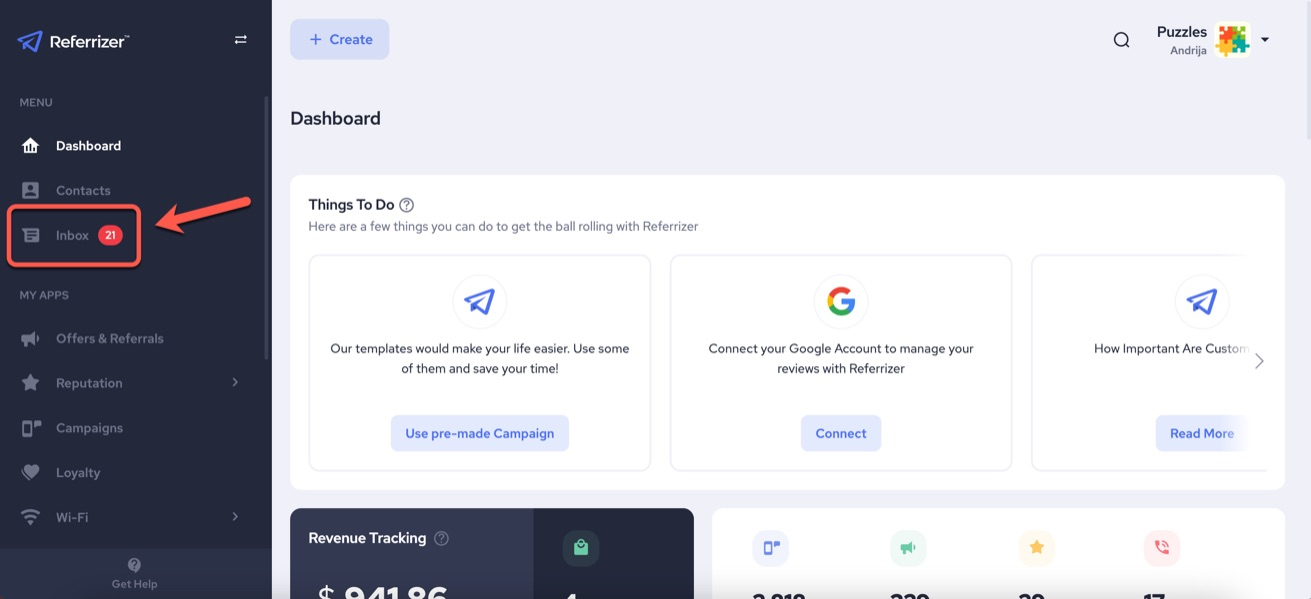
From there, you can access your chat history and send and receive messages inside existing conversations. Select on the message that you need to respond to and type in your message: