Follow these steps to integrate your My Studio account with Referrizer. Video tutorial
1) Please go to https://www.mystudio.io/ to sign up/login first.
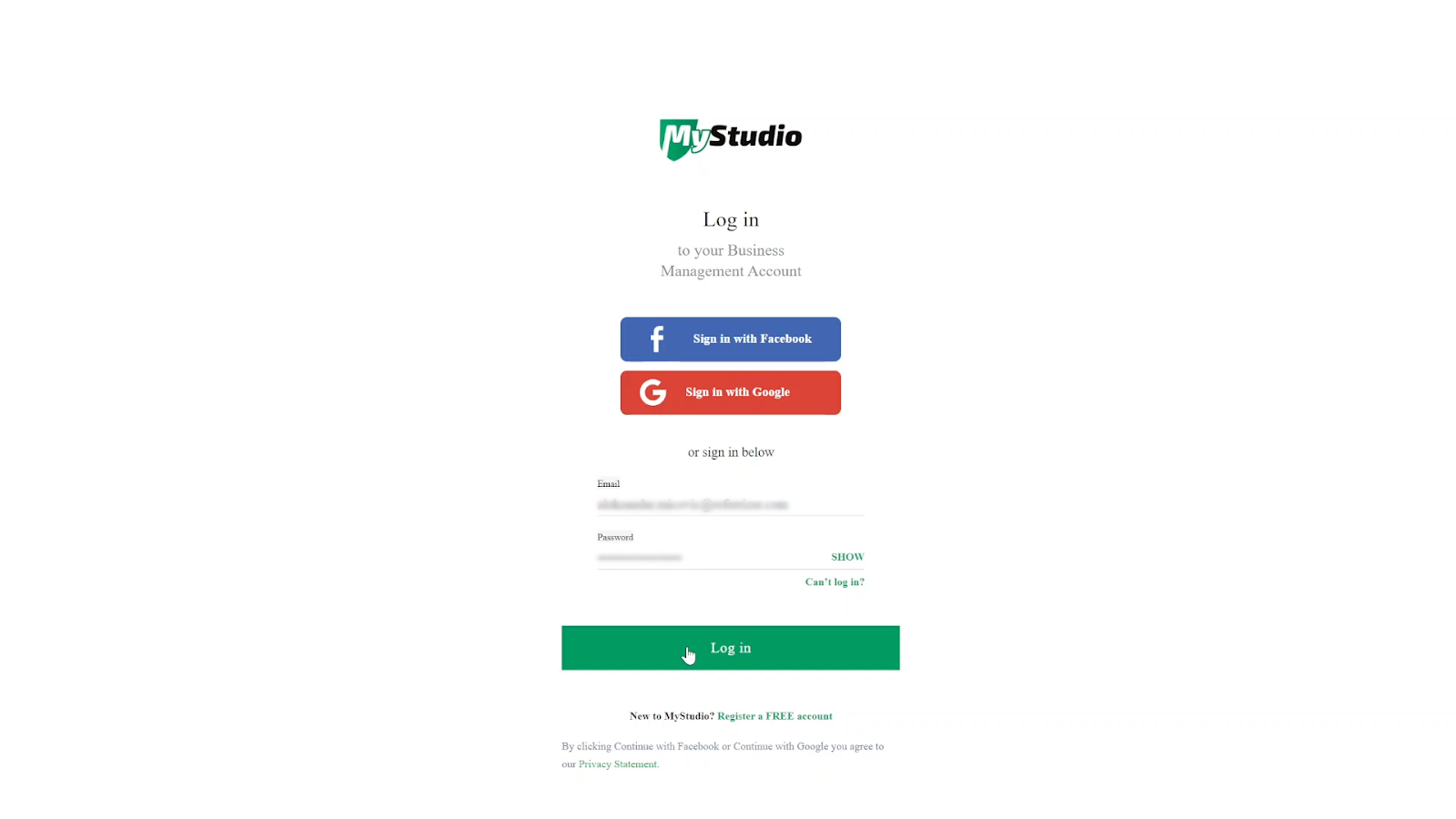
2) Go to Integrations tab on the left sidebar and choose Custom API.
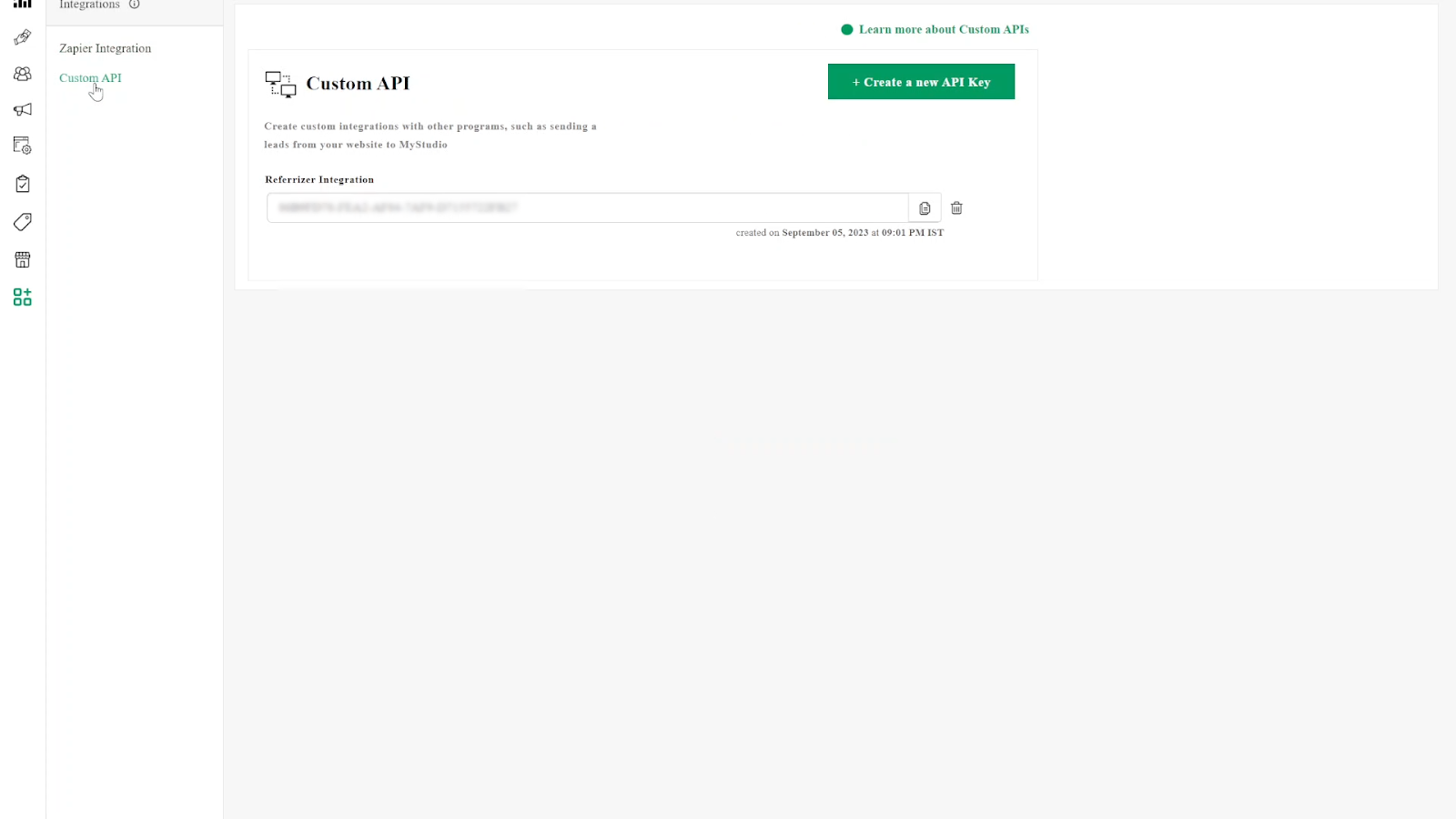
3) Copy API Key
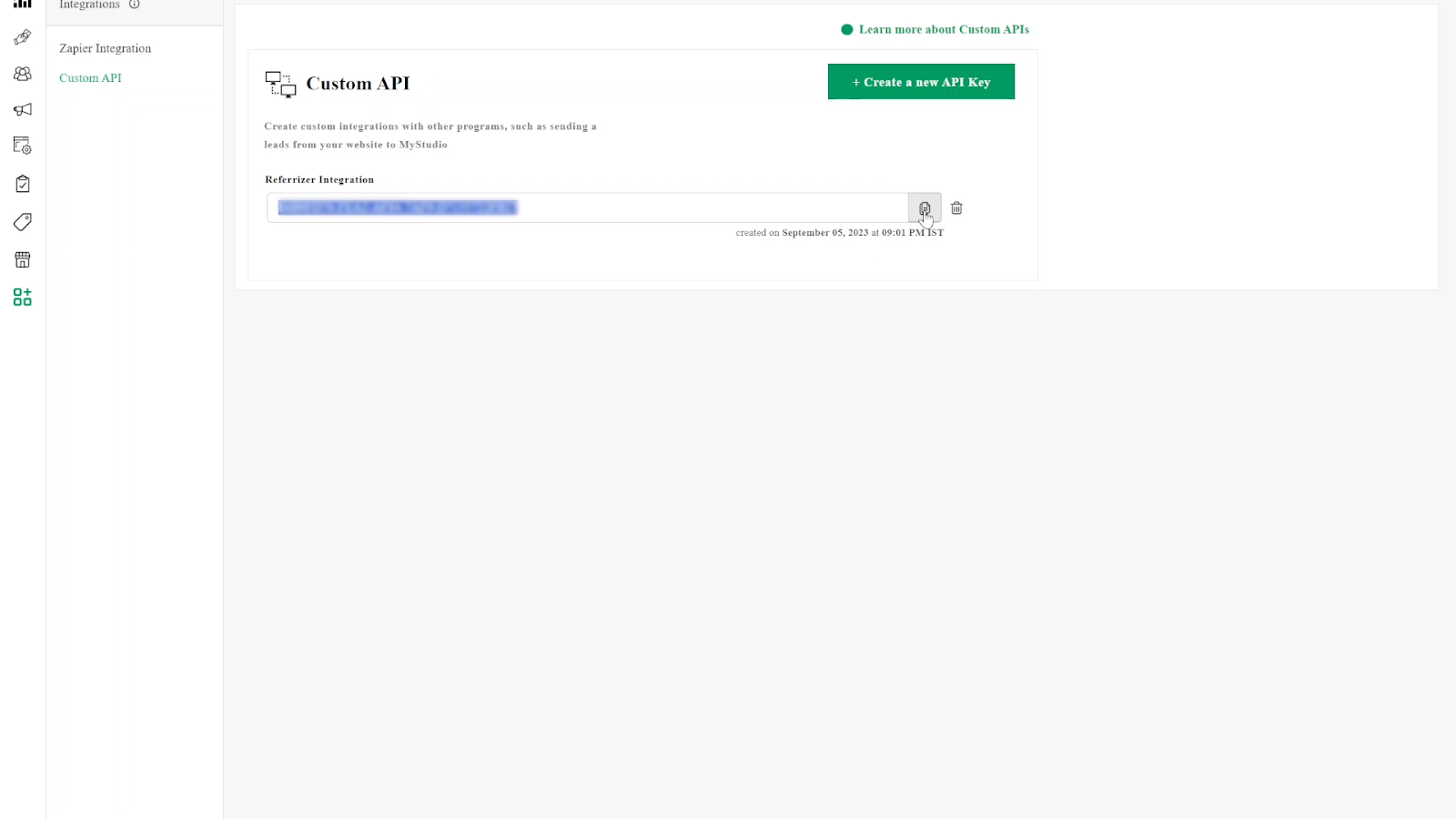
4) Go to Referrizer App and select 'Integrations' from the dropdown menu in the top right corner
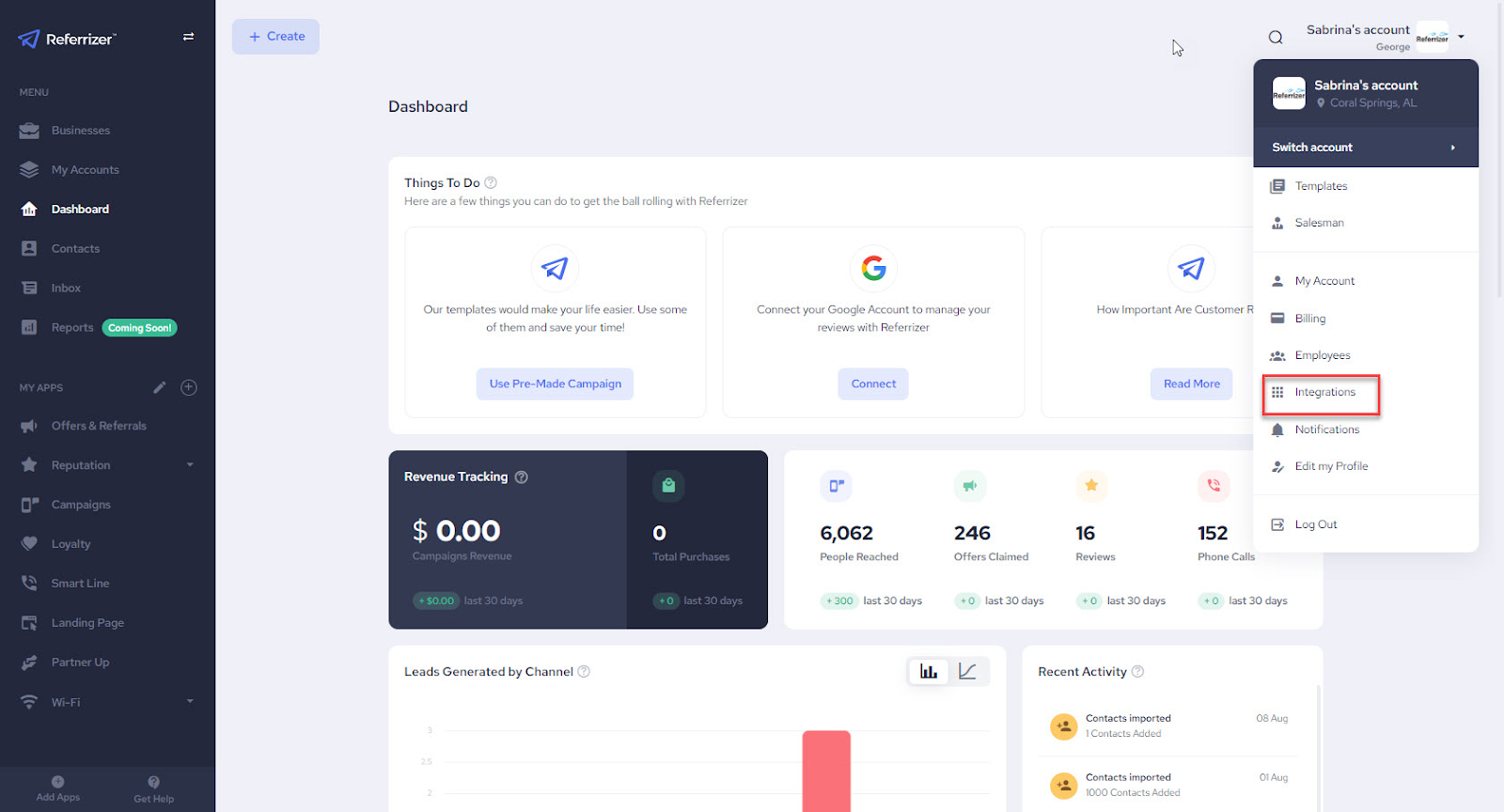
5) Scroll down and click on My Studio.
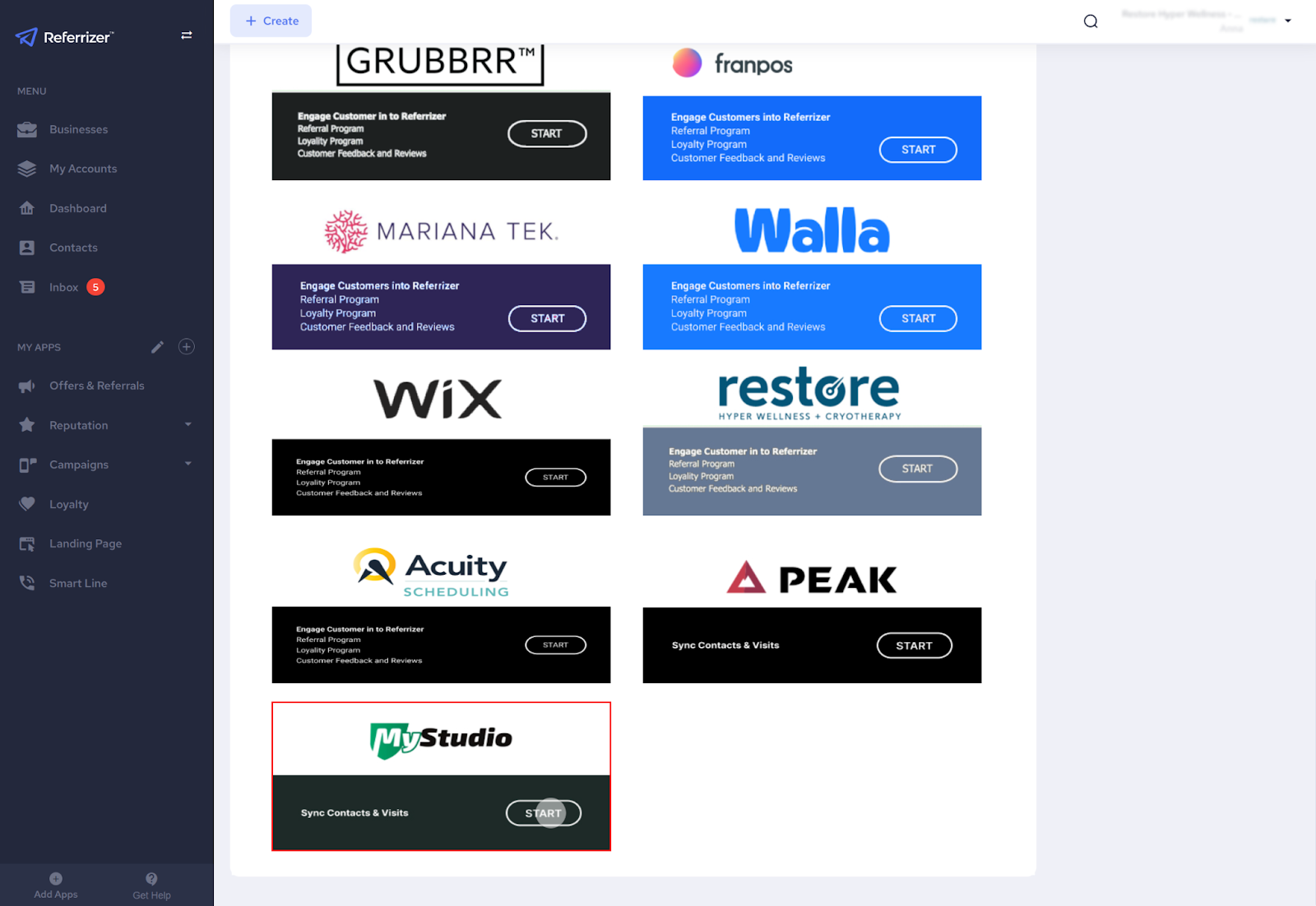
6) Paste API Key in Referrizer and click on Activate Integration. Note: To avoid sending any automated campaigns that you may have created, it is best to keep the two toggles turned off for the first time set up.
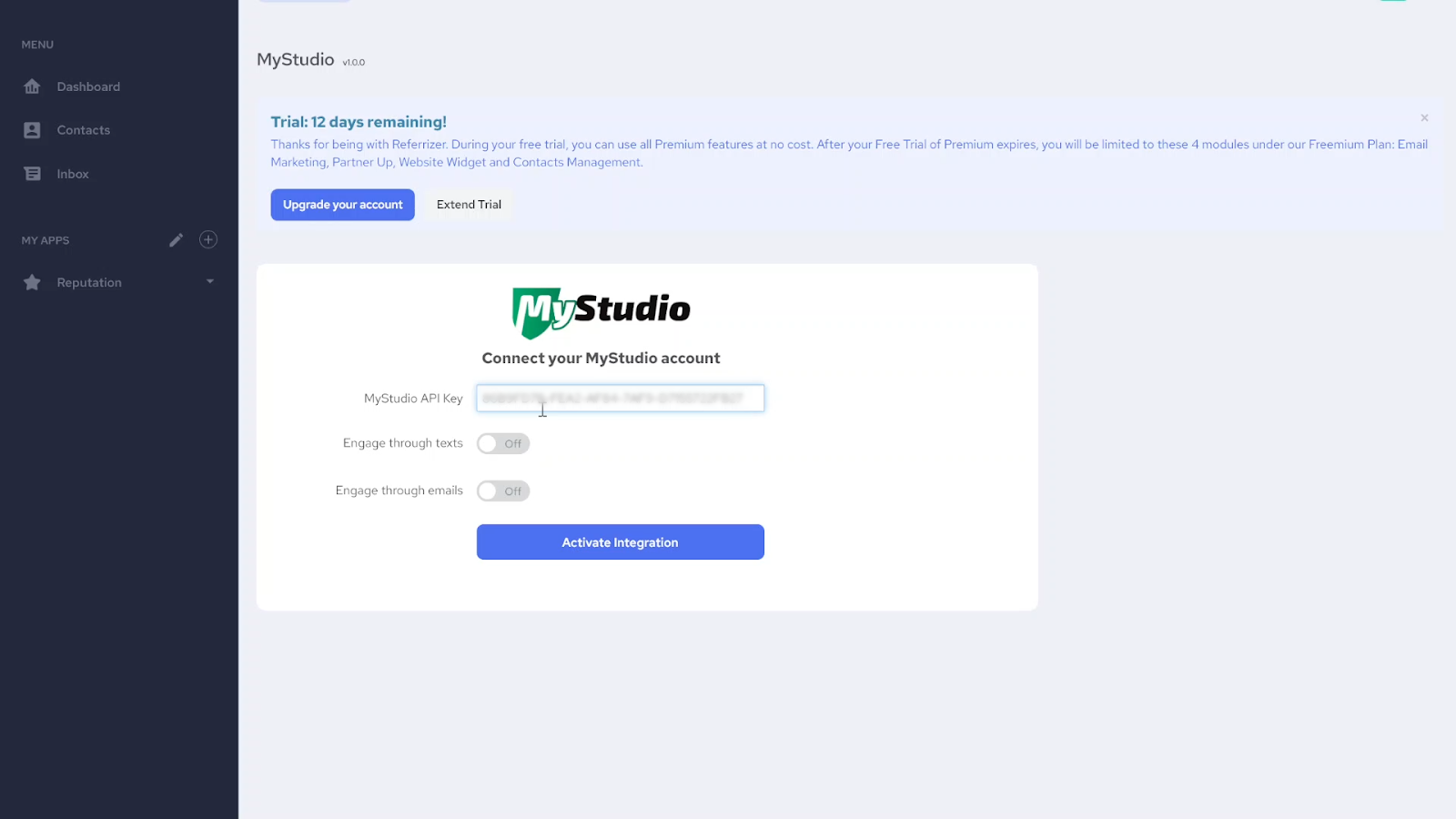
7) Paste API Key in Referrizer and click on Activate Integration.
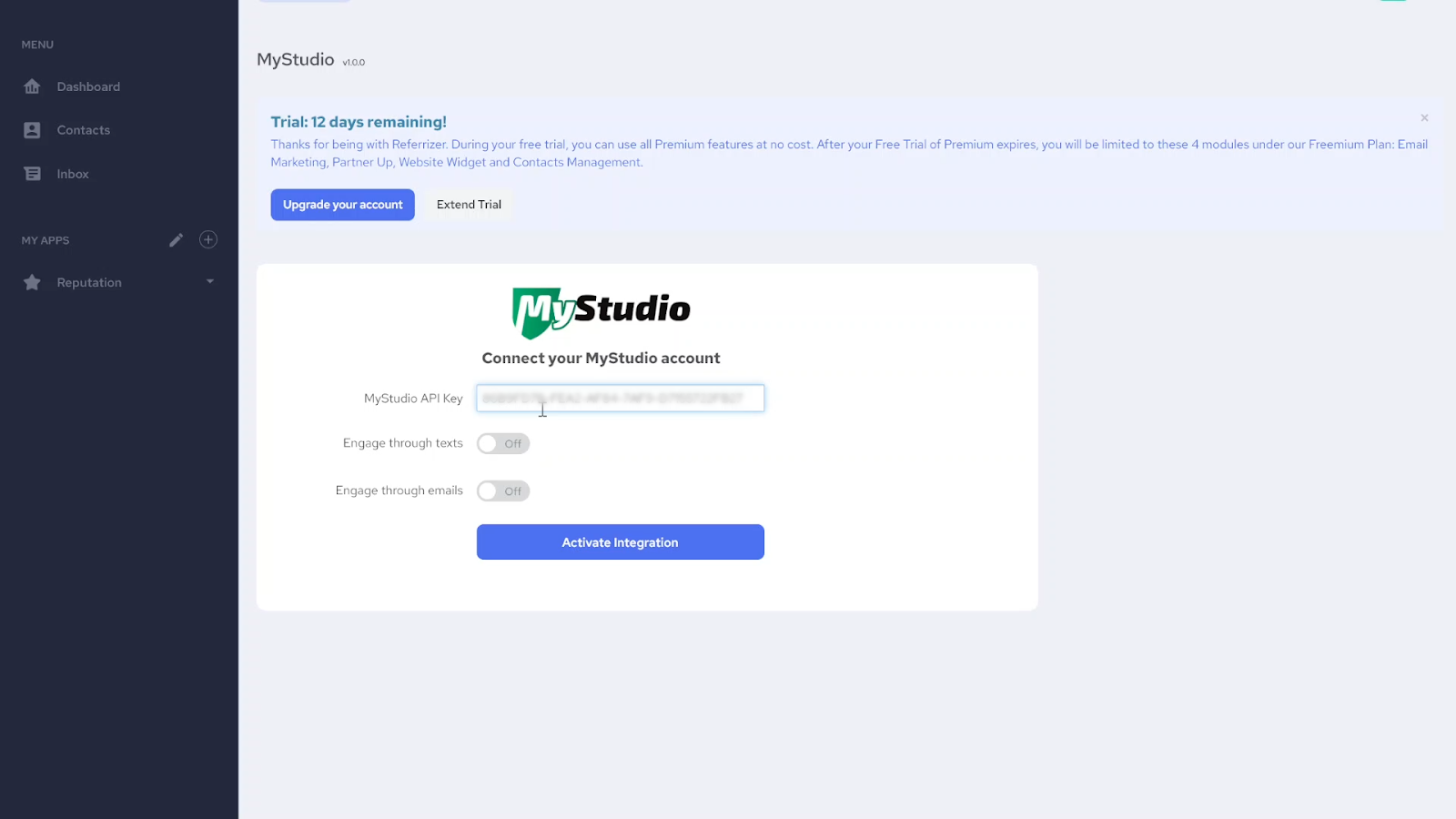
8) Done! You can test your integration in "Contacts" tab in the left side menu.
Information regarding the integration
The initial sync will pull the following data:
- First name
- Last name
- Phone
- Last Visit
- The initial sync won't provide you with the full history of previous visits (just the most recent) or reward customers with loyalty points.
- After the initial sync is complete, you can turn on email and text notifications.
All contacts that are synced will be segmented into 3 categories: Leads, Current Customers, or Past Customers
- Leads - contacts that don't have a last visit date
- Current customers - contacts whose last visit was within the last 3 months
- Past customers - contacts whose last visit was more than 3 months ago