By default, the head picture on our landing page features a greyed effect. If you wish to remove this effect, follow the steps below to customize the appearance using CSS.
Procedure:
1. Navigate to the landing page where you want to make changes.
2. Locate the option for custom CSS, found in the Custom Code option on the left-hand side menu.
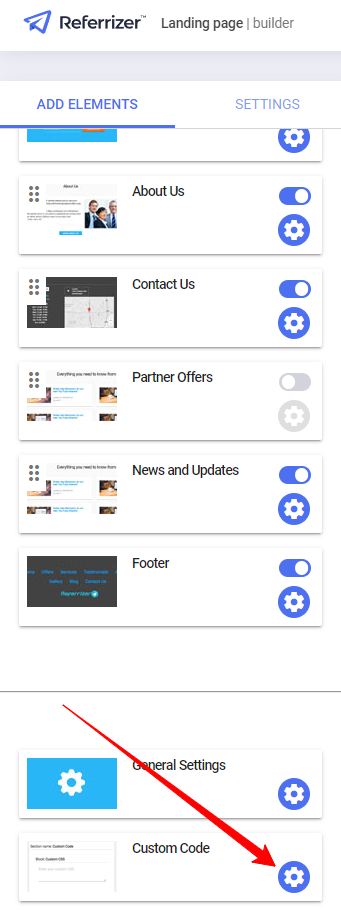
3. Add the following CSS code to the Custom CSS block:
.brand:after {
background-color: transparent;
}-Stb5AZLB.png)
4. Save Changes.
This code targets the .brand class and sets the background color to transparent, effectively removing the greyed effect.