Answer:
Absolutely! You can find the code for our contact us form by following these simple steps!
Reason to use the Contact Form:
Using the Contact Form you can set up automatically triggered emails upon submission. This will allow you to actively engage customers on your site in real-time and take advantage of all communication. All submissions to the contact form will automatically land in your normal inbox for customer communication as well. Ask a support representative today for any help with this.
On the left side, click Contacts.
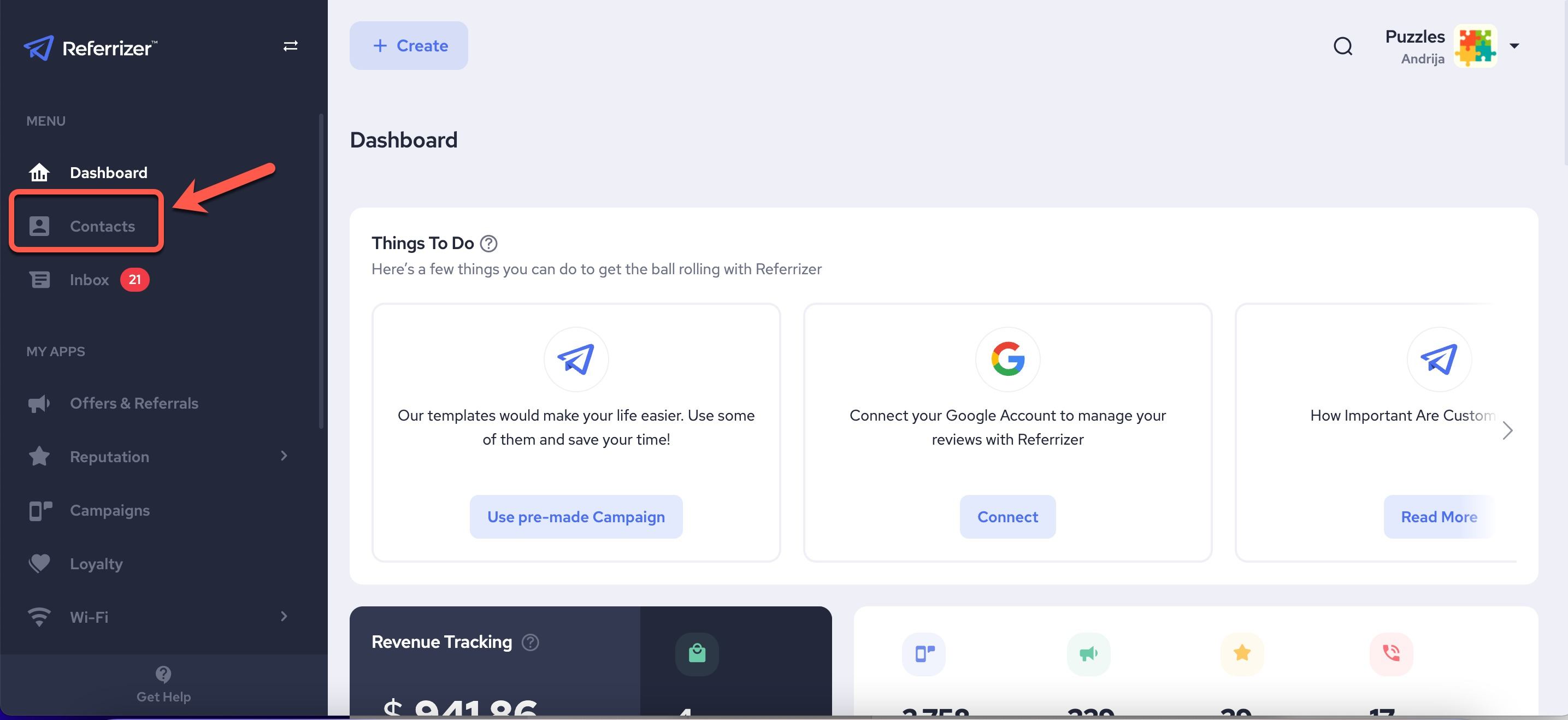
Next, on the right-hand side, click Manage Contacts:
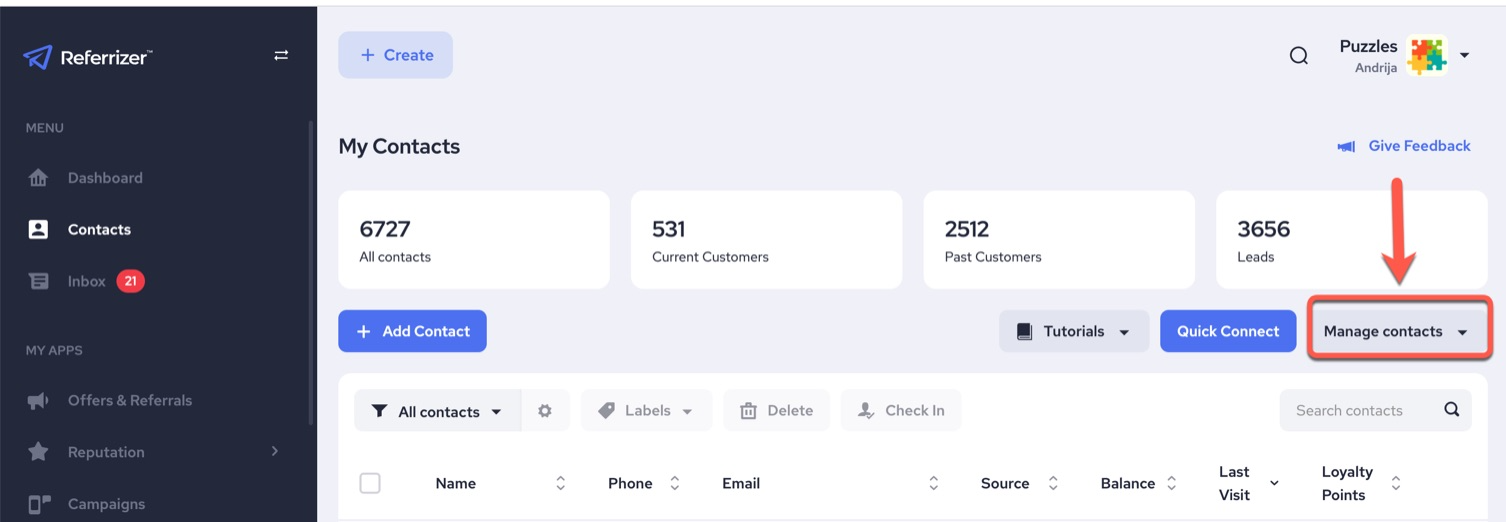
A drop-down list will appear. Select Contact Us Form:
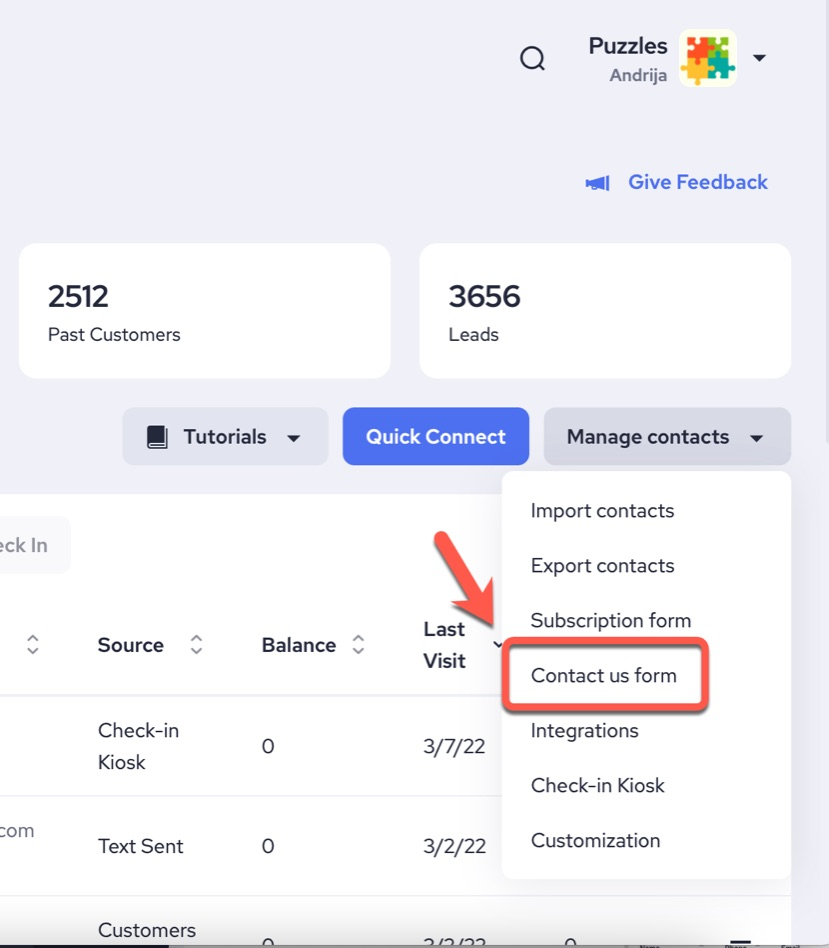
Make any modifications you wish.
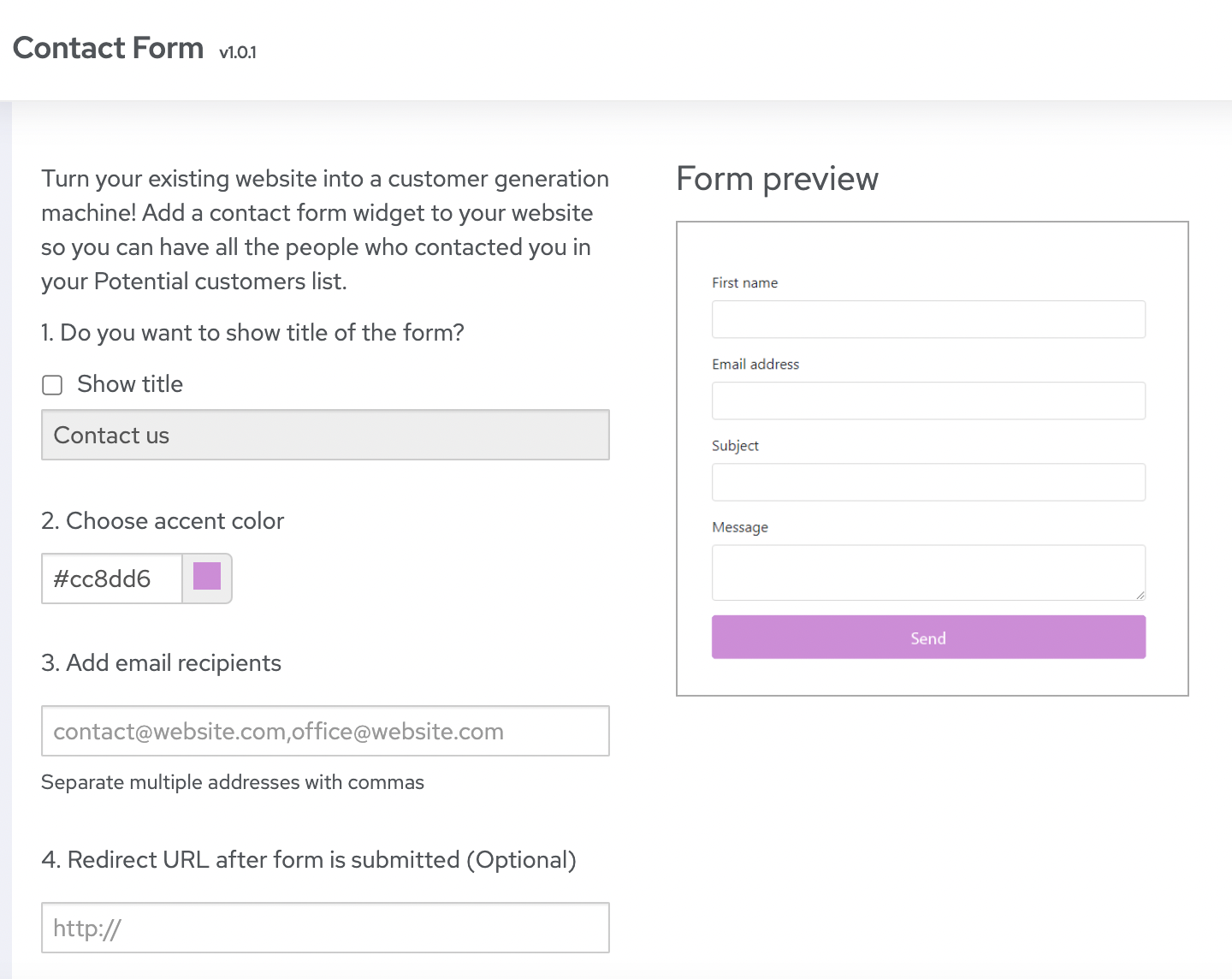
Next click Copy Code and then Save Changes.
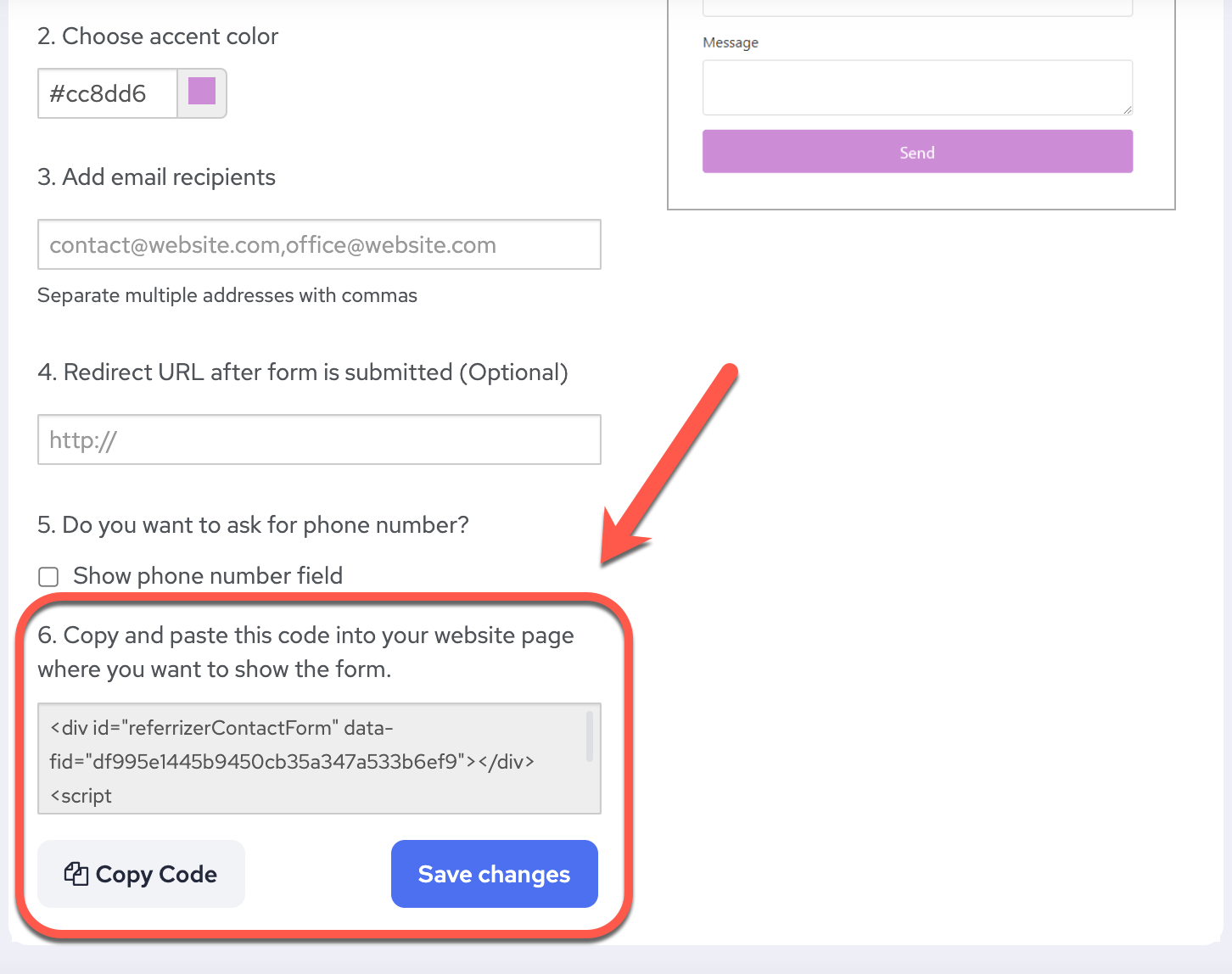
You will then be able to apply this to your website in any block that allows HTML/code. If you are unsure, you can send it to your web service or one of our support reps will be happy to help!
1. Title - Enable if you would like an automatic title on the form (this will depend on website and layout)
2. Accent Color - will change the button color
3. Email Recipients - Please add the emails for which you would like to receive a notification of a new subscription
4. Redirect URL - If you have a page set up in your website builder as "Thank you for your contact" include that URL here. This is typically an unpublished page that requires a link to access. Otherwise set up an auto-responding email to engage these contacts with Special offers or just a message stating you will answer their question or concern soon.
5. Phone Number - You can ask for a phone number at the time of subscription. This is great for future campaigns sent through the system.
6. Copy Code - Click the copy code button and paste it in your website. Depending on the builder this can be placed in any section that you prefer as long as code is allowed.
Now you will be able to set up automatically triggered campaigns to your subscribers or send special offers anytime!
Please reach out to your account manager or [email protected] for any assistance.