Answer:
Yes, there is!
You already have customers coming in and they receive links via text to refer their friends, but what if you could have a link that allows anyone to refer their friends without having a link on their phones and emails? And what if you could still automatically track each of these referrals?
You now have access to a unique and dynamic link for anyone to refer clients to you - just post it anywhere online. Plus the reward credit will go to the person who gave you the greatest compliment - a referral!
Benefits:
Ease of use - copy & paste
Ability to easily share information about your referral program on FB, Linkedin, Twitter, your own website.
Leads generated at all points of online contact
More sharing = More Referrals
Referrals from any source you desire - all automatically tracked and saved in your Referrizer Dashboard!
Happy Customers = Happy You
Where should I put this link?
You can:
Copy & paste it on your website home page
Share every week on your Facebook page or Linkedin profile
Tweet it every day so anyone can click and refer their friends to your business
You are not limited, post it anywhere you feel you could generate referrals!
Where do I find the referral link in my account?
First, click in the left-hand side of your account.
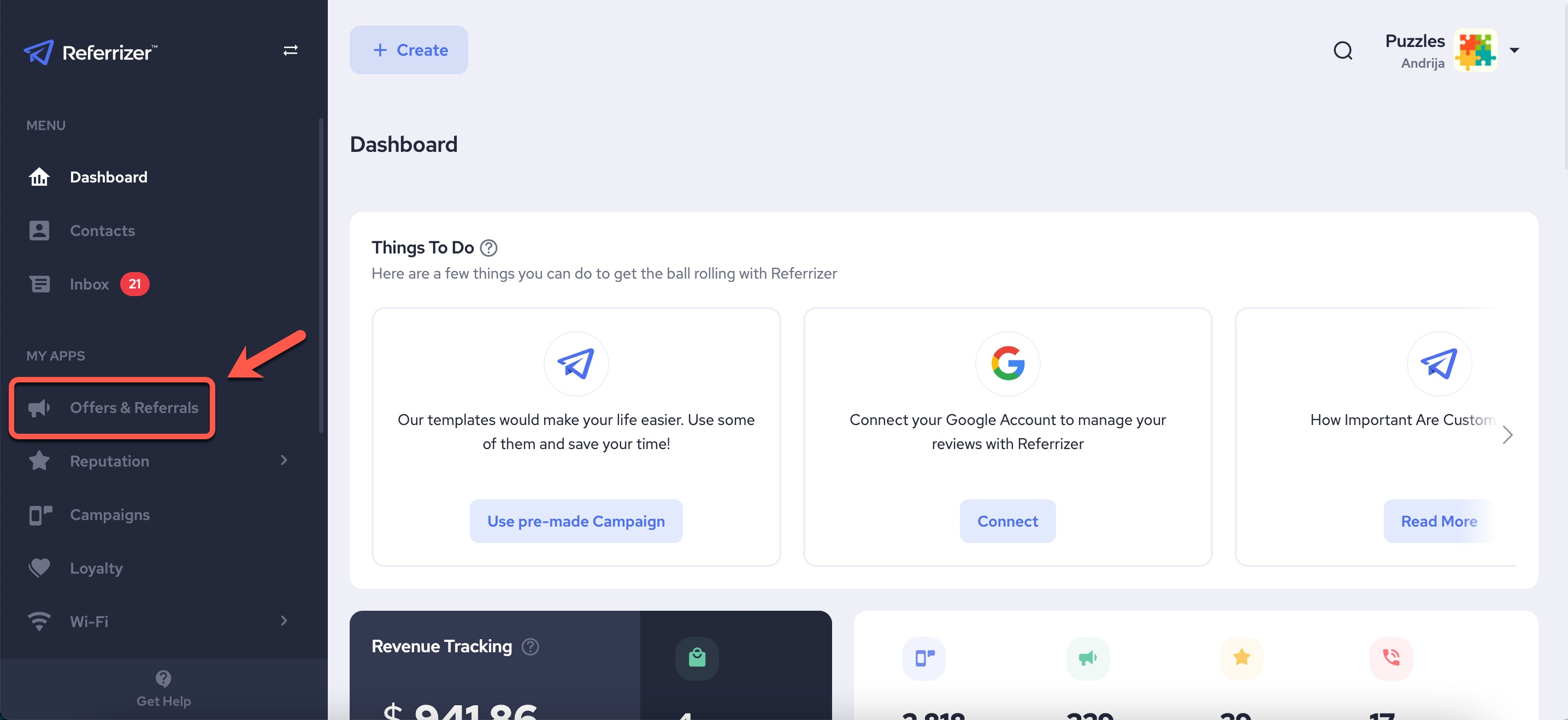
Next, click Settings in the top right.
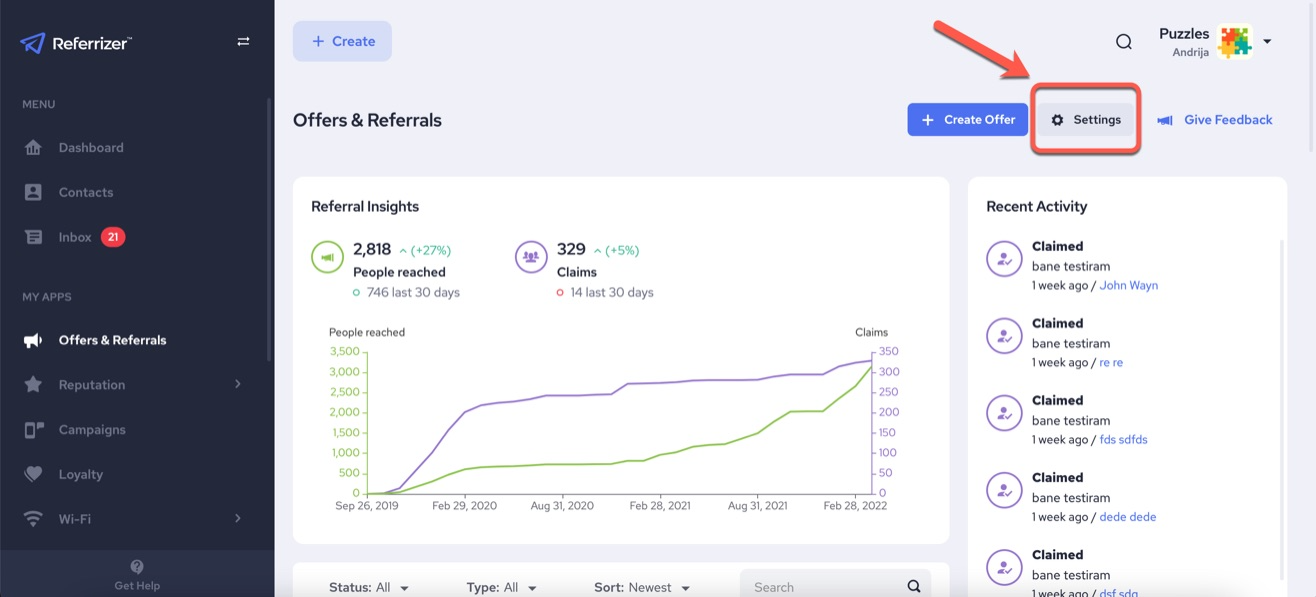
You will find your link under the Basic tab with the title Universal Share Link.
Click Copy Link and you will be able to paste it online wherever you like.
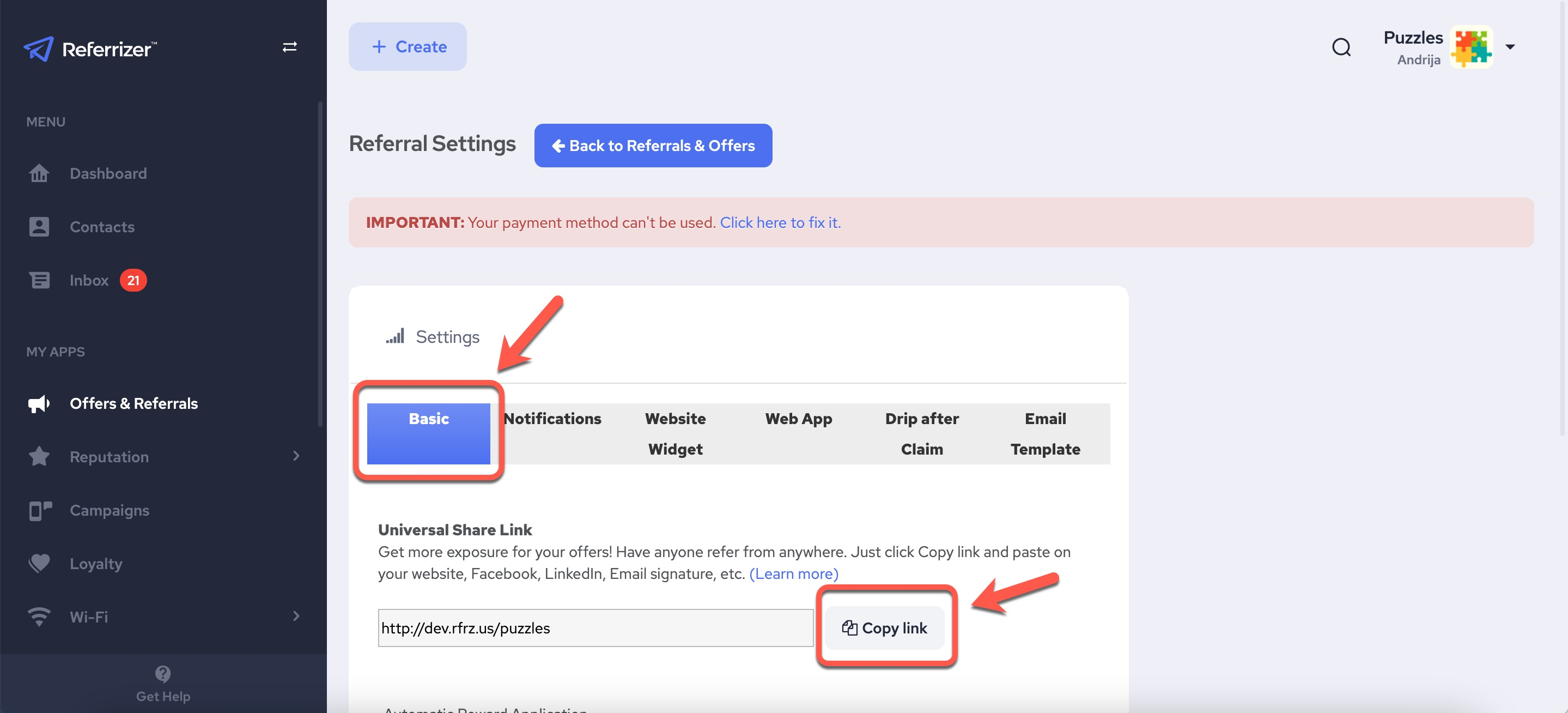
Also, your clients can click this link and a new page will open for them to refer others.
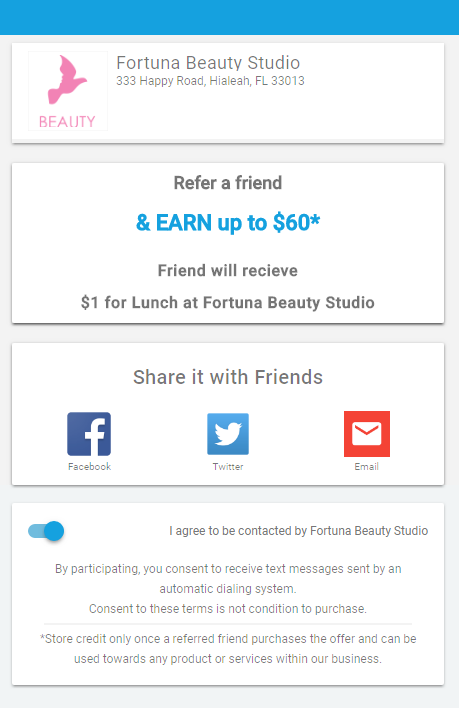
Once they click to start sharing, the system will identify them using their phone number and name.
NOTE:
If the person who clicked on the link is already in your account, all referrals done from this link will be automatically connected to your current customer. If they are not already a customer then they will be added to your database to contact for marketing.
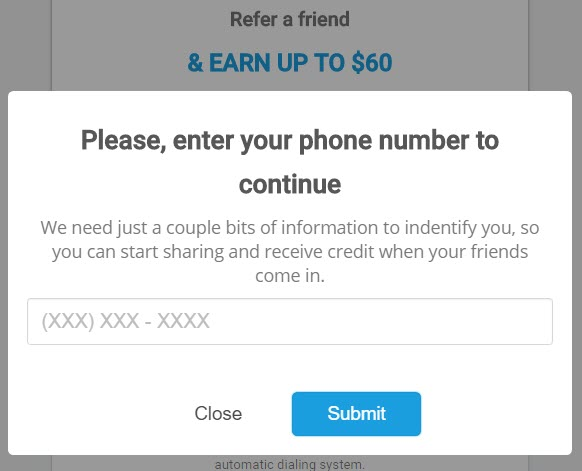
Once they are identified, your customers can easily share your offers with their friends via Facebook, Twitter, Email, and Text! Plus earn the specified rewards!