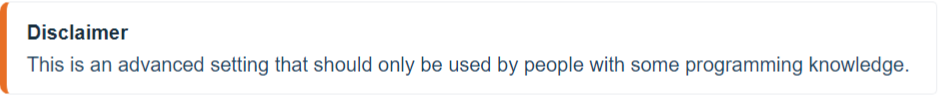
When the Pop-Up code is inserted into a website, there is a way to activate it from a custom button.
This method can be called from the custom button (or other elements) on click event or it can be attached via an element event listener.
Example 1

In this example, referrizerWidget.showWidget() method has been attached to the simple button via the inline onclick attribute. When the user clicks on the button, the Pop-Up will appear. This event can be also added to other elements, e.g. 'anchor' or 'div'.
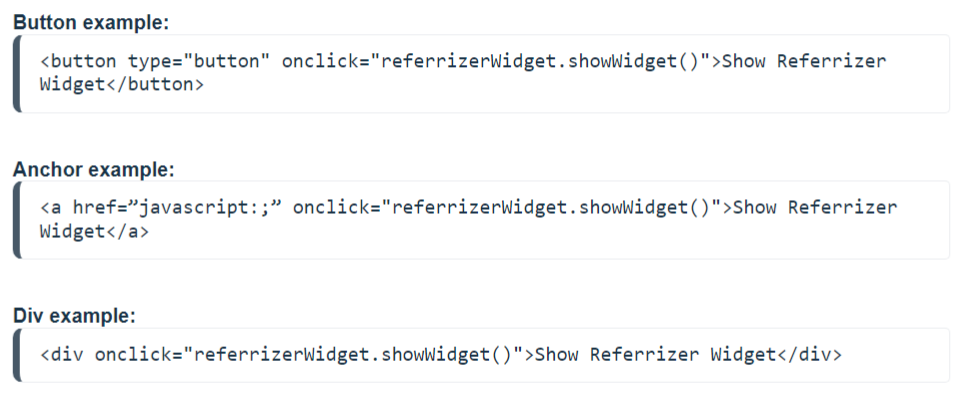
Example 2 (Advanced)
In this example, referrizerWidget.showWidget() method has been called from the script block via addEventListiner which will listen for the user click and respond with the Pop-Up activation.
