To improve the interaction of clients with your website, we recommend adding an Offer or Review pop-up.
The first thing you should do is to access the code for the preferable Pop-Up by clicking here and following these instructions.
How to add the Pop-Up on a WordPress Website
In order to add your Pop-Up to your WordPress Website, you will need to install a custom plugin first. This plugin will help you manage widgets with ease.
Install the required plugin by following these steps:
1-Click on the Plugins option from the left-sidebar
2-Click on Add New
3-In the search field, enter "Insert Headers and Footers"
4-Look for the "Insert Headers and Footers by WPBeginner" plugin
5-Click on "Instal Now"
6-Once you've installed this plugin, you will have to click "Activate"
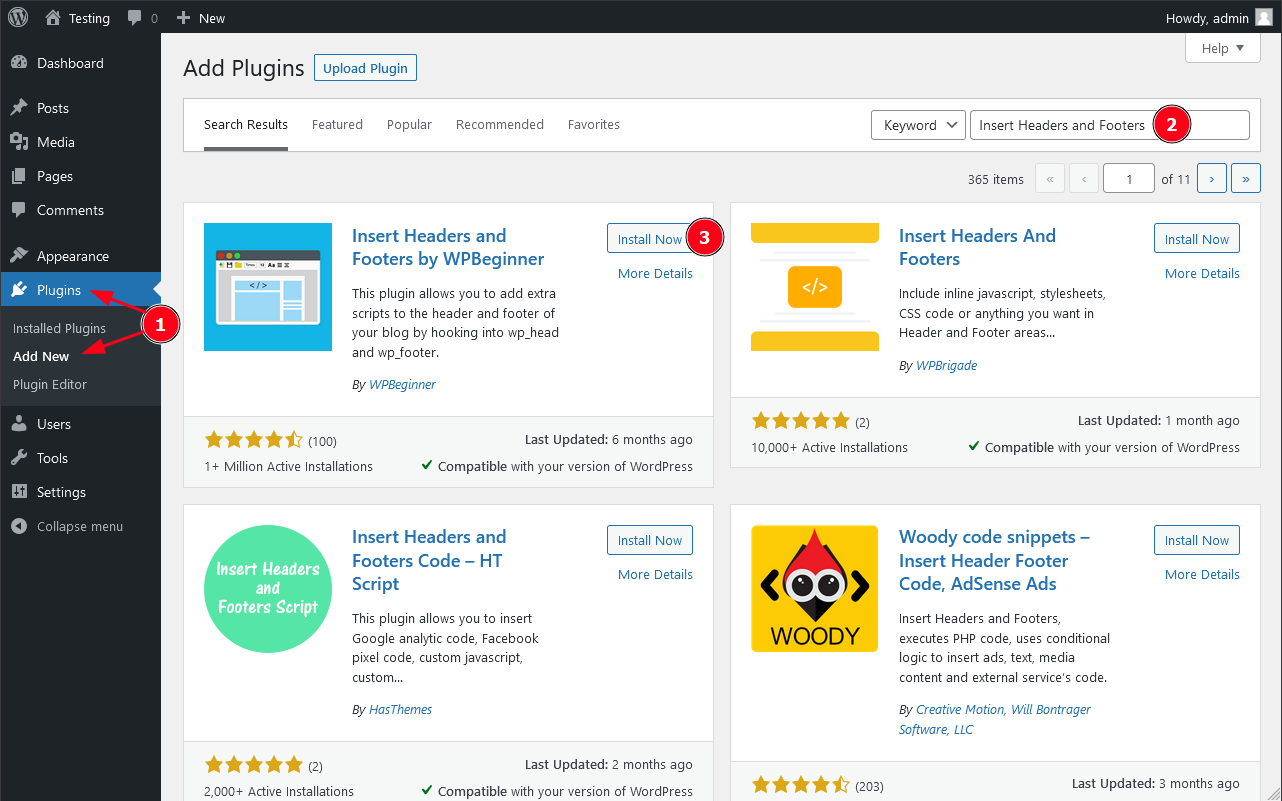
Add the code:
- Inside your admin dashboard, go to "Settings" on the left sidebar
- Click on "Insert Headers and Footers"
- Paste the widget code in the last text box named "Scripts in Footer"
- Click on "Save"
