1. Go to: https://login.thrivehive.com/login
2. Login in using your credentials: username and password
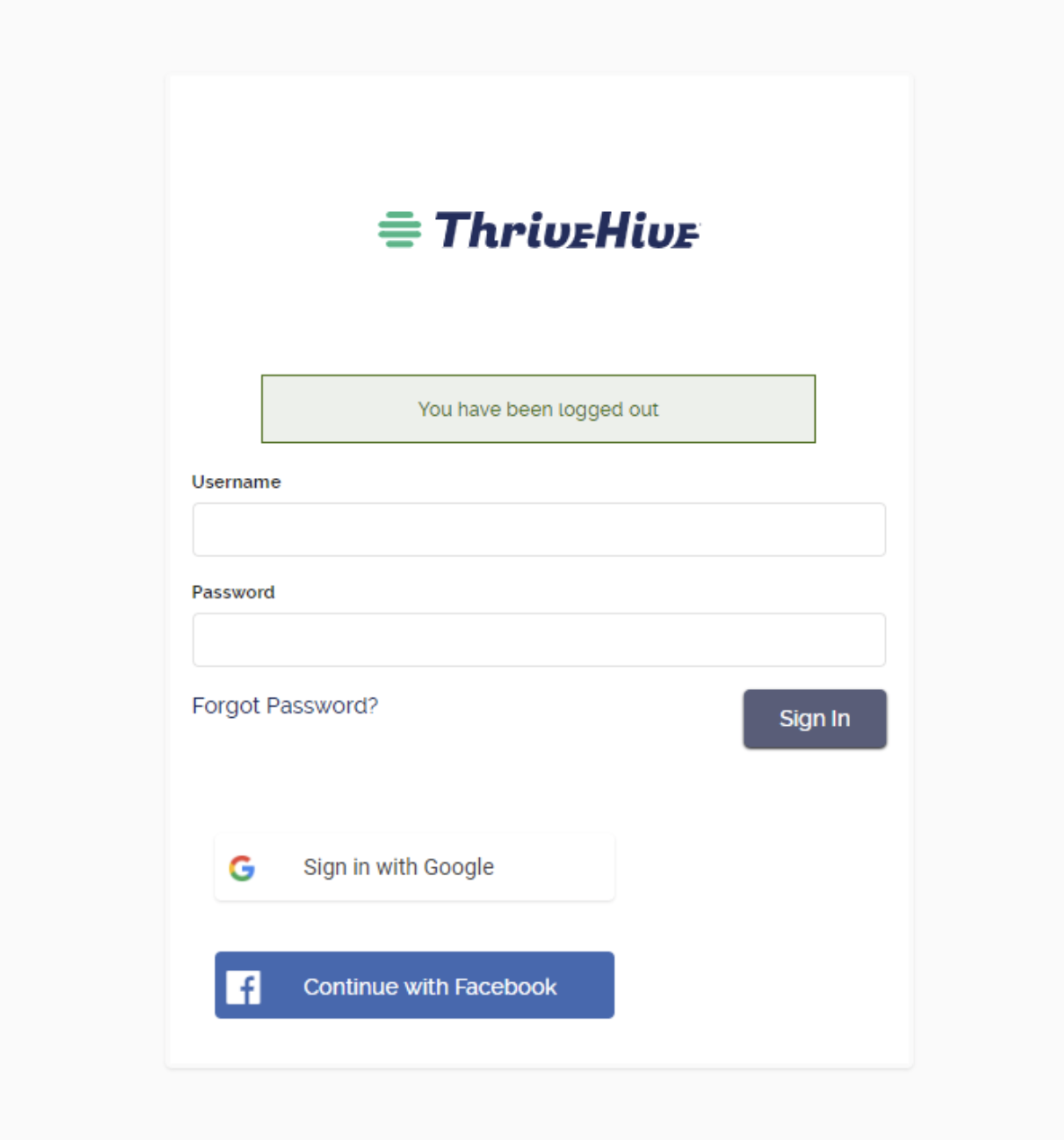
3. When you are logged in the Dashboard will be the first page
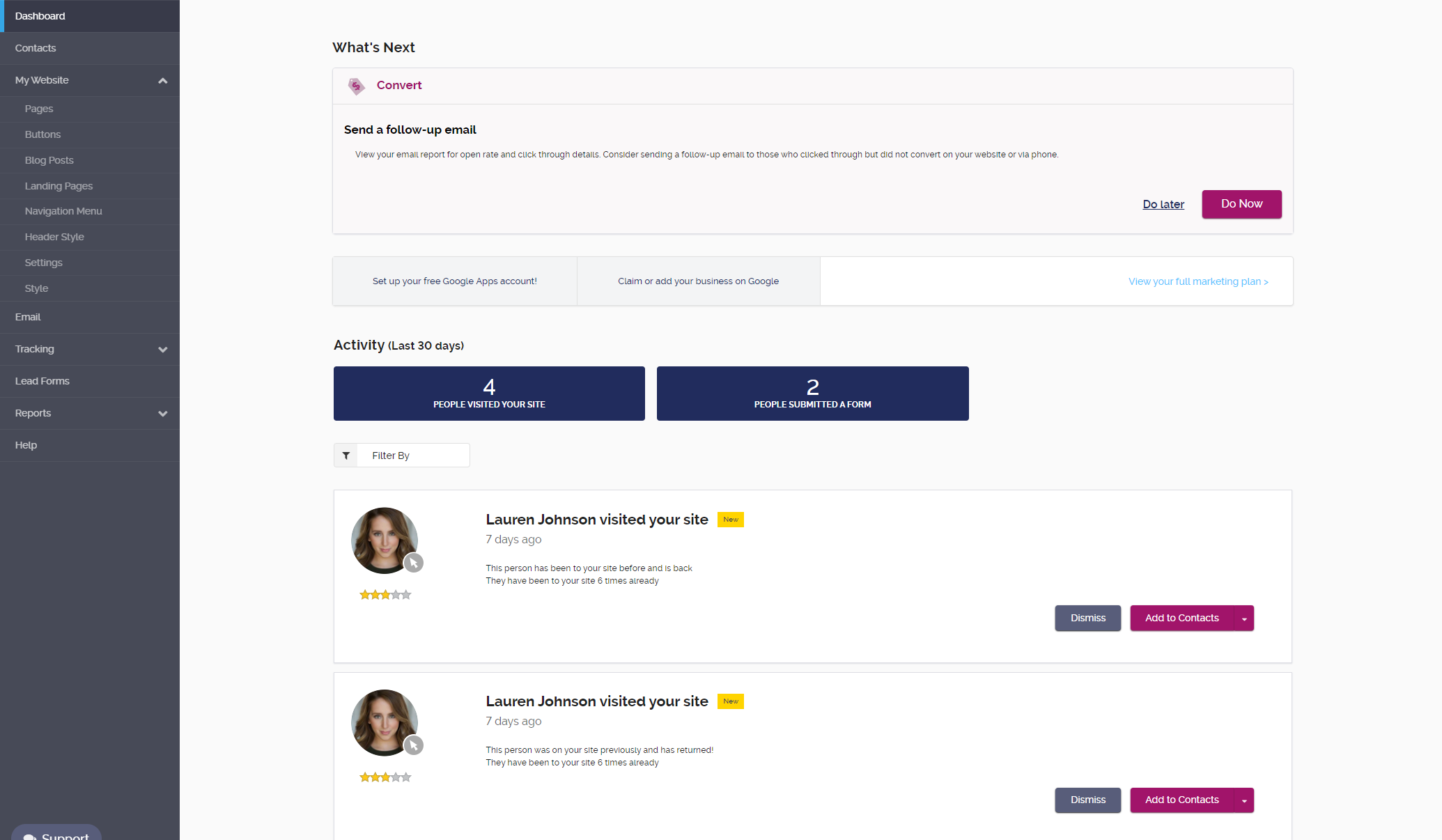
4. Click on My Website > Pages > Home2 (This can be any page that you wish, we typically recommend on the first/home page)
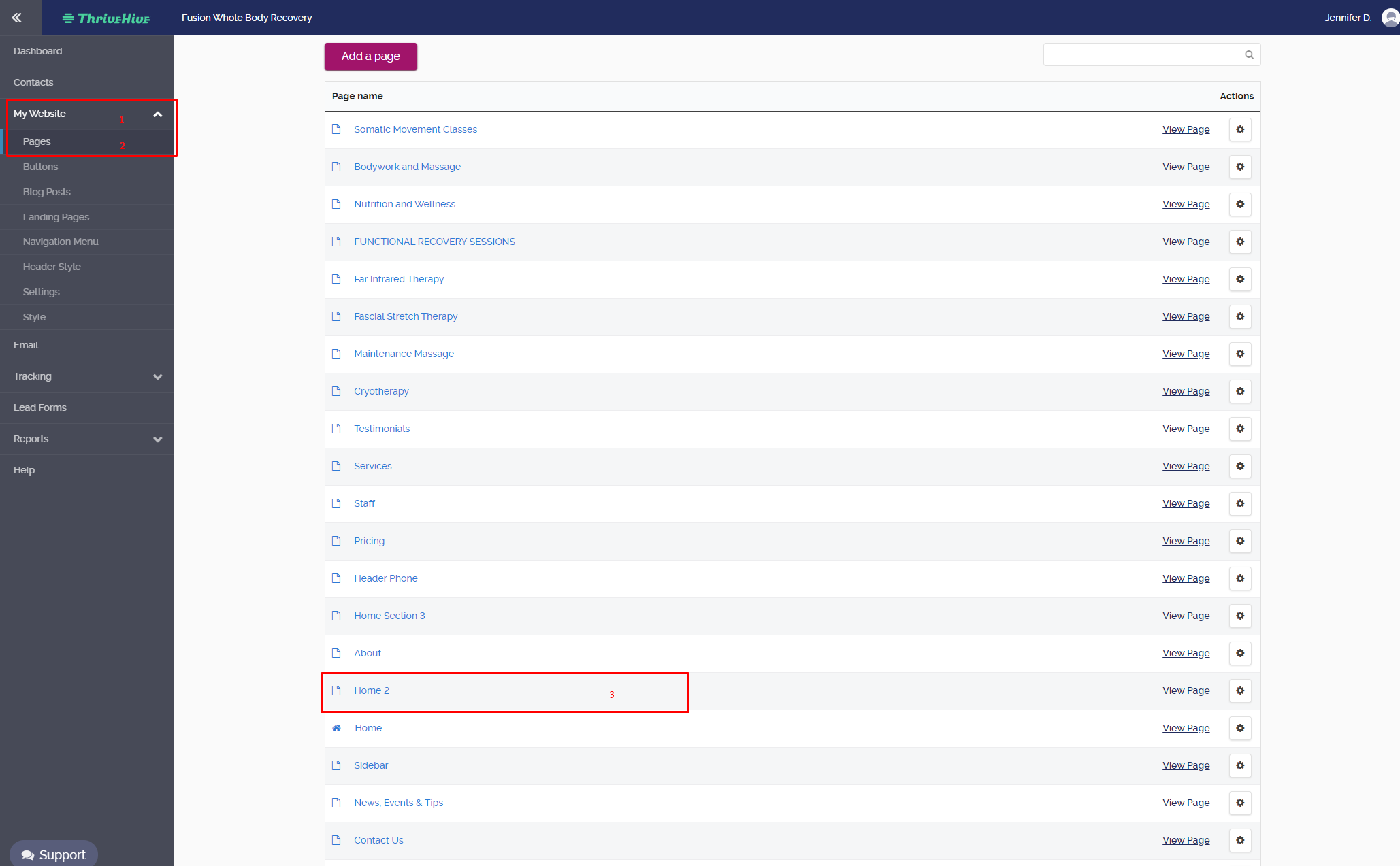
5. Click - Home 2 > Edit Page: "Home 2" > Advanced and add Offer or Review Pop-Up code. Click here for the instructions on how to get the code.
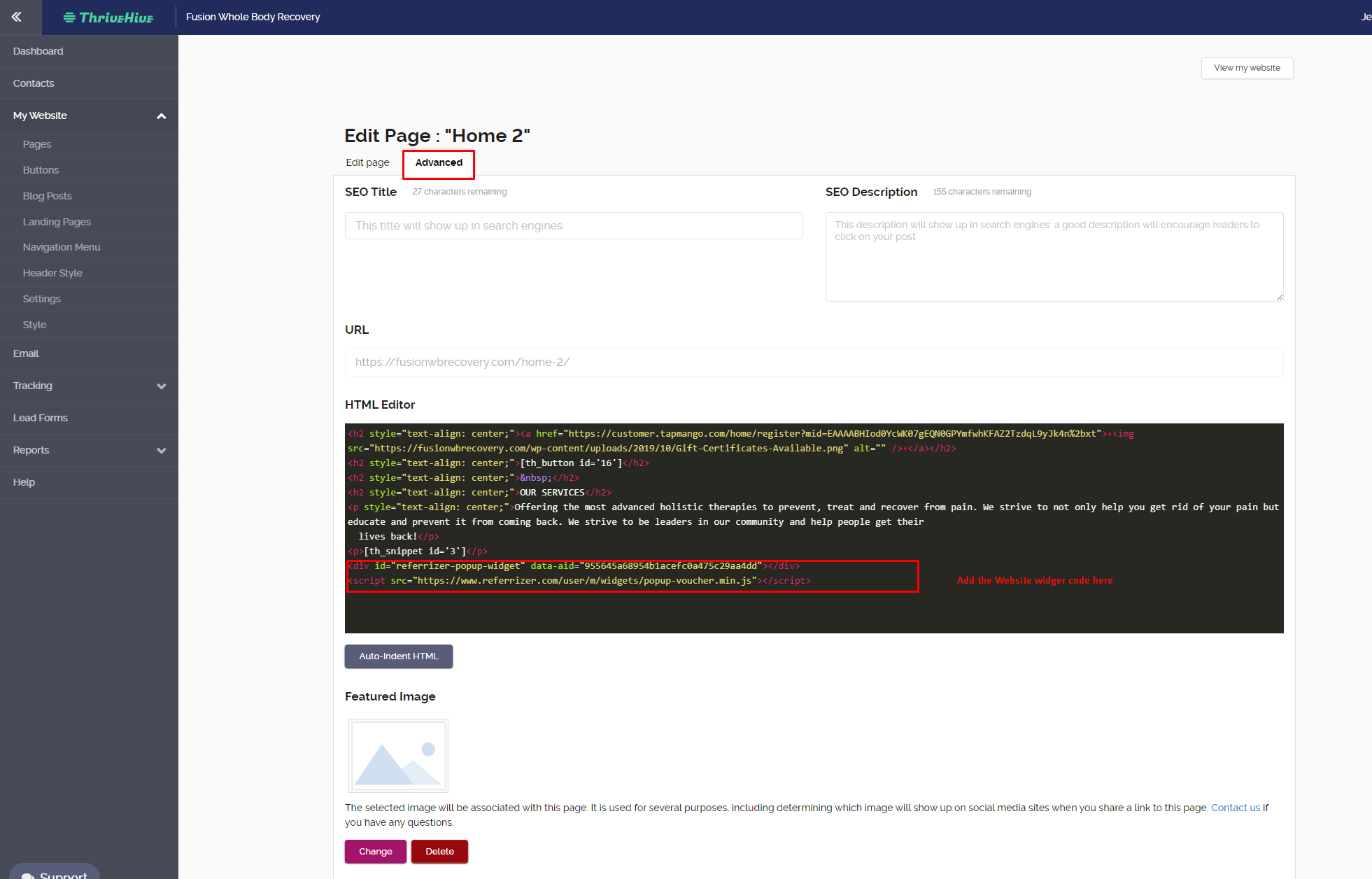
Save changes and publish the website widget.