Answer: Yes, you do have the availability to change the name of your Wi-Fi network. By default, it is a "business name" Free Wi-Fi but this can be edited by following the steps below.
Step 1:Click onWi-Fithen clickWi-Fi Page Settingsin the Sidebar
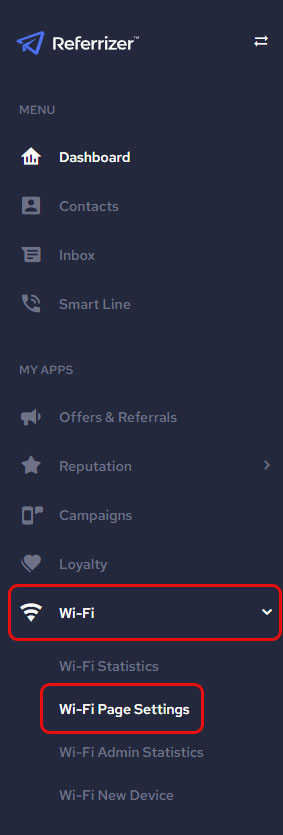
Step 2: From Wi-Fi Page Settings you can edit many aspects of your initial sign on the page including text ad colors shown. Please click the Change Network Name button to modify the Wi-Fi name seen by your customers.
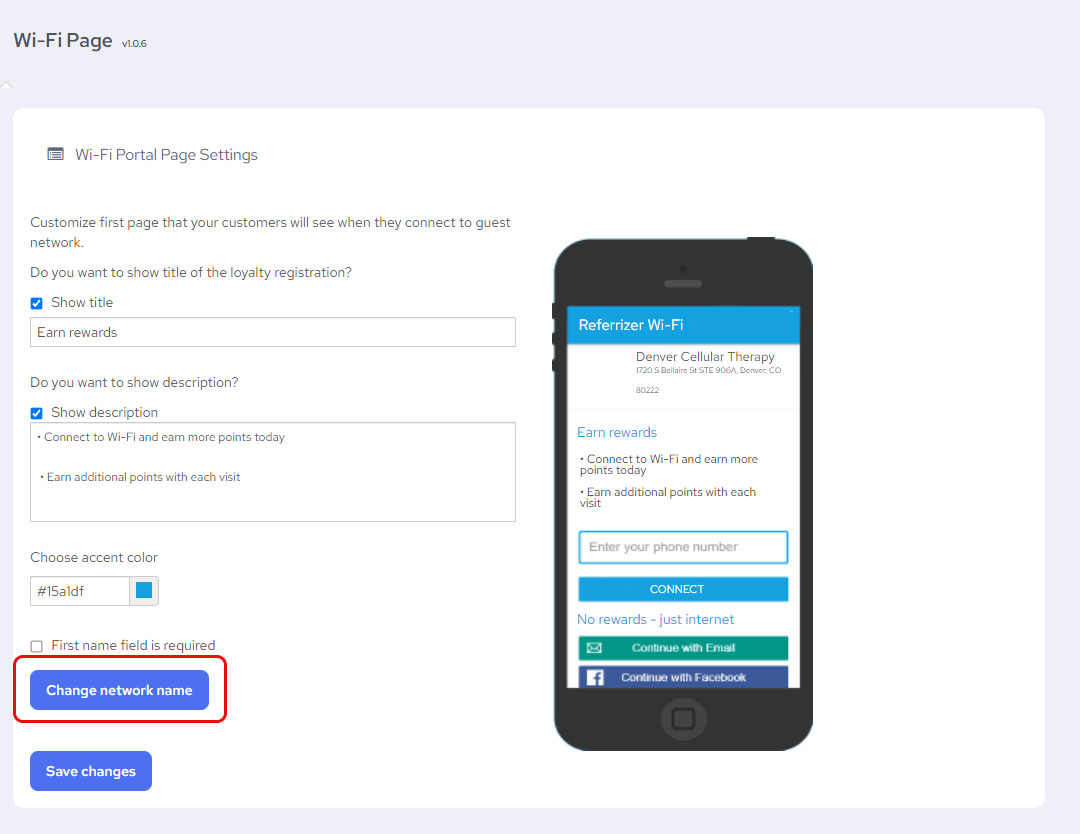
Step 3: Enter the new Wi-Fi name you would like in the pop-up box
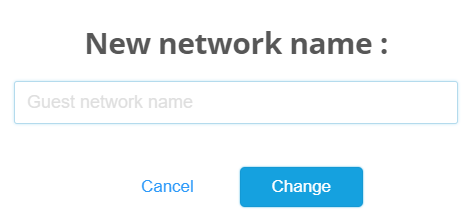
"You don't have enough time on your plate? Get a team of experts to do all the work for you. Book a Platinum call to learn more NOW!" Click HERE