Referrizer allows you to filter and target contacts for both regular and automated campaigns. This article will explain how triggers work in these two types of campaigns and how the system uses set-up conditions to ensure the right contacts receive the right message at the right time.
What Are Triggers?
A trigger is an action or event that causes a campaign (email or text) to be sent to a contact. In Referrizer, triggers within filters are based on conditions you set, such as a contact meeting a specific threshold of visits, purchases, or other actions.
These triggers behave differently depending on whether you're running a regular campaign or an automated campaign.
How Triggers Work in Regular Campaigns
In regular campaigns, triggers are applied immediately to the contacts who meet the conditions at the time the campaign is launched. Here's how it works:
Setting up the Trigger: When creating a regular campaign (email or SMS), you can set filters based on trigger's conditions, such as "Visits - grater than - 2."
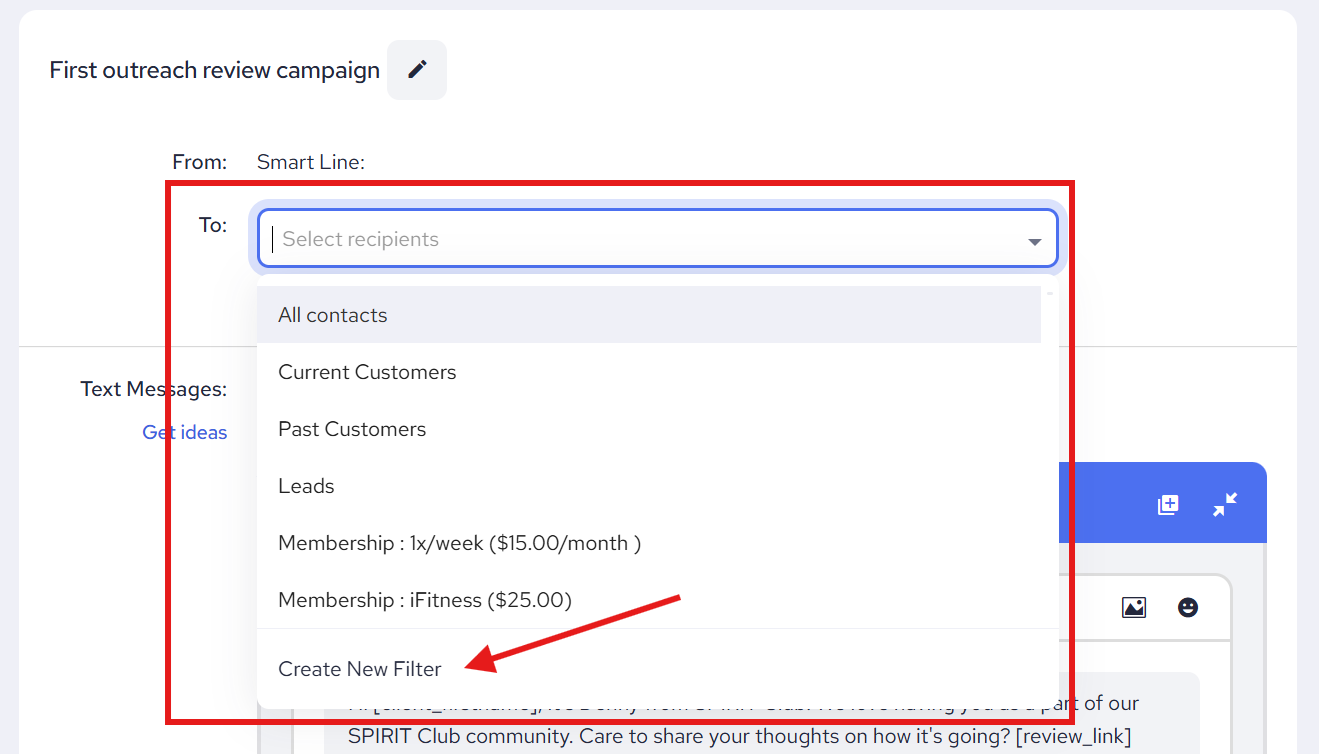

Triggering Action: Once the campaign is launched, the system checks all contacts to see who currently meets the conditions.
Example: If you set the condition to "2 visits," Referrizer will immediately pull all contacts who have made 2 visits up until that point.
Result: All contacts who meet this condition at the time the campaign is sent will receive the message.
Regular campaigns act on the current state of your contacts. The system doesn't track whether these contacts will meet the condition in the future; it only acts on the present data.
How Triggers Work in Automated Campaigns
In automated campaigns, the triggers are designed to act on future events and will only target contacts who meet the conditions in the future. Here's how automated triggers work:
Setting up the Trigger: In your Campaign Editor, when creating an automated campaign, you set triggers based on conditions like "Visits - grater than - 2."
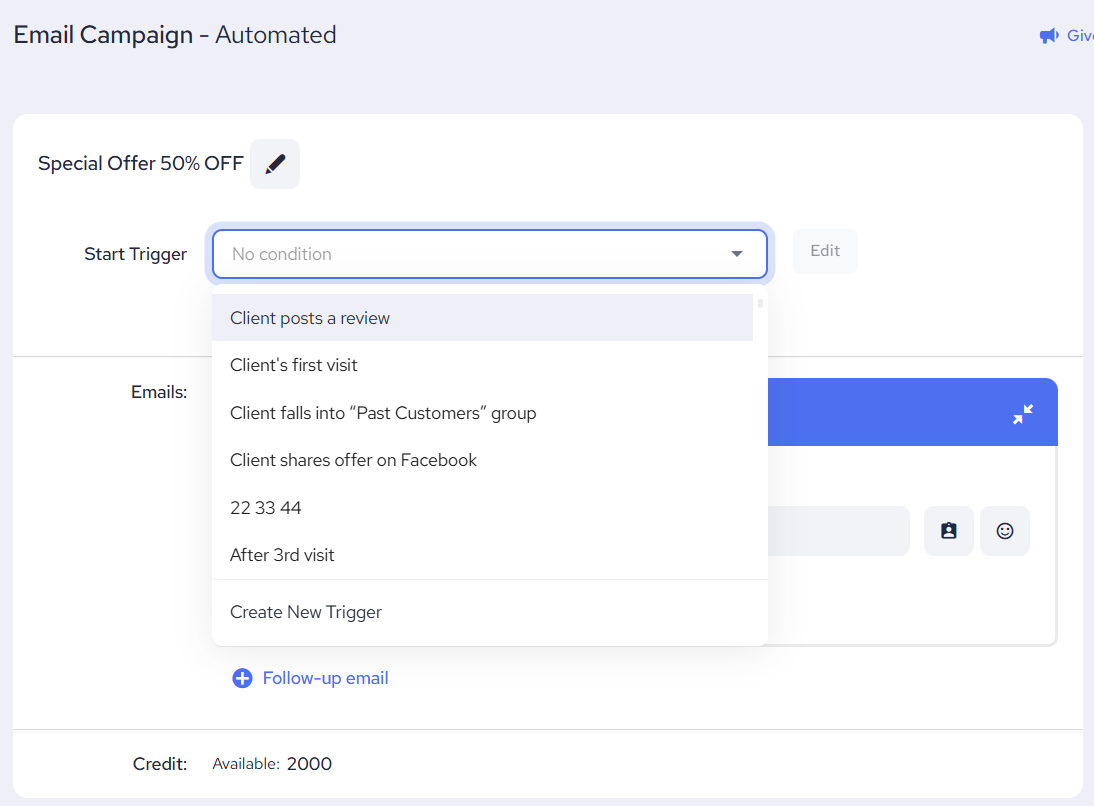
Triggering Action at Campaign Creation: When the automated campaign is created, the system checks all contacts to see who currently meets the condition.
Example: If you set the condition to "Visits - grater than - 2," the system checks who already has more than 2 visits at the moment of campaign creation. These contacts will not receive the campaign.
Future Triggering Action: As time passes and a contact meets the set condition in the future (e.g., they reach 3 visits), the campaign will automatically be triggered for that contact.
Example: A contact with only 2 visits at the moment of campaign creation will not receive the automated message.
Summary
For regular campaigns, triggers are applied to contacts who currently meet the conditions when the campaign is sent.
For automated campaigns, triggers are applied to future actions. Contacts who meet the condition at the moment of campaign creation are excluded.