To track generated revenue from a specific campaign you must be a Mindbody user and have your account connected with Referrizer
1. Go to the campaign which revenue data you wish to check and click on View Report
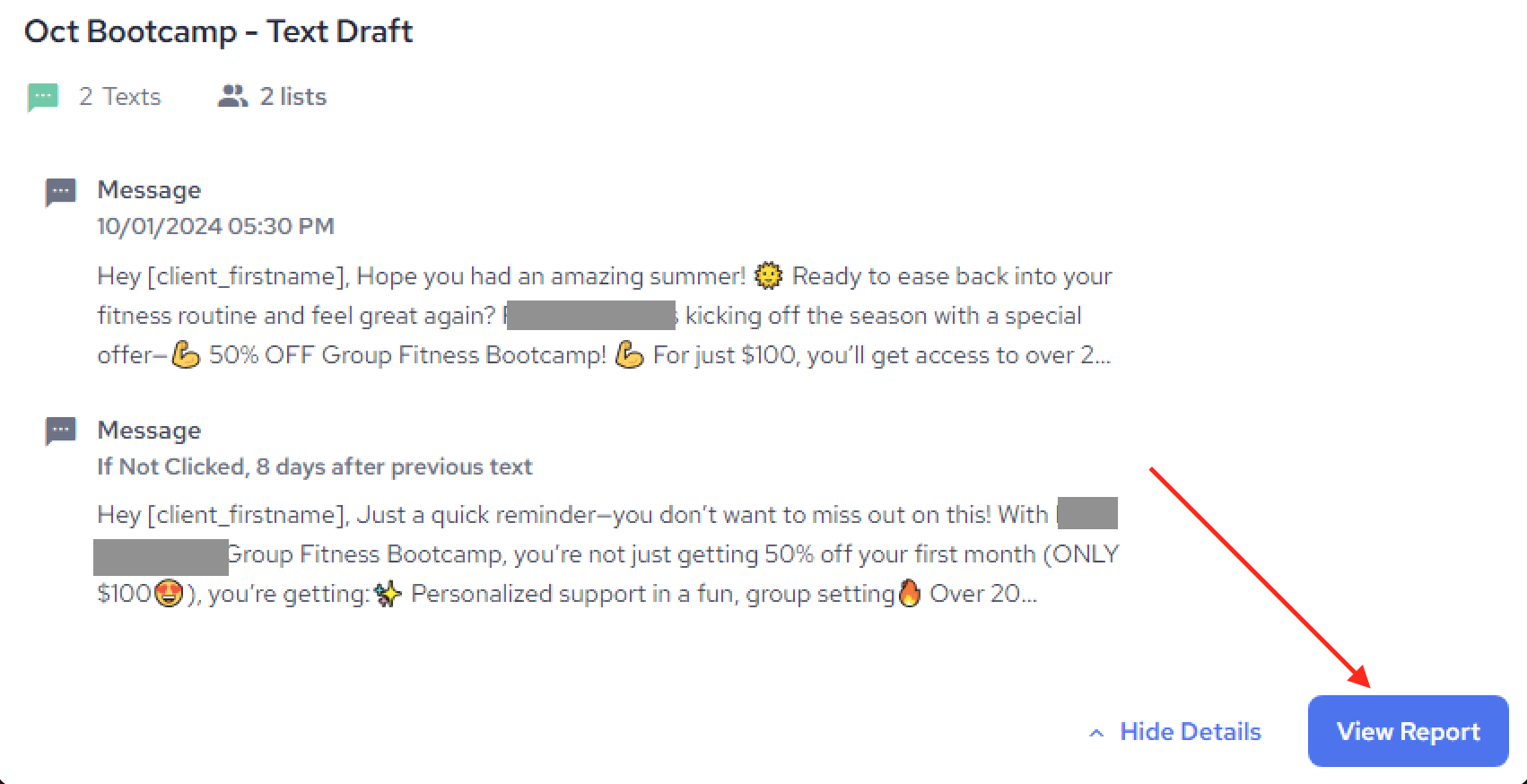
2. Click on View Full Report
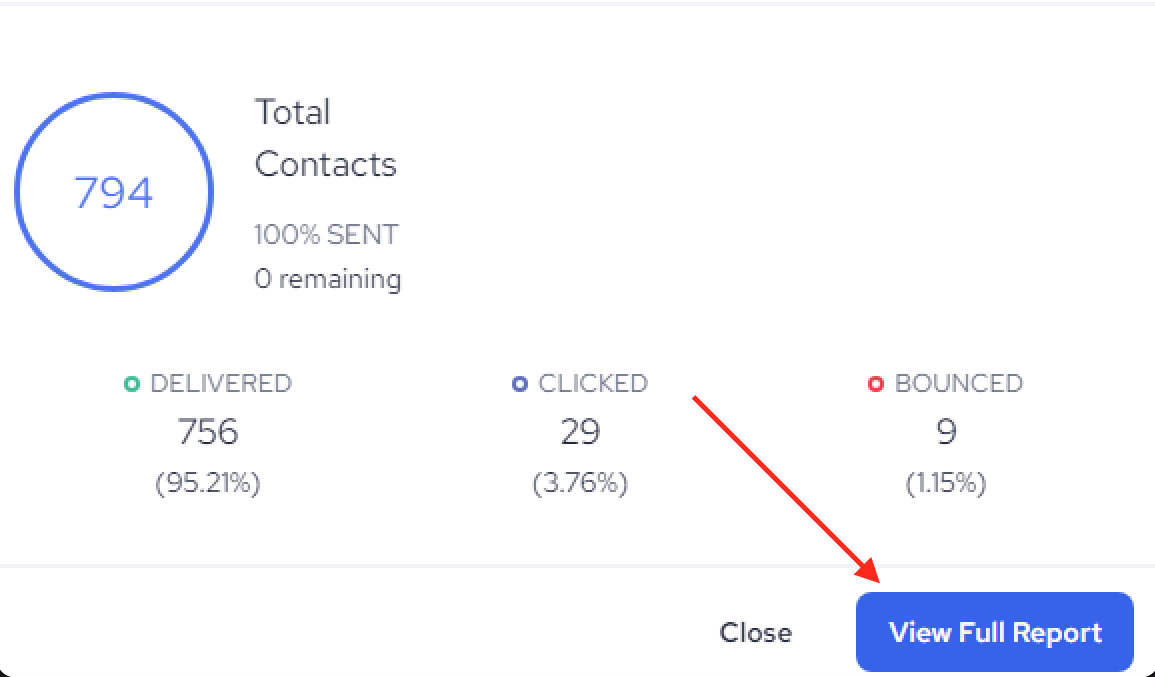
3. Check out your purscase stats on the top of the screen
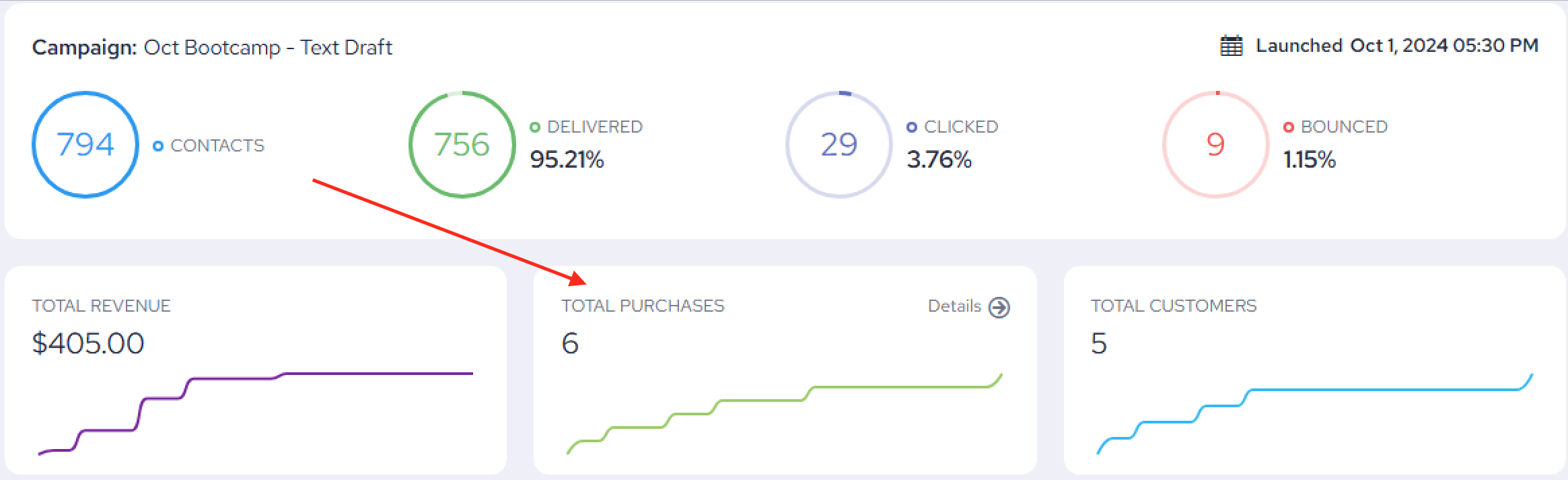
Important Note:
This revenue tracking feature is only available to clients using Mindbody as their POS system. For accounts not integrated with Mindbody, this specific revenue-tracking capability is currently unavailable.
If you’re interested in setting up the Mindbody integration or need assistance with tracking, our support team is here to help!