Why is this beneficial?
- Constant access to your email campaigns
- Keeps your Landing Page fresh with new content for your members and prospects
- Keeps your page visible to search engines (i.e. better search results)
Here's how it works
- Select which email campaigns you would like to have displayed.
- Enable the 'News and Updates' block for the desired Landing Page
- You're all set!
Getting Started
Step 1: Click on Campaigns on the left-hand-side menu.
Step 2: Click on Regular
Step 3: Find your desired campaign & click on Edit
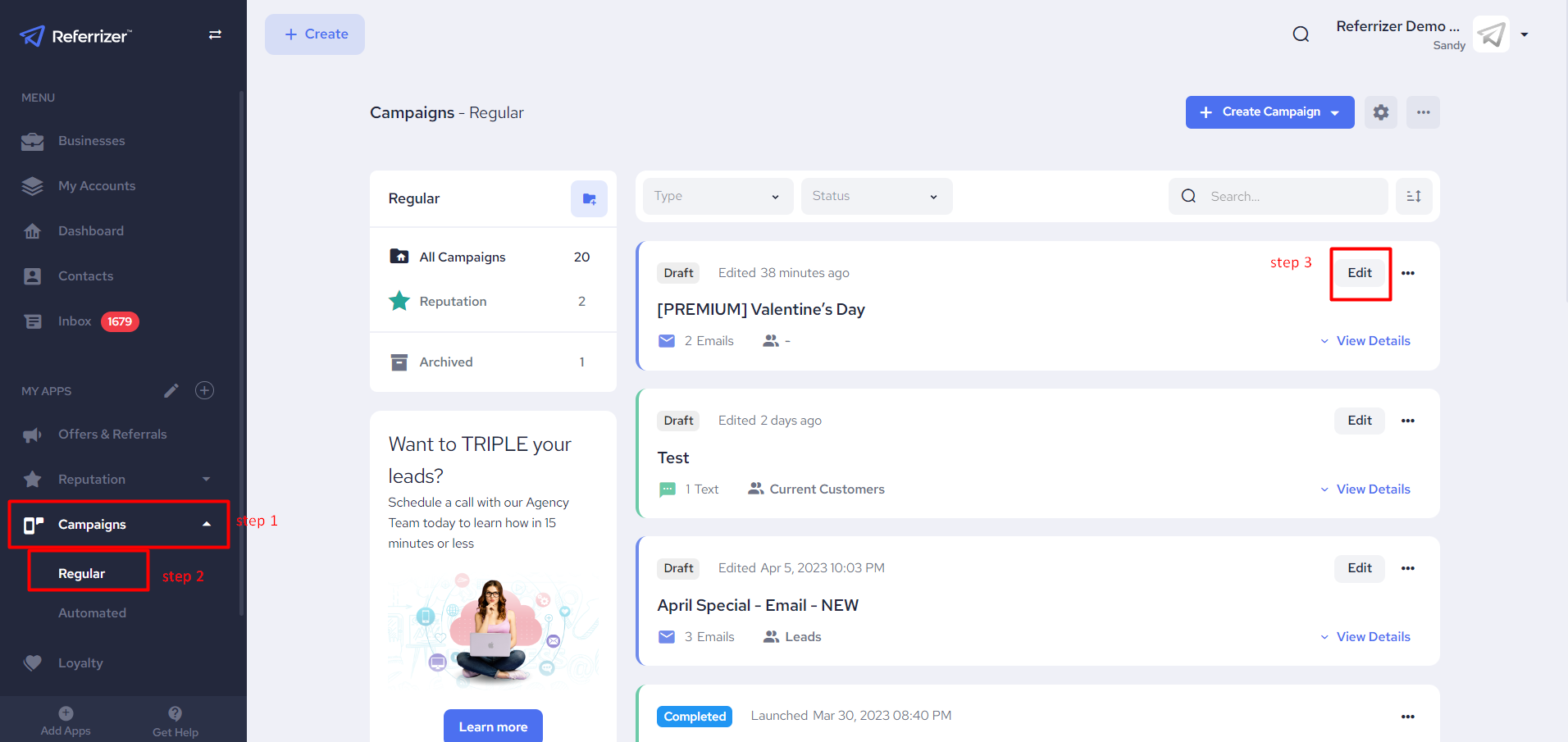
Step 4: Turn the 'Publish Content to Landing Page' toggle ON
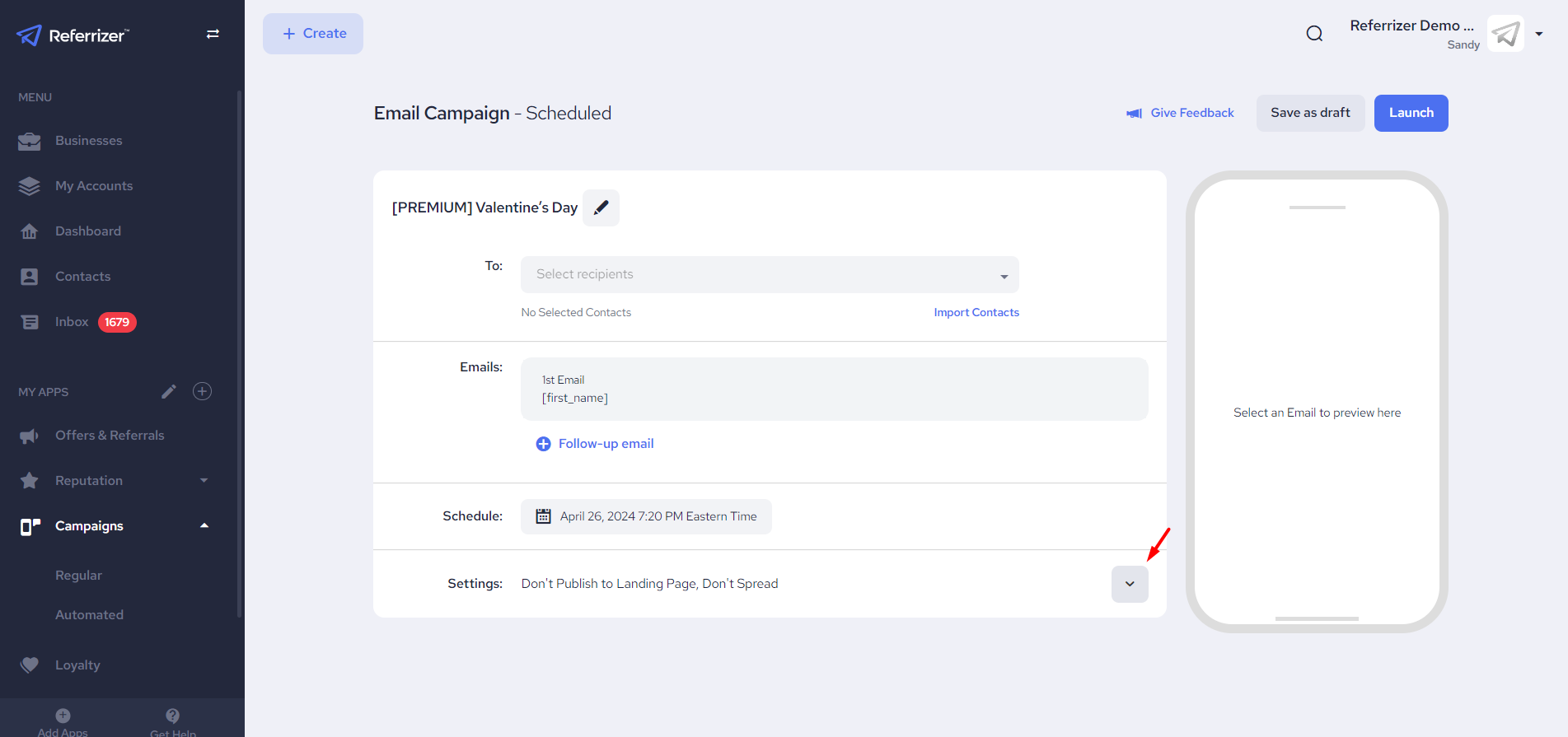
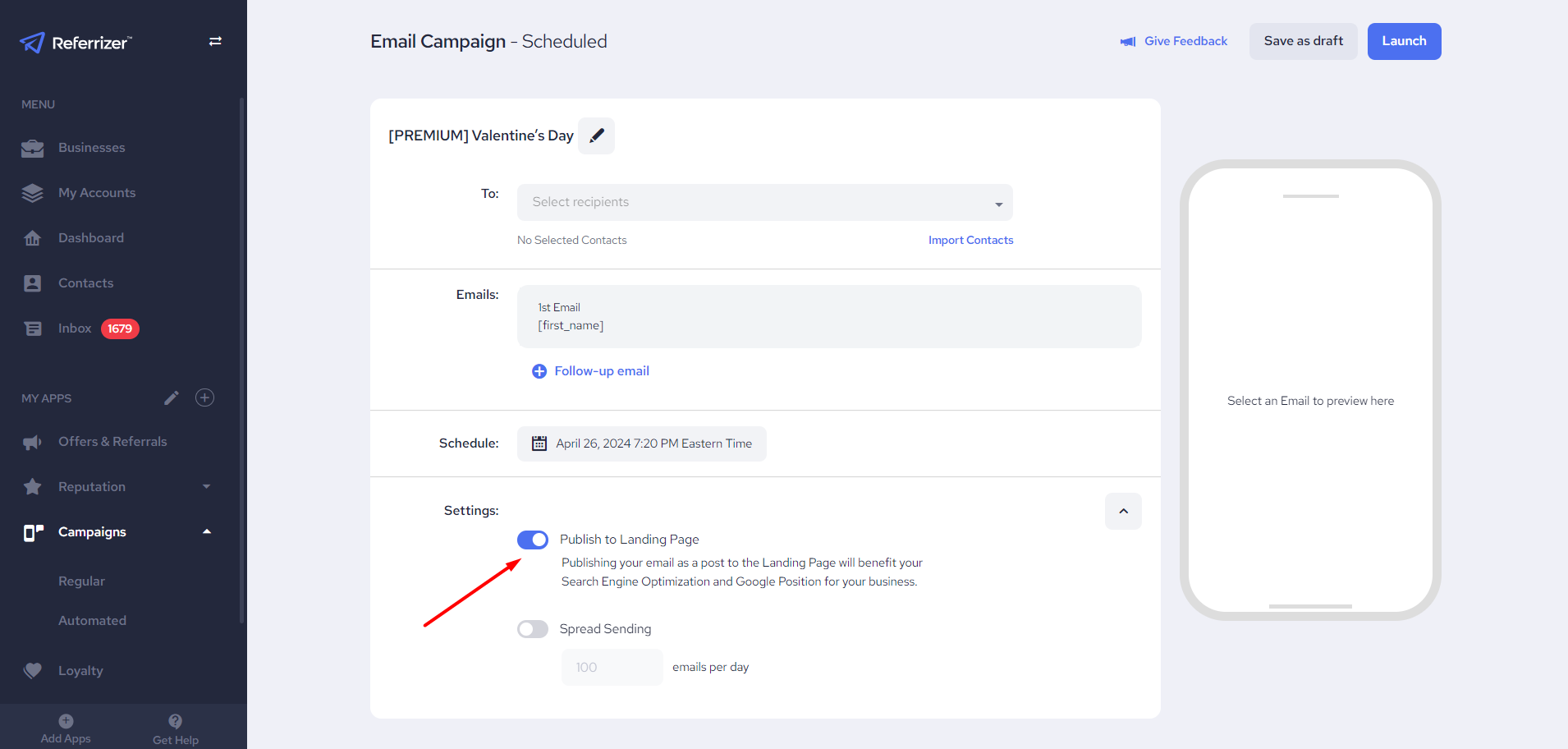
Step 5: Go to the Landing Page section and select Edit for the desired Landing Page
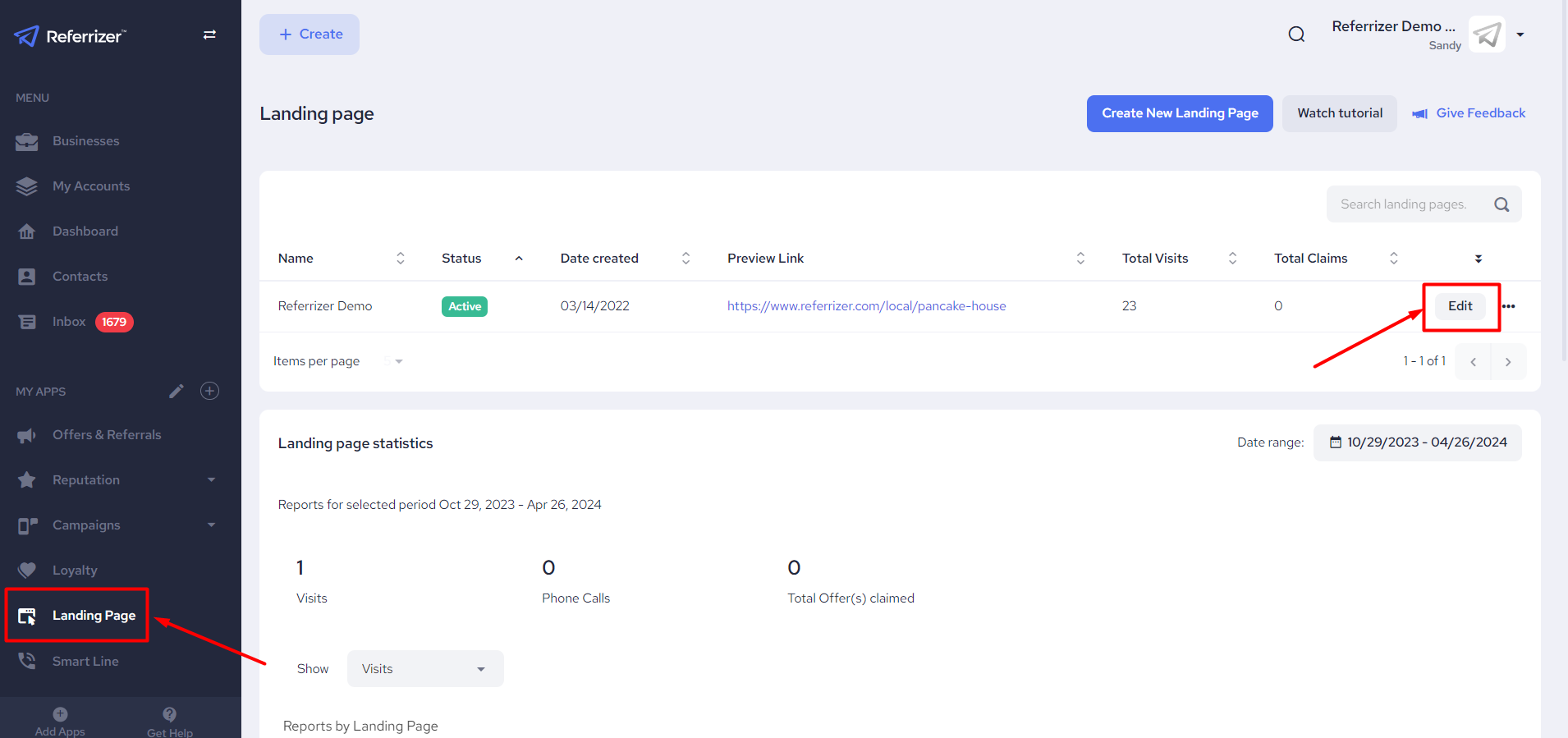
Step 6: Turn the 'News and Updates' toggle ON and save changes
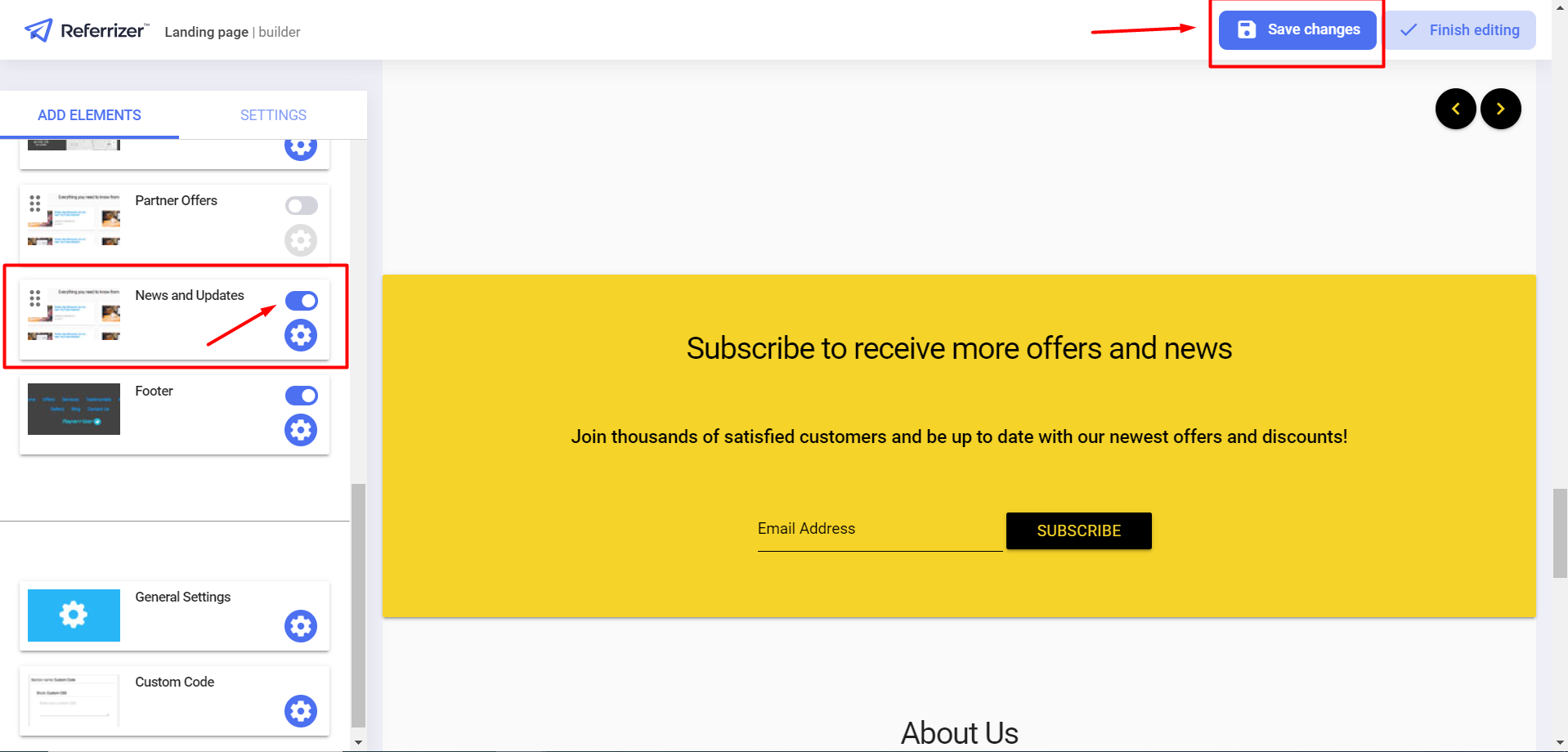
Note:
- A maximum of 16 email campaigns can be displayed at any one time
- Email campaigns can be published/unpublished at any time
- Triggered emails cannot be published to the Landing Page
You don't have enough time on your plate? Get a team of experts to do all the work for you. Book a Platinum call to learn more NOW! Click HERE