To Export To A Text File
Step 1
From the File menu, select Export Customer Data
Step 2
Enter the file name you wish to use and click Export Customers
Step 3
Click OK
Note
This file needs to be converted to a .xlsx file (using Excel) so that the information can be imported into Referrizer.
To Convert a TXT file to XLSX
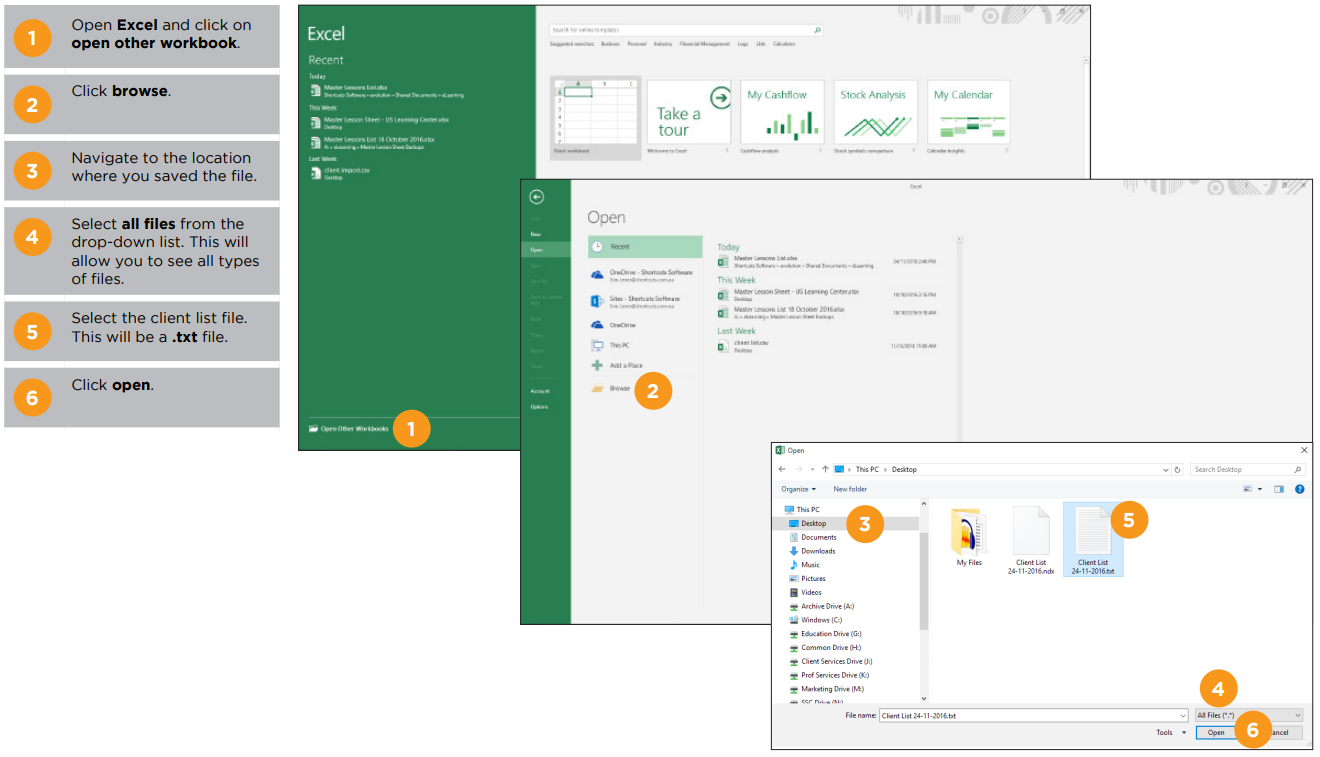
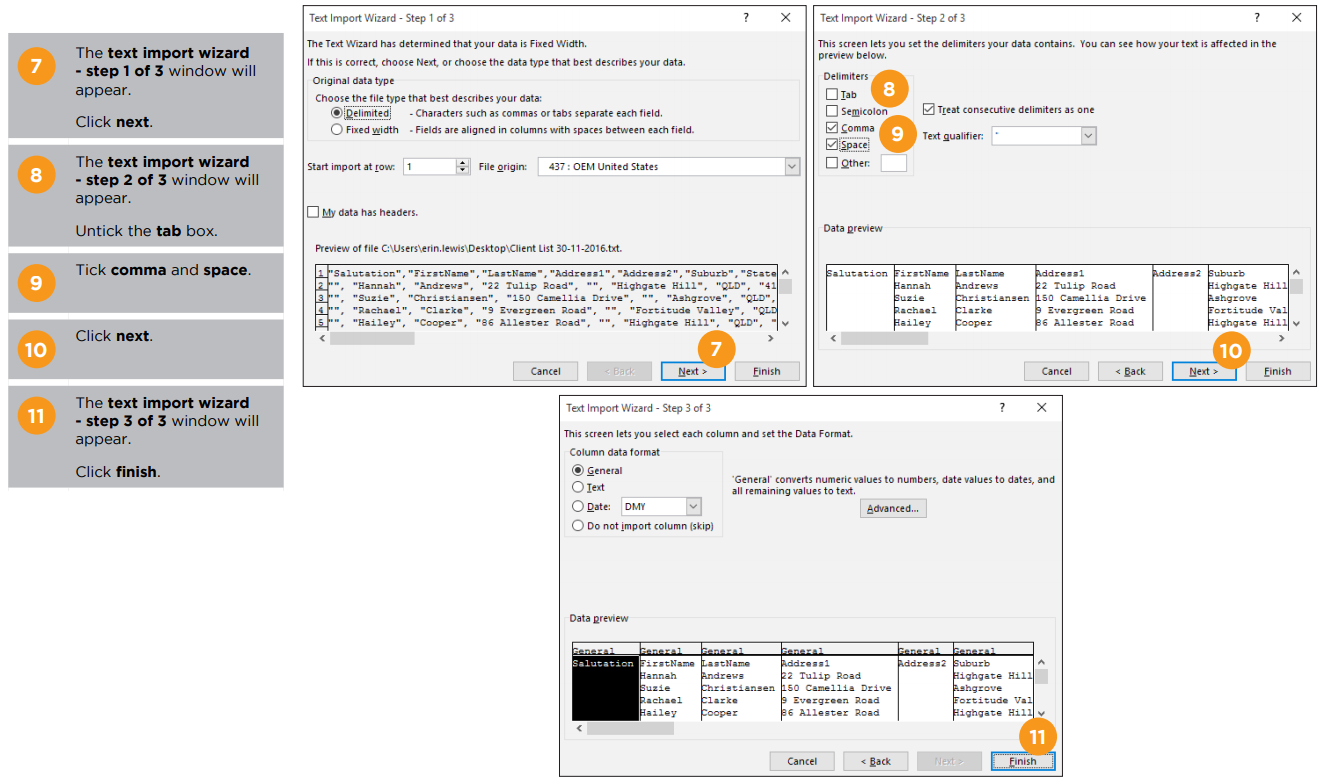
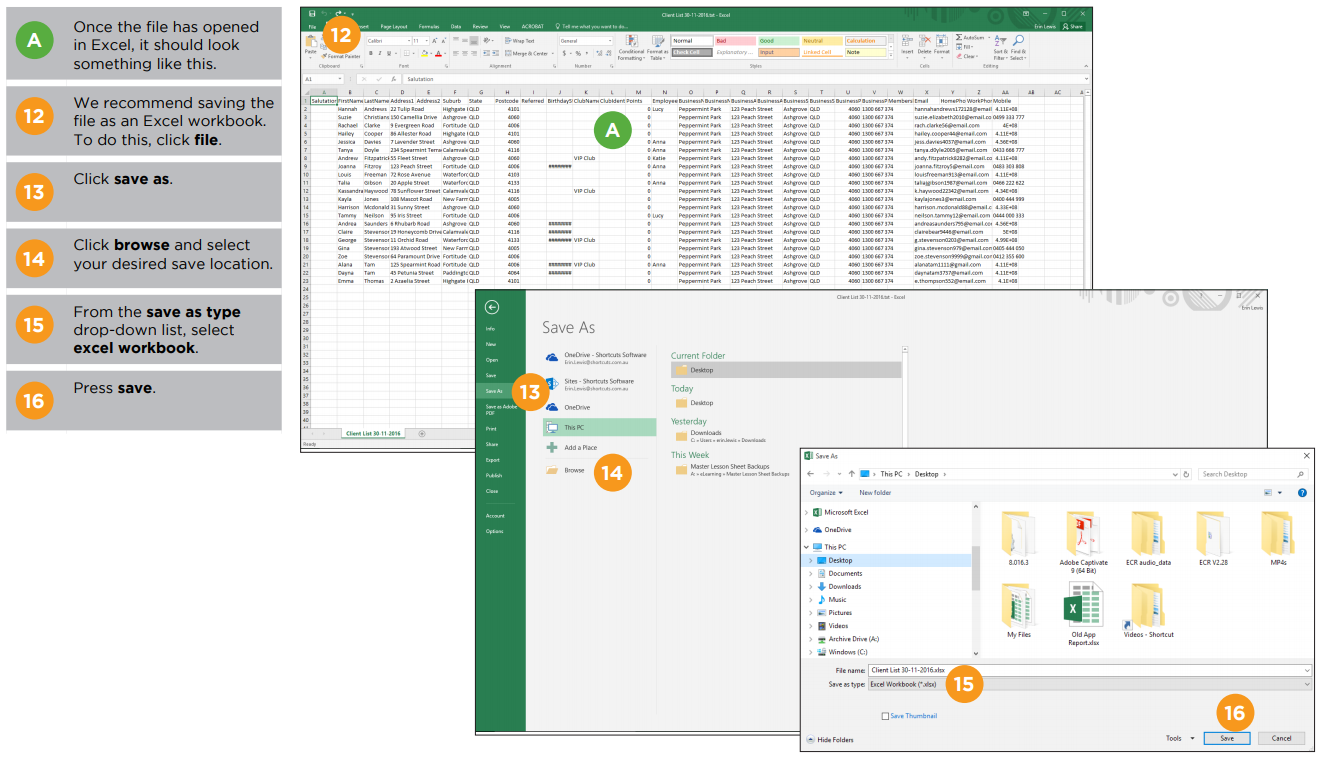
Related Article - How to import contacts to your Referrizer account
"You don't have enough time on your plate? Get a team of experts to do all the work for you. Book a Platinum call to learn more NOW!" Click HERE