Communication with your clients just got a whole lot eaiser.
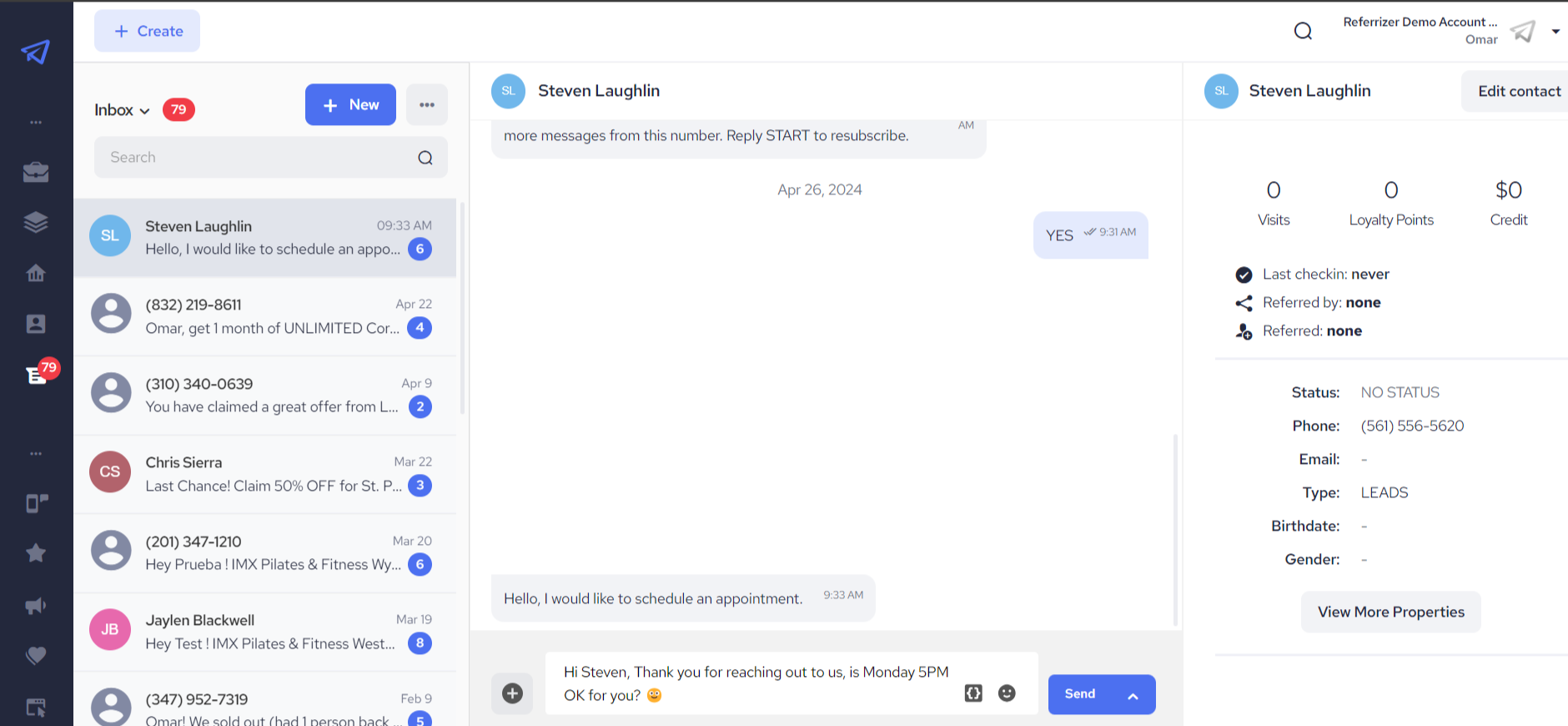
With the new Inbox, we're bringing you an improved interface to help you communicate with clients more easily, increase sales, reduce missed opportunities, and prevent losing clients.
Let's look under the hood!
Left Panel
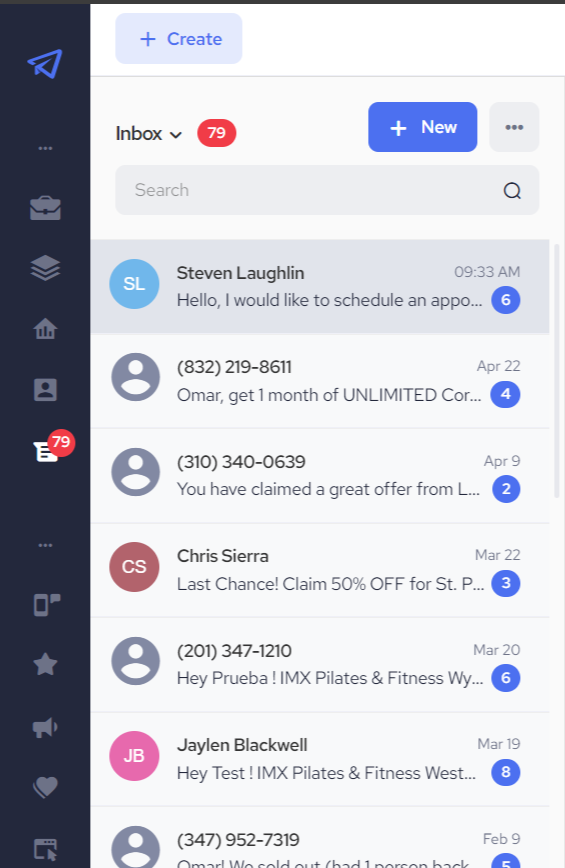
The left panel primarily shows you your most recent conversations and highlights any unread messages. By clicking on any of the contacts, you will open up the message history and profile information for that contact.
If you need to find a specific contact to send a message to you can use the Search bar (if you've sent them any messages previously). The search bar can locate a contact either by name or by phone number. Alternatively, by clicking on NEW, you can start a new conversation with any of your contacts.
Central Panel
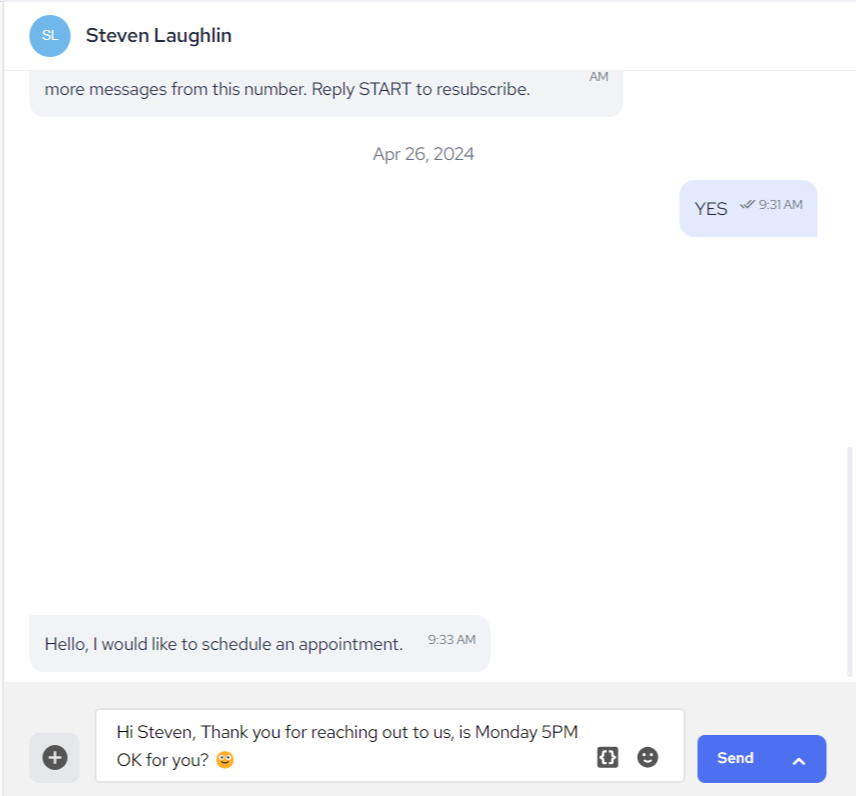
The central panel shows the message history for the selected contact. It is also where you can type a new message to send to the contact.
With personalized variables and emojis, you can create enticing text messages to help you increase sales or win an old customer back.
Right Panel
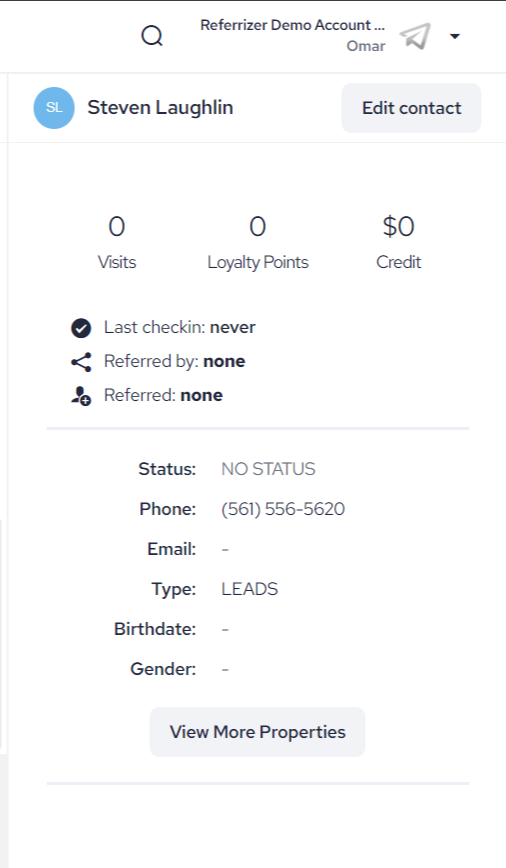
The right panel shows detailed information on the selected contact. You can track their loyalty points and make changes to the contact profile from this section.