About Glofox
Glofox is an all-in-one software solution built to drive success in fitness businesses of any size, anywhere in the world.
This article outlines how to integrate your Glofox and Referrizer accounts and provides a detailed breakdown of the data that is synchronized between the two platforms.
Important Note on Check-in Synchronization
Please be aware that the Referrizer-Glofox integration currently syncs customer check-ins only when they are linked to a pre-existing booking or class reservation in Glofox. This means that for businesses like gyms where members frequently perform "walk-in" check-ins without a prior booking, these check-ins will not be synced to Referrizer. This is a current limitation of the Glofox API.
This integration is most effective for businesses like yoga studios, massage therapists, and spas that primarily operate on a booking or appointment model. We are actively in communication with the Glofox team to explore options for syncing all check-in types and will update this article as soon as more information becomes available.
What can I do with Glofox integration?
The integration allows you to synchronize customer data between Glofox and Referrizer, enabling you to:
- Segment customers
- Automate engagement
- Manage communications
What data will be synchronized?
This integration includes an Initial sync as well as an Hourly sync.
Initial sync:
- All contacts from Glofox added to your Referrizer account
- If a contact has been marked with 'lead' status in Glofox, they will be segmented into the Lead category in your Referrizer account
- If a contact has not been marked with 'lead' status, and they have visits within the last 3 months, they will be segmented into the Current Customers category, otherwise, they will be segmented into the Past Customers category.
Hourly sync:
- Check-in sync - if a contact has made a booking and attended it, our system will recognize it as a check-in
- Member/Customer sync - if you have created a new customer in Glofox, Referrizer will recognize it as a Current Customer
How can I integrate Glofox with Referrizer?
Follow these steps to set up the integration:
1. Log into your Referrizer account.
2. Navigate to Apps & Integrations.
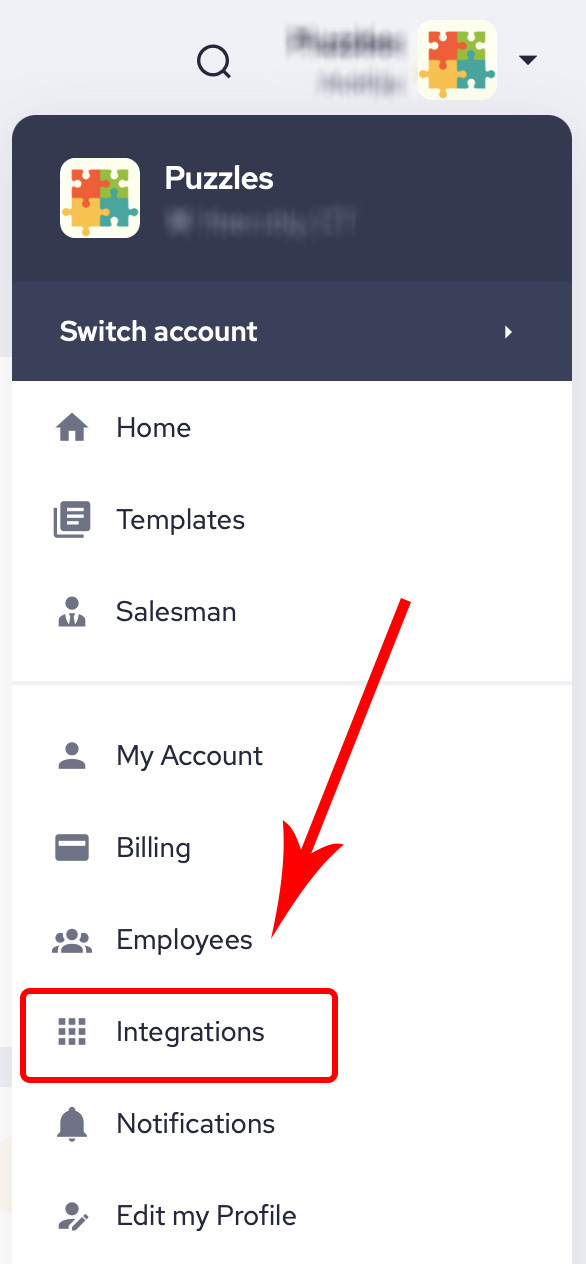
3. Select Glofox.
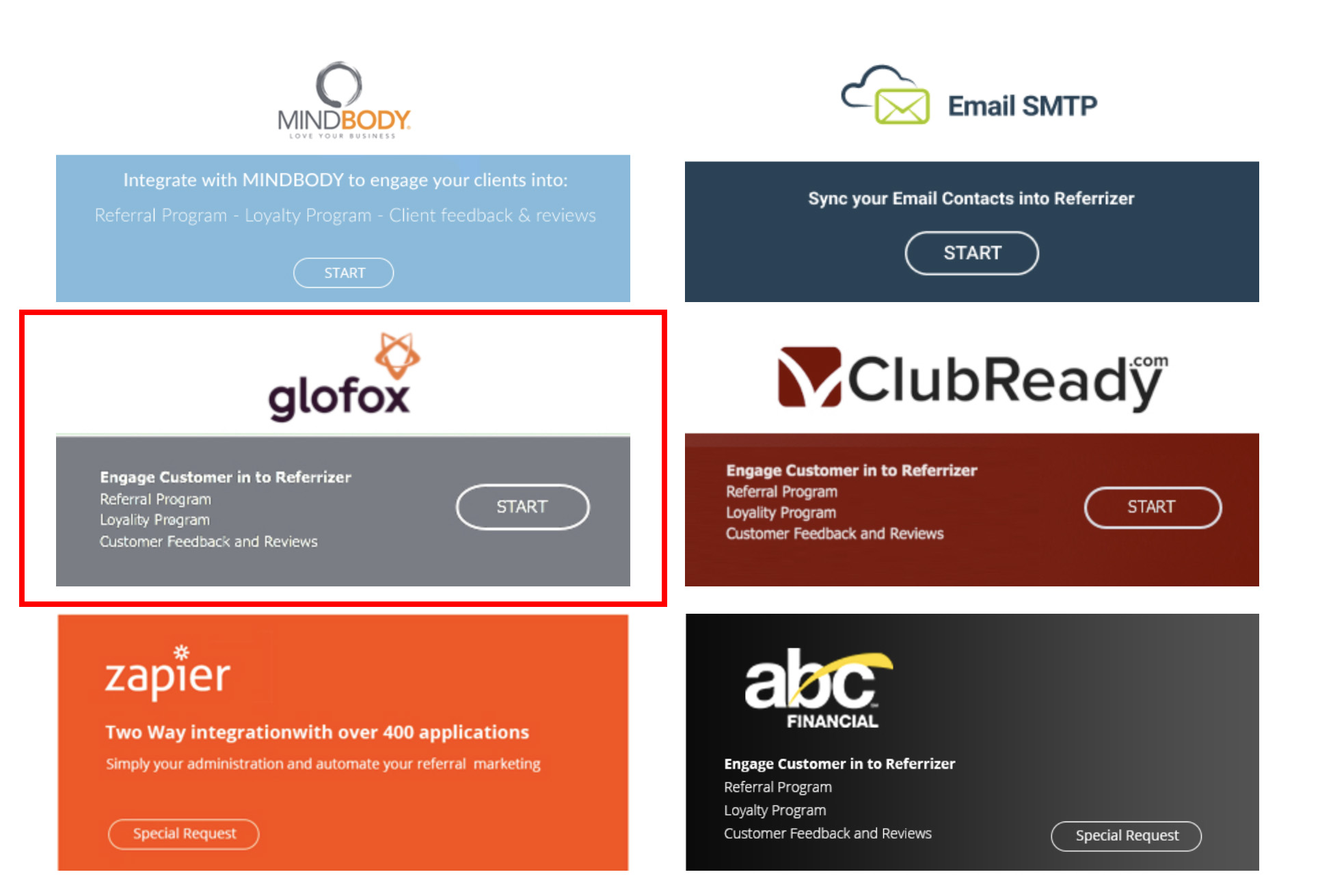
5. You will need to request API access from the Glofox support team. Send an email to [email protected] with the following details, which are available in your Glofox account:
- Branch ID
- Namespace
In addition to these details, which are available in your Glofox account, the content of the email should be: "Please activate my Branch ID for Referrizer."

6. Once you receive a confirmation from the Glofox support team, return to Referrizer.
7. Enter your account details and press the ACTIVATE INTEGRATION button.
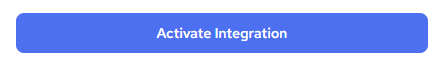
8. To test the check-in sync, please use a test booking to ensure the data flows correctly. Remember, walk-in check-ins are not currently supported.
Integration Options
- Engage through texts - enables automated texts to trigger via customer check-ins.
- Engage through emails - enables automated emails to trigger via customer check-ins.
What data are beeing synced from Glofox to Referrizer
Once connected, Referrizer will sync your customer data from Glofox. Here’s what to expect:
Initial Sync:
- Upon activation, Referrizer pulls all existing contacts from Glofox.
Hourly Sync: This sync is conducted once per hour for new customers and check-ins (from bookings).
- New check-ins: This sync is conducted once per hour.
- New bookings: Our booking sync works in real-time, via webhooks. In addition to that we have hourly check-in as a 'double confirmation' in case a webhook doesn't get through, so it picks it up.
- New leads: When a lead is created in the Referrizer and the source is not GloFox, we send and create this lead in GloFox.
Real-Time Updates with Webhooks:
GloFox also supports webhooks, which provide real-time updates whenever something important happens in your account:
- New Users: Whenever a new member joins, the system automatically updates Referrizer.
- Booking Changes: If a class or appointment is booked, cancelled, or rescheduled, the changes are reflected instantly.
What's supported
The list below provides a comprehensive reference of the data synchronization between Referrizer and Glofox. The following table outlines all data attributes that are synchronized between the two platforms.
Use this document to understand which specific data elements are transferred in this integration, helping you maximize the functionality of your connected systems. The table shows exactly which fields are supported and in which direction data flows.
Glofox to Referrizer
The following attributes are synced over to Referrizer from Glofox.
Contacts
| First name | Synced initially |
| Last name | Synced initially |
| Phone | Synced initially |
| Synced initially | |
| Address (Street) | N/A |
| Address (City) | N/A |
| Address (State) | N/A |
| Address (Zip) | N/A |
| Address (Country) | N/A |
| Gender | N/A |
| Birthday | N/A |
Subscriptions
| Email subscription | N/A |
| Text subscription | N/A |
Visits and bookings
| Number of visits | N/A |
| Checkins (visits) | Hourly (from bookings only, walk-ins are not included) |
| Referred by | N/A |
| Appointments | N/A |
| Services | N/A |
| Classes | N/A |
| Last Purchases Service/Item | N/A |
| Last Purchases Date | N/A |
| Last Booking Name | N/A |
| Last Booking Date | N/A |
| Last Visit Date | Hourly |
| CRM Member (Y/N) | No |
| Membership Comments | N/A |
| Contract Start Date | N/A |
| Contract Name | N/A |
| Contract Expiry | N/A |
| Contract Ended | N/A |
Referrizer to Glofox
The following attributes are synced over to Glofox from Referrizer.
| First Name | N/A |
| Last Name | N/A |
| Phone | N/A |
| N/A | |
| Address (Street) | N/A |
| Address (City) | N/A |
| Address (State) | N/A |
| Address (Zip) | N/A |
| Address (Country) | N/A |
| Gender | N/A |
| Birthday | N/A |
| Tags | N/A |
| Email subscription | N/A |
| Text subscription | N/A |
| Input source | N/A |
| Referral type | N/A |