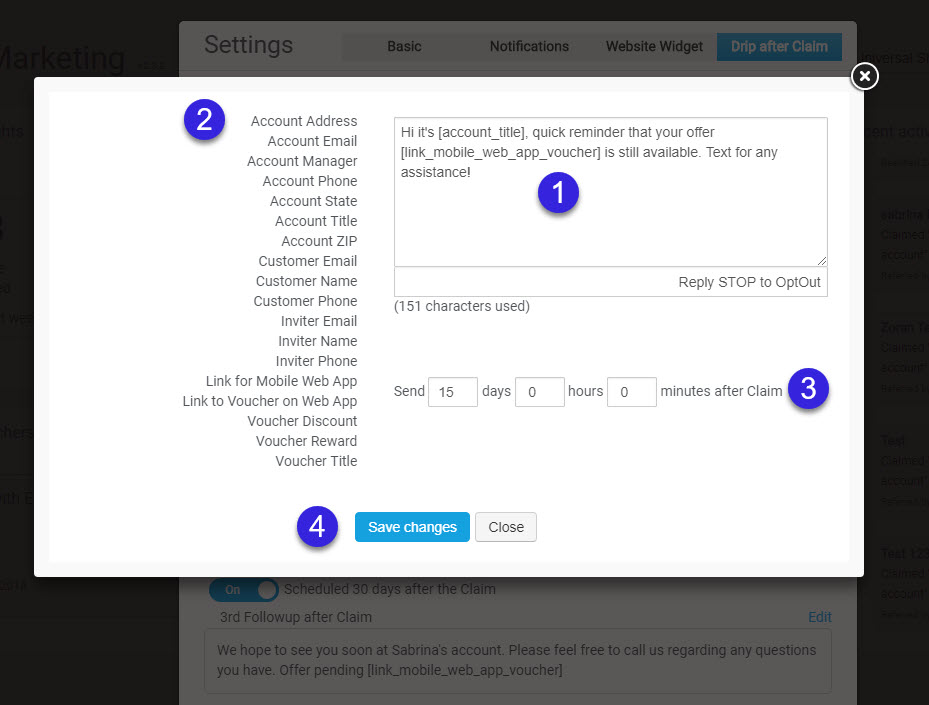We want to make this a simple experience for you. We all know the hardest part about getting new leads is having those leads actually convert into your customers! This is why after a lead claims your offer, we have set up an interval of texts to go out automatically and remind them to come in to see you. Of course, every business is dynamic and so we have also given you the ability to edit these texts and the intervals.
First, click on Offers & Referrals in the left-hand side of your account.
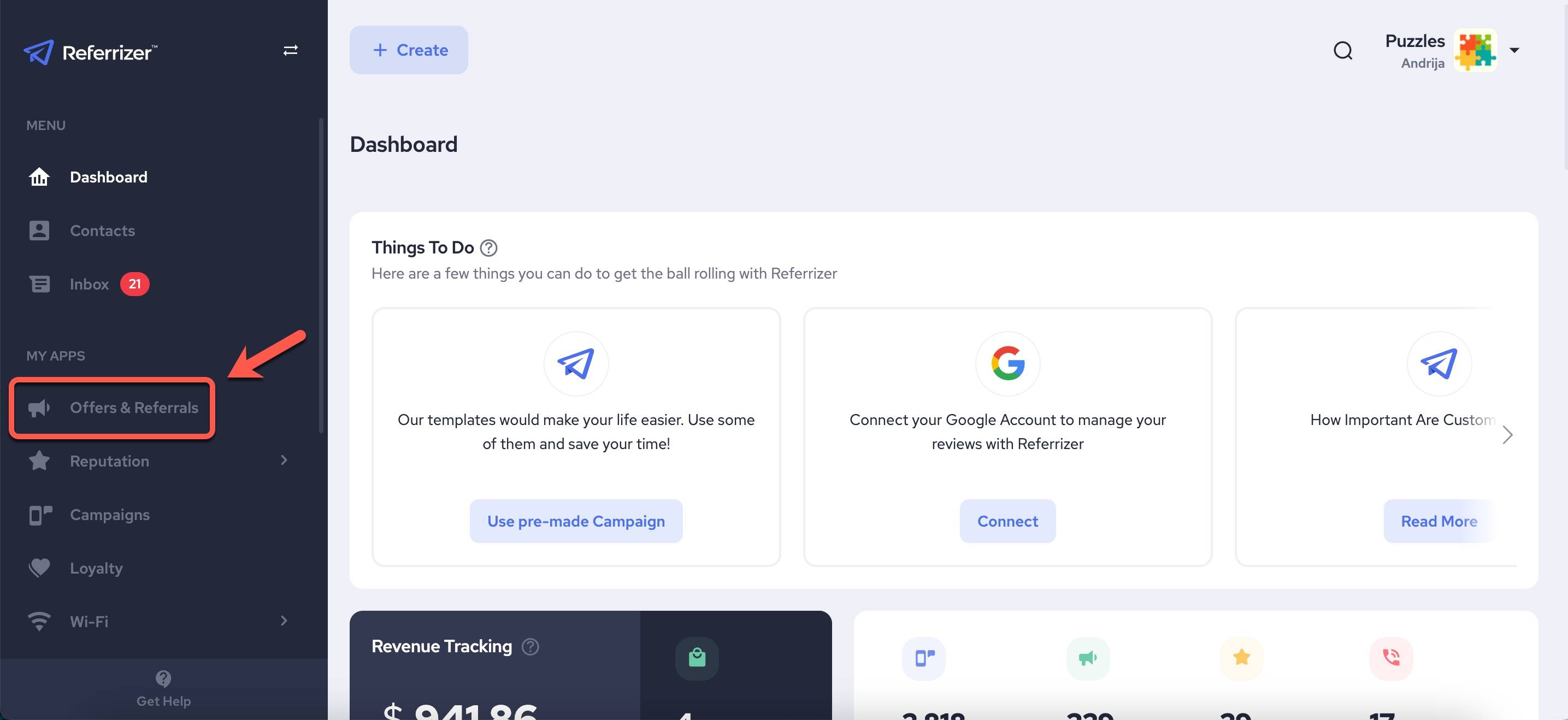
Next, click Settings on the top right.
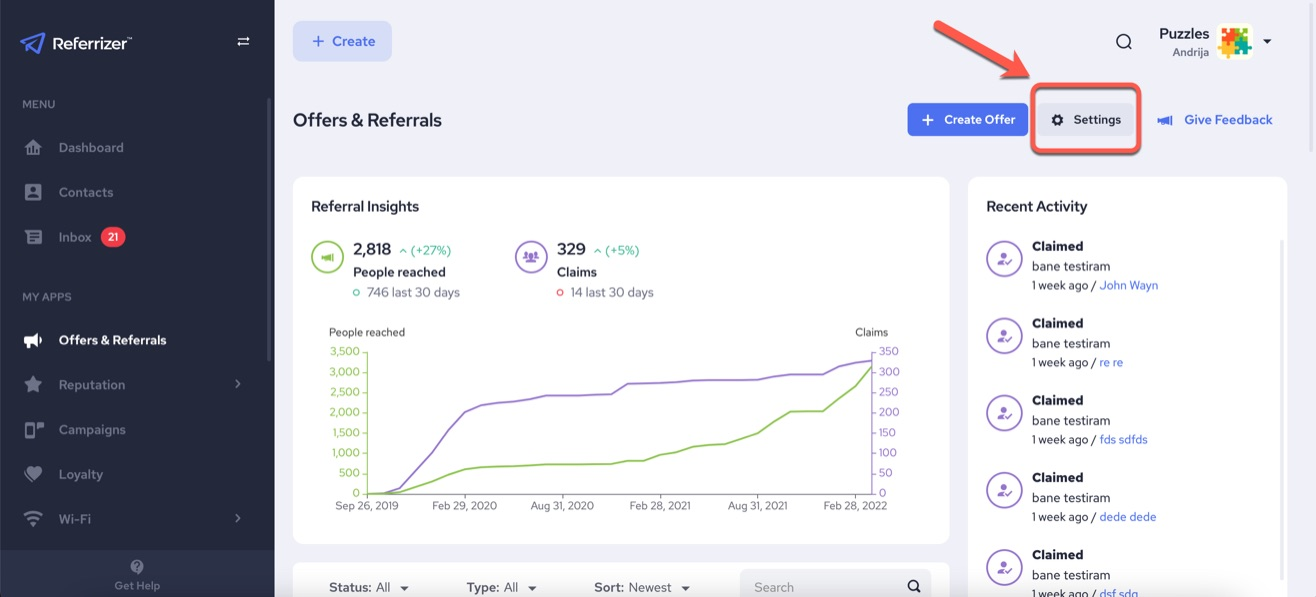
Then, click Drip after Claim.
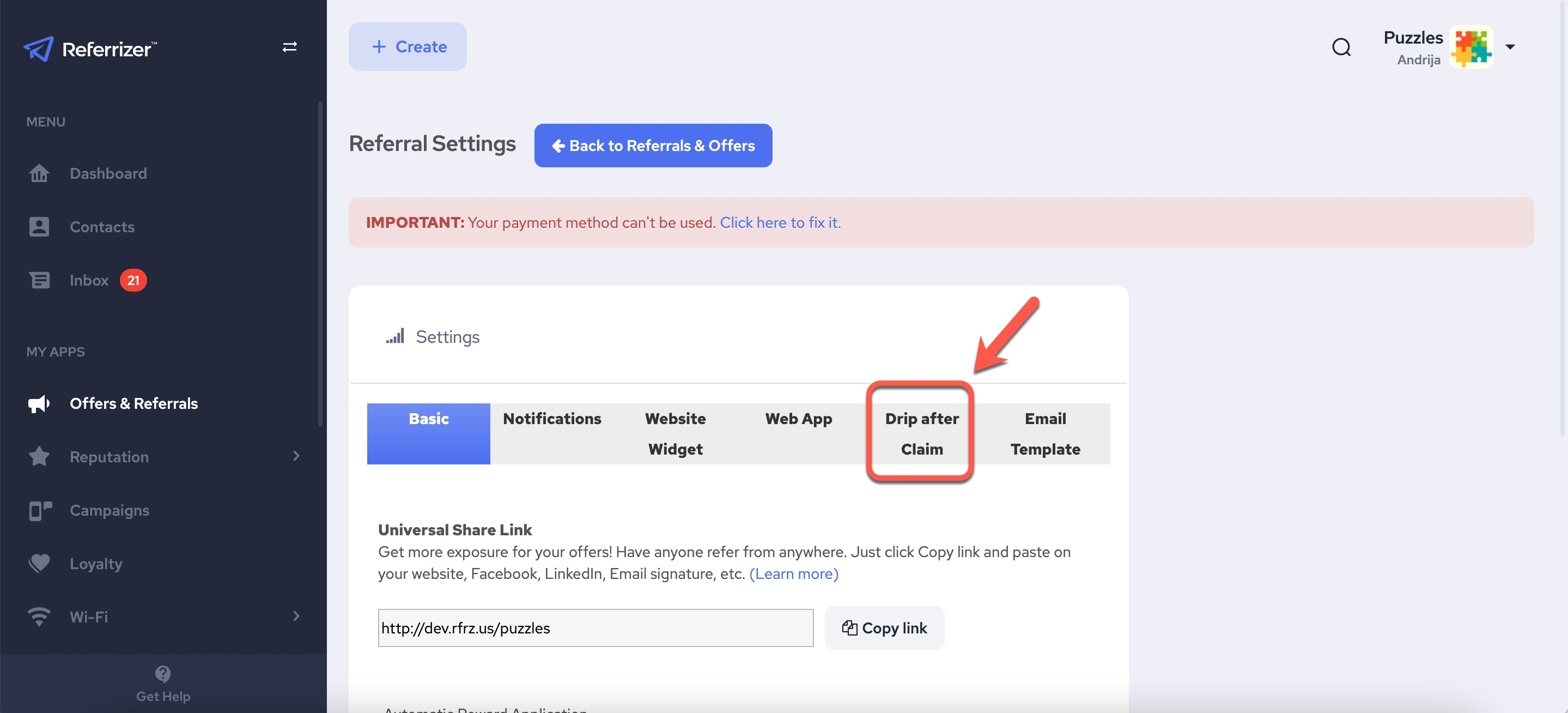
From here you will be able to turn on and off certain texts. We highly recommend keeping on the one immediately after claim:
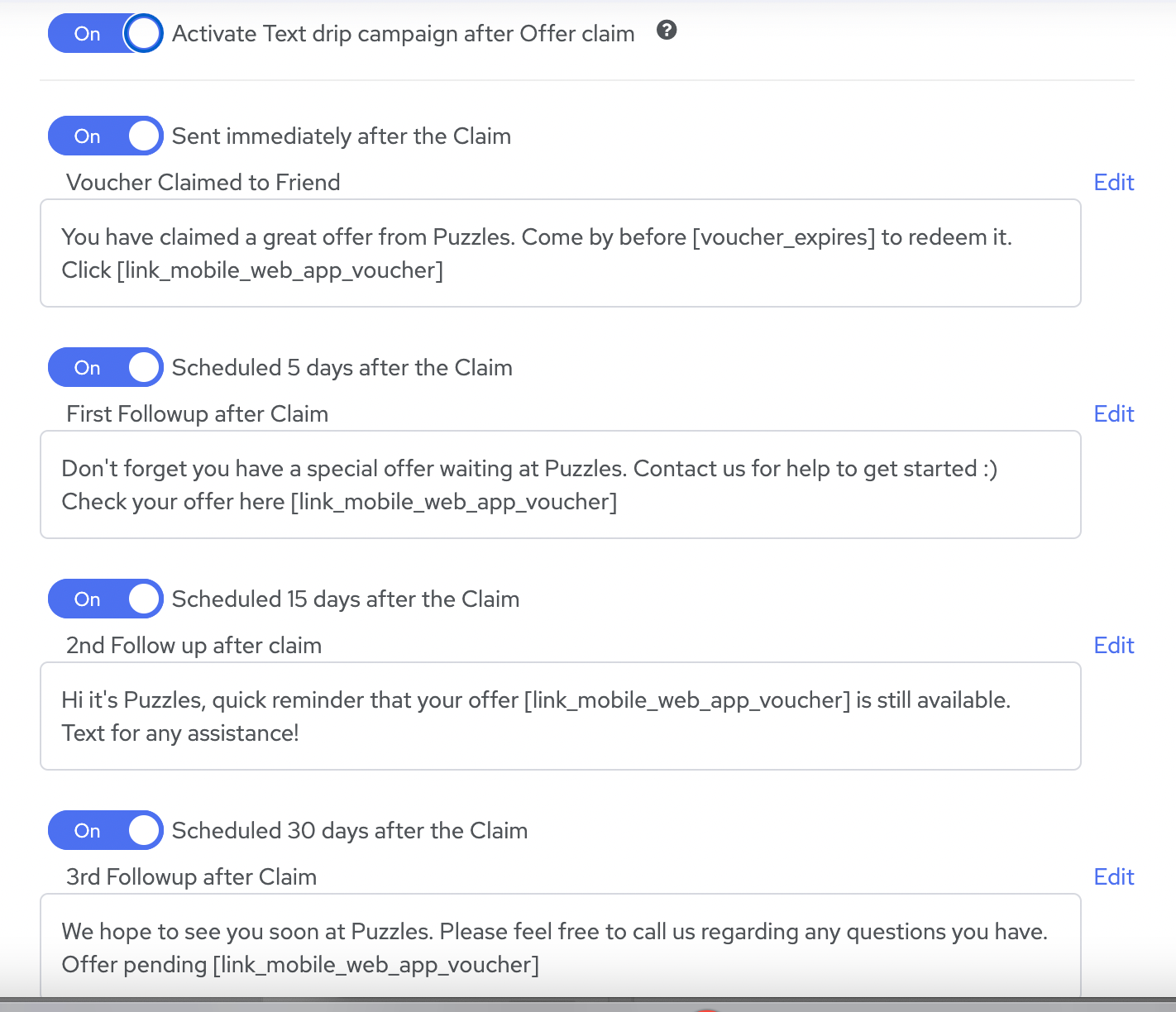
To edit follow-up, click Edit above the text you would like to modify.
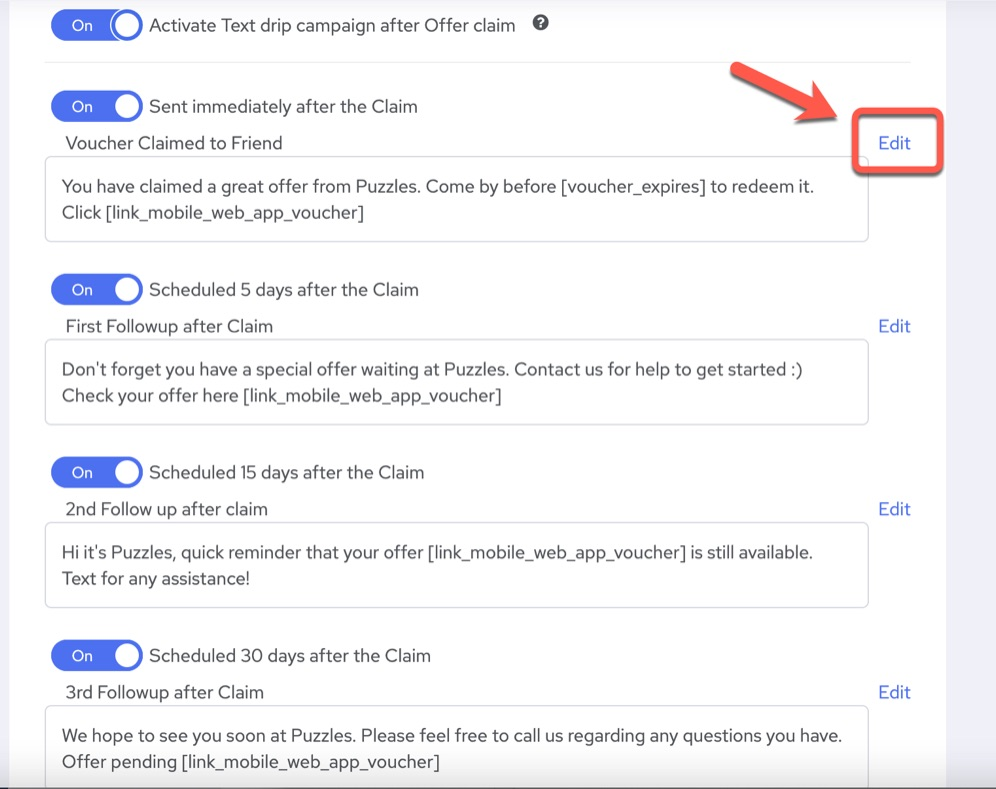
From this screen you will be able to:
Modify the text
Include information from your account as a variable
Decide how many days after the first text you would like the follow-up text to go out
Save changes and Close when complete.