How can I authorize Google Business Profile?
1. In Referrizer go to Reputation module >> Overview and click on the Connect under Google
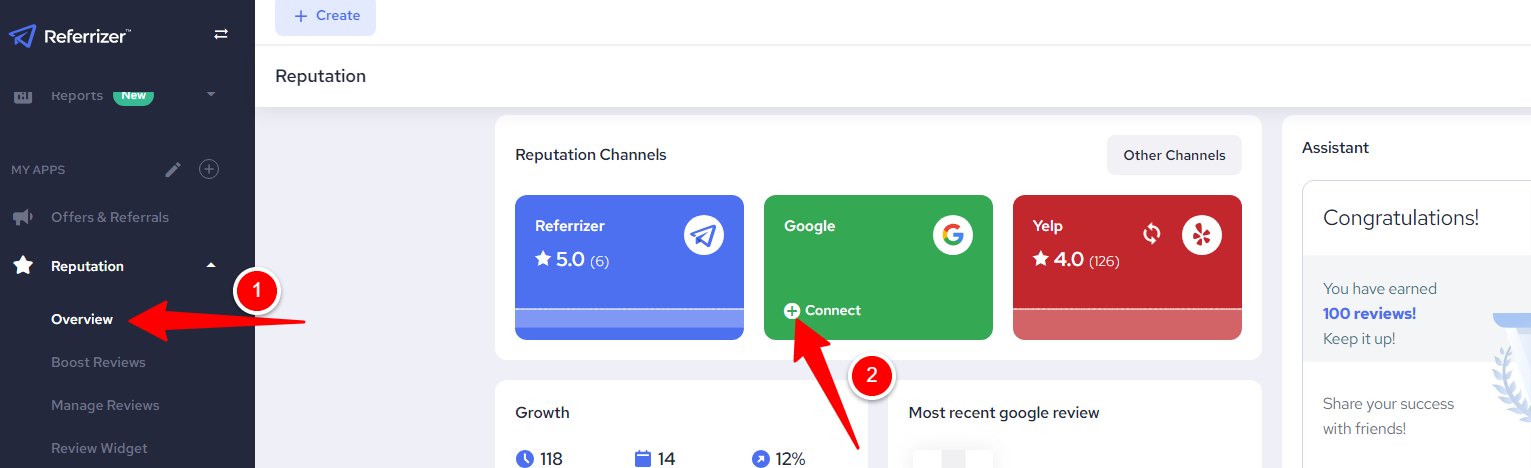
2. Follow the on screen guide
2.1. Click on Connect With Google
-JkB_iFWE.png)
2.2 Choose an account and Sign in to Referrizer by clicking Continue
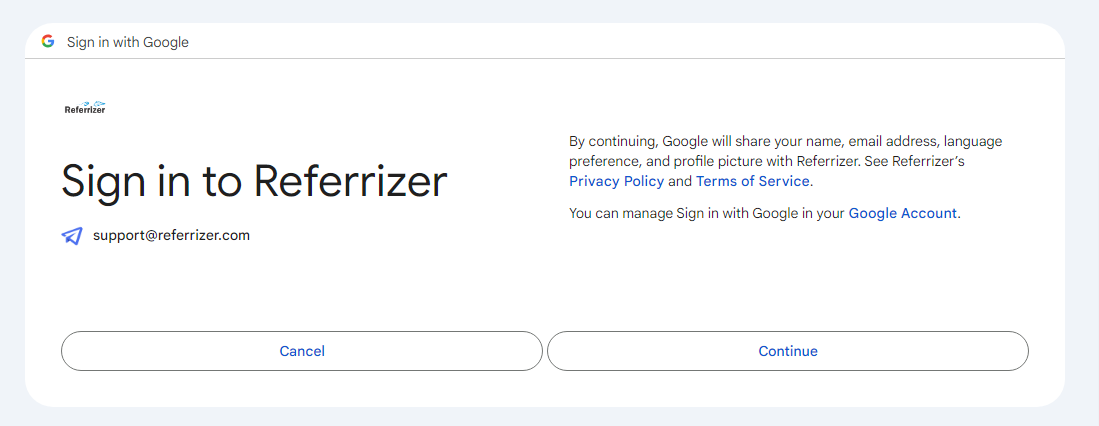
Ensure you’re using the email address linked to your Business Profile. You can find the associated email address within your Google Business Profile. For a quick check, search your business on Google business page.
2.3. Allow access to Referrizer
-wobPxmI2.png)
What if I don't have access to my Google Business Profile?
If you are a part of the franchise and Google Business Profile is managed by or owned by the corporate, you may request access either through the Google Business or by reaching out to them directly.
If that is not possible for any reason, you may send them this article and ask them to authorize Google Business Profile in Referrizer for you.