The value of engaging with customer reviews
Customer reviews play a vital role in shaping your business's online reputation, attracting new customers, and retaining existing ones. By engaging with customer reviews, you demonstrate that you value their feedback and are committed to improving your products and services. Moreover, responding to reviews can help boost your search engine visibility and drive more organic traffic to your website. Referrizer's AI-generated, SEO-optimized replies make it easy for you to manage your reviews efficiently and effectively.
Why responding to reviews matters for your business
- Building trust and credibility:
When you respond to customer reviews, you show that you care about their opinions and experiences. This helps build trust and credibility with your audience, which can lead to increased customer loyalty and repeat business. Potential customers are more likely to choose your business if they see that you are actively engaging with your existing customers and addressing their concerns.
2. Attracting new customers:
Online reviews are a critical factor for potential customers when researching businesses and making purchasing decisions. By responding to reviews, you can showcase your excellent customer service and create a positive impression. Furthermore, SEO-optimized responses can help increase your visibility on search engines, attracting more potential customers to your website or storefront.
3. Addressing customer concerns and improving your services:
Responding to reviews, especially negative ones, allows you to address customer concerns, apologize for any inconvenience, and offer solutions to rectify the situation. This not only demonstrates your commitment to customer satisfaction but also provides valuable insights to improve your products or services.
4. Boosting your online reputation and search visibility:
Search engines like Google consider review engagement, including responses, when ranking businesses in search results. By consistently replying to reviews with SEO-optimized content, you can improve your search visibility, drive more organic traffic to your website, and enhance your overall online reputation.
In the next sections of this Knowledge Base article, we'll cover how Referrizer's AI-generated replies with SEO elements streamline review management and provide a step-by-step guide to using this powerful feature.
How Referrizer's AI-generated replies with SEO elements streamline review management
- Saving time and effort with personalized, SEO-optimized responses:
Referrizer's AI-generated replies save you time by automatically crafting personalized responses that incorporate SEO elements. This allows you to manage your reviews more efficiently while ensuring that your responses contribute to your search engine visibility and overall online presence.
2. Flexibility: Edit, regenerate, or write your own replies:
Our AI-generated replies are designed to be adaptable to your specific needs. If you're not satisfied with the suggested response, you can click "Regenerate AI Response" for a new suggestion or edit the AI-generated reply to better suit your preferences. You also have the option to write your own response from scratch if you prefer a more hands-on approach.
3. Enhancing customer engagement and search engine ranking:
By leveraging AI-generated, SEO-optimized replies, you can improve customer engagement and effectively address their concerns, all while contributing to your search engine ranking. The seamless integration of SEO elements in your review responses helps your business get noticed by search engines and potential customers alike.
Step-by-step guide: Using AI-generated replies with SEO in Referrizer
- Log in to your Referrizer account and navigate to the Reputation - Manage Reviews page.
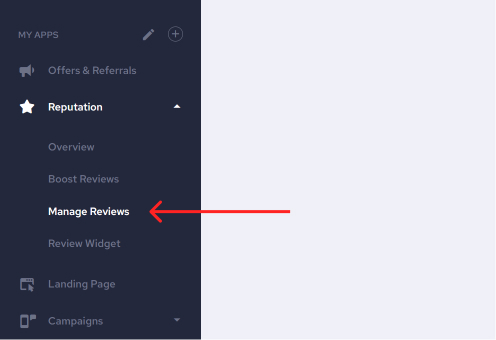
2. Browse through your Google reviews, and click the "Reply" button on the review you'd like to respond to.
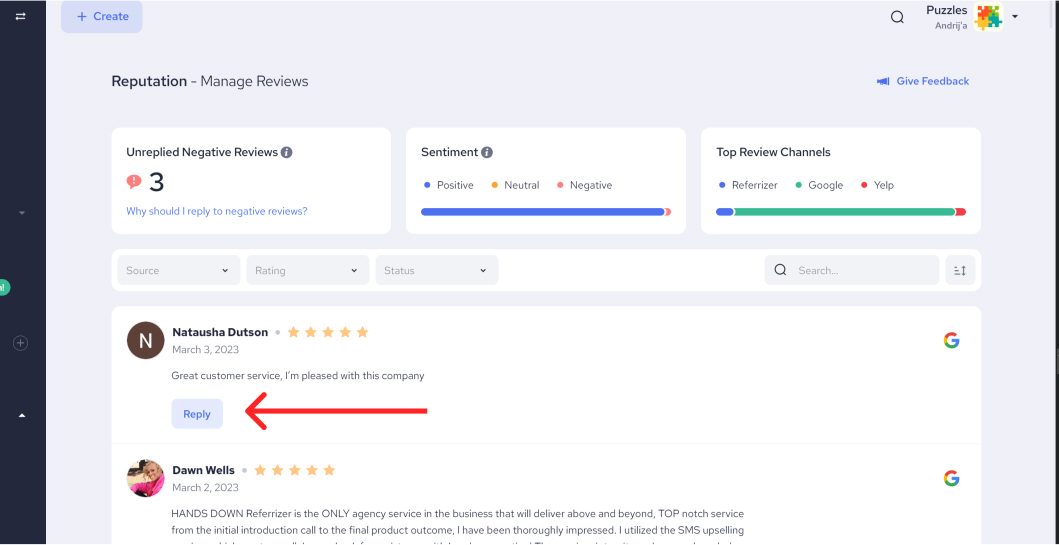
3. Wait a few seconds for the AI-generated, SEO-optimized reply to appear in the text area.
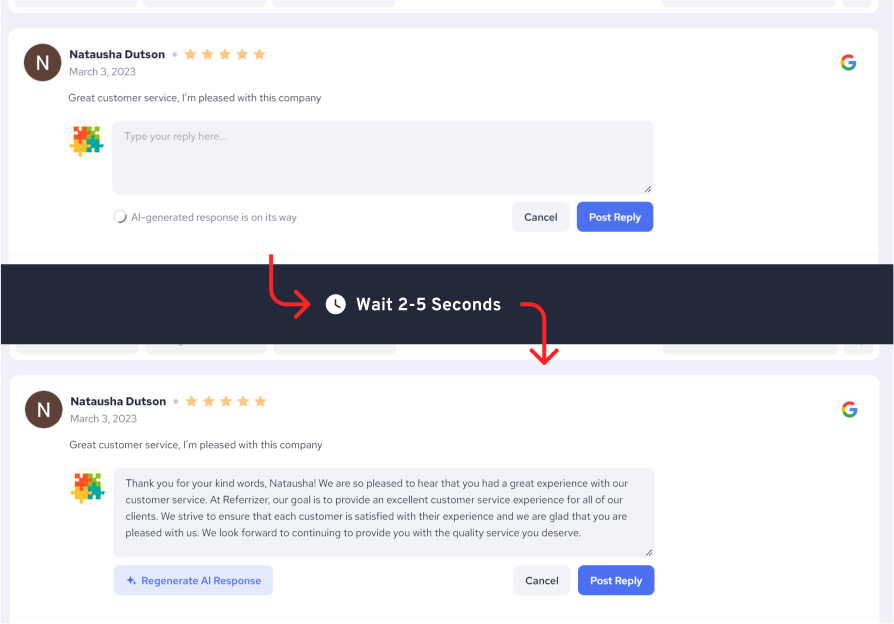
4. Review the AI-generated response. If you'd like a different suggestion, click "Regenerate AI Response." You can also edit the response or type your own reply if desired.
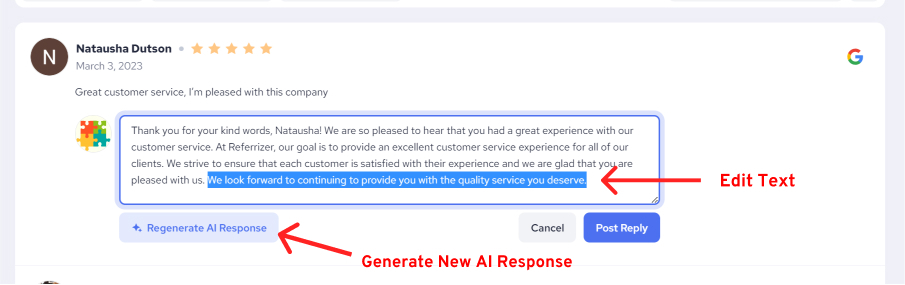
5. Once you're satisfied with your response, click "Post Reply" to submit your response to the review.
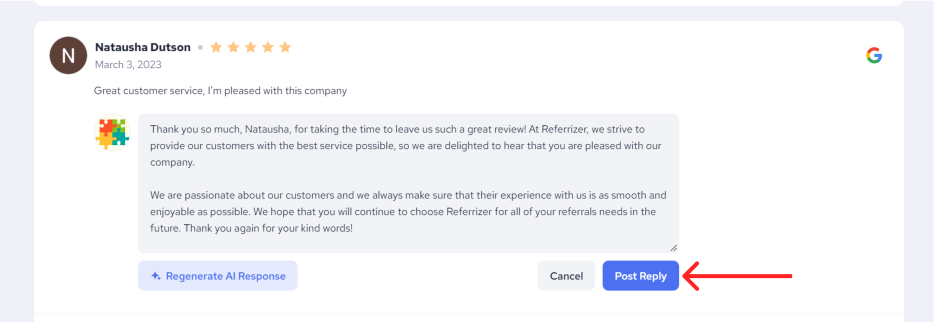
By following these steps, you can effectively manage your reviews and enhance your online reputation with the help of AI-generated, SEO-optimized responses in Referrizer.