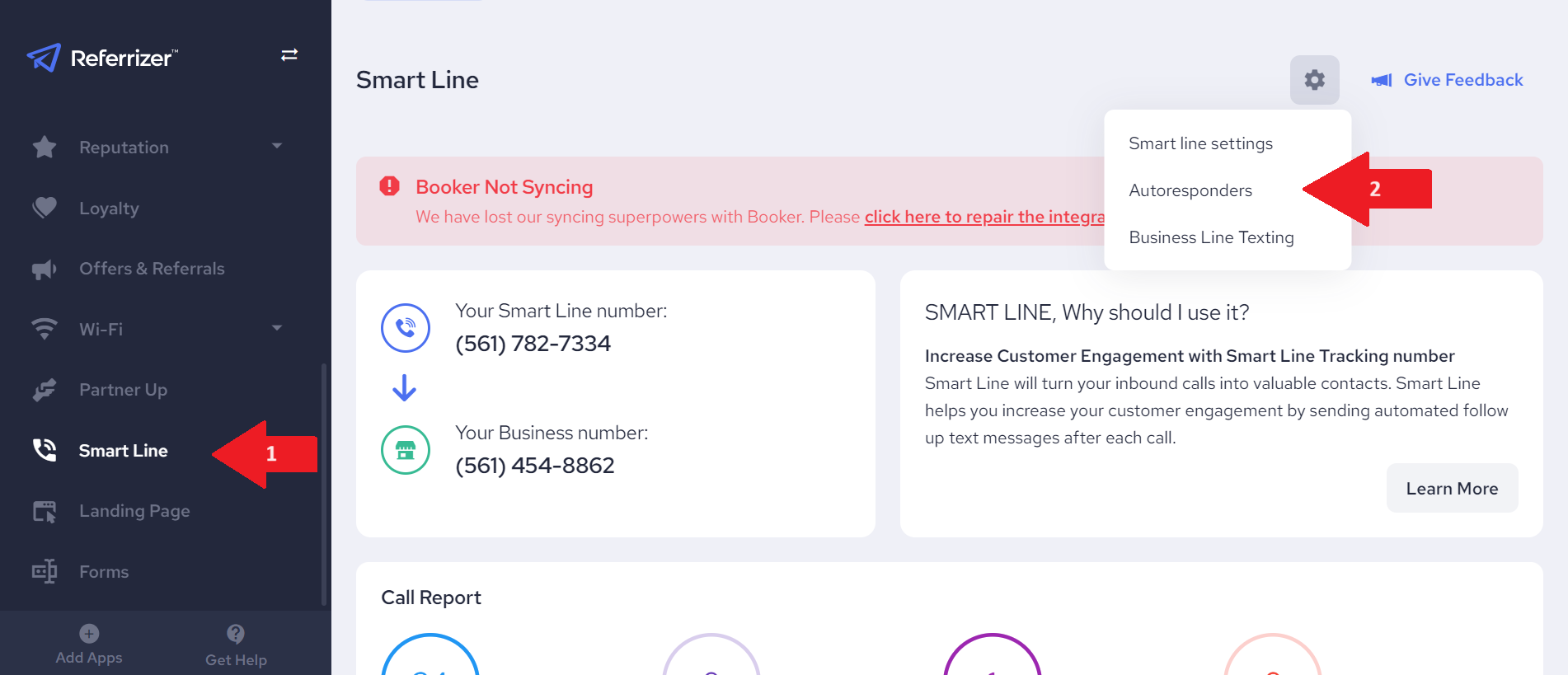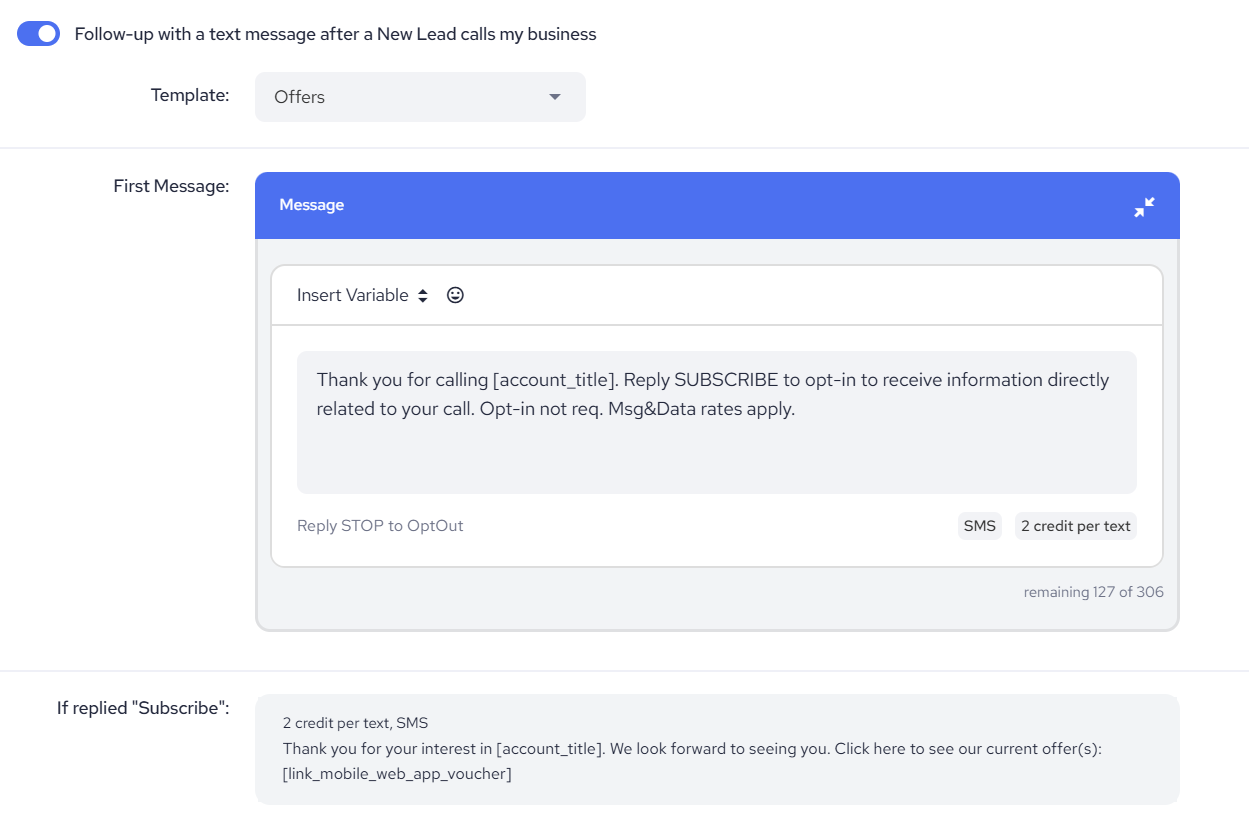Have you ever wished you could capture the information of every person that calls your business? Now you can!
Plus, the system will ask them to opt-in to receiving text messages from you, for any future campaigns!
All of this is accomplished with your all powerful phone number, specially assigned to your business from Referrizer. Promote this number everywhere and let the leads roll in! All calls to this phone number are automatically forwarded to your existing business number.
SMS Autoresponders allow you to send follow-up text messages to every existing or potential customer that calls-in at your business.
Benefits
1. Automatically captures incoming phone calls and stores them in your Contact database.
2. Automatically re-markets to your prospects and customers via SMS.
3. Automatically texts discount offers to new customers.
4. Reminds existing customers about their loyalty rewards to encourage them to visit again
How it works
Publish your Referrizer smart line number on your website, social networks, email signature, etc.
All calls will be forwarded to your office line!
Every caller will get an SMS message back. Content of the message depends on the status of the caller.
- If the caller does not exist in your contact database, they will receive an opt-in SMS.
- If the caller already exists in your contact database, they will receive an SMS with information about their loyalty rewards.
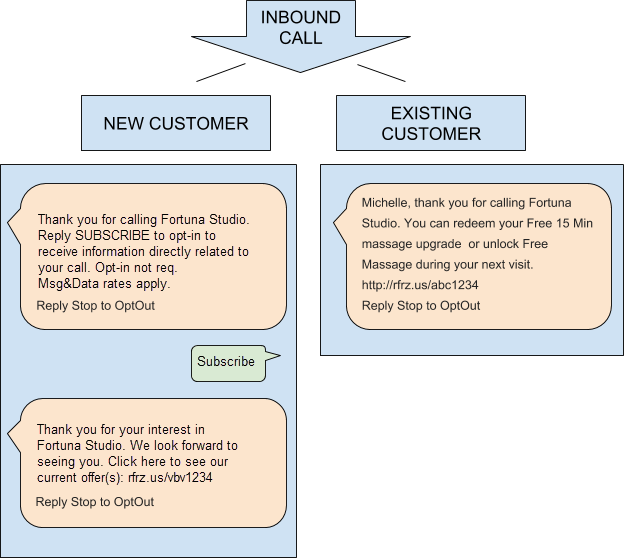
Configuration
Navigate to the Smart Line section, click on Settings and chose Autoresponders