At times you may have traffic on your Wi-Fi that you wish not to. Users from say the shop next door. At times this can be beneficial as they will find out more about you and possibly become your customer as well. But sometimes they are just using your network. You can block this usage from your Referrizer system by following the easy steps below.
Step 1: Click Wi-Fi > Wi-Fi Statistics from the Sidebar
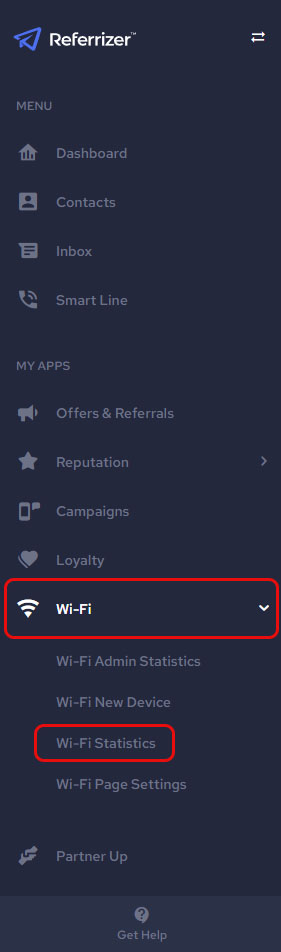
Step 2: From the Wi-Fi Statistics page click the blue button labeled Wi-Fi Customers Blacklist
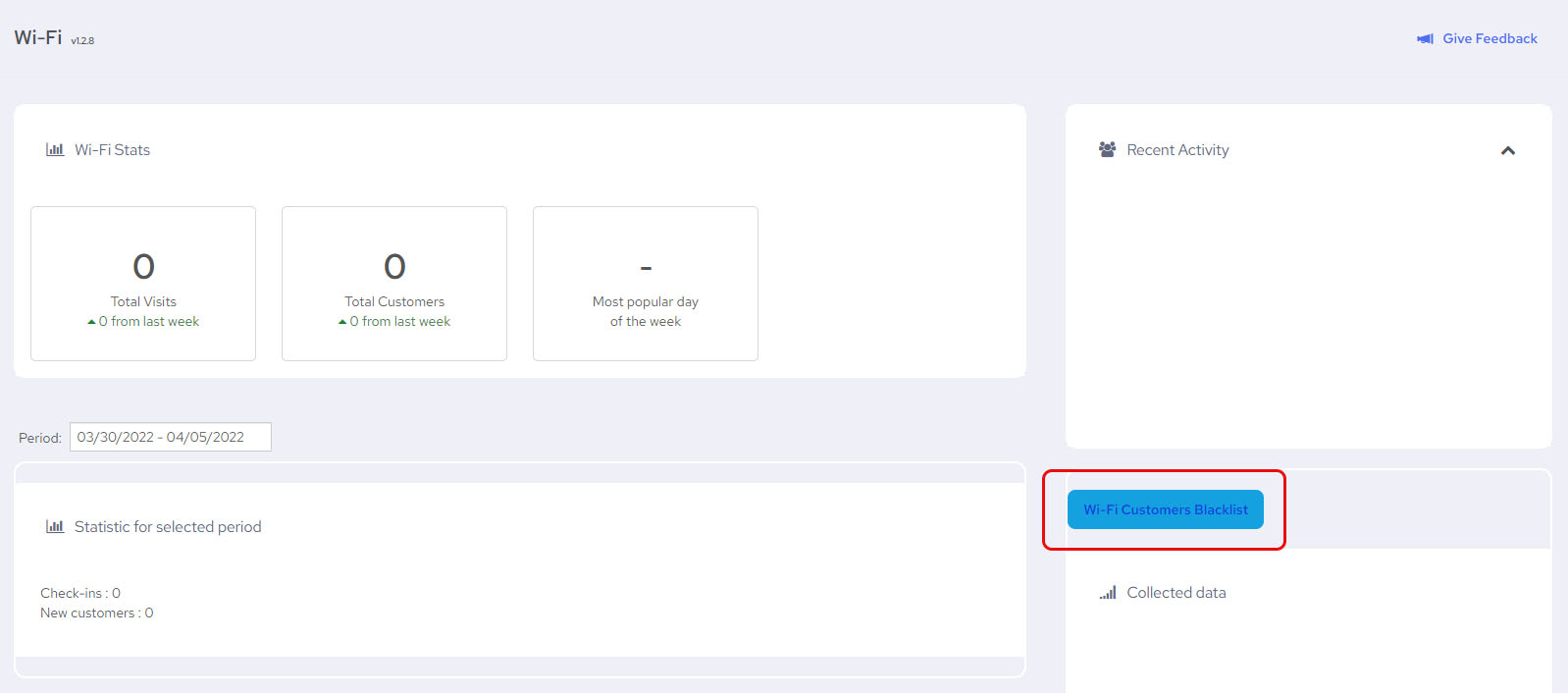
Step 3: Use Wi-Fi Customers Blacklist to manage/block an individual user
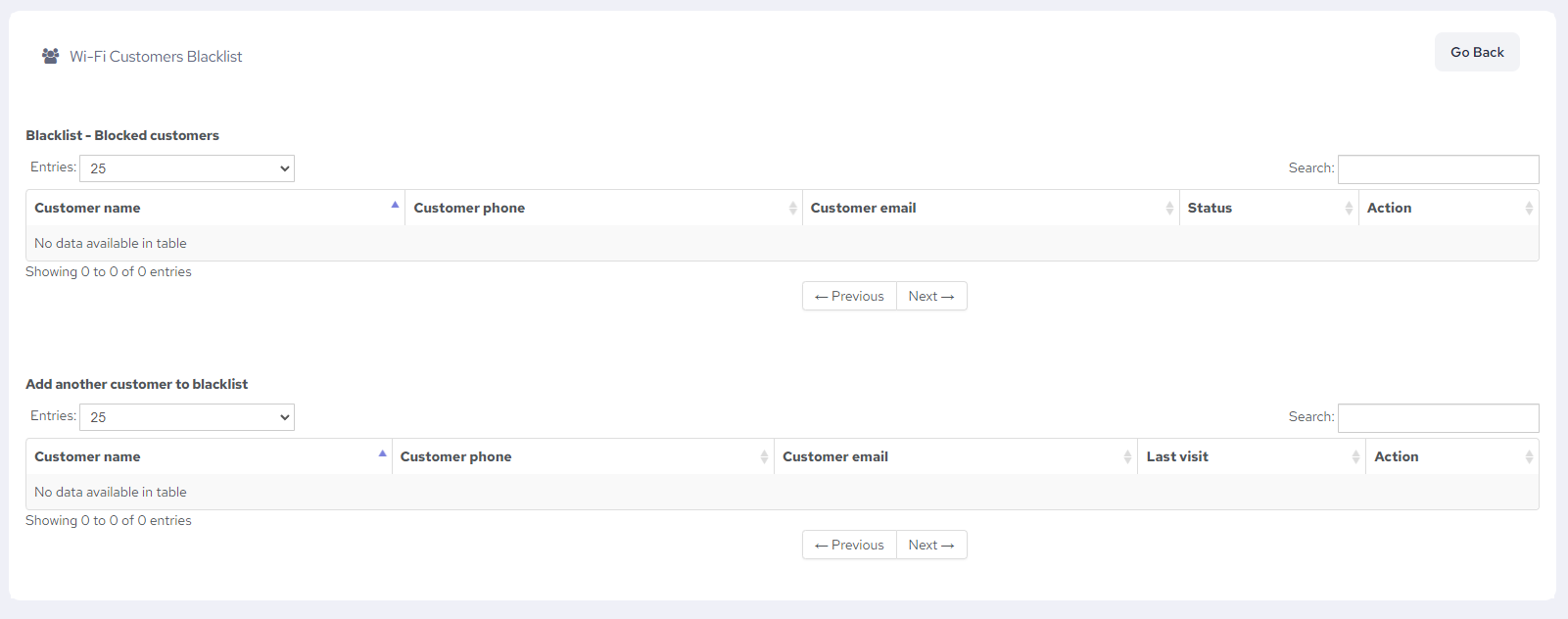
"You don't have enough time on your plate? Get a team of experts to do all the work for you. Book a Platinum call to learn more NOW!" Click HERE