Using forms with direct links is a great way to easily share subscription forms through texts or emails. It's also handy for gathering extra customer info and storing it in custom fields.
At the moment we provide only to code to embed the form within the HTML of a web page, however, here is a little trick on how to create a direct link to the form, which can then be used in texts, emails, etc.
Note: The Forms feature is still being developed, so its use is limited at this time.
How to create a direct link to your form:
- Use this link as a template: https://app.referrizer.com/public/forms/widget/ENTER_CODE_HERE/fields
- Copy the form ID from the embed code
- Here is a screenshot showing which part of the code to copy.
- Paste the ID from your form in place of the ENTER_CODE_HERE in the template
Example of the final link to the form: https://app.referrizer.com/public/forms/widget/cf92d20190df4ca944e3be1272355e2c/fields
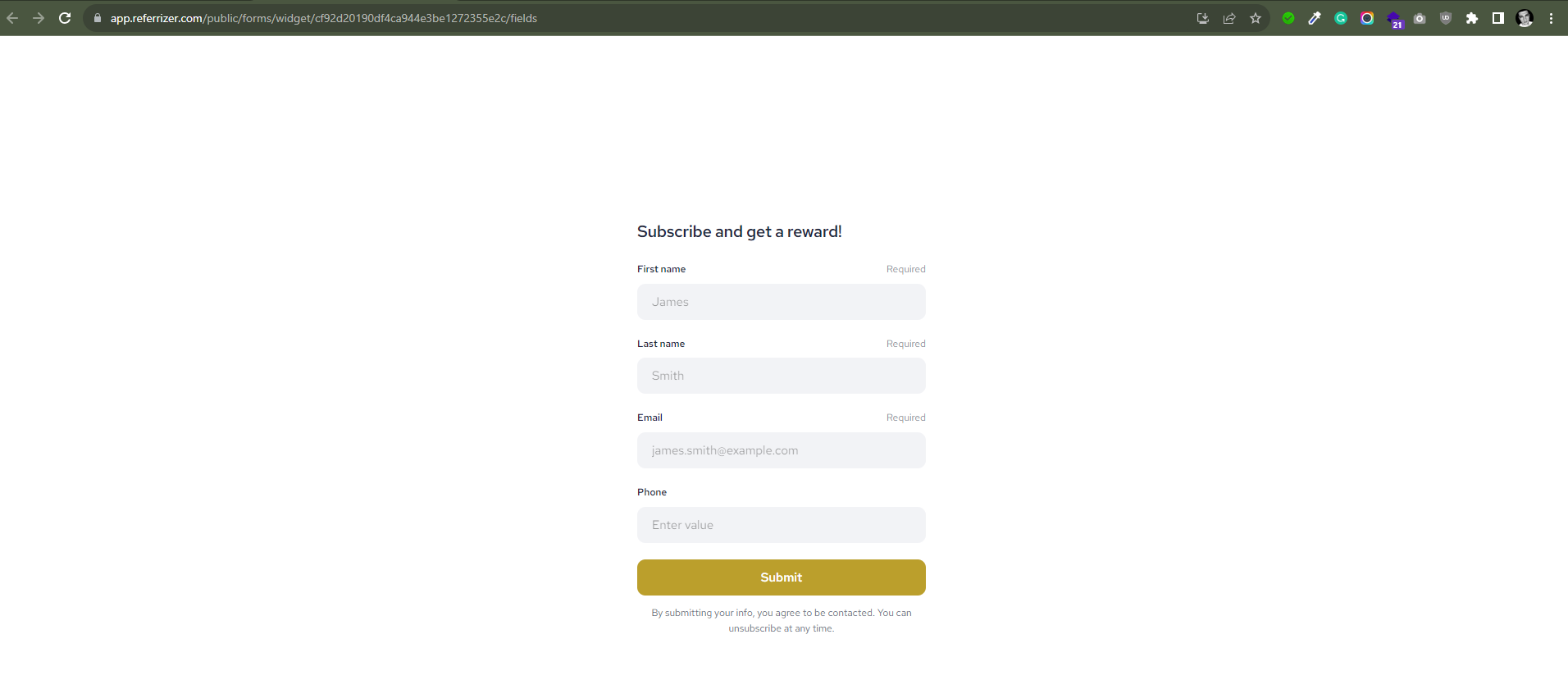
New contacts added through Forms are attributed to the source label 'Forms', allowing you to use 'Source equals Forms' as a trigger for any automated campaign.