Following the feedback we have received from you, we came up with the idea to separate Regular and Automated Campaigns into two different pages. This change would help you manage each type of campaign with ease.
Sidebar navigation will lead you to the Campaigns page by clicking on the Regular or Automated option.
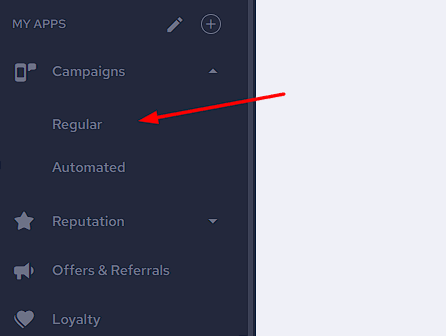
Keep in mind the following changes that apply to each page:
- The page for Regular campaigns will only show reports and folders related to regular campaigns.
- The page for Automated campaigns will only show reports and folders related to automated campaigns.
- Filtering campaigns by type allows you to display only text or email campaigns on the list.
- When creating a new campaign, the option to choose between Regular or Automated is no longer available. The campaign type is determined by the page you start from.