UPDATE
We've updated the way columns are managed on the Contacts Overview page
Adding/Removing columns from a filter
You no longer need to open the Edit Filter menu to add or remove a column from a filter.
1.On the Contacts Overview page, click the icon to the far right of the table to open the dropdown menu
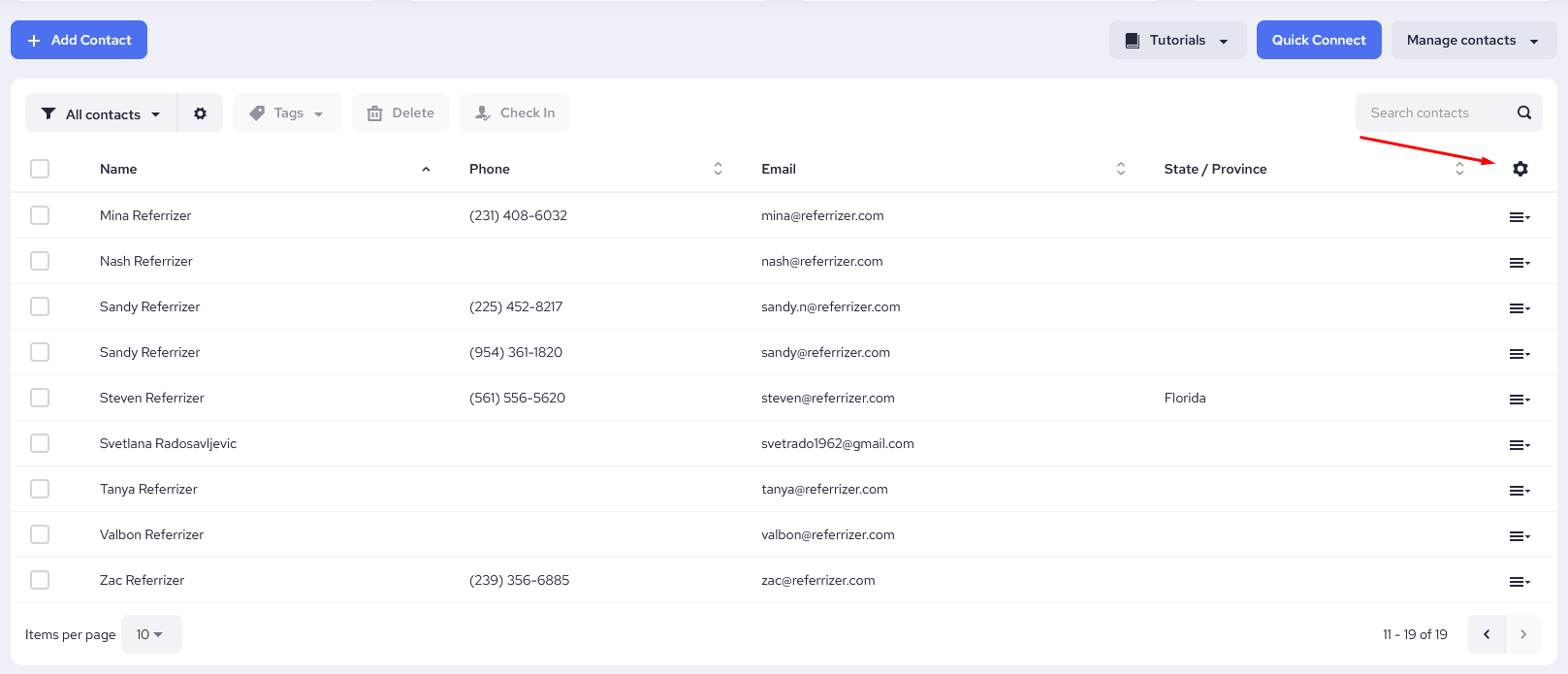
2.Select your desired columns for the filter by clicking on the respective checkboxes
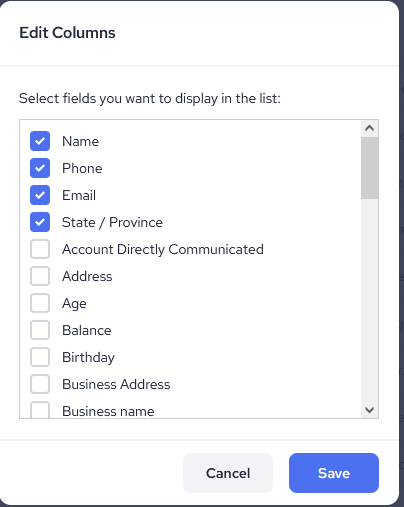
3.That's it!
Rearranging the order of columns in a filter
You can now reorder the columns for any filter at will!
1.Click and hold the column heading you wish to move
2.Drag the column heading to the left or right until you are happy with the position and release the click.
3.Simple as that!