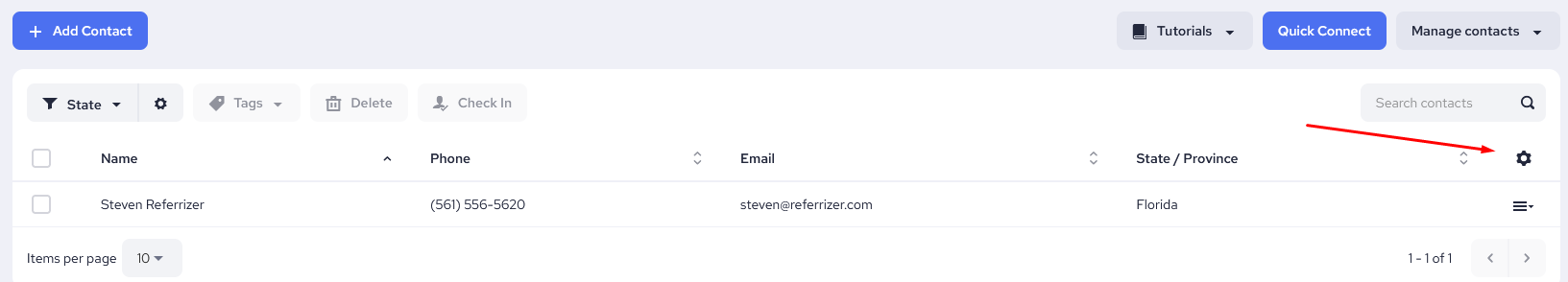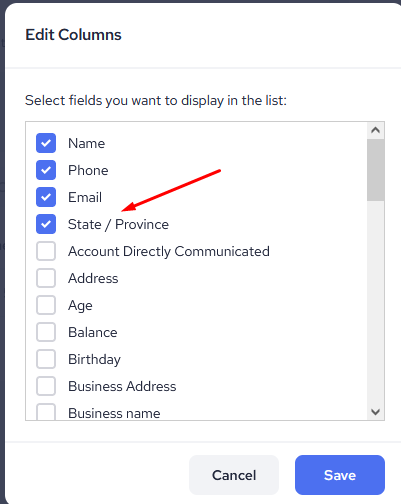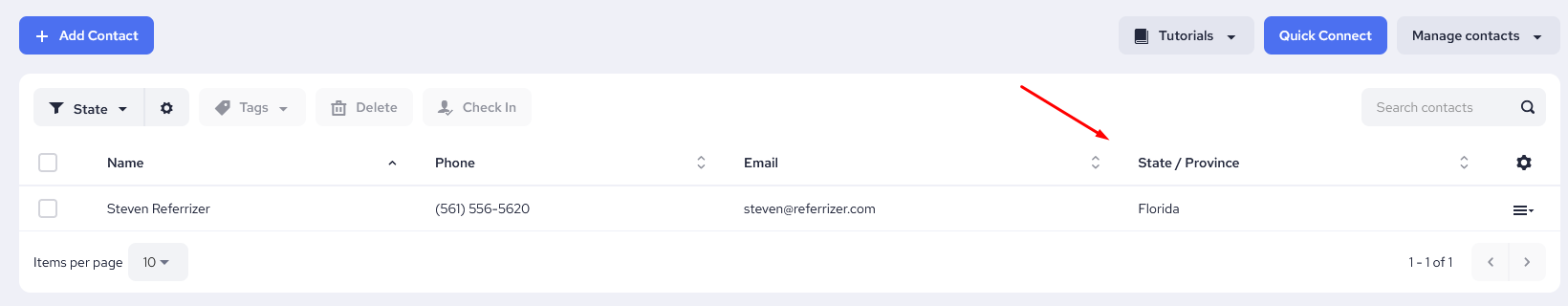Disclaimer
This will only work if you have State/Province information for your contacts imported into Referrizer.
If your business has more than its share of interstate visitors and you don't want to waste text credits on them, you can now filter them out of any list.
Here's how it works
When creating or editing a filter/trigger you can add the State/Province condition, e.g. State/Province equals Florida.
Note: The State/Province information needs to match your contacts' info exactly. In the example below, if a contact has State entered as "FL", it won't be shown in the filter.
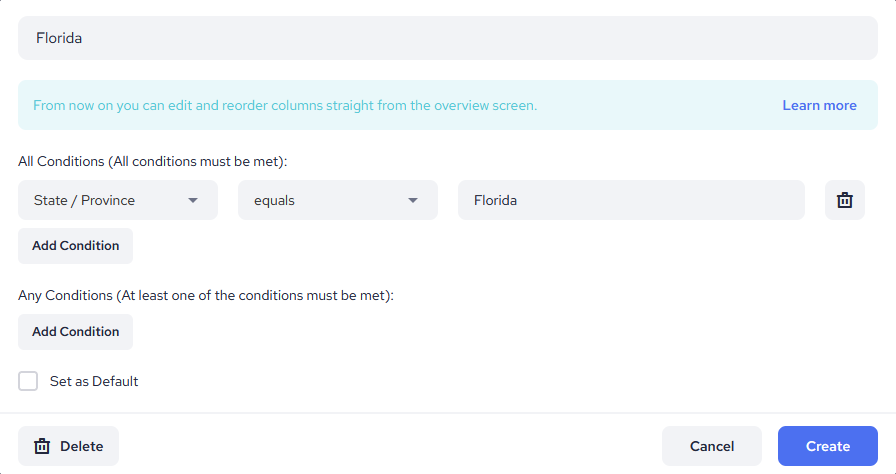
You can also add State/Province as a column for your filters.