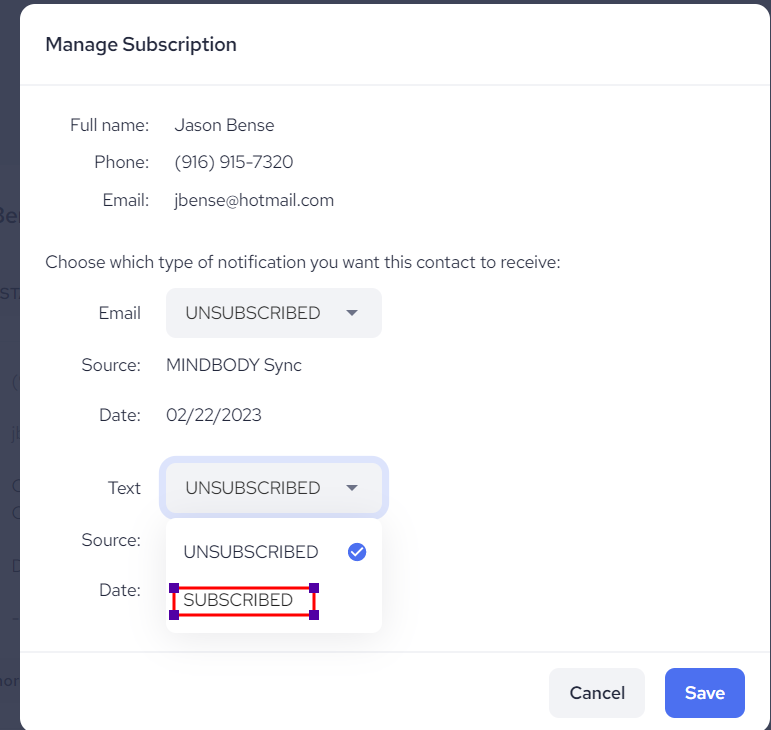There are 2 ways we can re-subscribe clients:1- Either client replies "YES" or "START" to opt back in.2- Or you can go to their contact profile and change their subscription status if you have their consent. See the steps below. Go to contacts> click on the client's name to enter their profile.
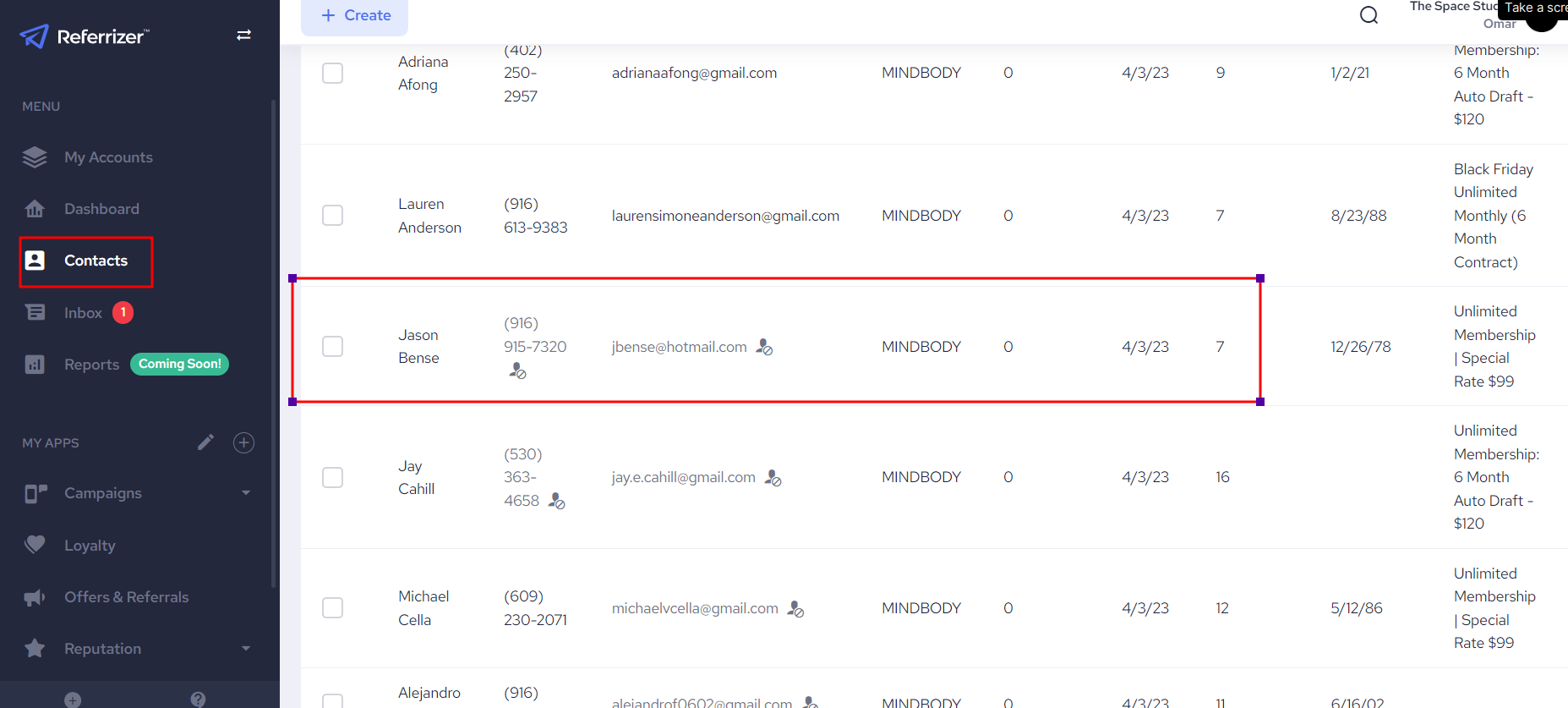
Click on the dropdown menu and then select manage subscription.
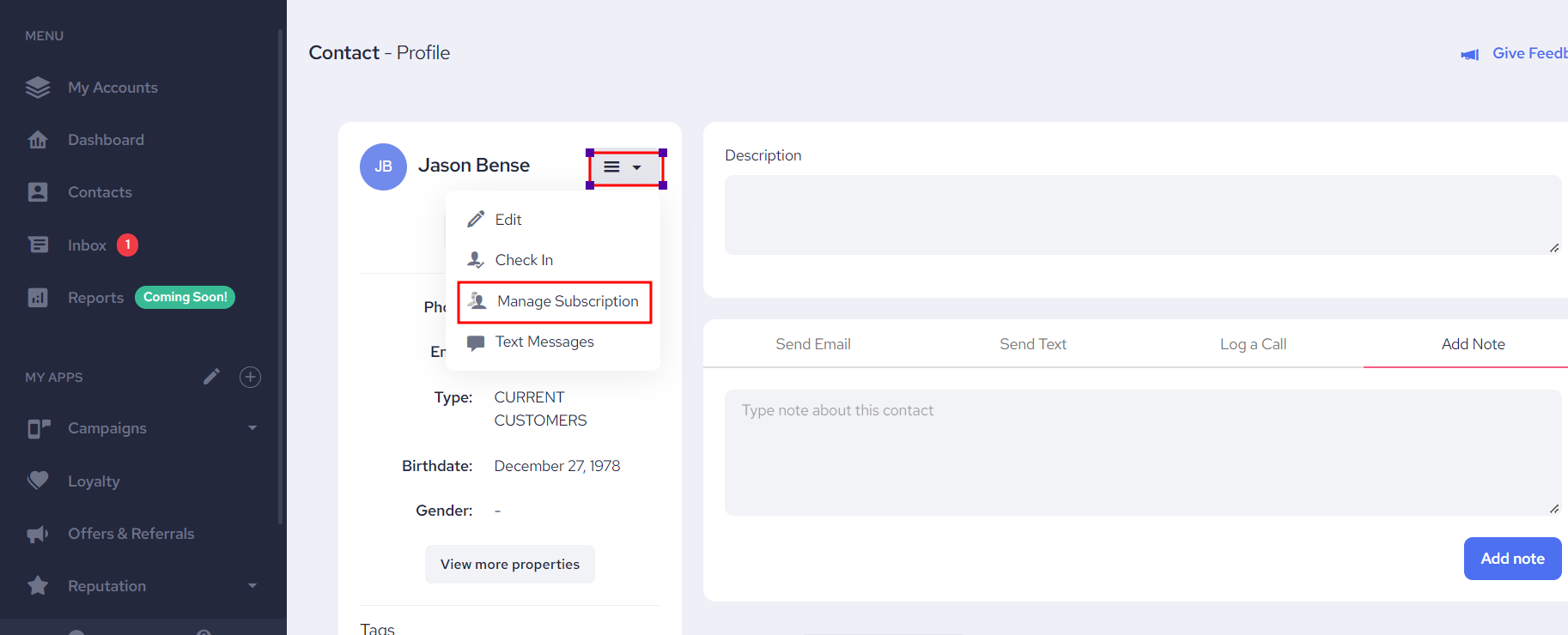
Change subscription status to "SUBSCRIBED".