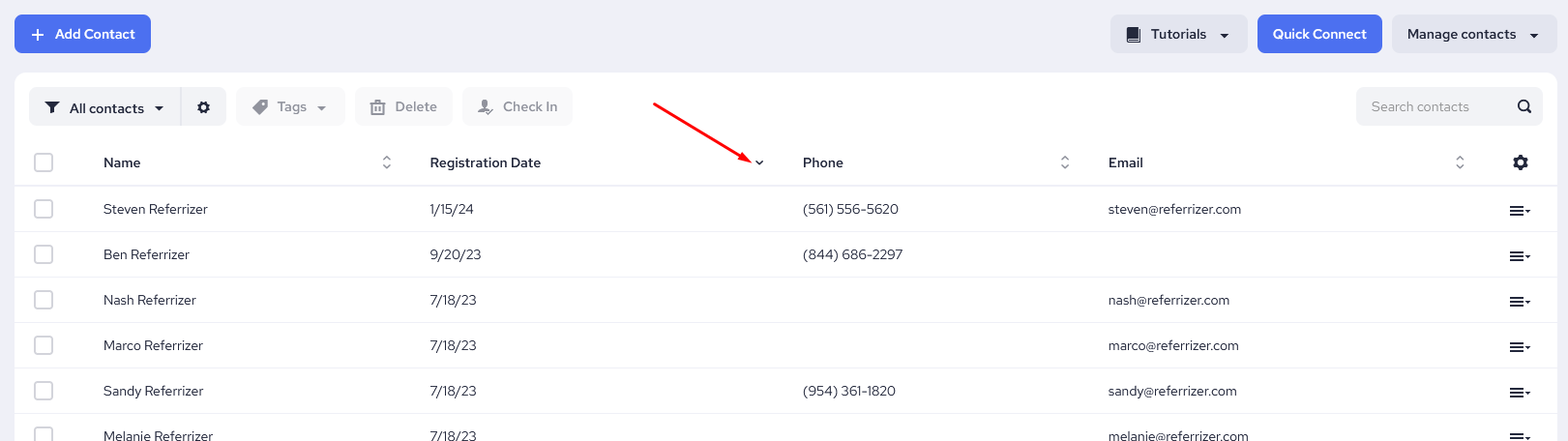To sort your contacts/clients based on their registration date first click Contacts in the left hand menu:
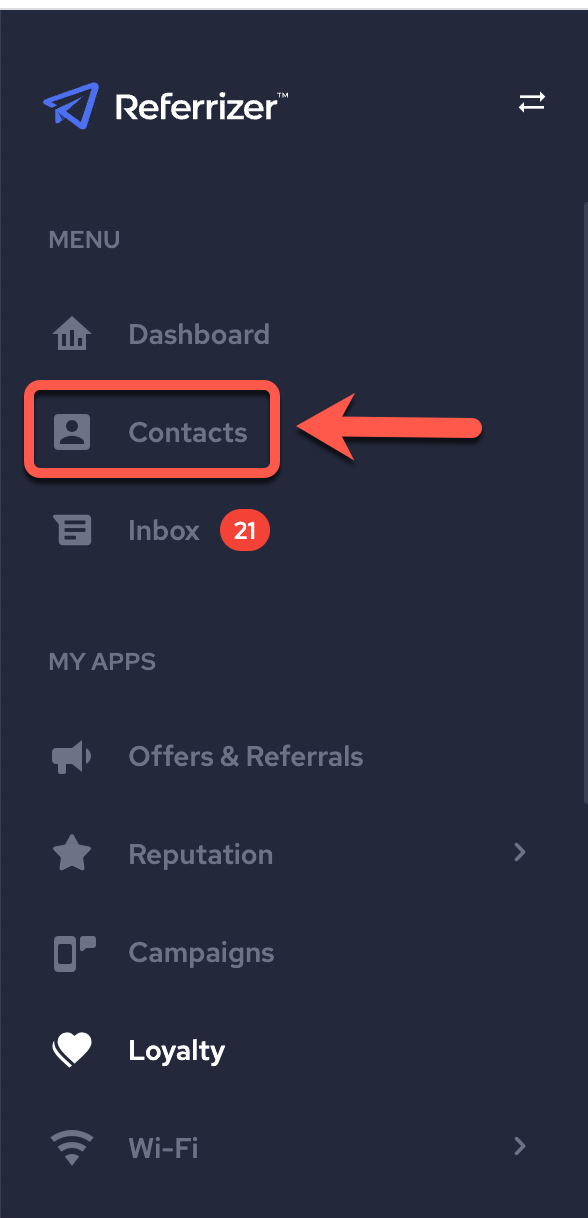
Next, click on the drop-down where it says All Contacts
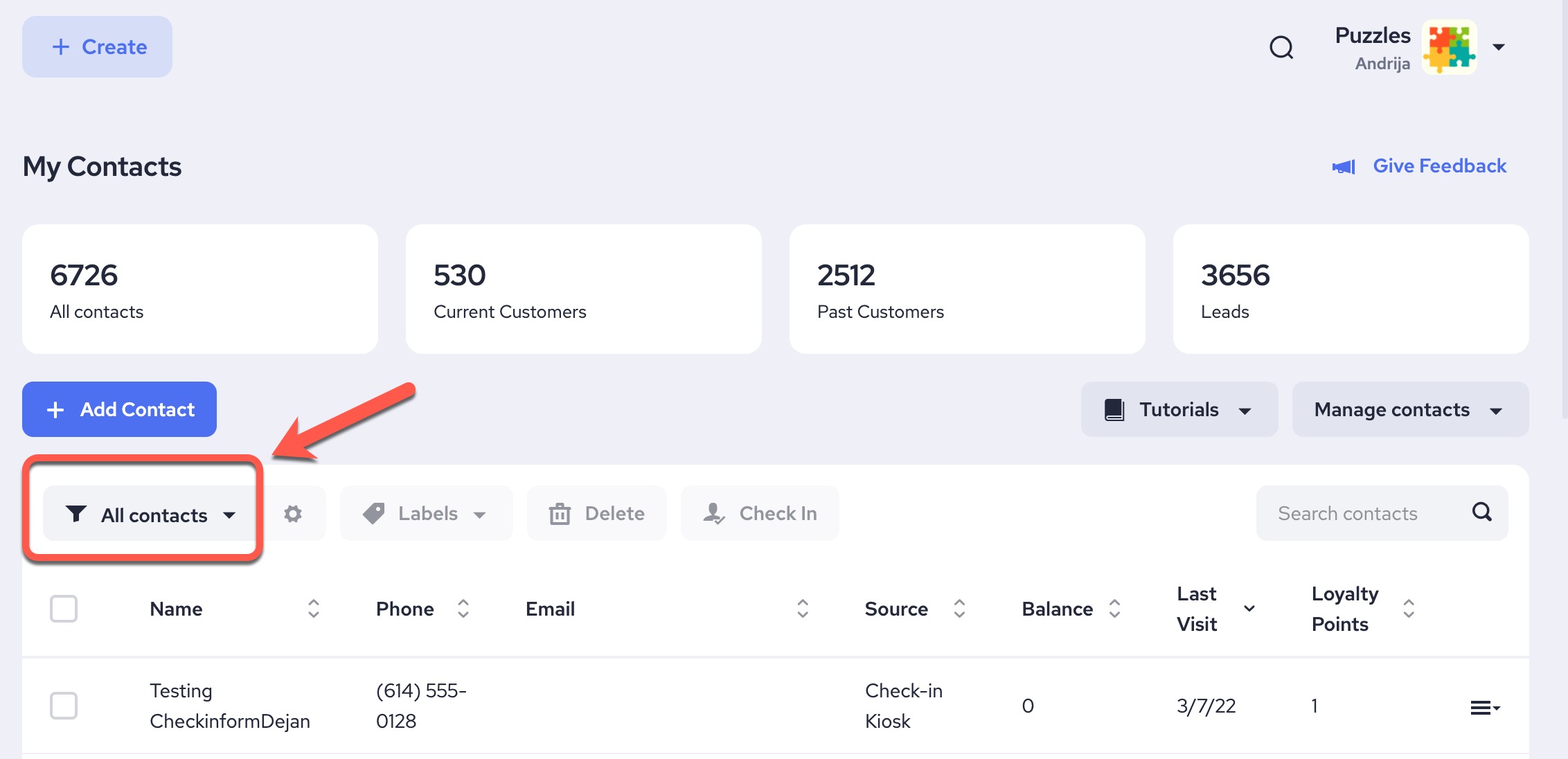
Next, click on the icon all the way on the right
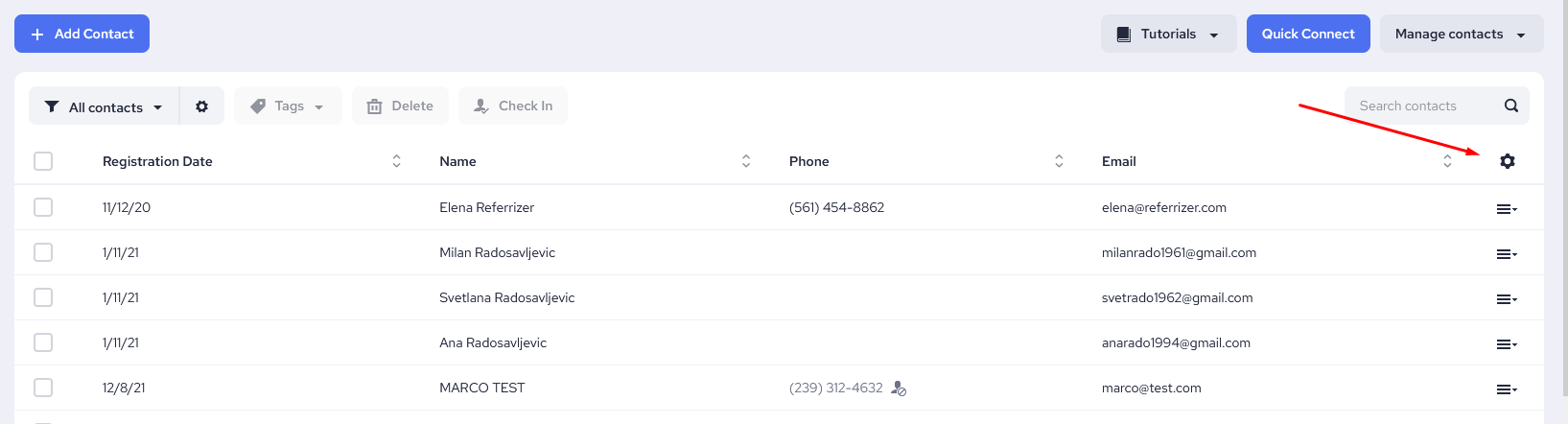
And select registration date
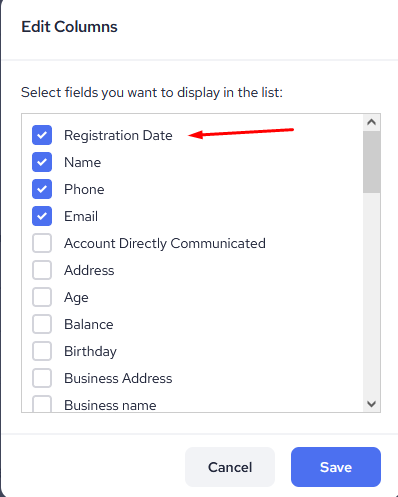
Next, back in the contacts click on the arrow next to a registration date to sort them by ascending or descending date