- Website Pop-Up
- Tracking Number
- Landing Page
- Customer Referral
You can easily decide to have one special offer specific to your website, but a completely different one when new clients call you or when your existing clients share your offer with their friends.
Benefits:
- Lead Targeting
- Customization
How to start targeting:
First, click Offers & Referrals on the left-hand side of your account.
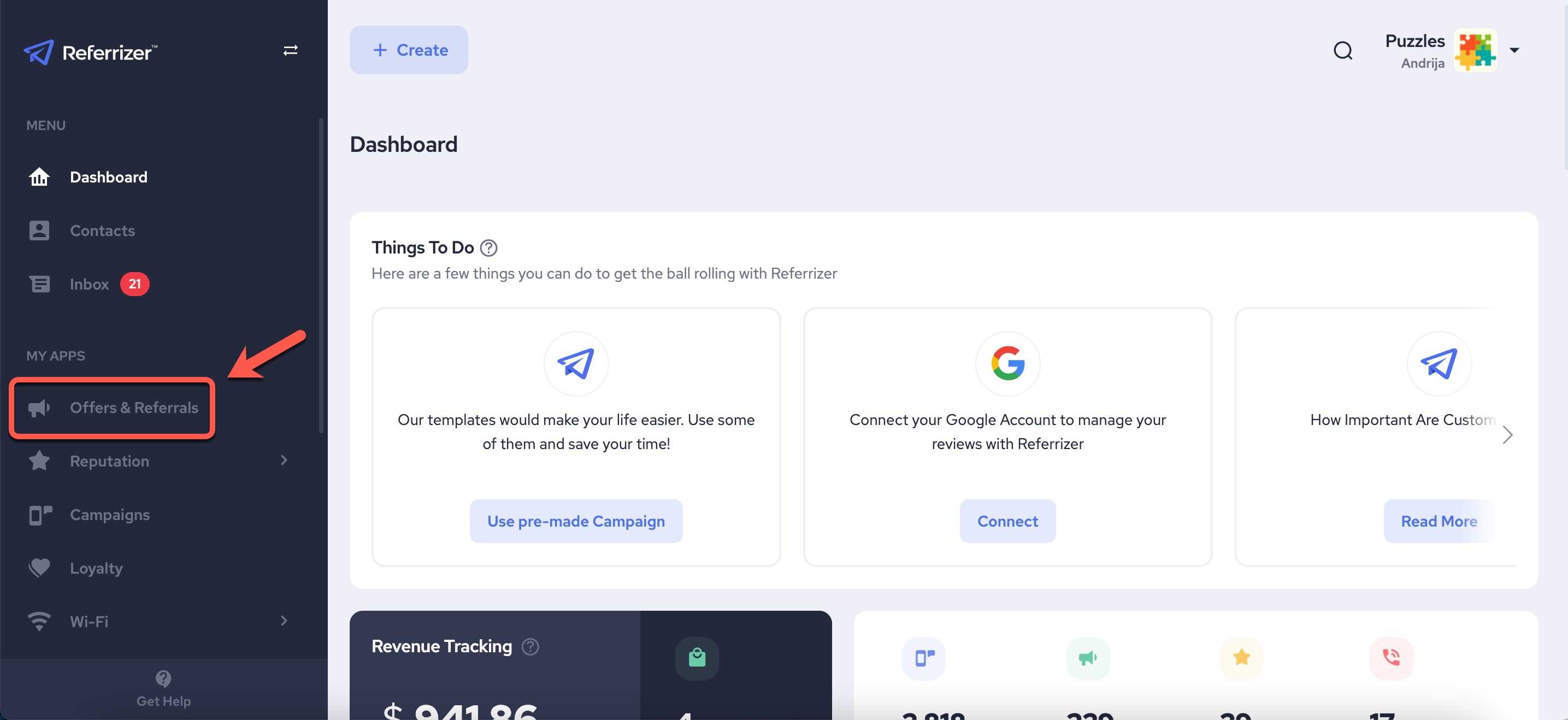
Next, find the offer you would like to use and click Edit.
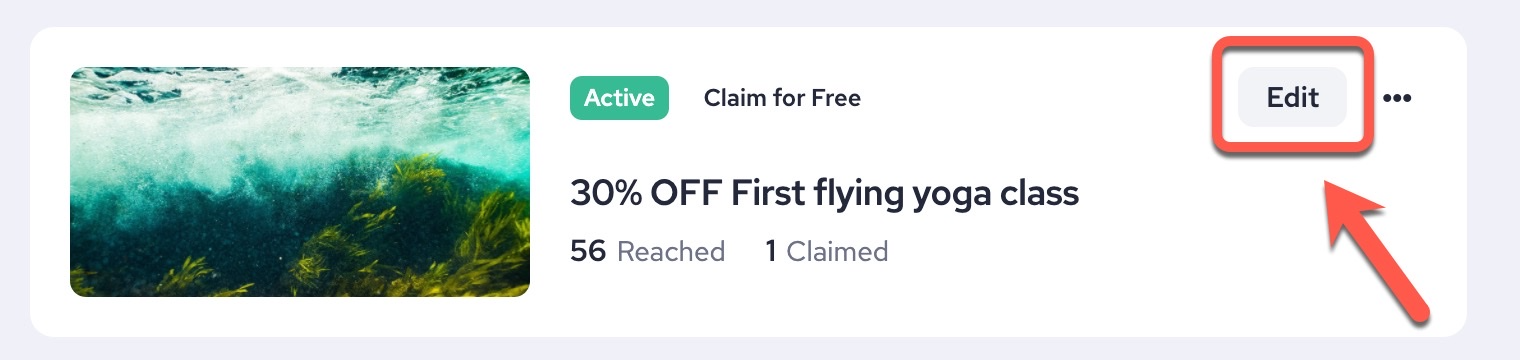
Then, click on Promote This Offer.
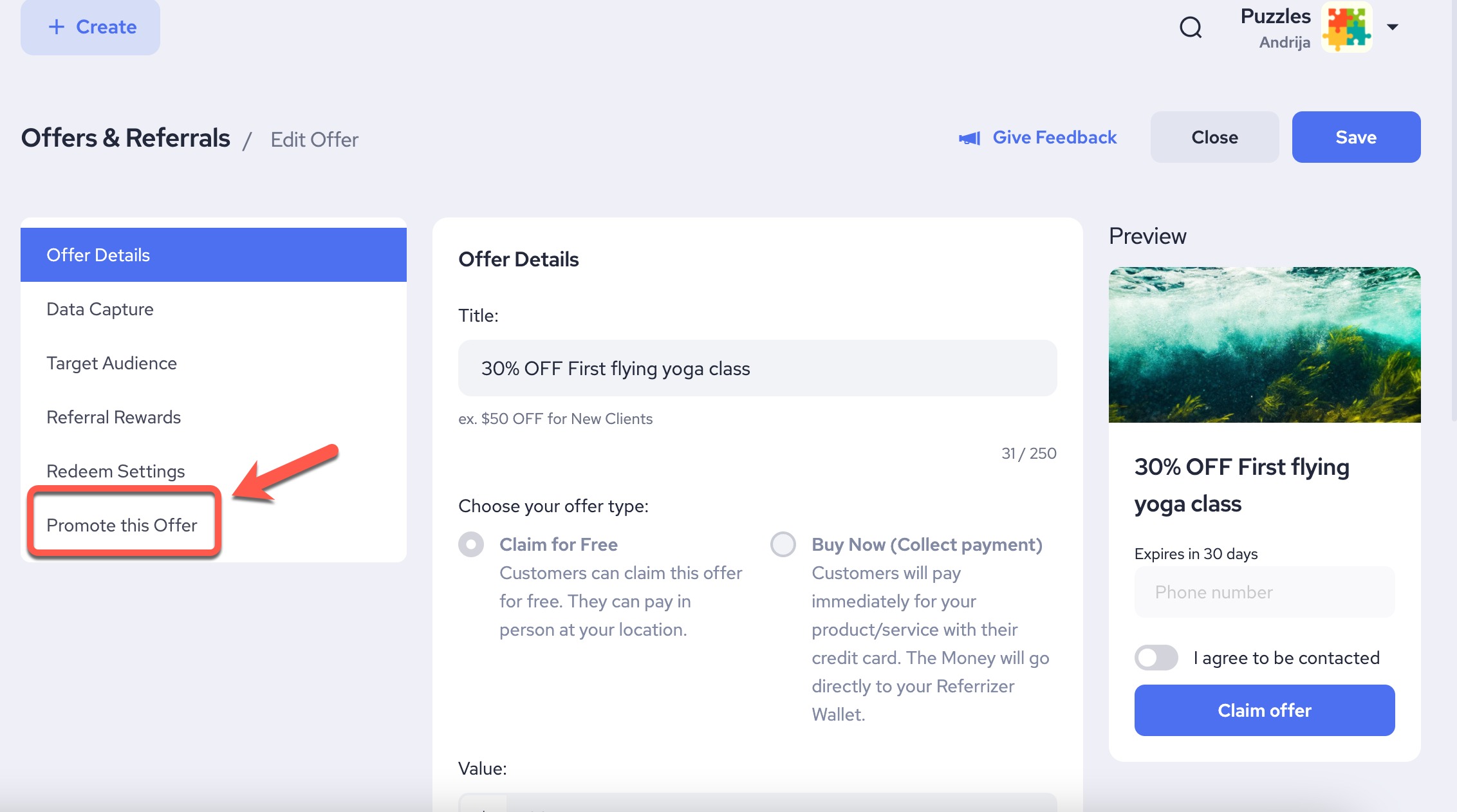
You will now see options showing where you would like to promote the offer. Select the channels for the offer you are presently working on. This will allow you to choose exactly where the offer you created will be available.
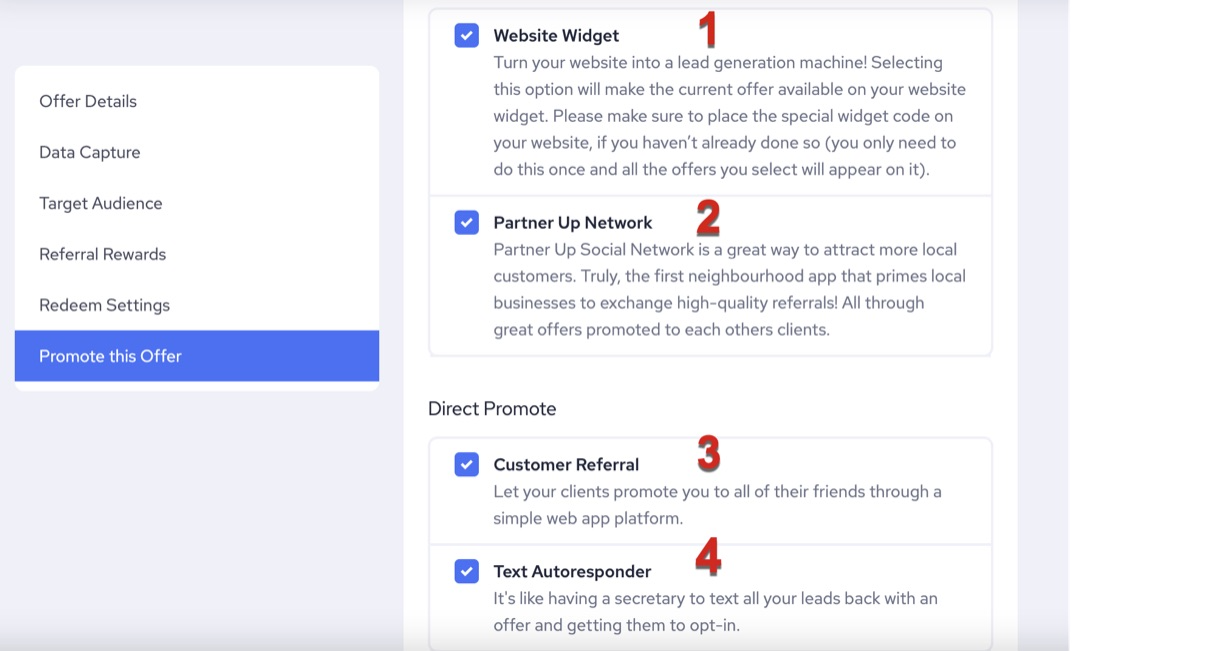
- Widget - Present this offer immediately on any widget you have placed.
- PartnerUp Network - Allow this offer to be shown on your partners' pages.
- Customer Referral - Allow this offer to be shared via referral by your customers and in the universal share link.
- Text Autoresponder - Add this offer as an opt-in offer on your smart line when leads call it.
You may notice Landing Page is missing as an option. However, you can choose exactly which offers you would like to promote per landing page created. True Flexibility. Do this directly from the Landing Page Editor.
Click Settings.
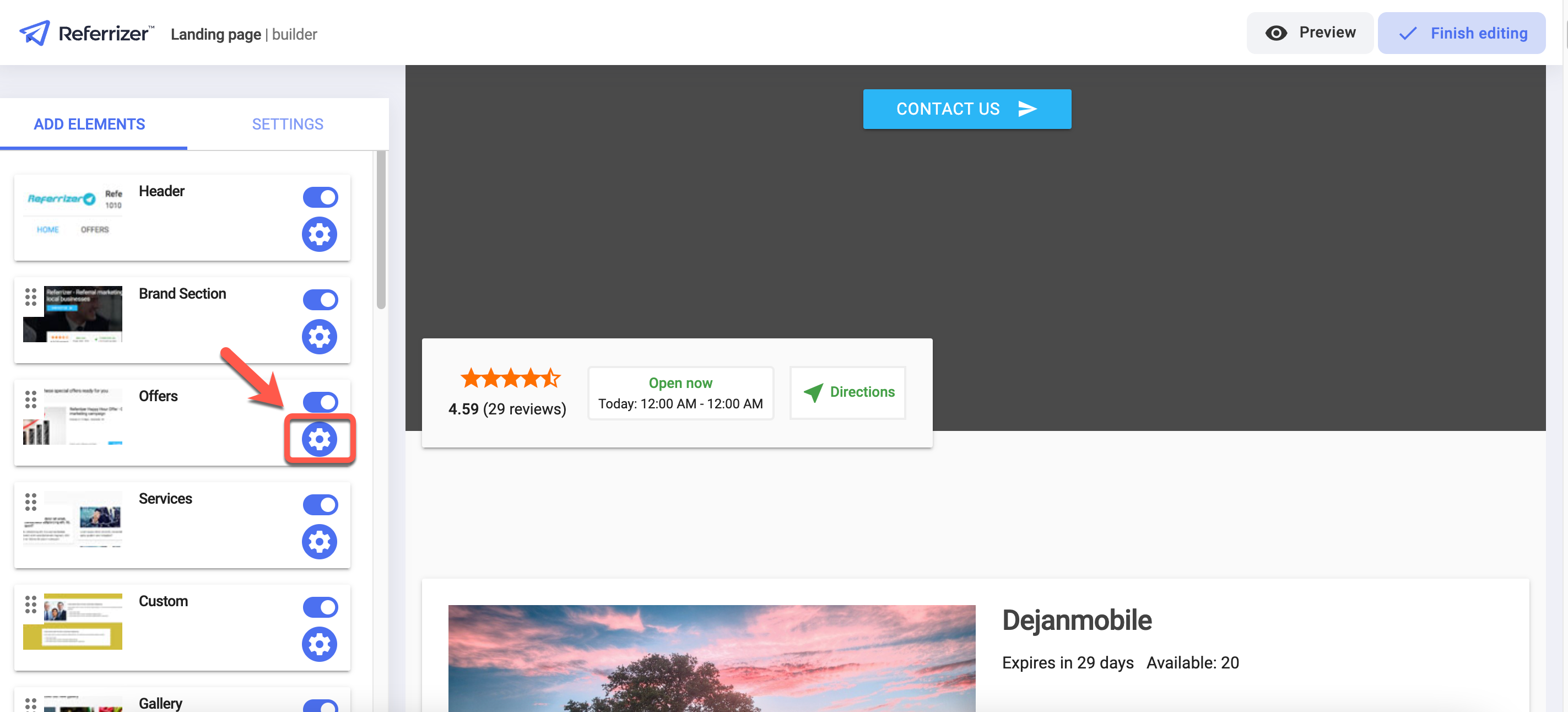
And then toggle your offers on or off.