Answer:
Yes. As always, all reviews that are 3 stars or less will not be published but will be available for you to view and correspond with the client about. At times there may be some 4 or 5-star reviews that you do not want to show on your landing page, offer page (which prospective clients receive), or on your website using the reviews widget. Sometimes there is that one customer that just loves giving you reviews, but it looks a little much on public channels to show all their wonderful feelings. Now you can publish or unpublish any reviews that you choose.
Step 1:
Click Reputation in the left menu of your account.
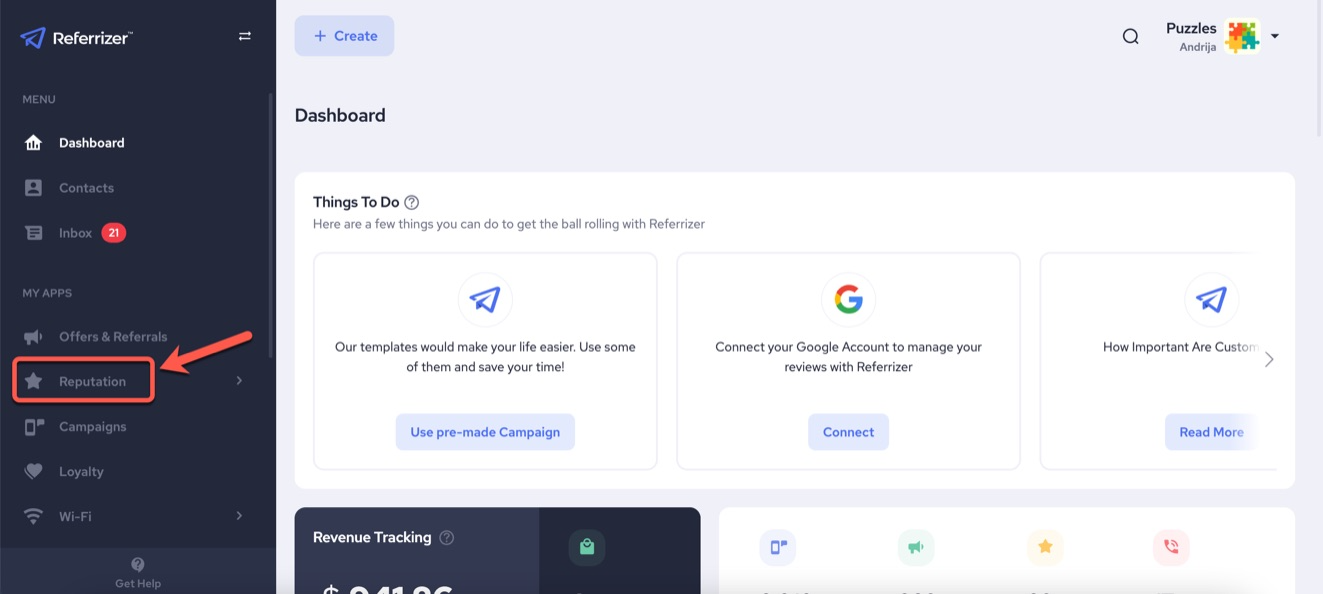
Then click Manage Reviews.
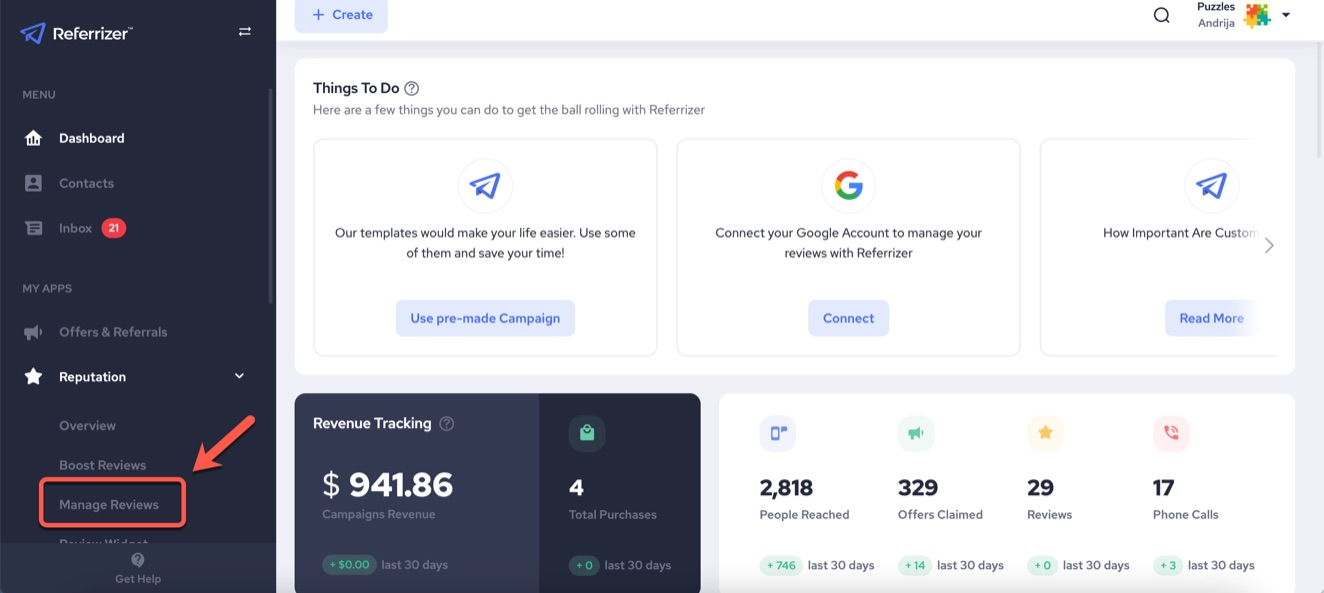
Step 2:
Now find the review(s) you would like published. Click on the Publish button.
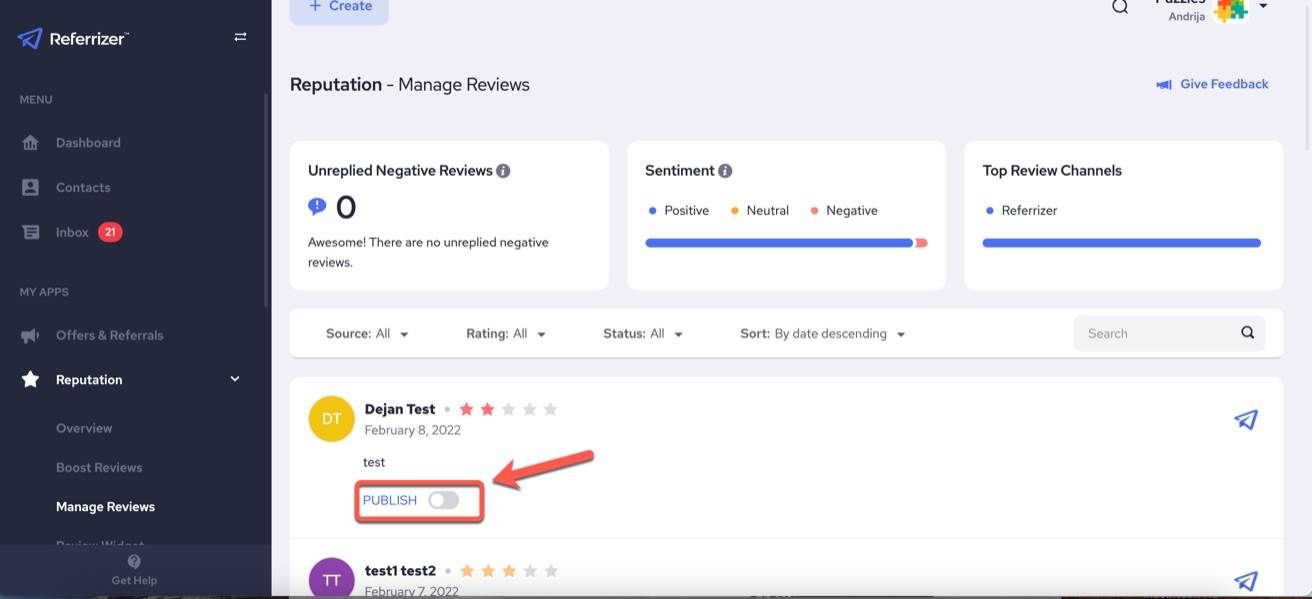
As always, your 3-star and below reviews will be not shown to the public, but available for you to reply to.
Reputation control at your fingertips!