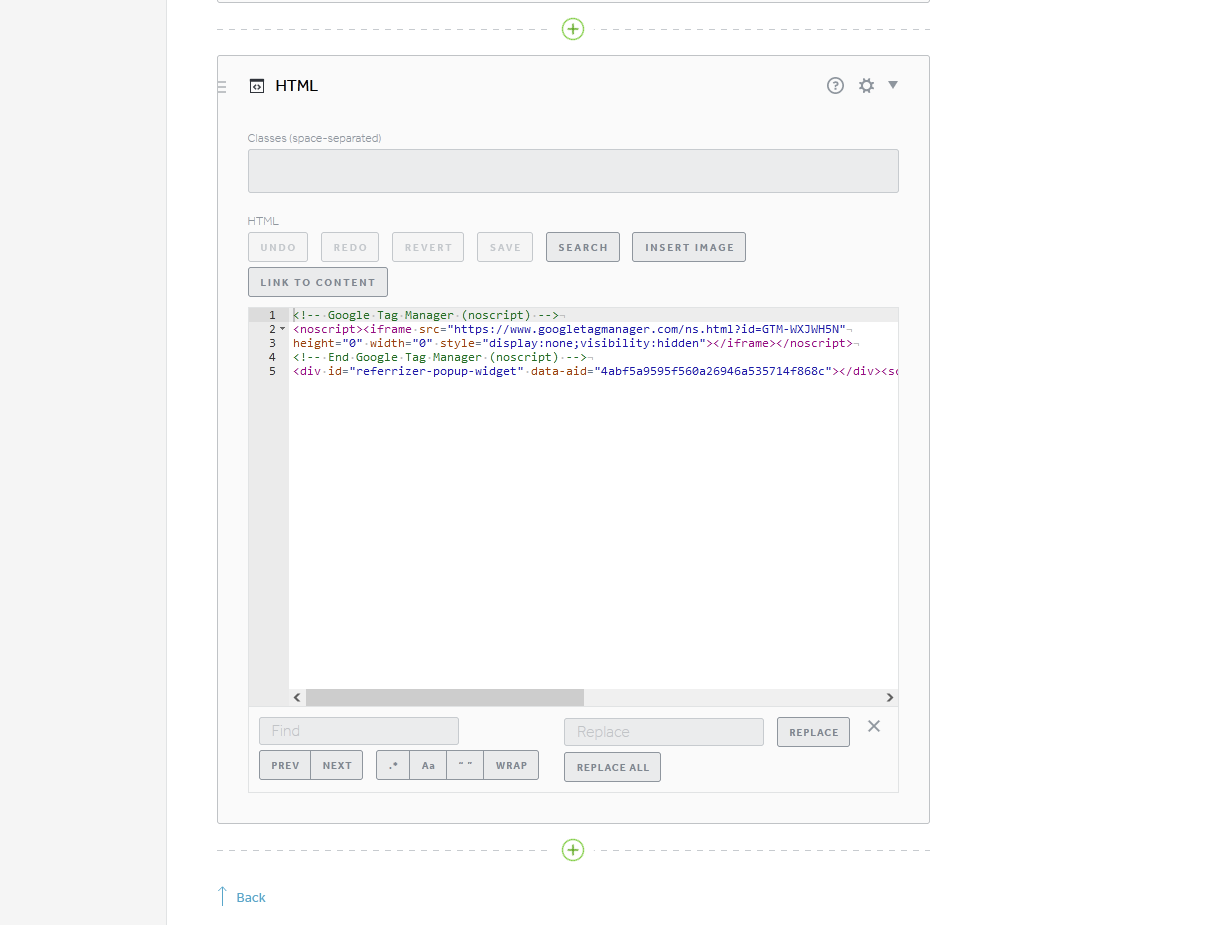1. Log into your mywebsites360 account. You will arrive at your Dashboard
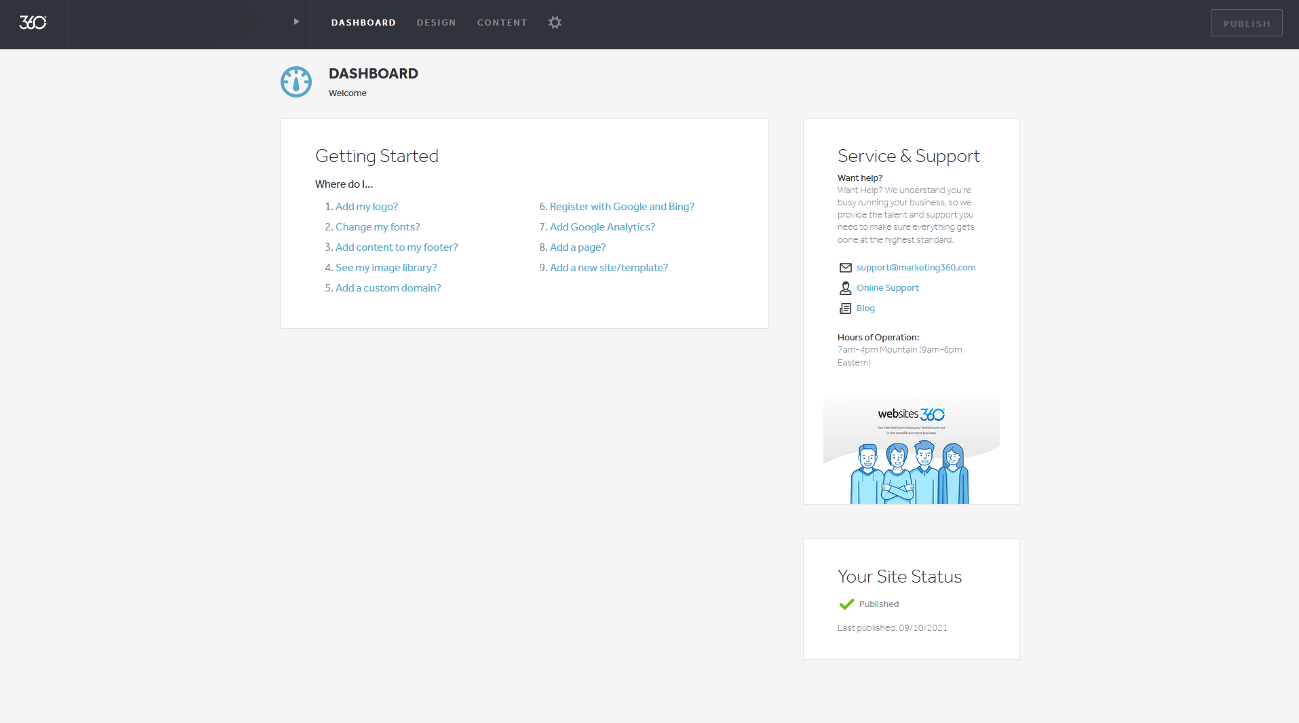
2. Go to Content.
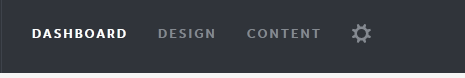
3. Click on the footer beneath Global Content.
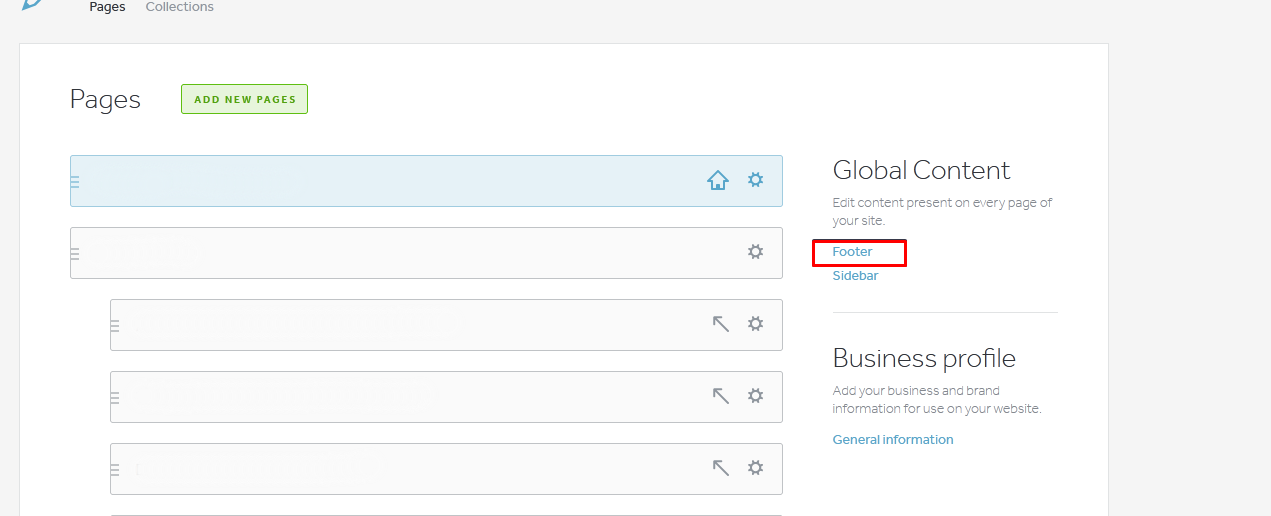
4. Access the code for your Pop-Ups by clicking here and following these instructions. Then scroll all the way down and paste your code and you're done!