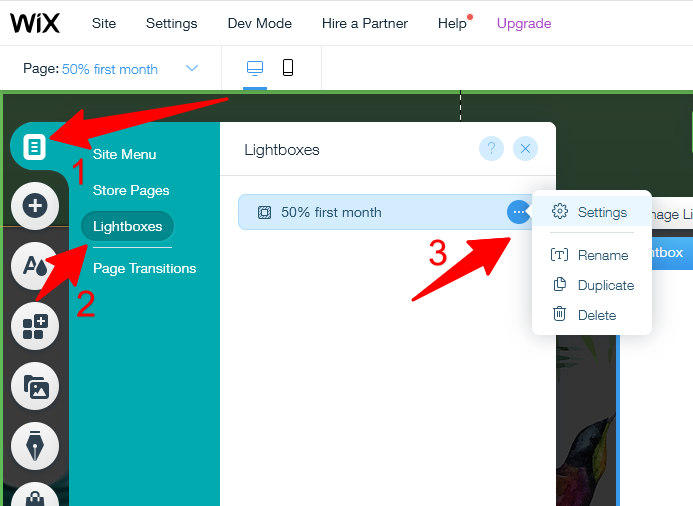Adding our Pop-Up to a Wix website using the traditional "insert HTML code" option will not produce optimal results because this option is very restricted in Wix. Instead, be sure to use Wix's built-in pop-up they call Lightbox.
In the Wix Website Editor click on Add (plus sign) >> Interactive >> Lightboxes and choose one of the available templates under Promotion:
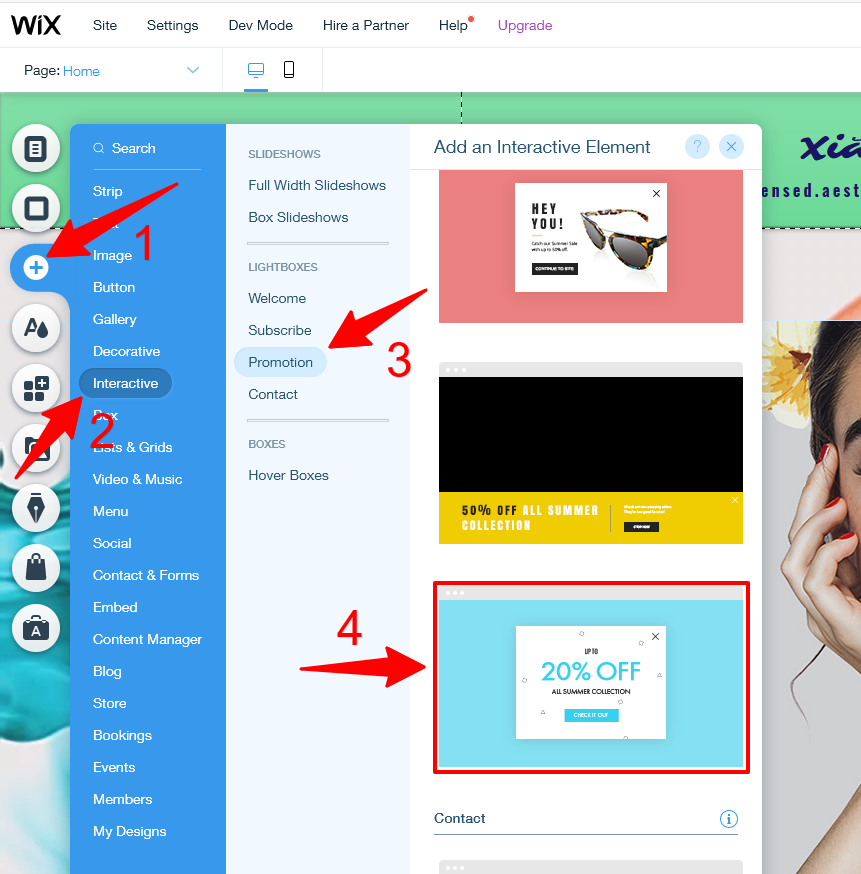
When in Lightbox mode you may click on each element to edit it. You can change the text to match the offer, as well as colors and even the background image.
To insert a link to the offer click on the button, followed by a click on a chains icon Link:
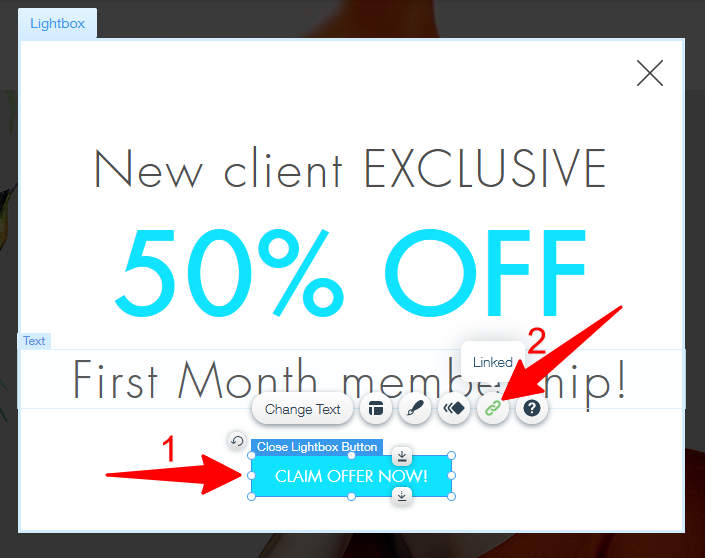
Copy and Paste a direct link to the offer in the URL box:
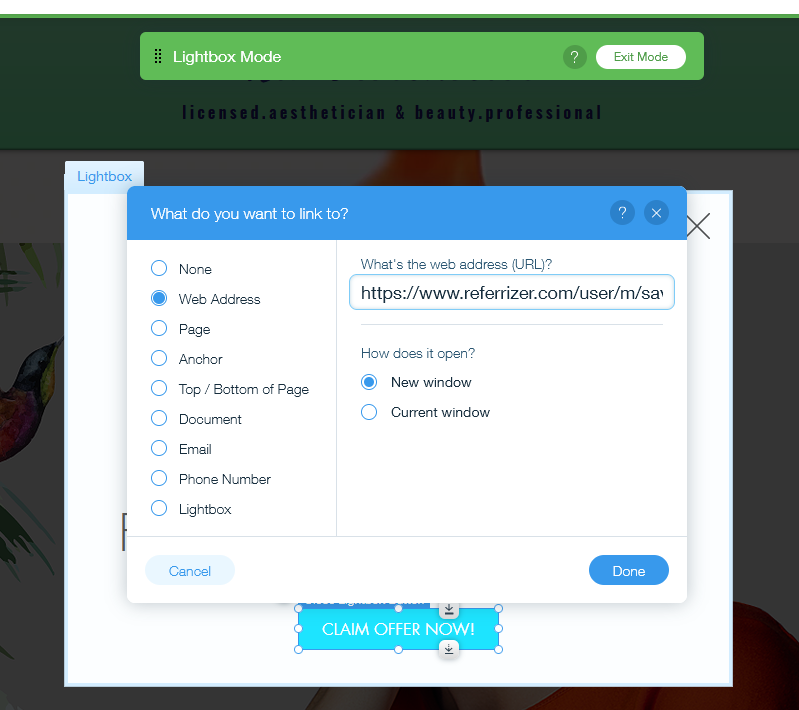
Your widget is ready to be published.
Note: After you exit the Lightbox mode, should you wish to go back and edit the widget, you may find it again in the Menu & Pages >> Lightboxes, click on the widget and Settings: