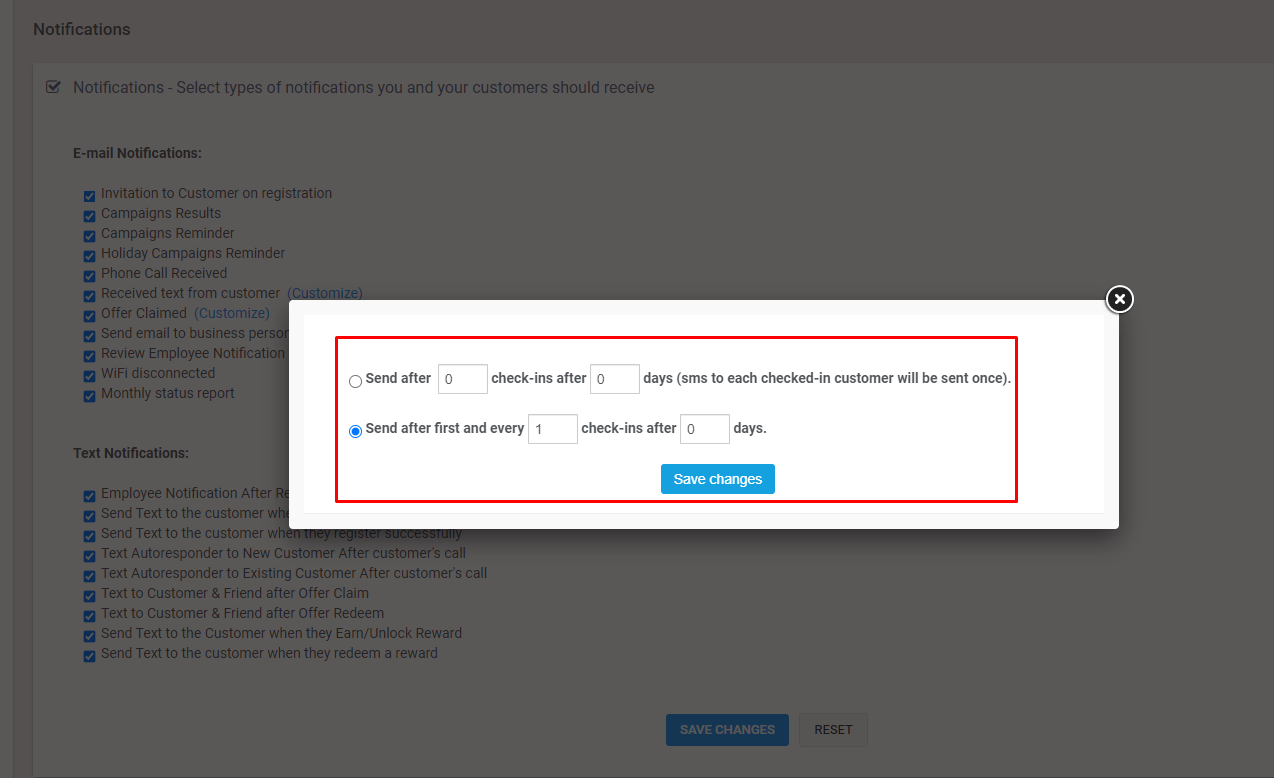First, click on your name in the top right corner:
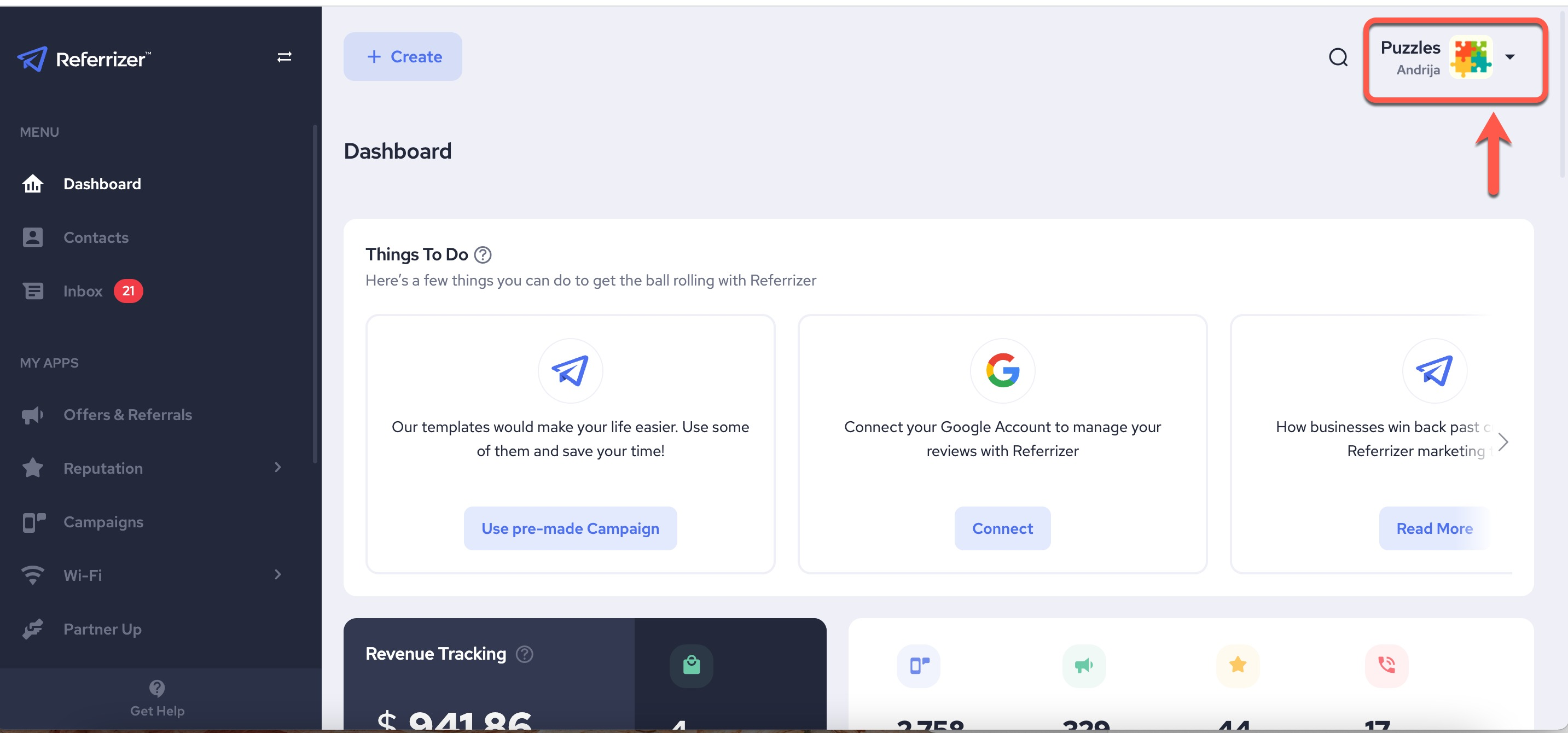
Next click Notifications:
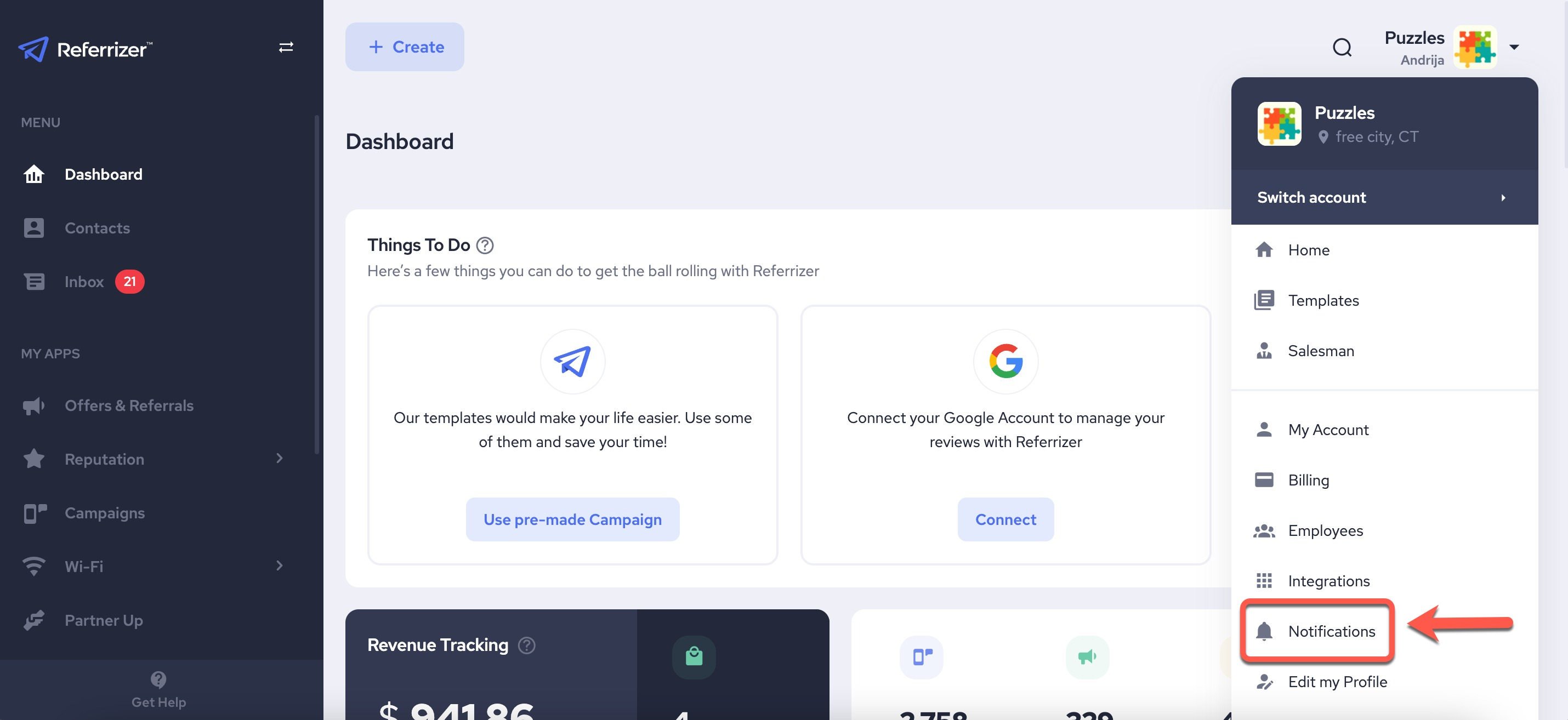
Now you will be able to set up your Email and Text notifications simply by toggling the settings ON/OFF. Finally click Save Changes at the bottom.
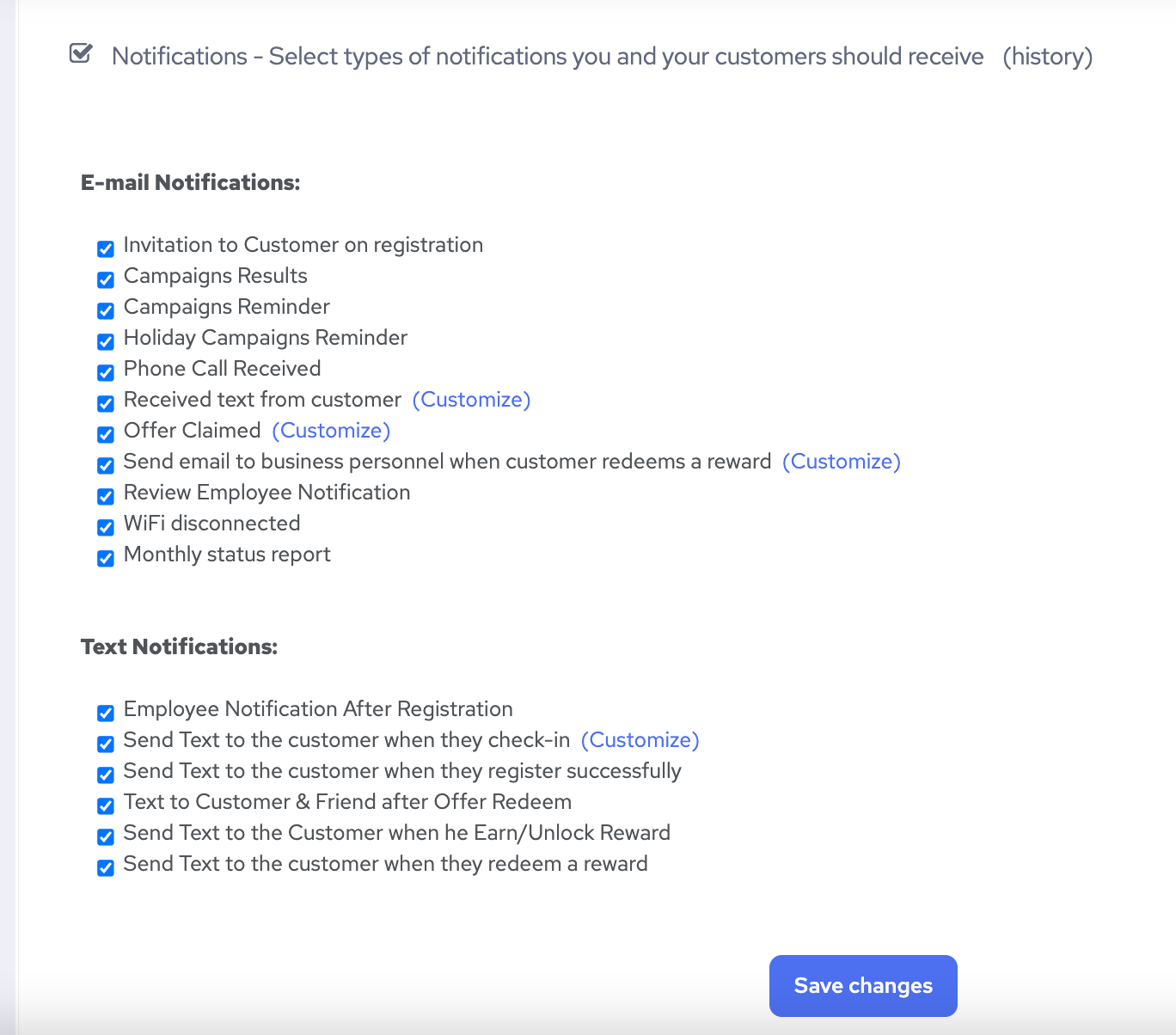
Note that next to some of the notifications there is a CUSTOMIZE button. Under the EMAIL notification settings, by clicking on CUSTOMIZE you would be able to add an additional email address in form of "CC", as you can see in the screenshot below:
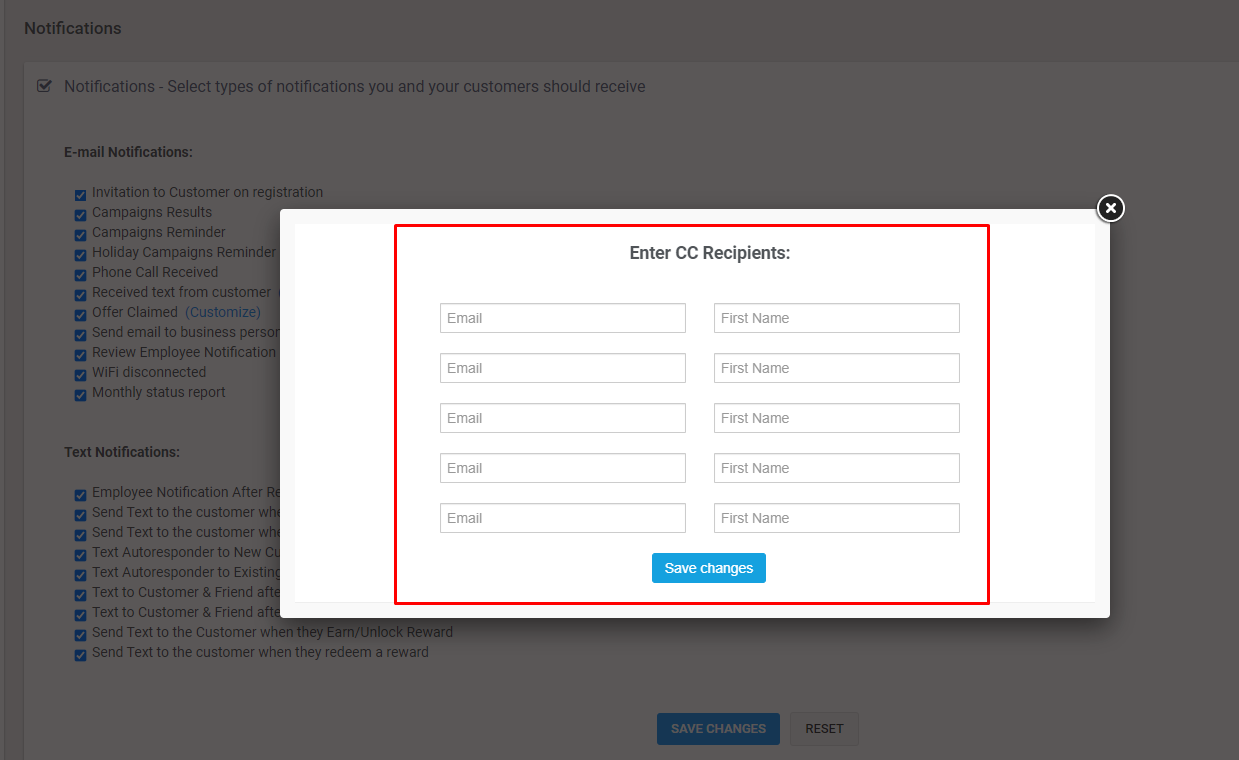
However, under the TEXT notifications, the CUSTOMIZE button would lead to a pop up where you can set up how frequently they receive the Check-in autoresponder, as you can see in the screenshot below: