To change the logo of the account first click on your name in the top right corner.
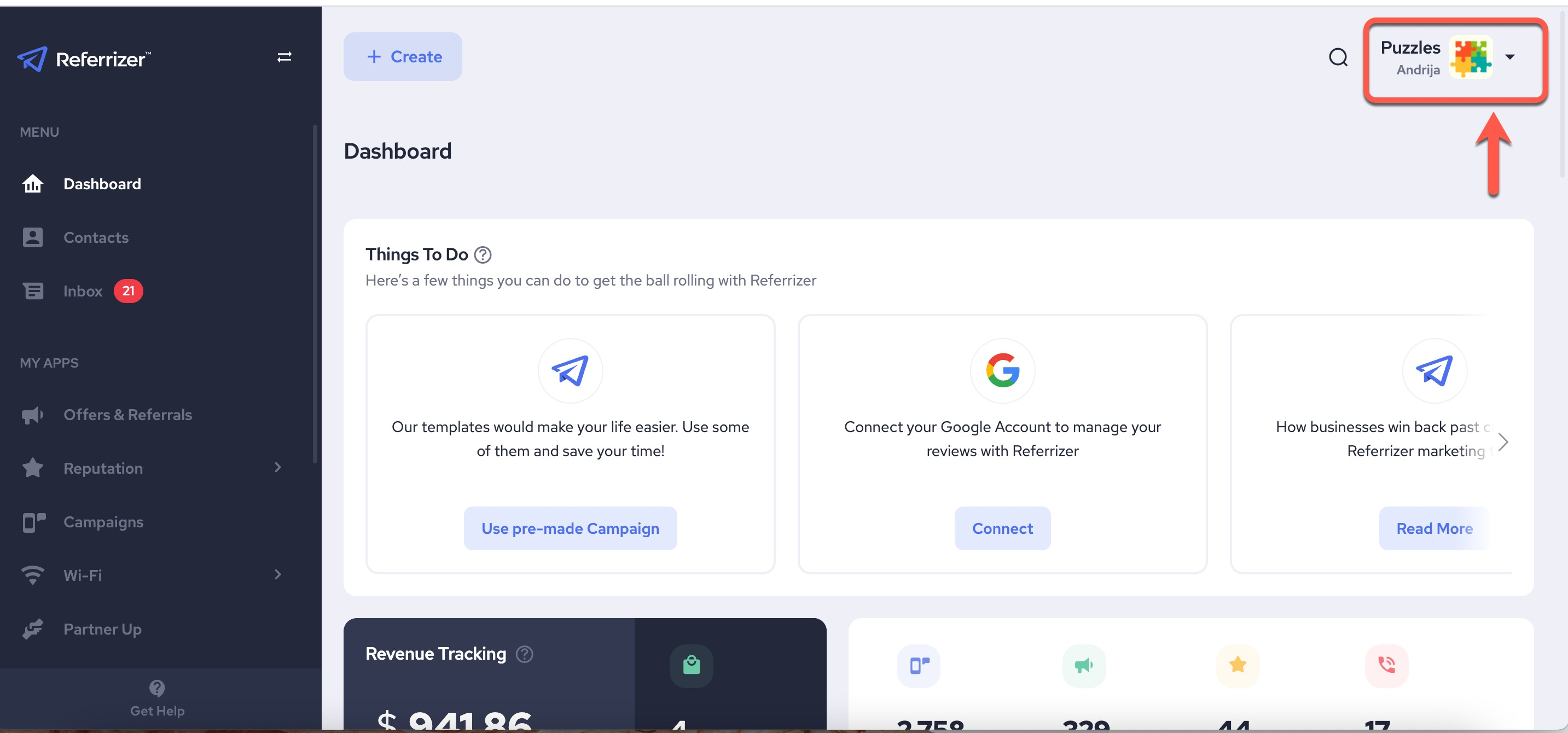
Then click My Account:
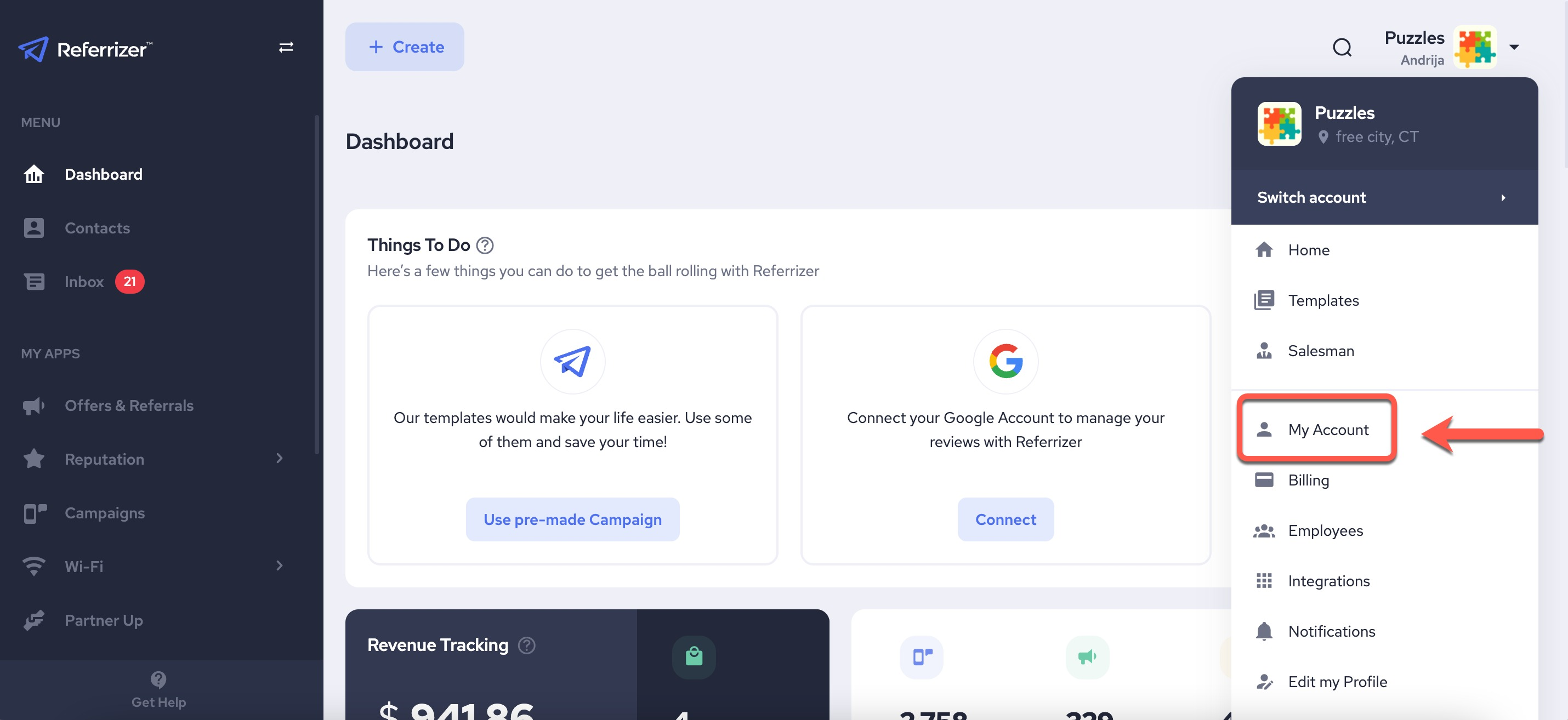
Next, click on Logo and you will be able to upload your new logo:
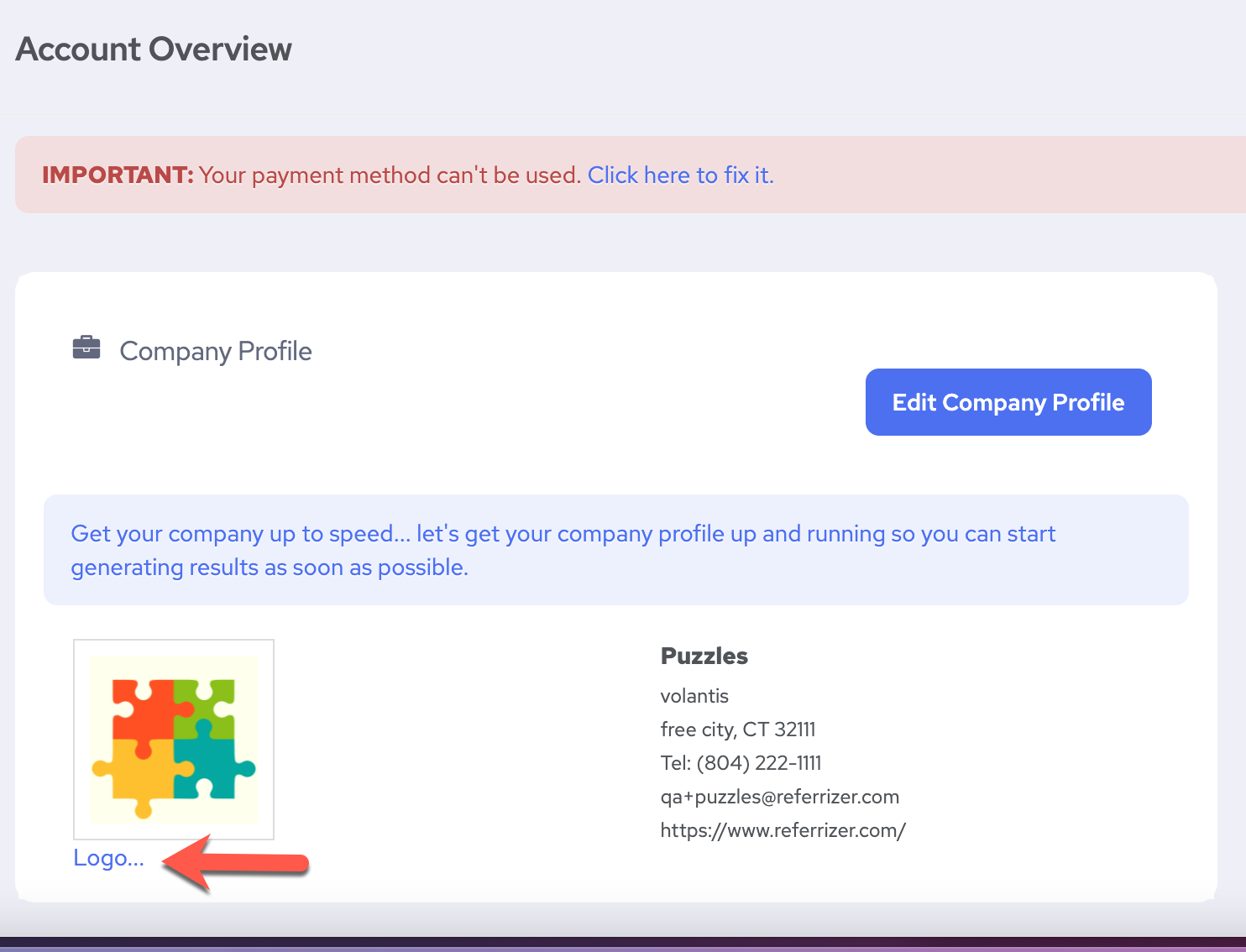
To change the logo of the account first click on your name in the top right corner.
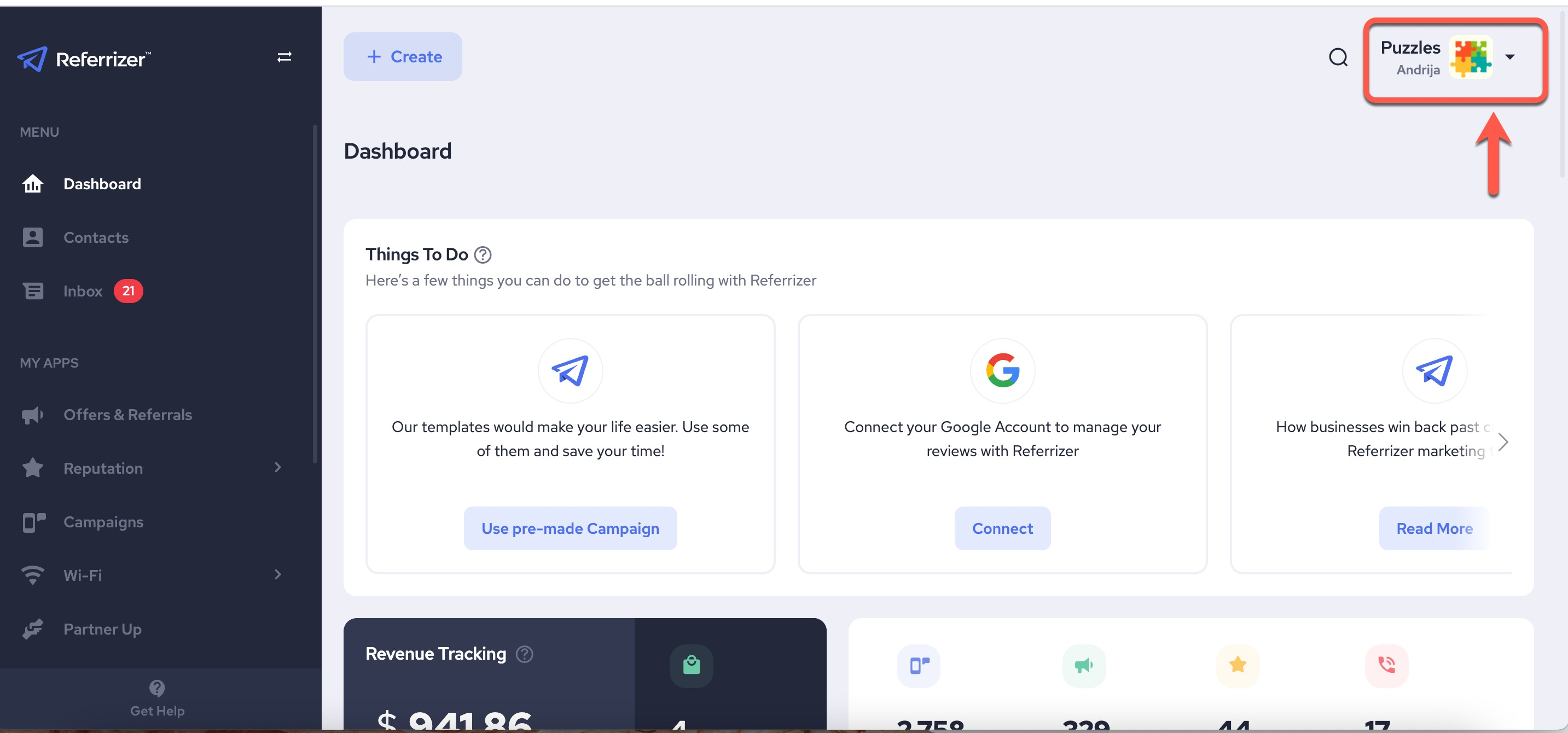
Then click My Account:
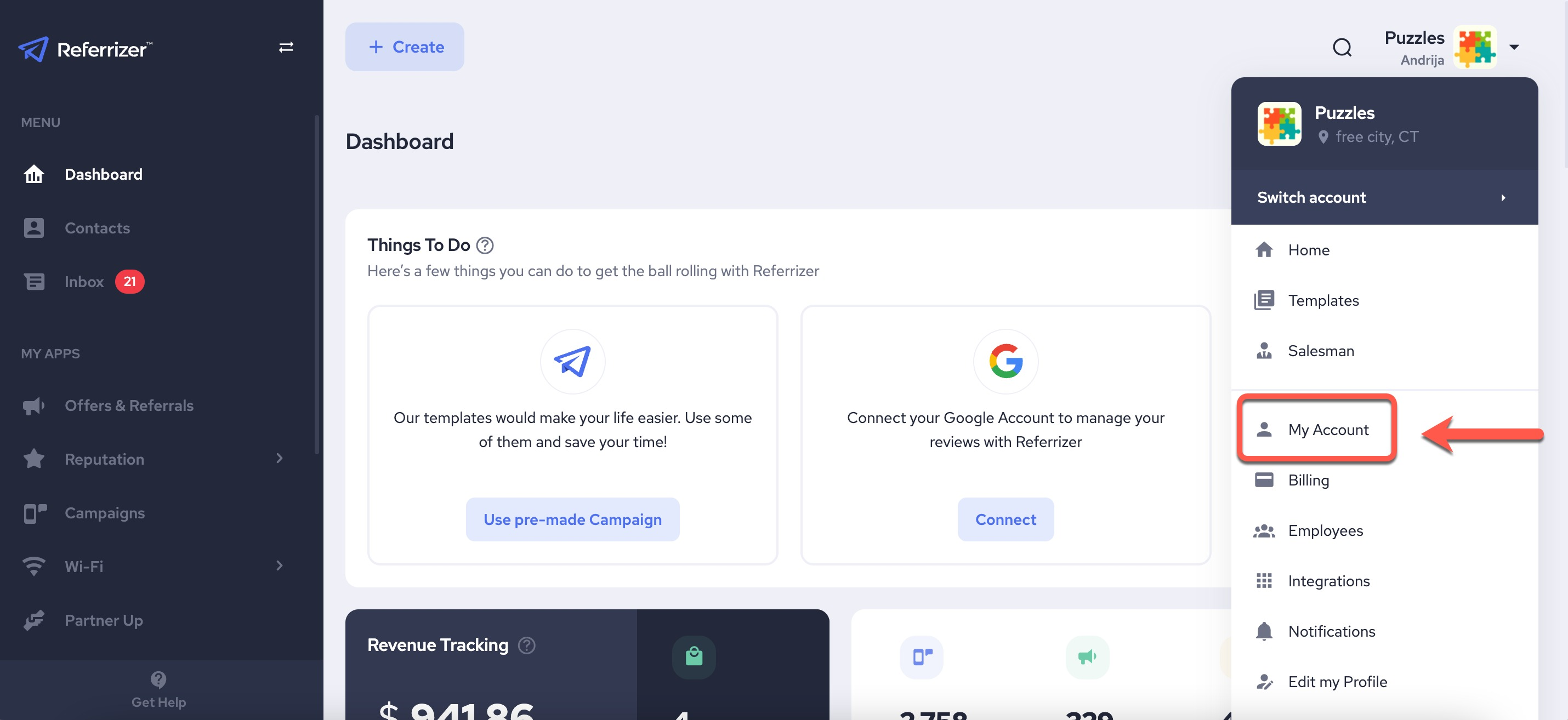
Next, click on Logo and you will be able to upload your new logo:
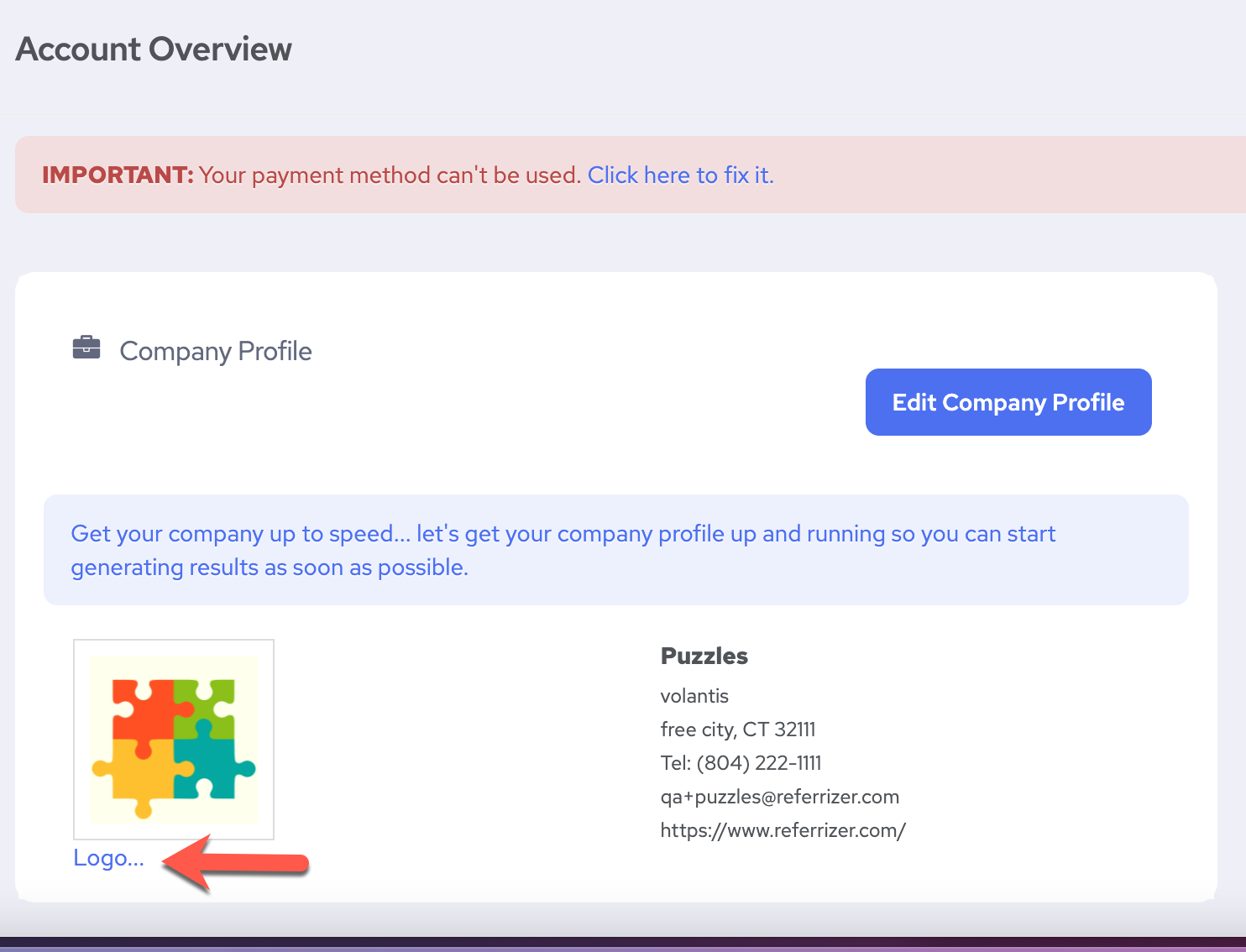
Was this article helpful?