Step 1
Log into your Vagaro account
Step 2
Click on Reports
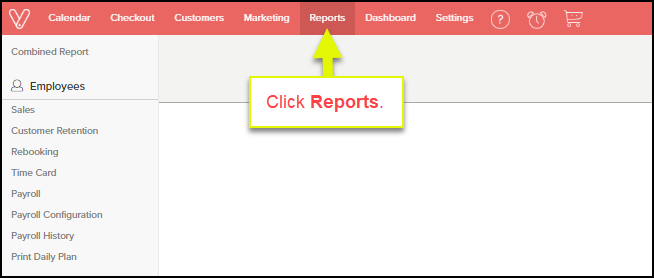
Step 3
Click on Customers
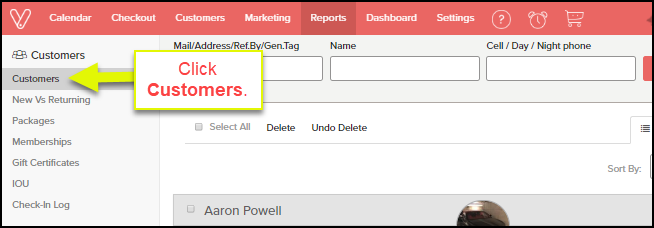
Step 4
Click on Advanced Filters
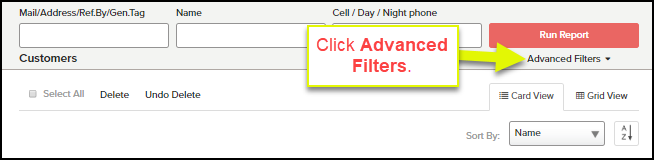
Step 5
Click the drop-down under Service Provider to select the employees whose customers you want to export. Click Select ALL if you want to include the clients of all your employees.
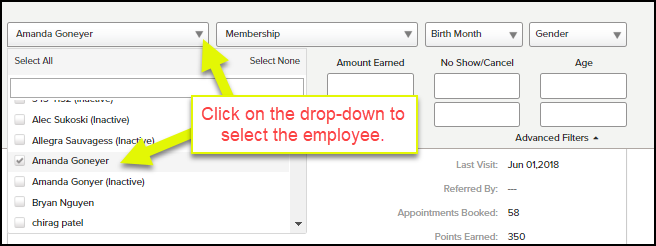
Step 6
Click on Run Report
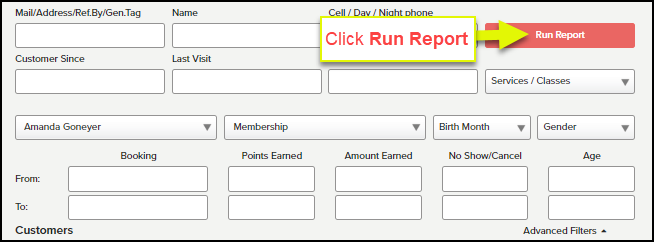
Step 7
Click Export at the bottom of the screen, then select Excel.
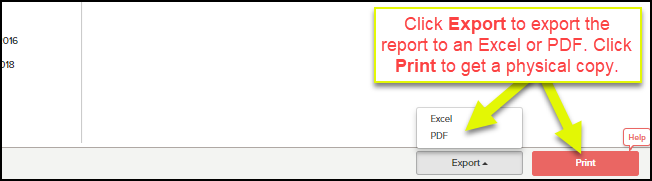
Note - Only the account owner can export the customer list
Related Article - How to import contacts to your Referrizer account
"You don't have enough time on your plate? Get a team of experts to do all the work for you. Book a Platinum call to learn more NOW!" Click HERE