Step 1
Log into your Wellness Living account
Step 2
Click on Reports
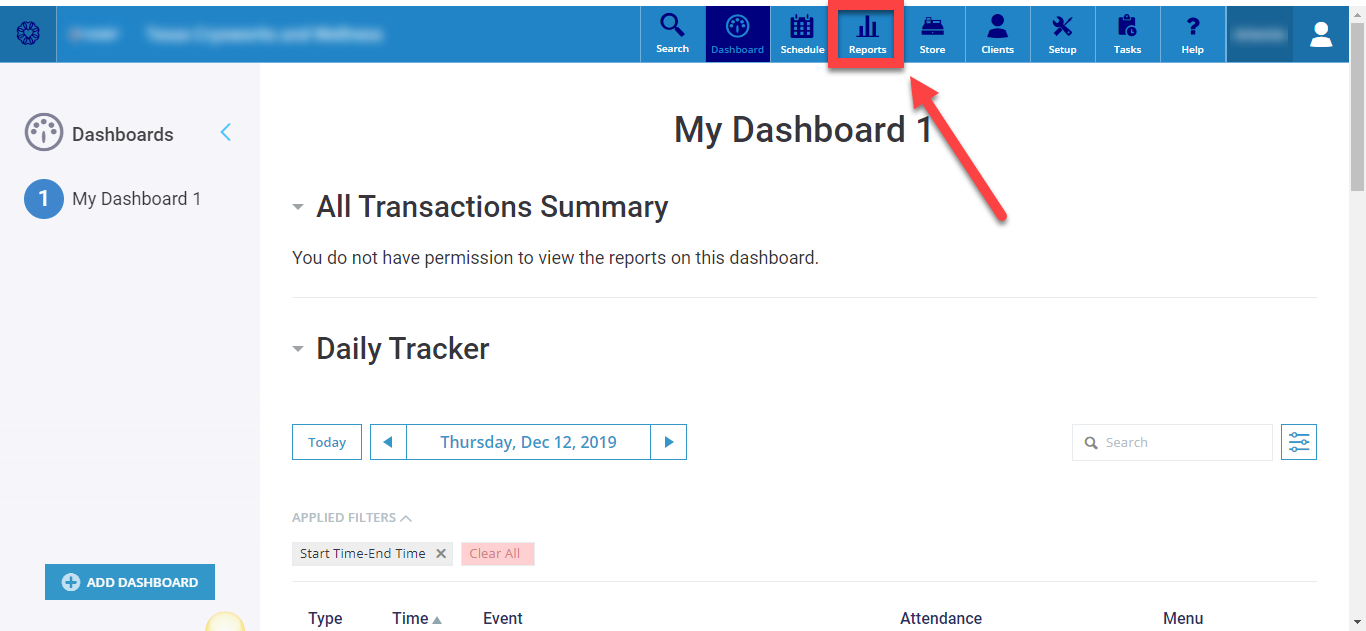
Step 3
Click on the dropdown arrow next to Clients, then select All Clients
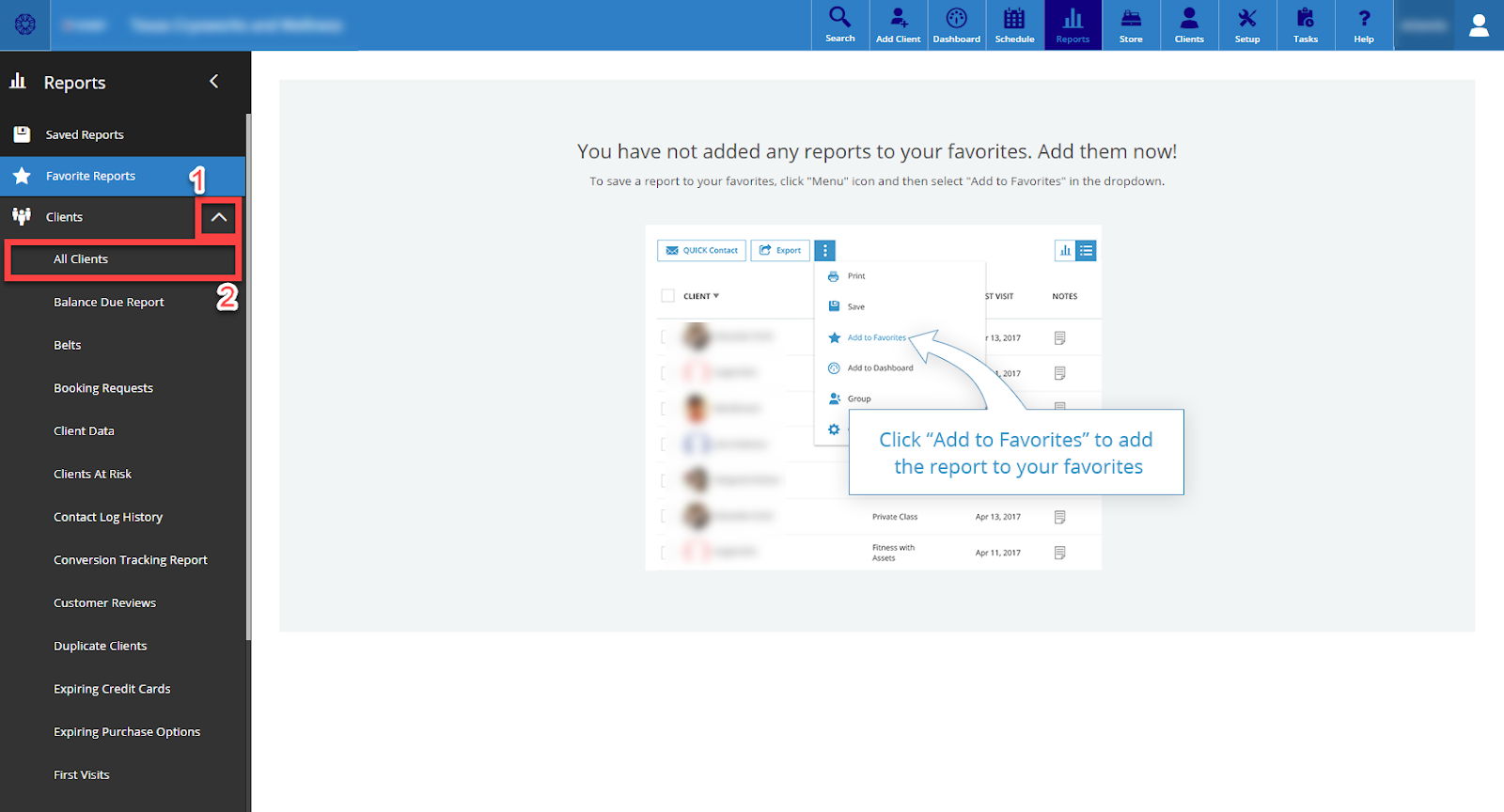
Step 4
Click on Year
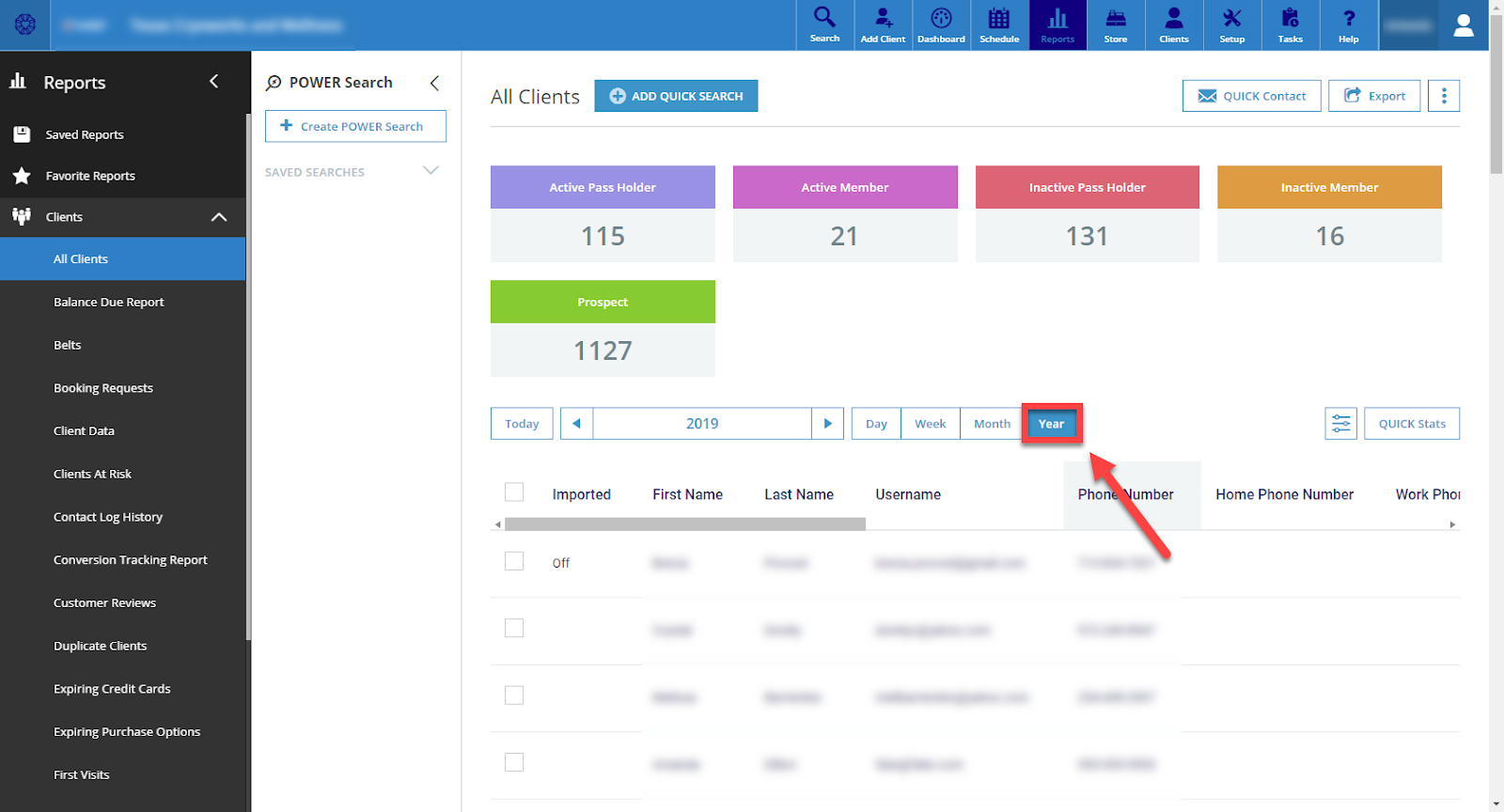
Step 5
Click on Export, then select CSV
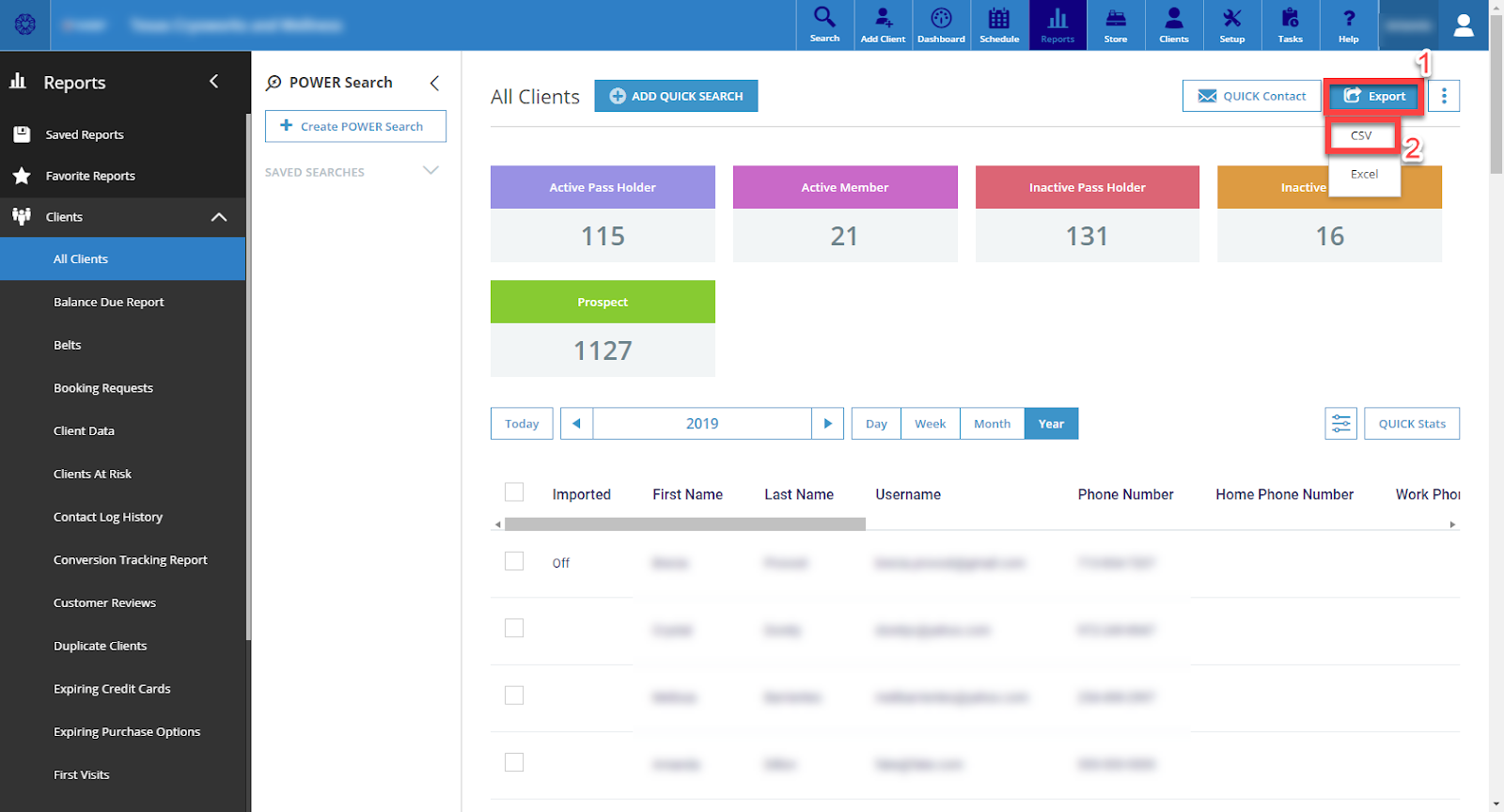
Step 6
If applicable, change the year in the scroll menu and repeat Step 5
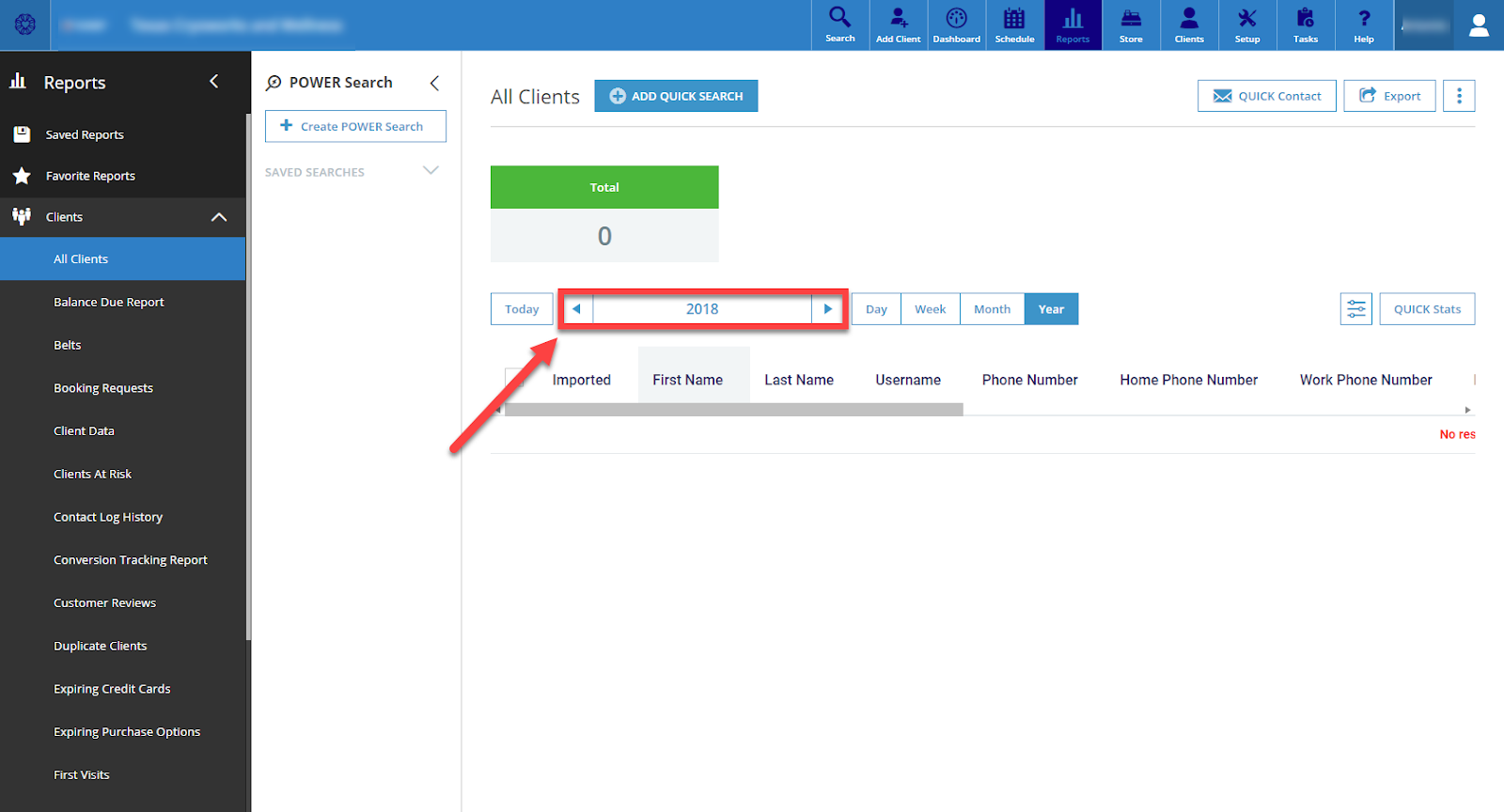
"You don't have enough time on your plate? Get a team of experts to do all the work for you. Book a Platinum call to learn more NOW!" Click HERE