In your Inbox conversations, messages sent by the AI Assistant are distinctively marked to ensure clarity and transparency. Each message carries a green background with an AI icon, making it easy to identify interactions where AI has been actively involved. This guide will help you recognize and understand these AI-generated messages, ensuring you can distinguish them from those sent by human counterparts.
Identifying AI Assistant Messages
When browsing through your Inbox or chat history, look out for the following visual cues to identify messages generated by the AI Assistant:
- Green Background: AI Assistant messages are displayed with a distinctive green background behind the text. This color coding helps differentiate them from messages sent by humans, which typically have a different background (light blue).
- AI icon and Label: Adjacent to the message text, you'll notice a small AI icon and label 'AI Assistant'. This serves as an additional visual indicator that the message has been generated by artificial intelligence rather than a human user.
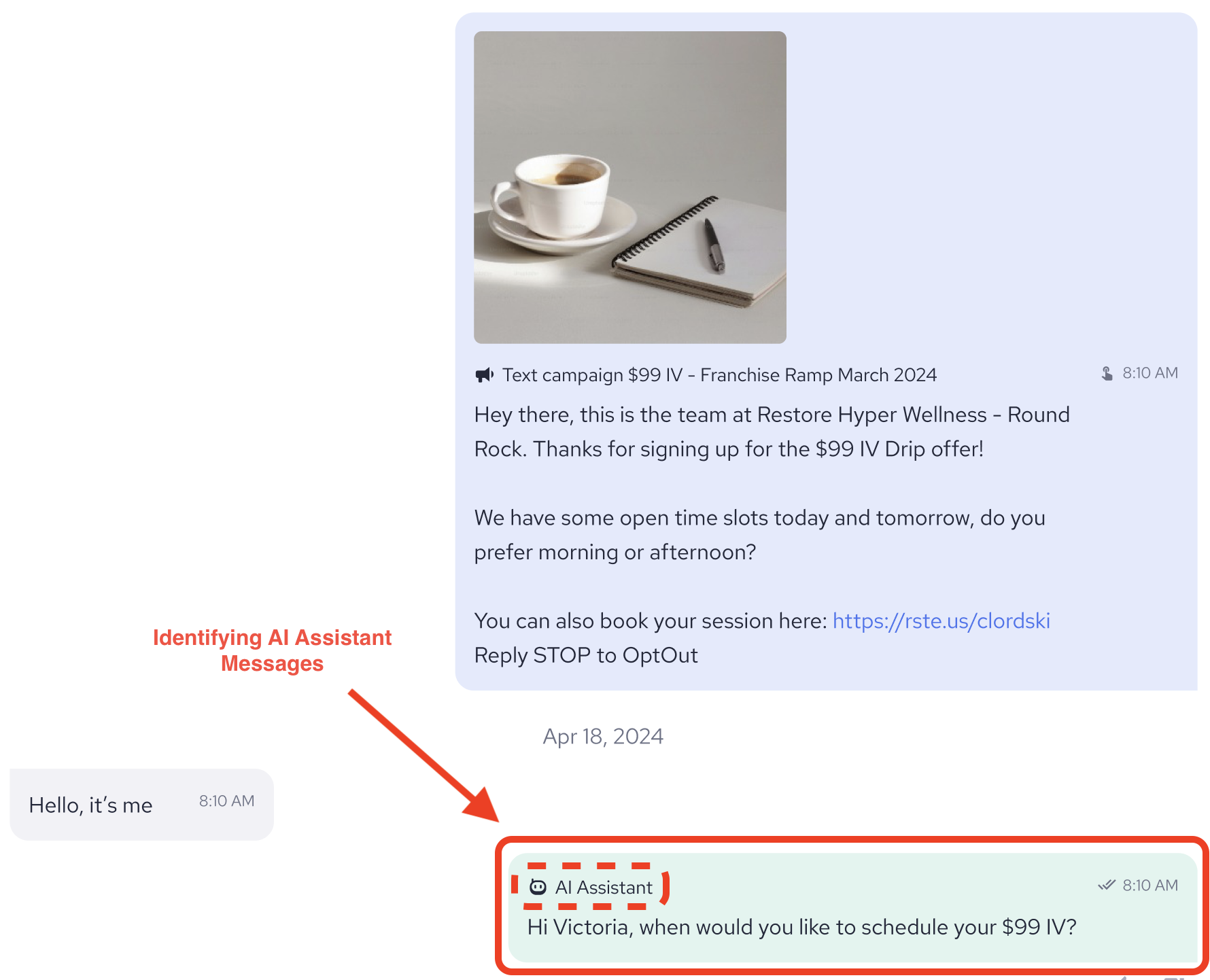
By understanding these visual cues, you can effectively engage with AI-generated messages, leveraging their capabilities for enhanced productivity and communication. Embrace the clarity provided by these design elements and continue to benefit from the seamless integration of AI in your digital interactions.