The AI Assistant in Inbox can now be customised with conditions that dictate when and how appointments can be scheduled. These conditions serve as training materials for the AI, enhancing its ability to accurately manage booking requests based on predefined rules.
To set up conditions for the AI Inbox Assistant, follow these steps:
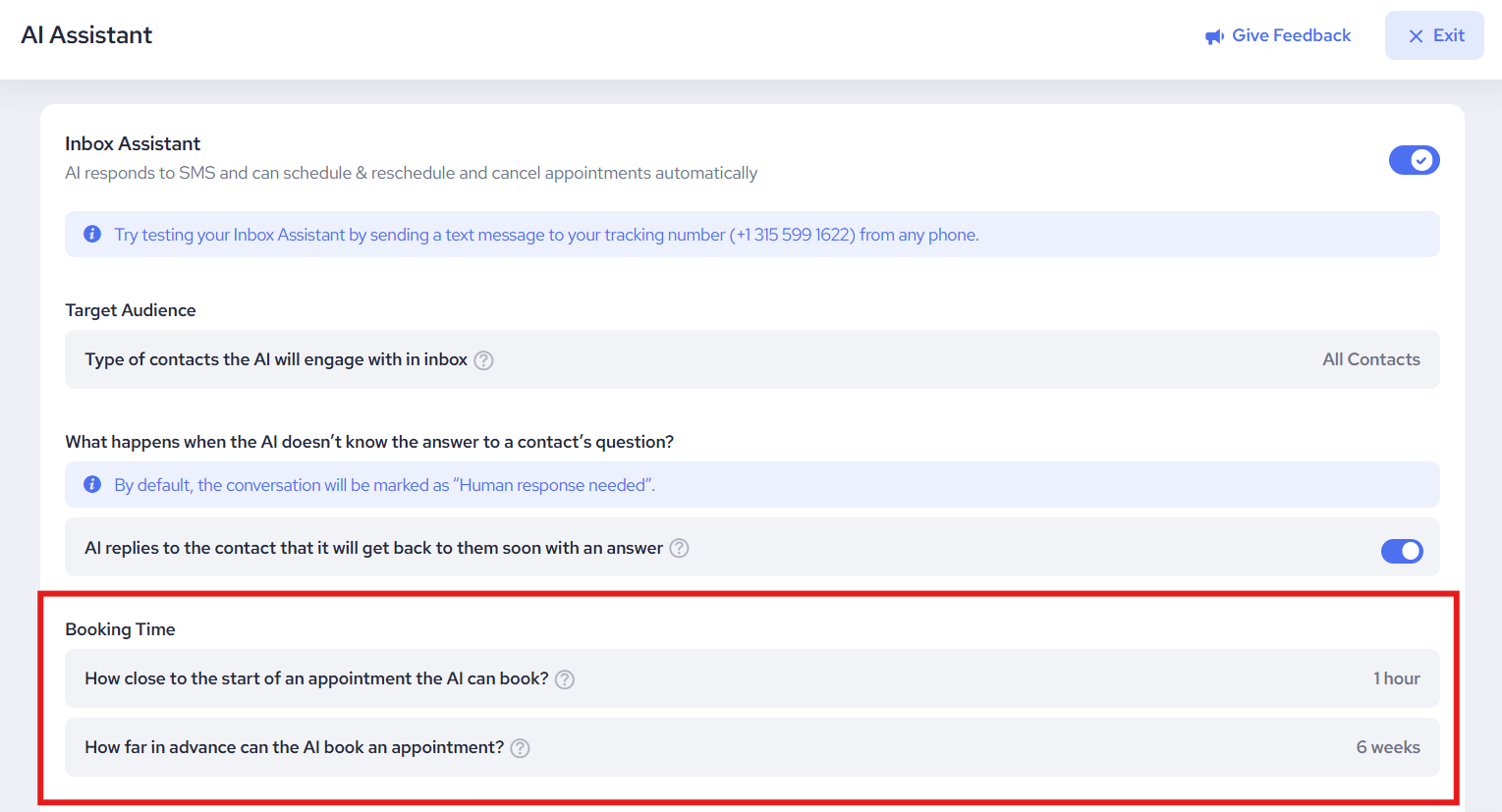
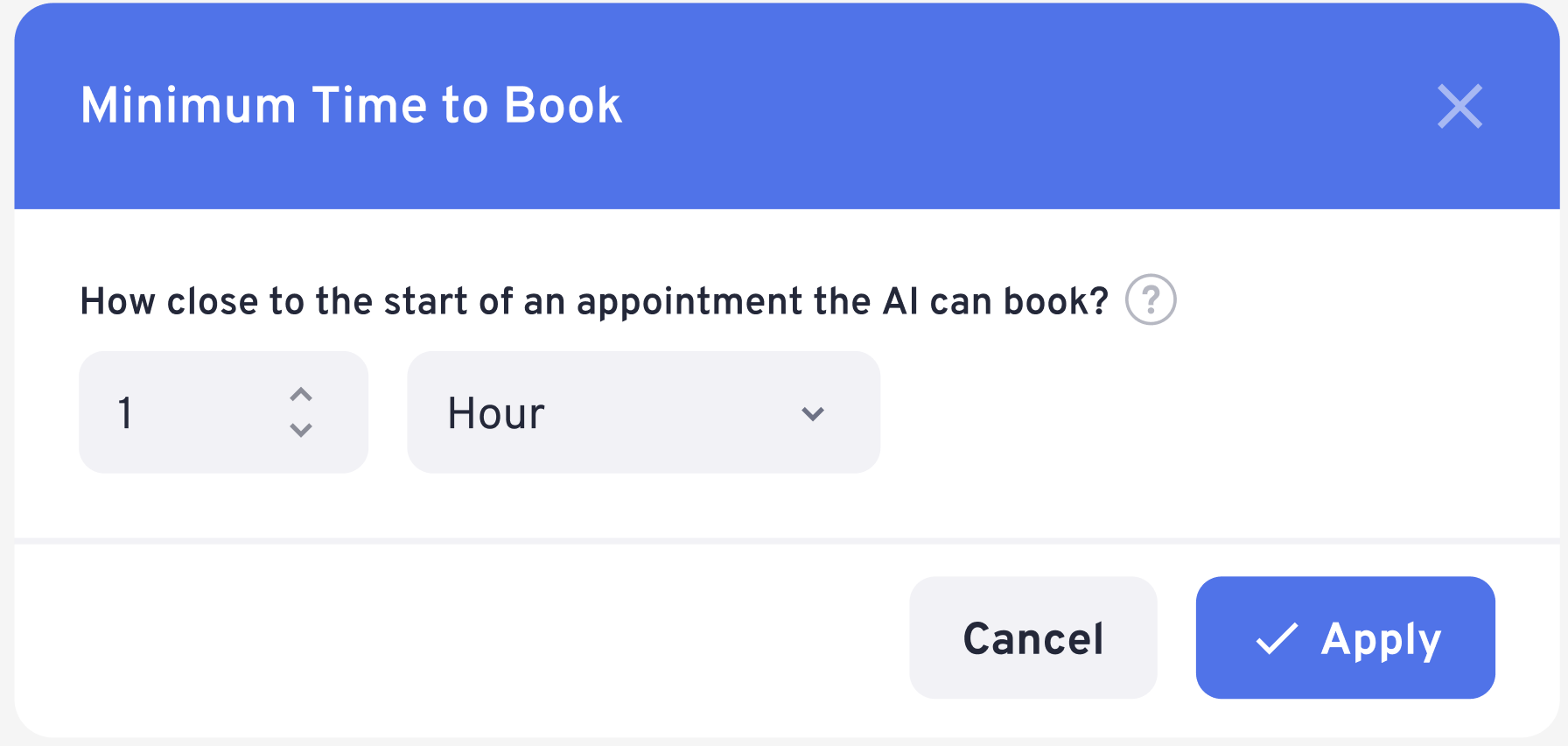
- Configuring Minimum Time to Book:
- Hover over the first input field to view the tooltip: "Sets the minimum time before an appointment can be booked. For example, if set to 30 minutes, the AI will only book appointments at least 30 minutes from now."
- The default setting is 1 day.
- Popup Interaction: Click on the input field to open a popup titled "Minimum Time to Book."
- Popup Contents: Configure two input fields with dropdowns for selecting the number of minutes, hours, days, or weeks.
- CTAs: Use the "Cancel" button to close the popup or the "Apply" button to confirm and apply the setup. The data specified here will be utilized for training purposes for the AI Booking Assistant.
- Configuring Maximum Time to Book:
- Hover over the second input field to view the tooltip: "Sets the maximum time in advance an appointment can be booked. For example, if set to 3 months, the AI will only book appointments within the next 3 months."
- The default setting is 3 weeks.
- Popup Interaction: Click on the input field to open a popup titled "Maximum Time to Book."
- Popup Contents: Configure two input fields with dropdowns similar to the minimum time setup.
- CTAs: Similarly, use the "Cancel" and "Apply" buttons to manage and confirm your preferences.
- Applying Conditions for Training: Once configured, the values set for minimum and maximum booking times will be displayed in their respective input fields. These configurations serve as training data for the AI Booking Assistant, guiding its decision-making process when scheduling appointments.
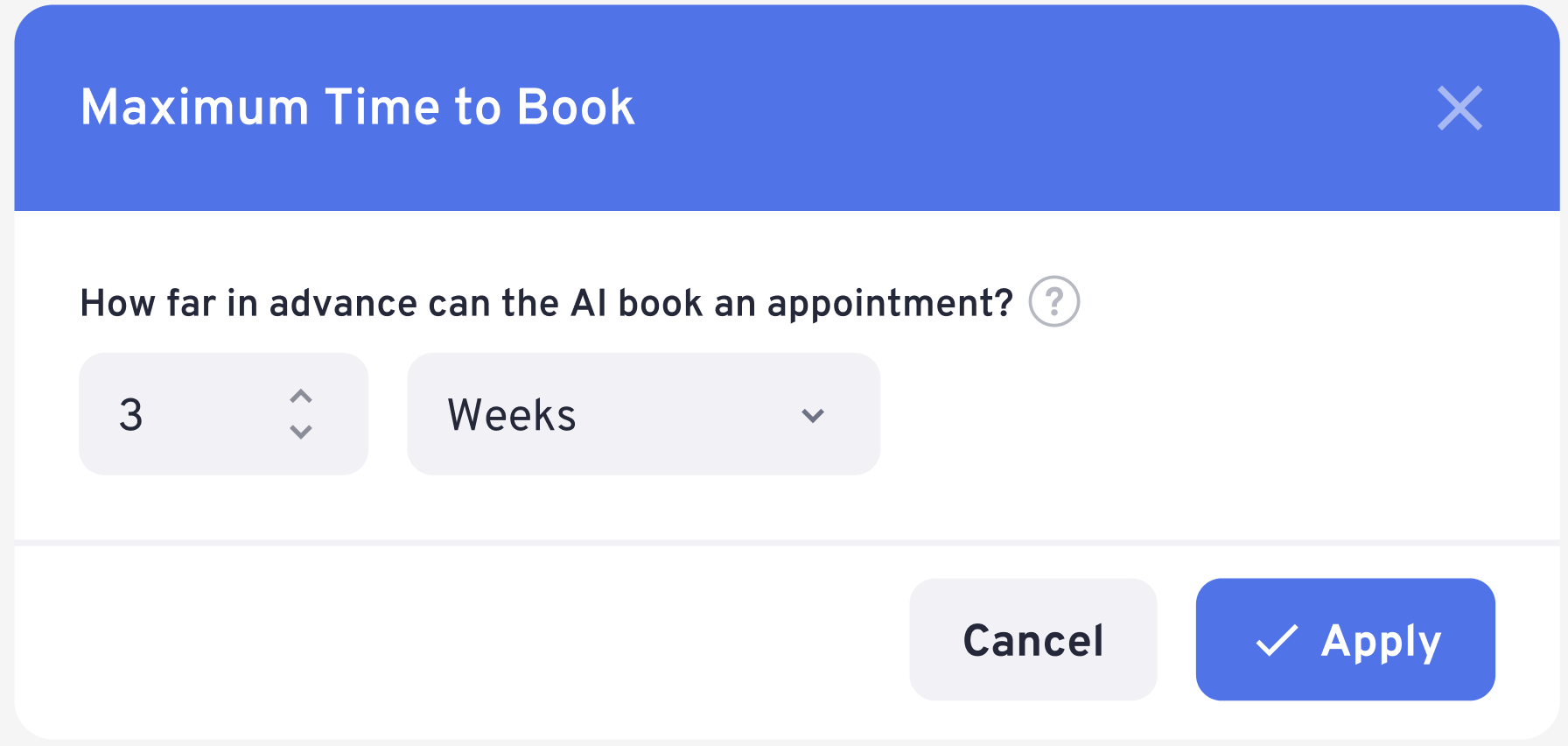
Setting conditions for the AI Booking Assistant in Inbox enhances its functionality by allowing users to define when appointments can be booked relative to the current time.