Once all permissions are set for your account, accessing the AI Assistant Settings page via the drop-down menu available in the upper right corner (under your business name) allows you to conveniently manage its activation and deactivation. This page serves as the central hub for controlling your AI assistant's functionality, providing straightforward toggles to enable or disable its operations.
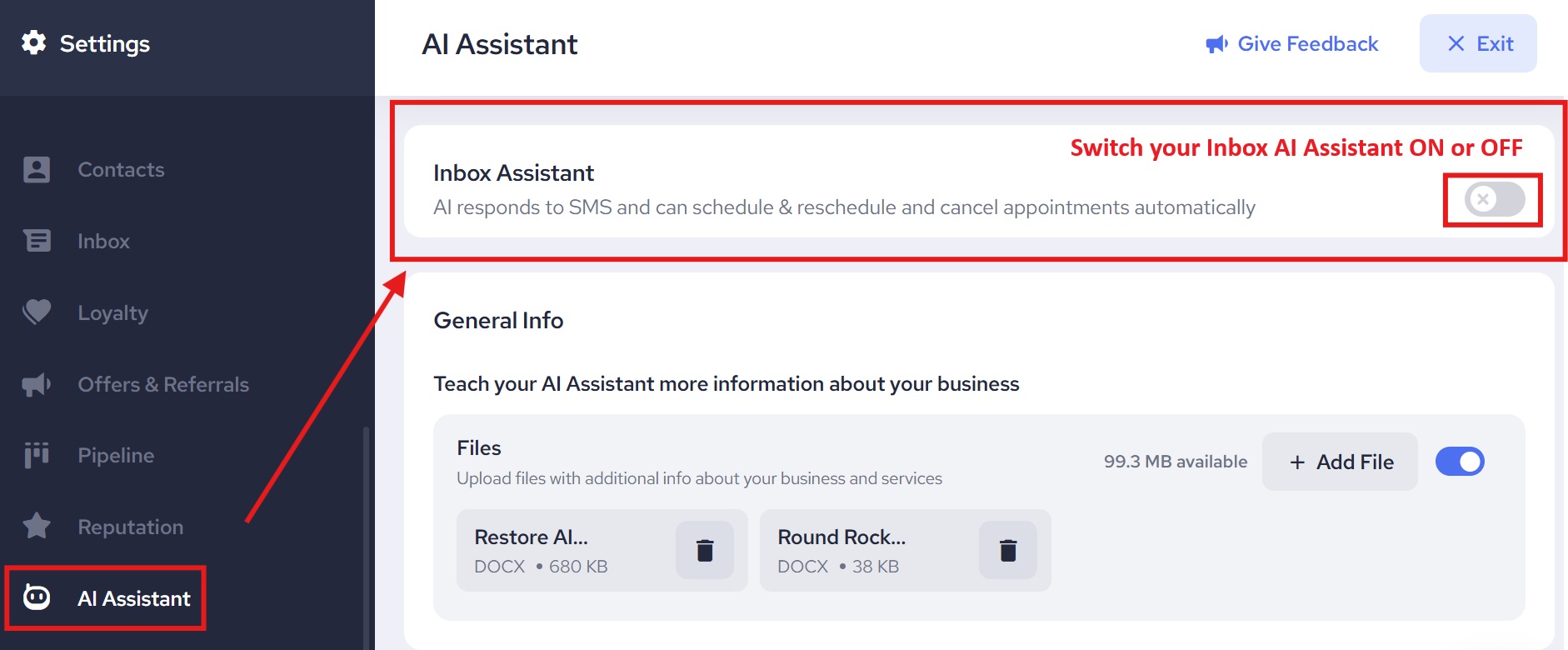
The main functionality of this page is to allow you to enable or disable your AI Assistant. When you first access the AI Assistant page, your assistant will typically be switched off by default. This ensures that you can first add training material and set up other functionalities before allowing the AI Assistant to handle conversations with your customers.
Keep in mind that once the AI Assistant is enabled, it will manage your Inbox messages 24/7, ensuring your customers are attended to even outside your business hours.