Schedule your text now and send it later!
You can save time and plan communication with your clients in advance, by scheduling your SMS text messages in advance and plan communication with your clients.
Here's how you can do it:
Step 1 - Type your message.
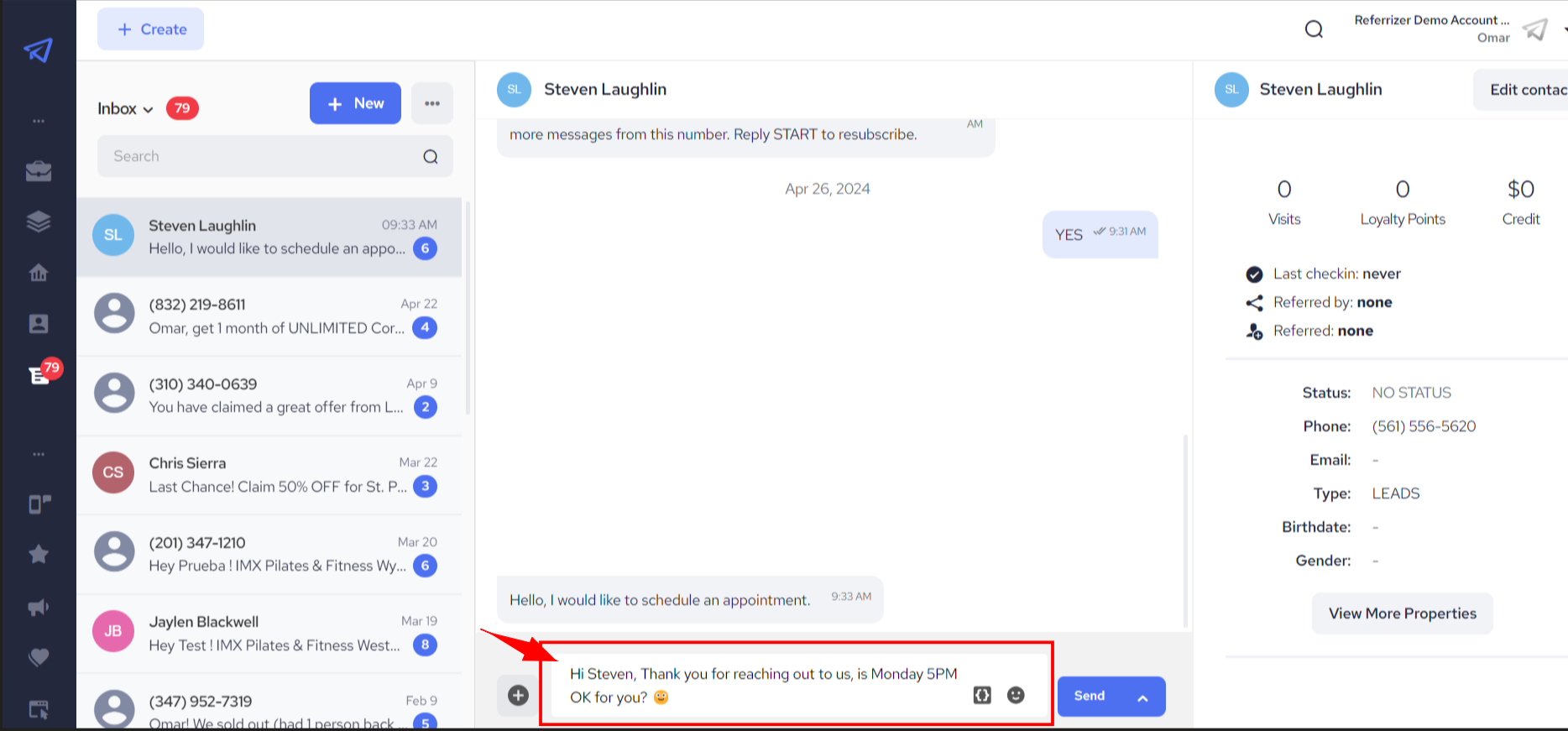
Step 2 - Click on the arrow next to the send button.
Step 3 - Click Schedule.
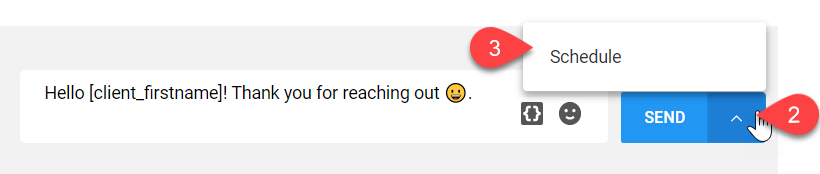
Step 4 - Select the date and time you wish your message to be sent.
Step 5 - Click Schedule.
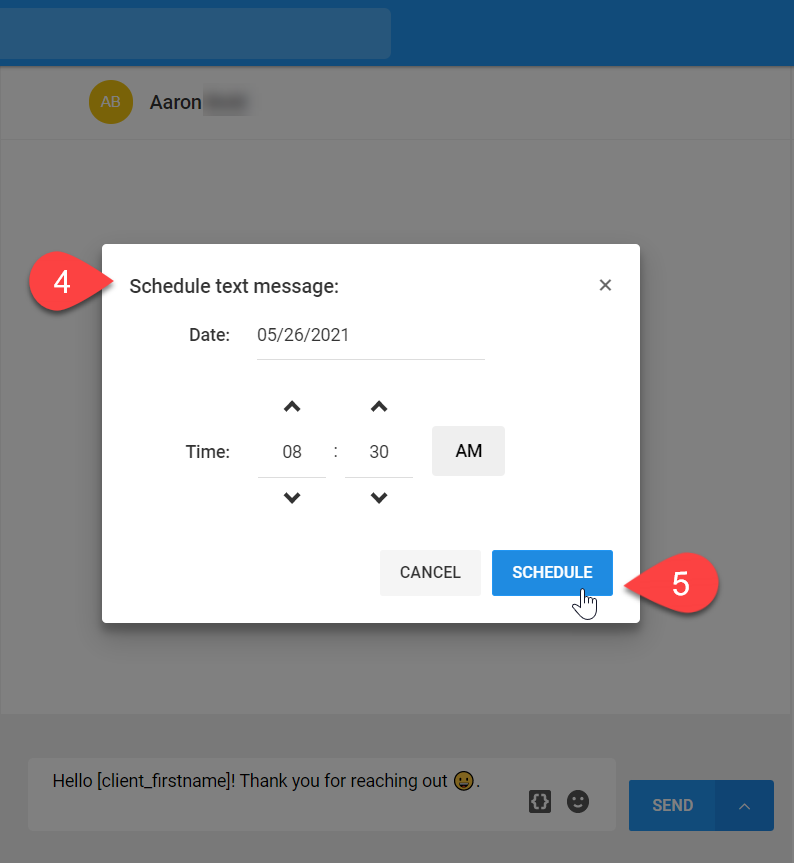
Step 6 - Your message is now scheduled to be sent and can be seen at the bottom of the central panel.
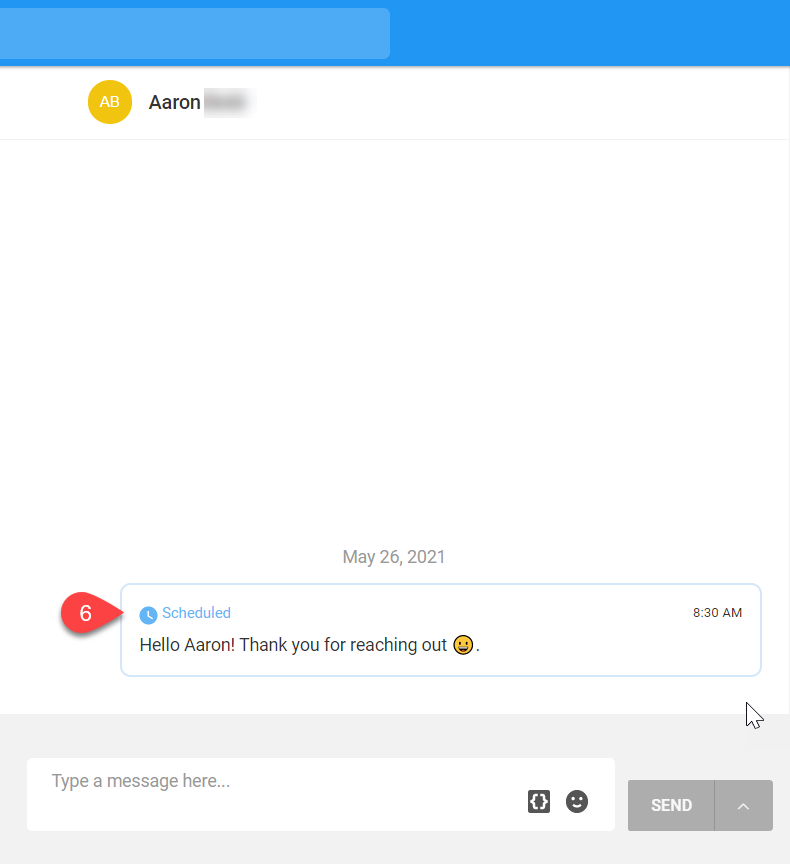
Step 7 - If you wish to cancel the scheduled message, first click on Options.
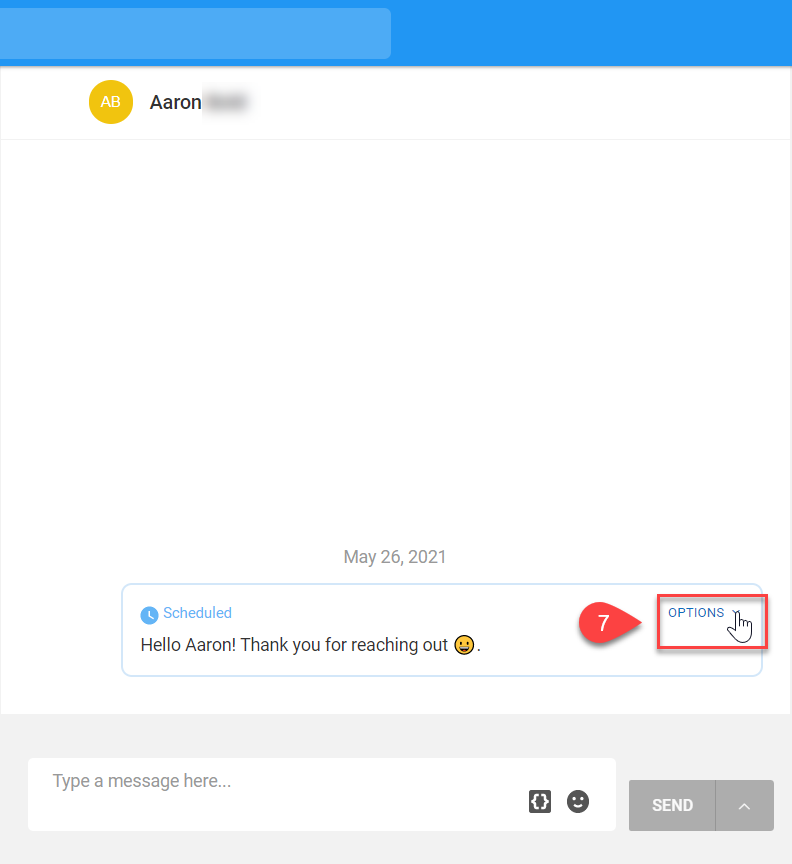
Step 8 - Then click Cancel Message. Your message will be removed from the central panel.
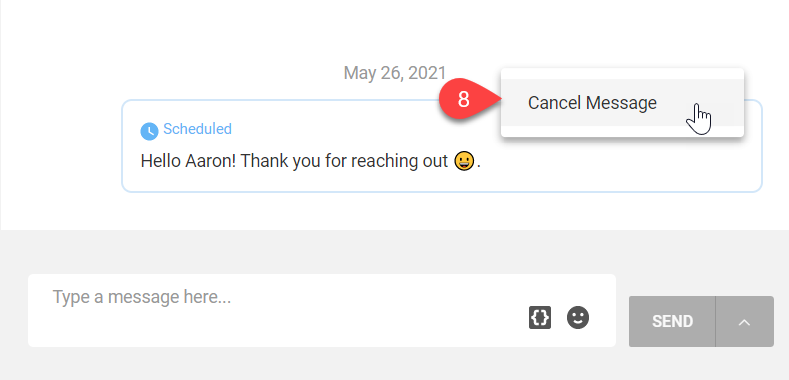
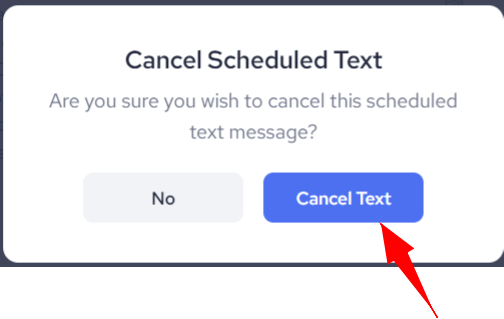
Keep in mind!
You can schedule a maximum of 5 messages at a time to any one contact.