ABC Fitness Solutions (formerly ABC Financial) provides software for fitness clubs, enabling seamless integration with platforms like Referrizer for member data synchronization and payment processing.
Referrizer integrates with ABC Fitness Solutions!
When it comes to managing your contacts and keeping your business operations running smoothly, integrating ABC Fitness Solutions with Referrizer can be a game-changer. This integration allows Referrizer to tap into ABC Fitness Solutions' contacts, ensuring that your databases are always up-to-date and in perfect sync.
Why Integrate ABC Fitness Solutions with Referrizer?
- Automatic syncing of member contacts to eliminate manual data entry
- Real-time updates to keep your databases aligned
- Enables streamlined marketing via text and email campaigns
Getting started
1. Log in to your Referrizer account.
2. Click your name in the top-right corner.
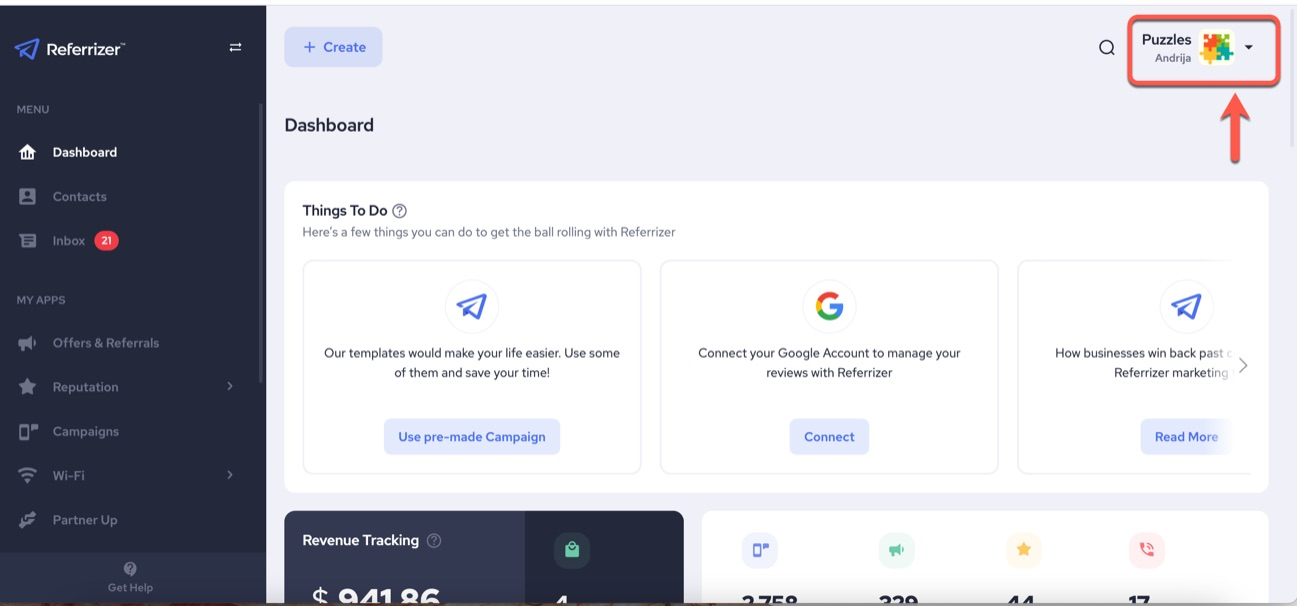
3. Select Integrations from the dropdown menu.
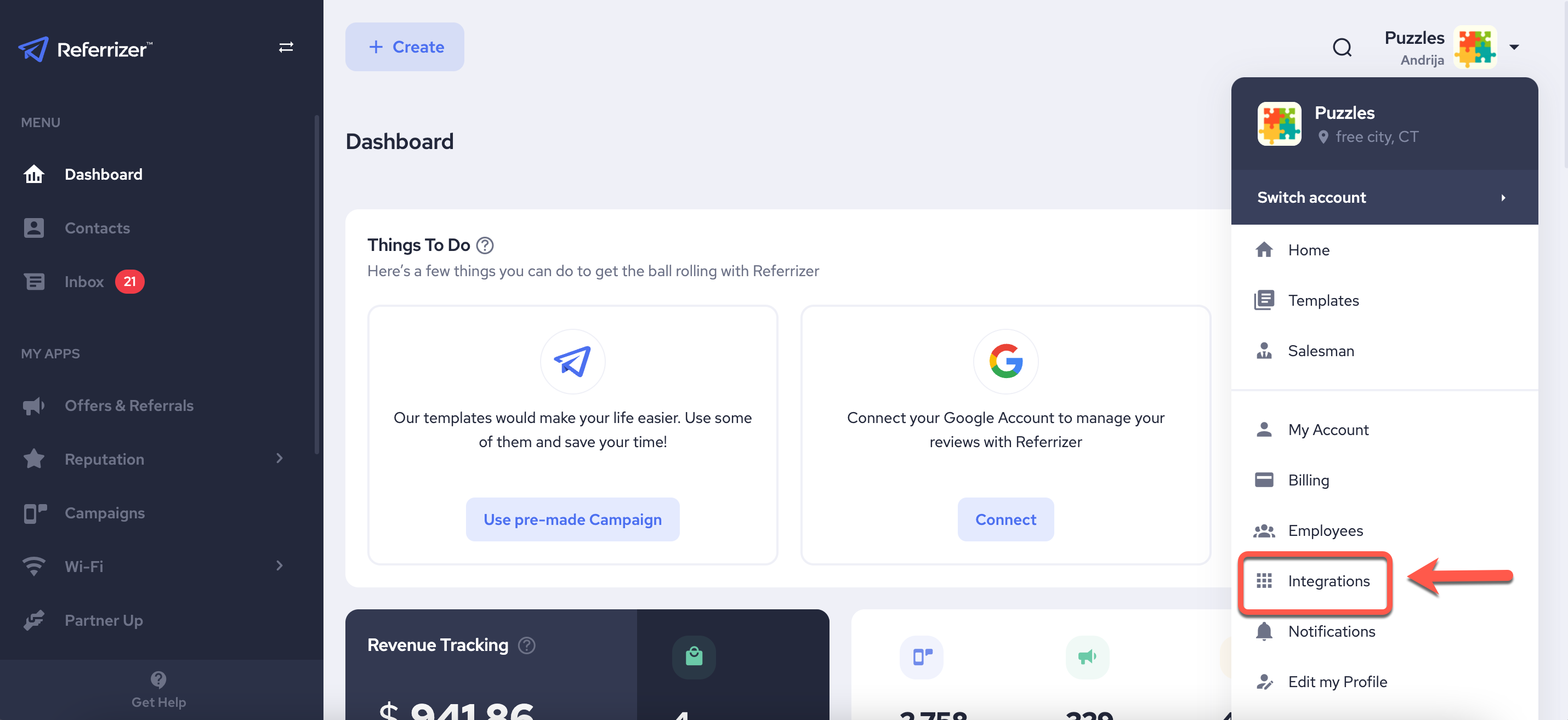
4. Click on ABC Fitness Solutions.
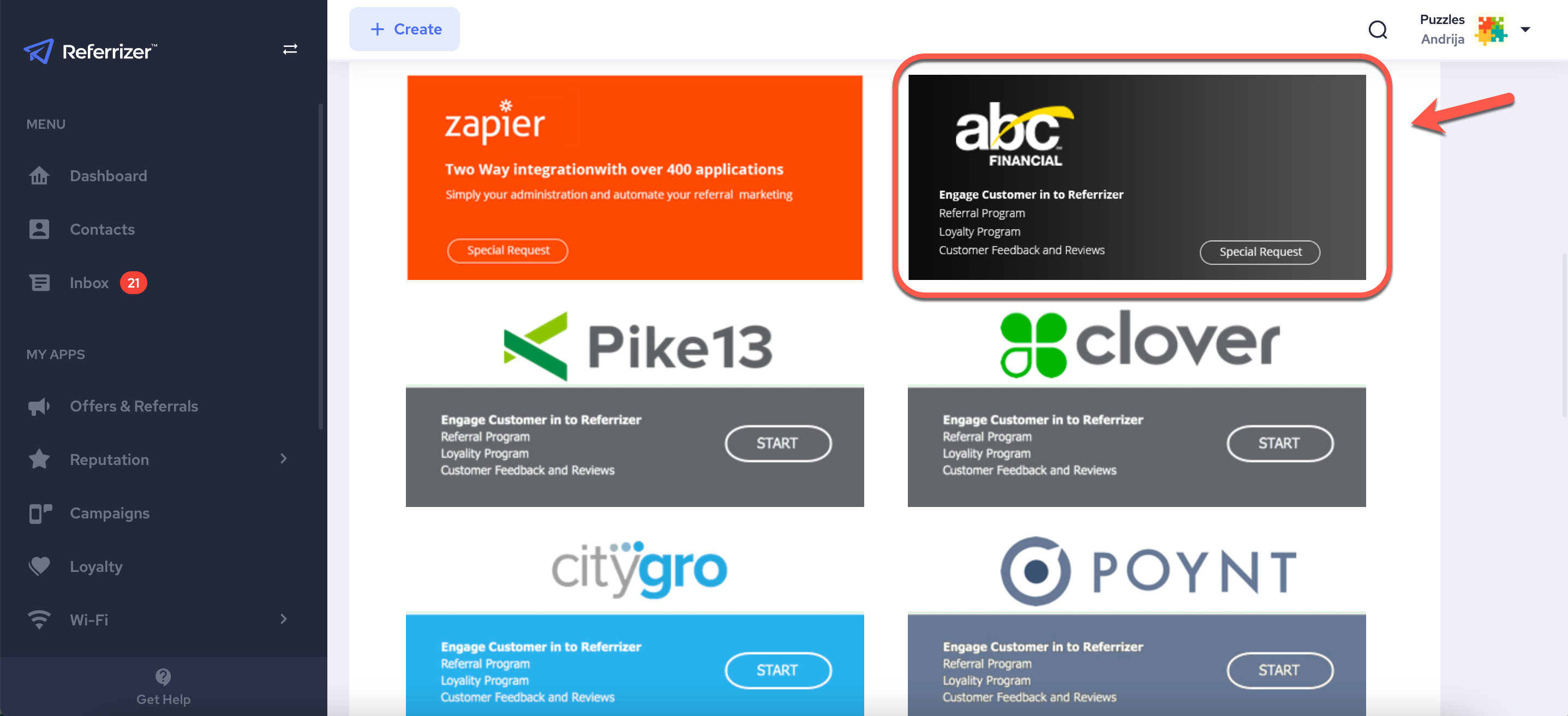
5. Enter your Club Name and Club Number exactly as it appears in your ABC Fitness account
- Club numbers are 4 or 5 digits long, including leading zeros.
- Example: Club number 0309 is valid; 309 is invalid.
6. Click Activate Integration.
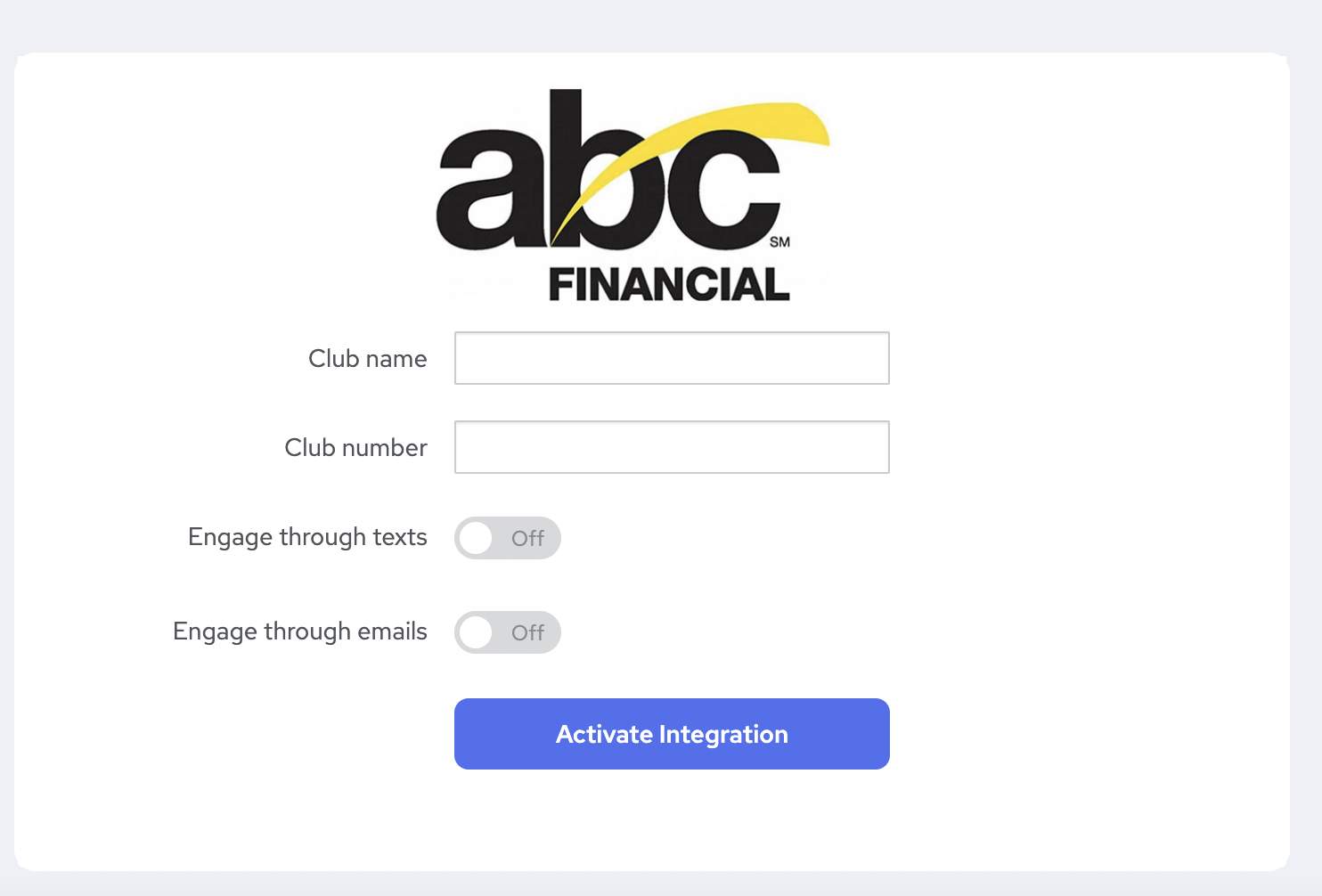
7. On the following screen you will receive access to the Authorization Form. Please print, sign and email to ABC Fitness Solutions.
- If you are part of a corporate franchise, forward the form to your corporate office for approval first.
**** Please send the signed Authorization Form to [email protected]. If you belong to a corporate franchise, you may also need to send the form to your corporate office for approval.
8. If authorization is already approved, the integration will start syncing within approximately 10 minutes. All active users for this club will be sync'd to the Referrizer System.
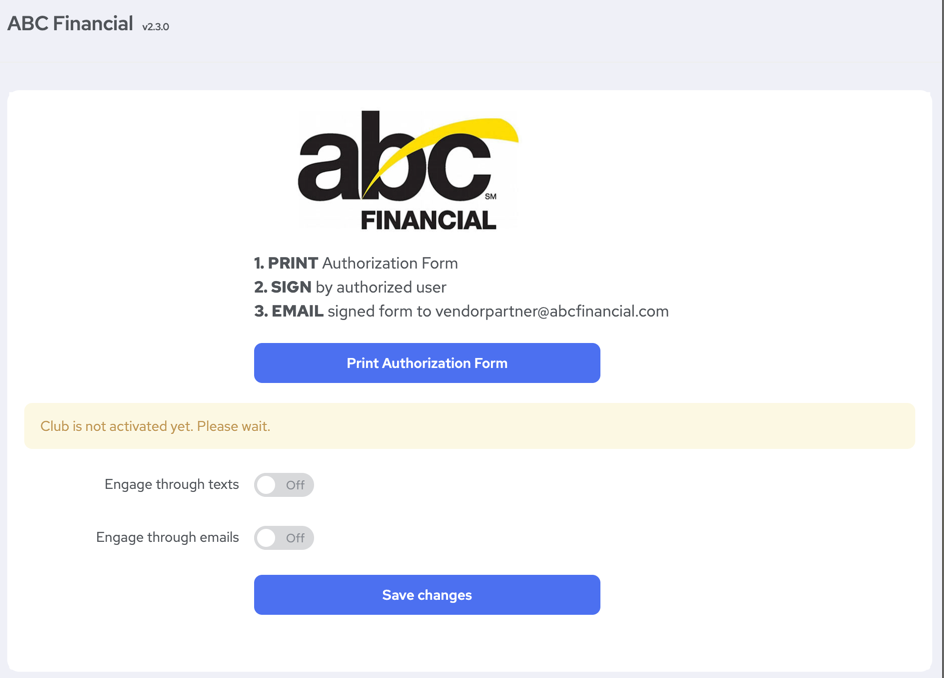
9. After initial sync, each check-in from ABC Fitness Solutions will be registered in our system. At the time of launch please turn on the toggles to engage your customers in text and email.
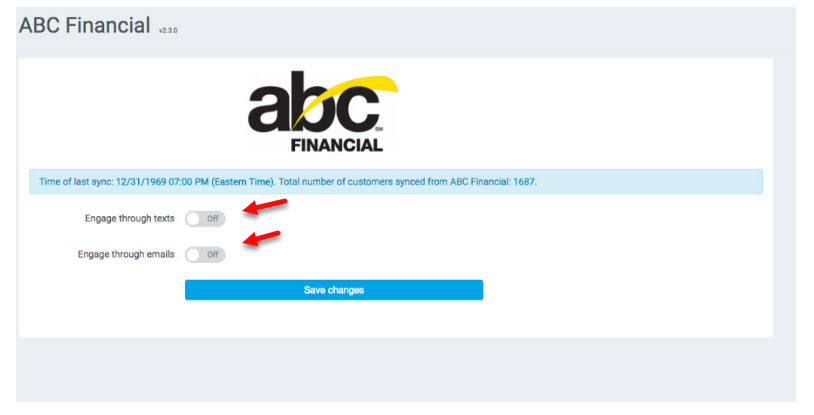
What's supported
The list below provides a comprehensive reference of the data synchronization between Referrizer and ABC. The following table outlines all data attributes that are synchronized between the two platforms.
Use this document to understand which specific data elements are transferred in this integration, helping you maximize the functionality of your connected systems. The table shows exactly which fields are supported and in which direction data flows.
ABC to Referrizer
The following attributes are synced over to Referrizer from ABC.
Contacts
| First name | Synced every hour |
| Last name | Synced every hour |
| Phone | Synced every hour |
| Synced every hour | |
| Address (Street) | N/A |
| Address (City) | N/A |
| Address (State) | N/A |
| Address (Zip) | N/A |
| Address (Country) | N/A |
| Gender | N/A |
| Birthday | N/A |
Subscriptions
| Email subscription | N/A |
| Text subscription | N/A |
Visits and bookings
| Number of visits | N/A |
| Checkins (visits) | Hourly |
| Referred by | N/A |
| Appointments | N/A |
| Services | N/A |
| Classes | N/A |
| Last Purchases Service/Item | N/A |
| Last Purchases Date | N/A |
| Last Booking Name | N/A |
| Last Booking Date | N/A |
| Last Visit Date | N/A |
| CRM Member (Y/N) | No |
| Membership Comments | N/A |
| Contract Start Date | N/A |
| Contract Name | N/A |
| Contract Expiry | N/A |
| Contract Ended | N/A |
Referrizer to ABC
The following attributes are synced over to ABC from Referrizer.
| First Name | N/A |
| Last Name | N/A |
| Phone | N/A |
| N/A | |
| Address (Street) | N/A |
| Address (City) | N/A |
| Address (State) | N/A |
| Address (Zip) | N/A |
| Address (Country) | N/A |
| Gender | N/A |
| Birthday | N/A |
| Tags | N/A |
| Email subscription | N/A |
| Text subscription | N/A |
| Input source | N/A |
| Referral type | N/A |