First, click your name in the top right:
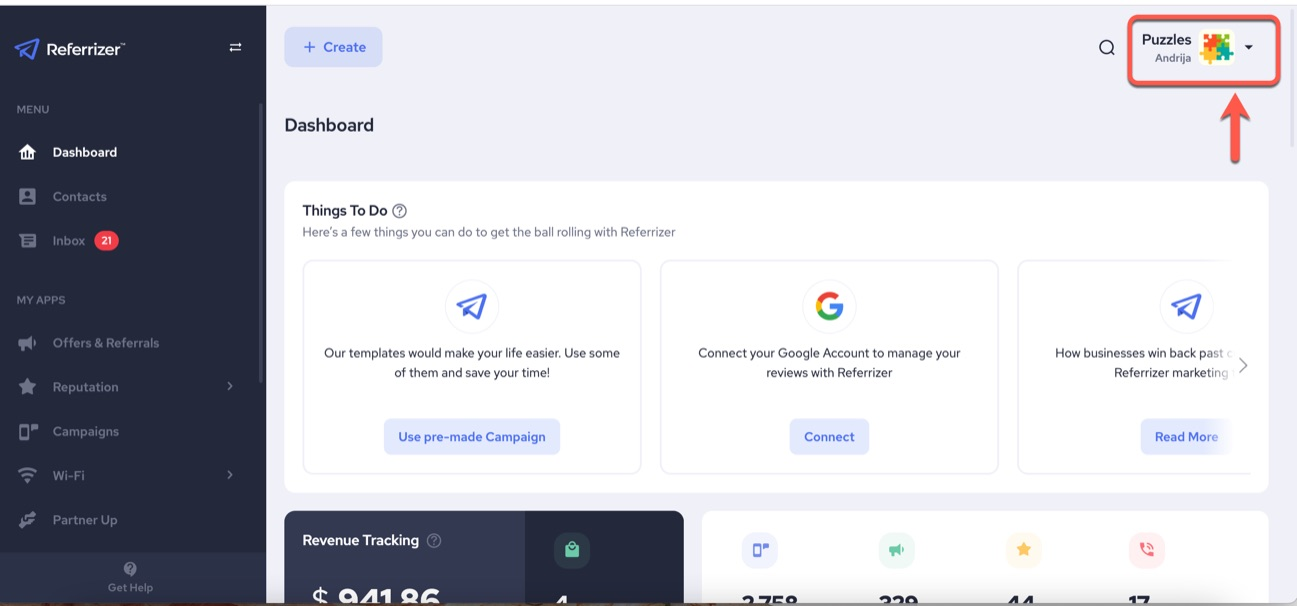
Then click Integrations.
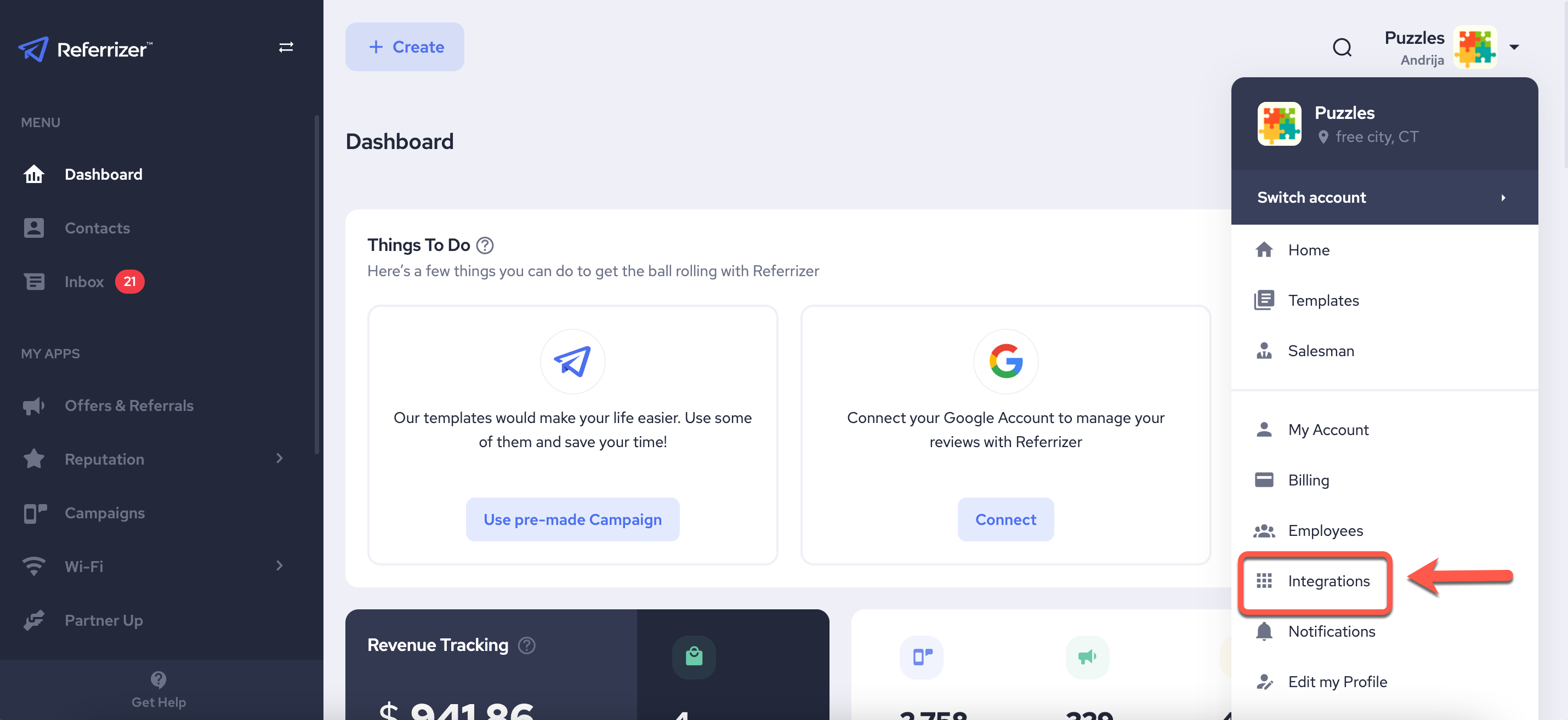
Next, select POYNT

Next, you will see a pop-up alerting you that you are being taken to the Poynt site.
Click Continue.
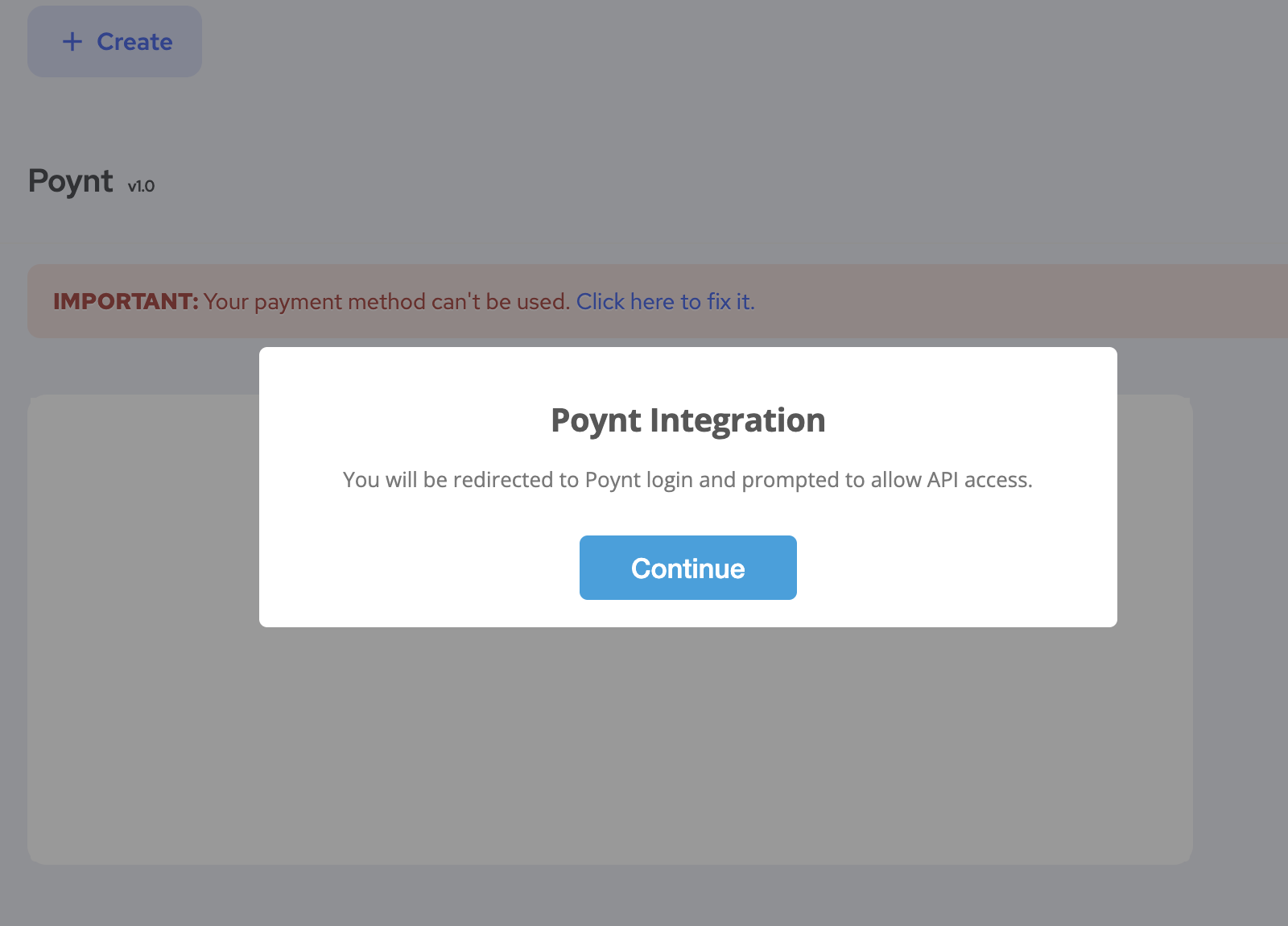
From here you will be directed to the Poynt Authorization site as pictured below. Please login with your POYNT credentials.
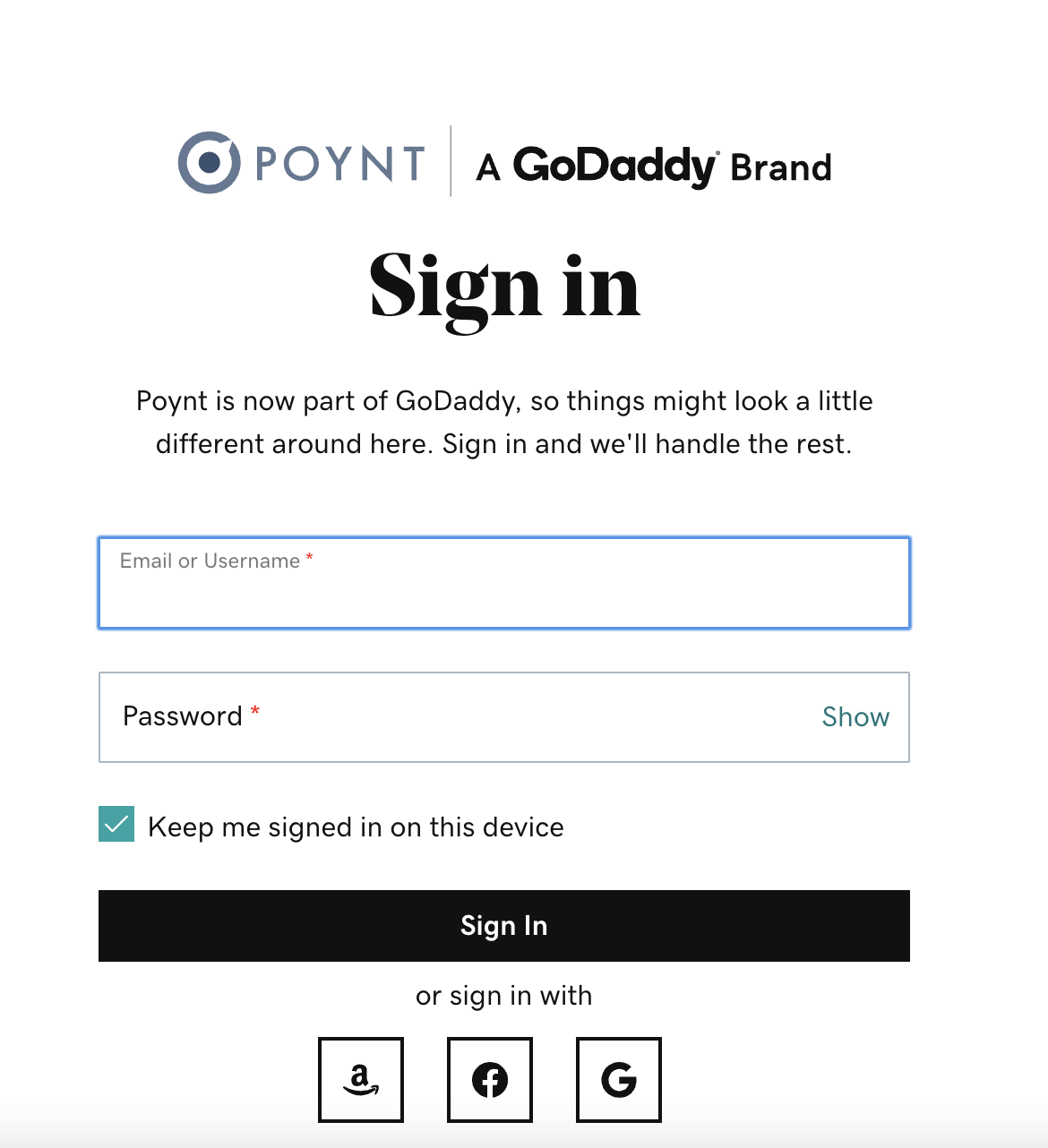
Next, click which access you would like to authorize.
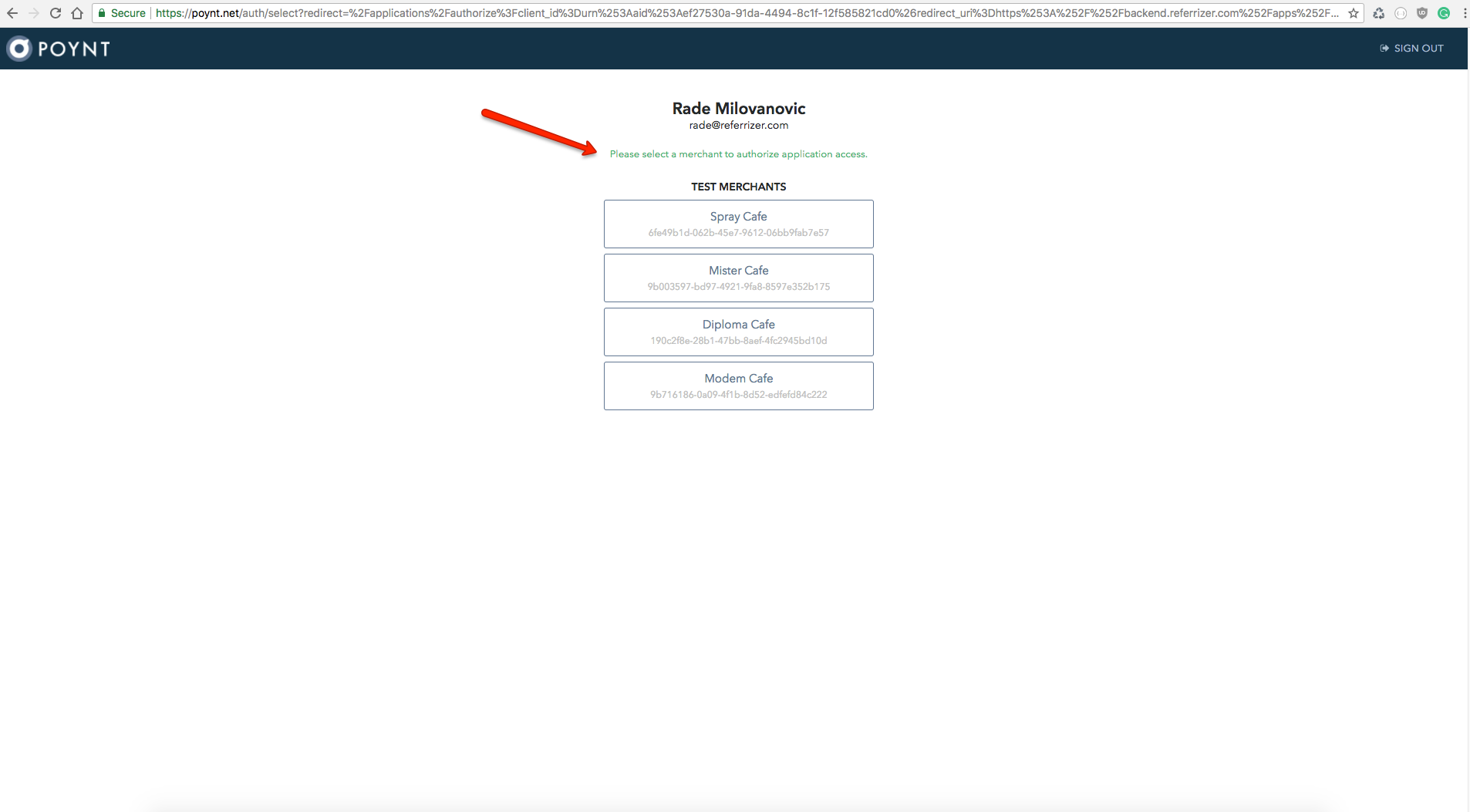
You will then be directed back to the Referrizer Platform to toggle on engagement to your clients.
Please do not do this until you are ready to launch the system.
What's supported
The list below provides a comprehensive reference of the data synchronization between Referrizer and Poynt. The following table outlines all data attributes that are synchronized between the two platforms.
Use this document to understand which specific data elements are transferred in this integration, helping you maximize the functionality of your connected systems. The table shows exactly which fields are supported and in which direction data flows.
Poynt to Referrizer
The following attributes are synced over to Referrizer from Poynt.
Contacts
| First name | Synced hourly |
| Last name | Synced hourly |
| Phone | Synced hourly |
| Synced hourly | |
| Address (Street) | N/A |
| Address (City) | N/A |
| Address (State) | N/A |
| Address (Zip) | N/A |
| Address (Country) | N/A |
| Gender | N/A |
| Birthday | N/A |
Subscriptions
| Email subscription | No |
| Text subscription | No |
Visits and bookings
| Number of visits | N/A |
| Checkins (visits) | Synced hourly |
| Referred by | N/A |
| Appointments | N/A |
| Services | N/A |
| Classes | N/A |
| Last Purchases Service/Item | N/A |
| Last Purchases Date | N/A |
| Last Booking Name | N/A |
| Last Booking Date | N/A |
| Last Visit Date | N/A |
| CRM Member (Y/N) | N/A |
| Membership Comments | N/A |
| Contract Start Date | N/A |
| Contract Name | N/A |
| Contract Expiry | N/A |
| Contract Ended | N/A |
Referrizer to Poynt
The following attributes are synced over to Mindbody from Referrizer.
| First Name | N/A |
| Last Name | N/A |
| Phone | N/A |
| N/A | |
| Address (Street) | N/A |
| Address (City) | N/A |
| Address (State) | N/A |
| Address (Zip) | N/A |
| Address (Country) | N/A |
| Gender | N/A |
| Birthday | N/A |
| Tags | N/A |
| Email subscription | N/A |
| Text subscription | N/A |
| Input source | N/A |
| Referral type | N/A |