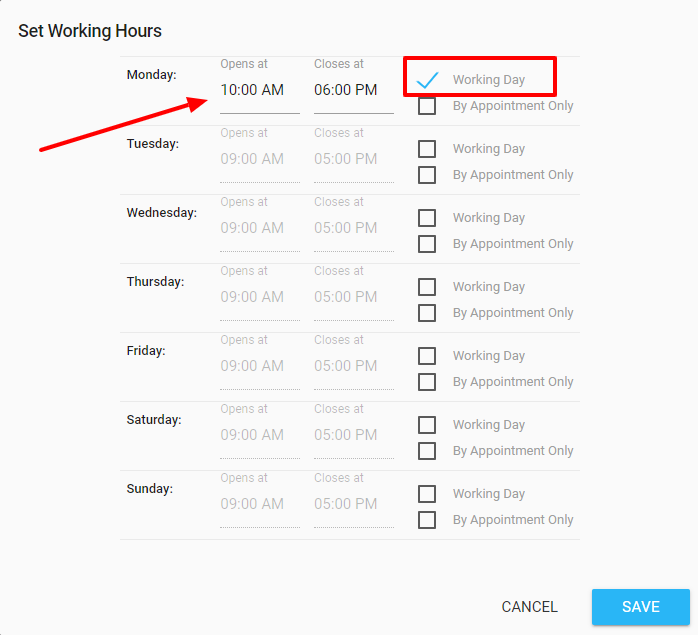You may edit your working hours by editing the landing page itself.
From your Referrizer dashboard navigate to the Landing Page on the left side.
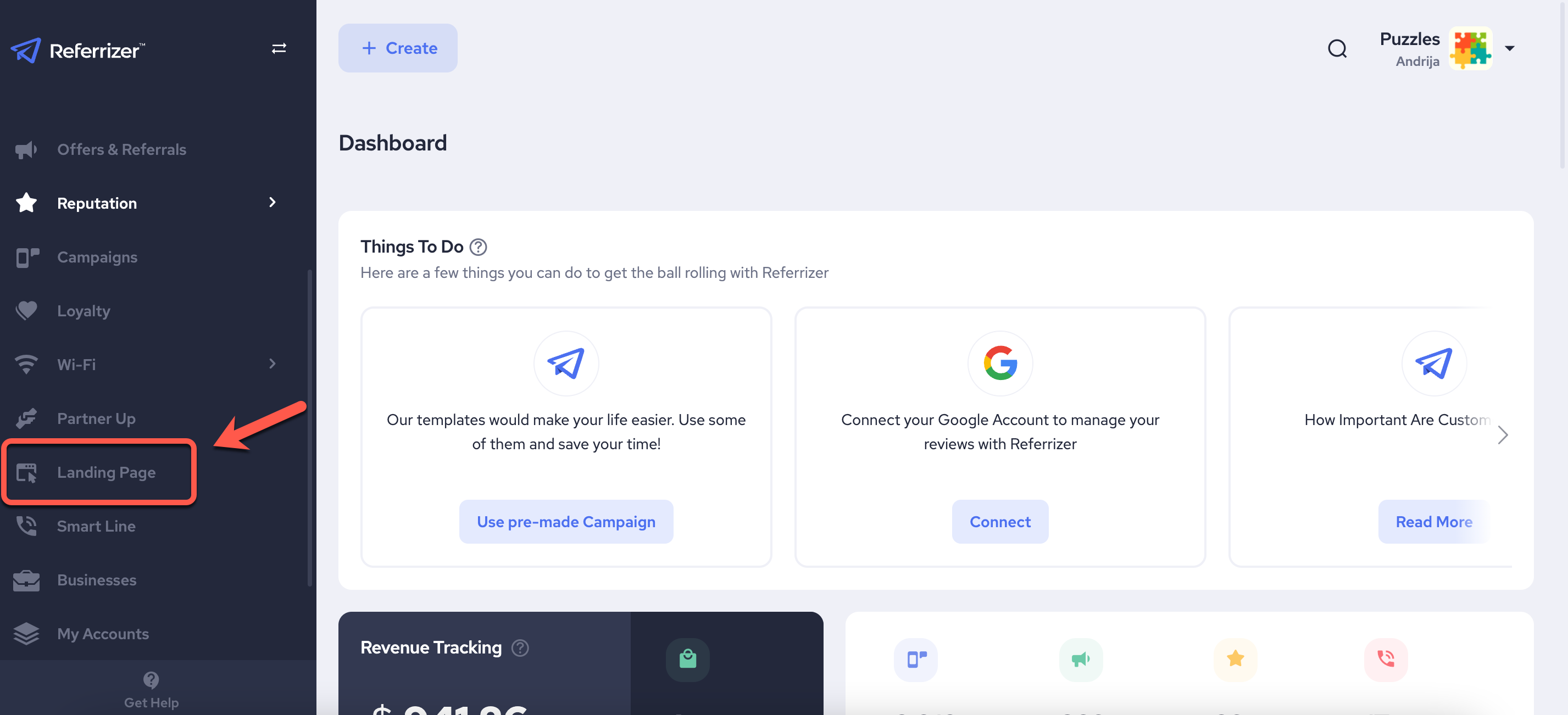
Find the landing page you want and click Edit on the far right.
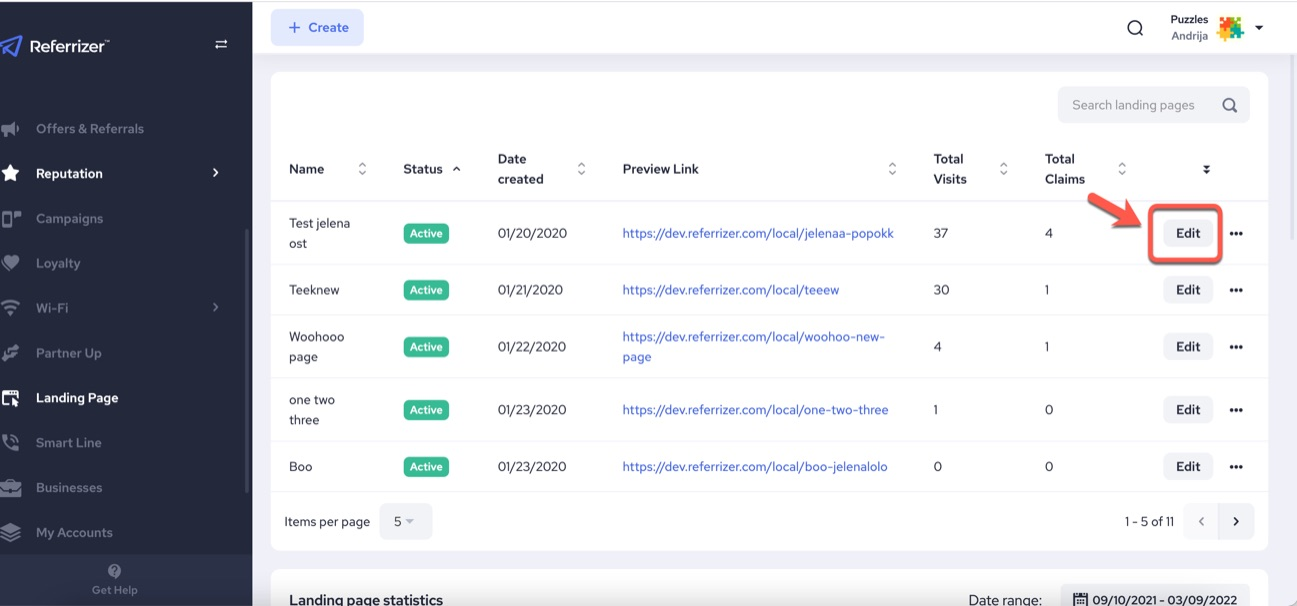
The Landing Page Builder will open up. Scroll to the Contact Us section and either hit the Settings icon on the left-hand side or click on the element itself.
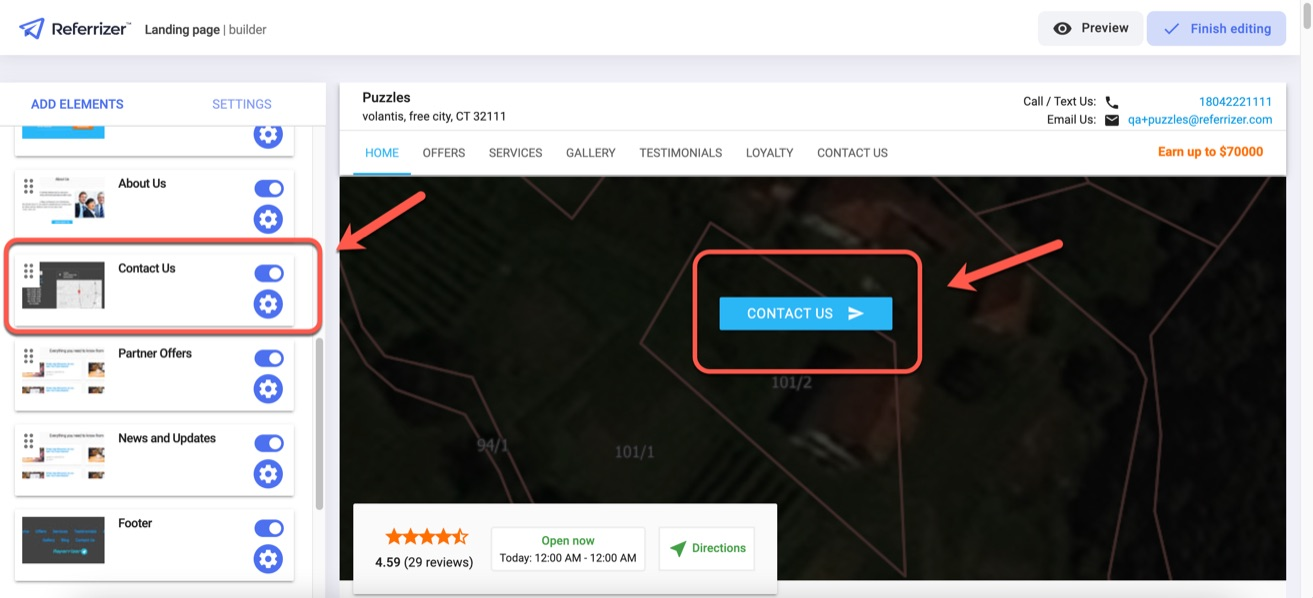
Click the Working Day check box and edit the working hours. Save when done.