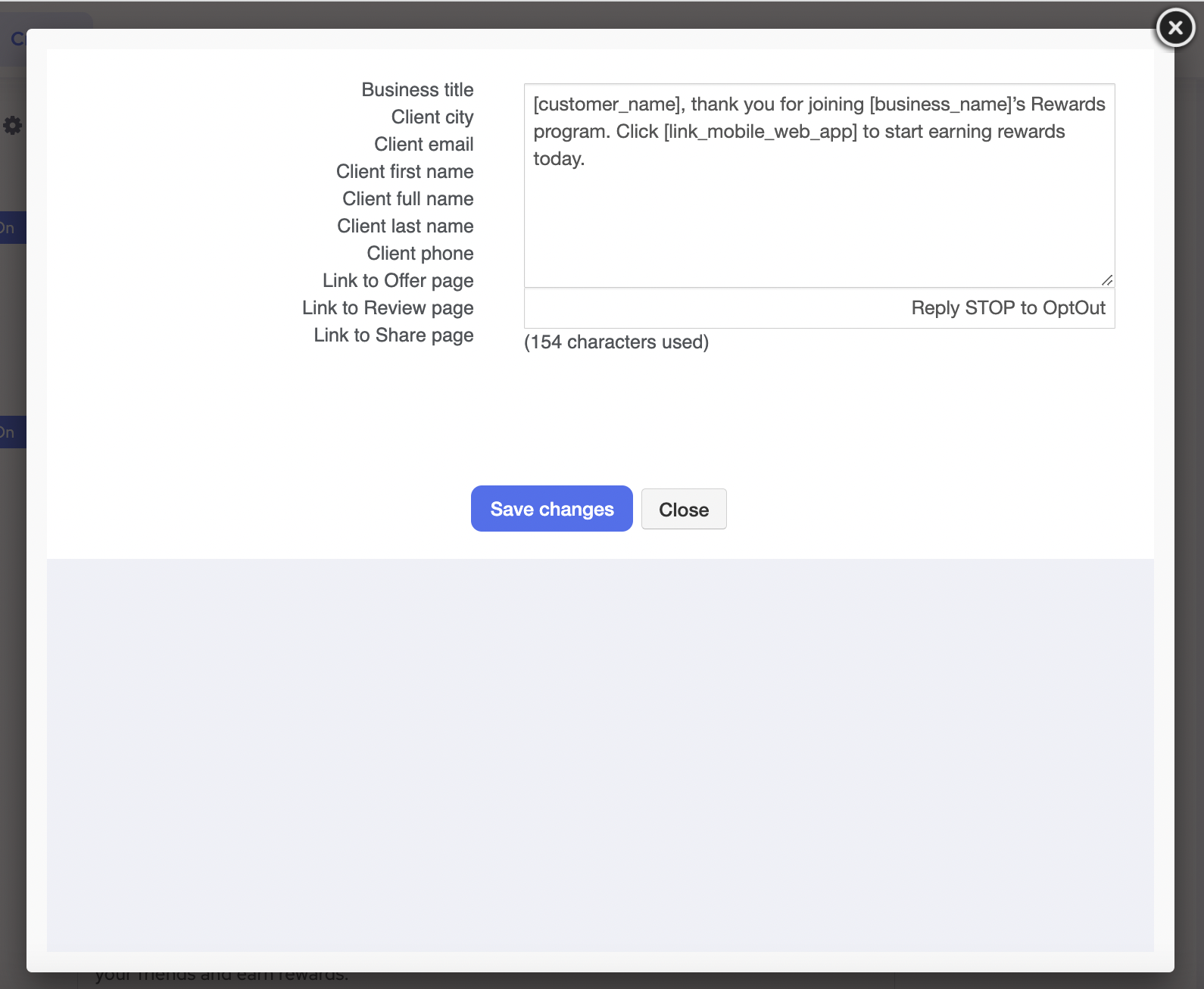You can customize the first SMS/text message.
First, click Loyalty on the left side of your account.
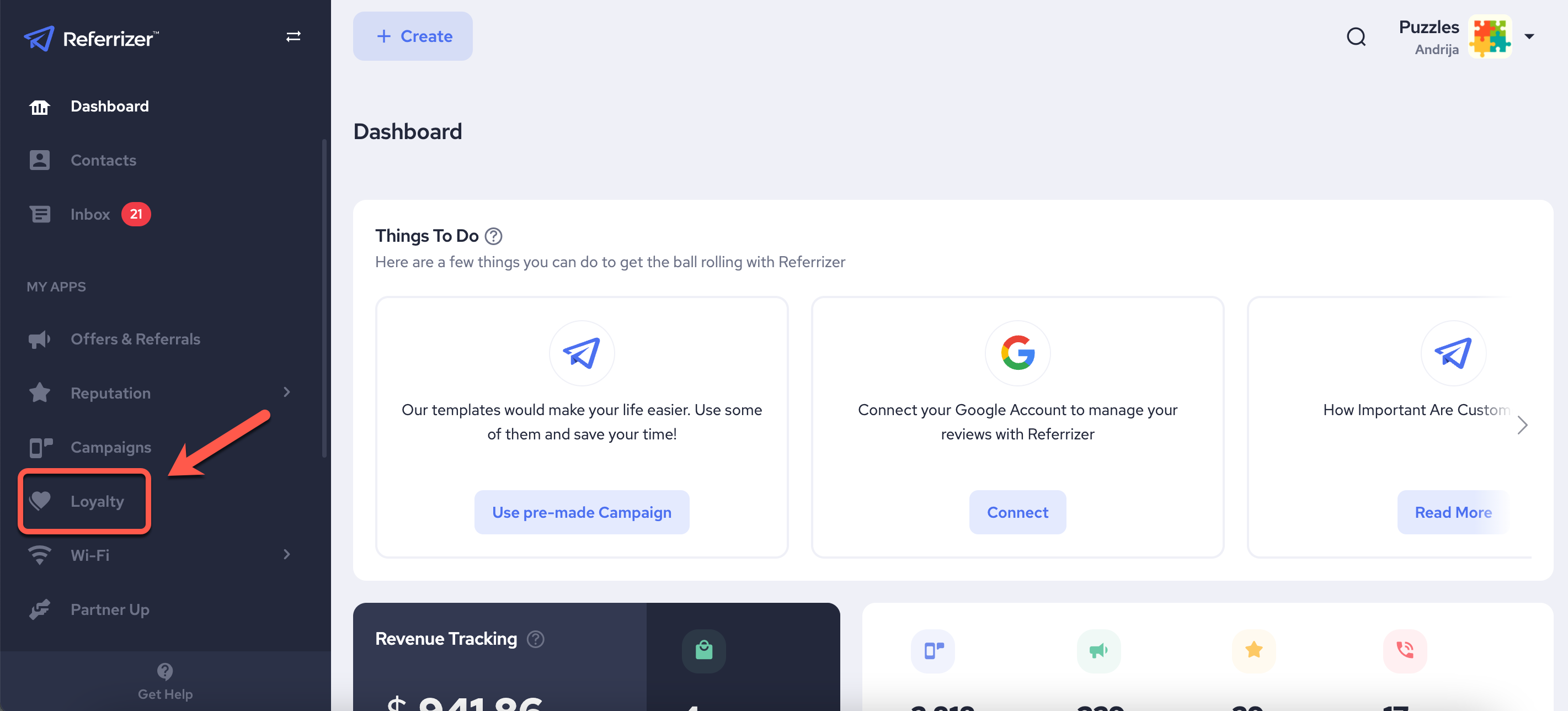
Next, click Settings on the top right.
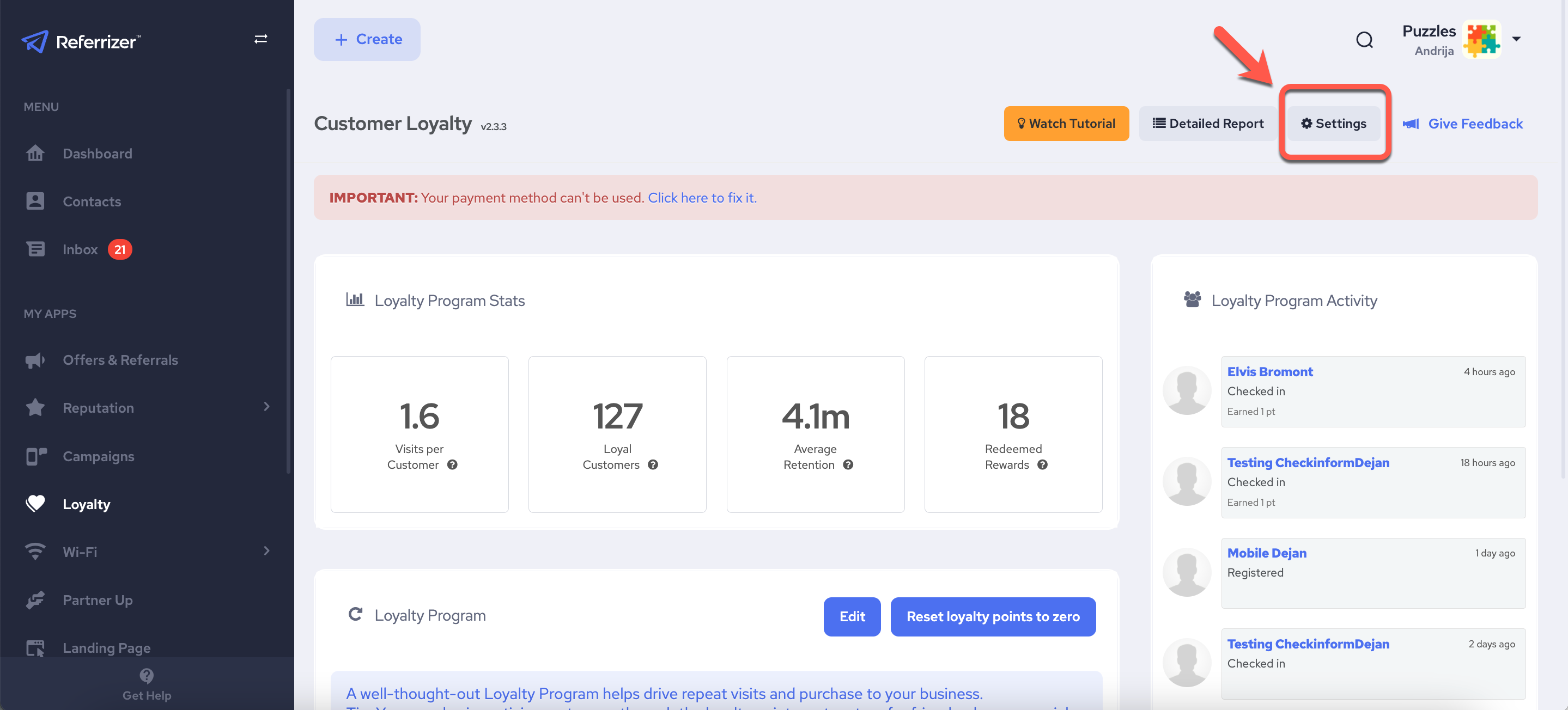
In the Customer Notifications Tab, click Edit next to the first text named Customer Registered.
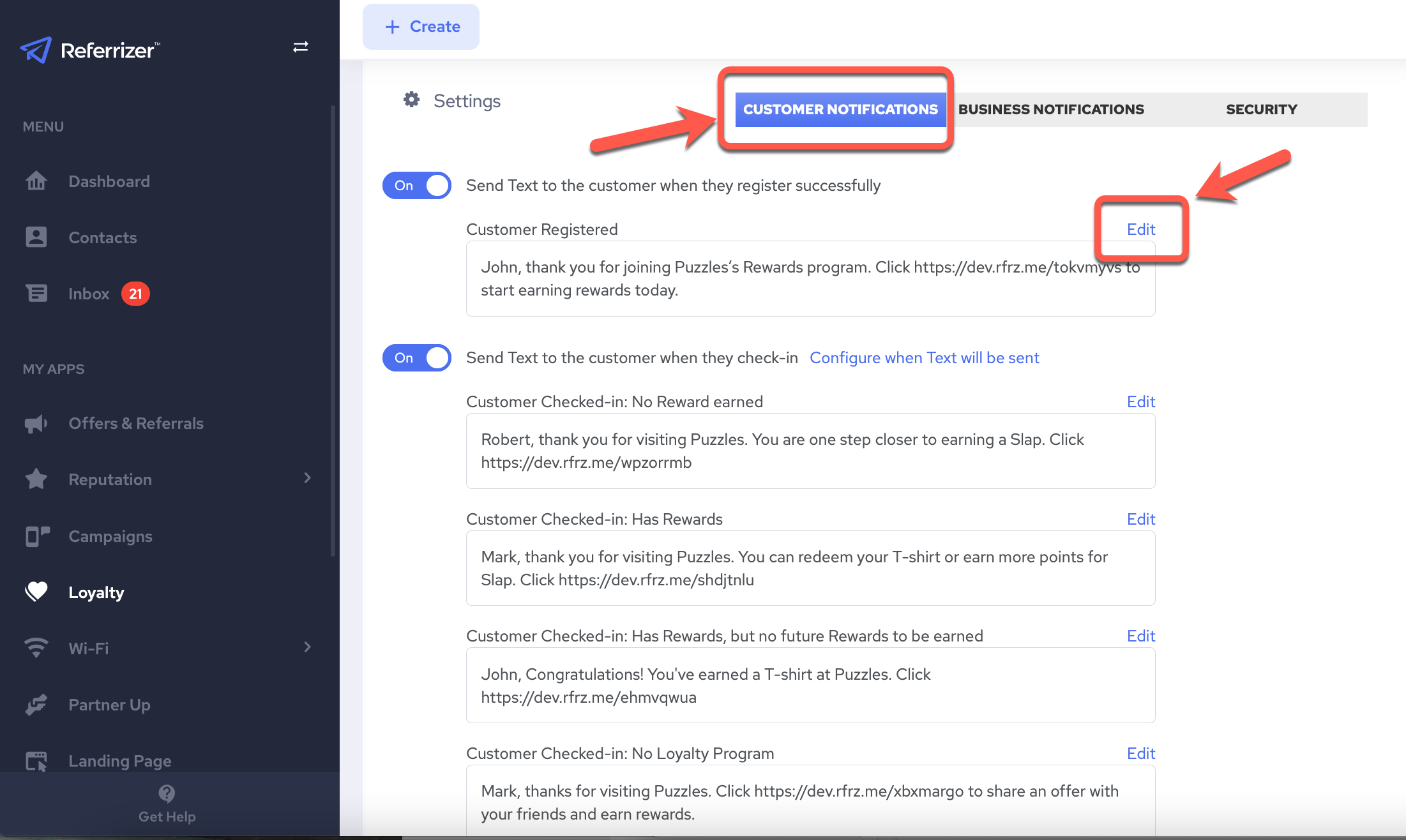
Now you can customize the first SMS/text.