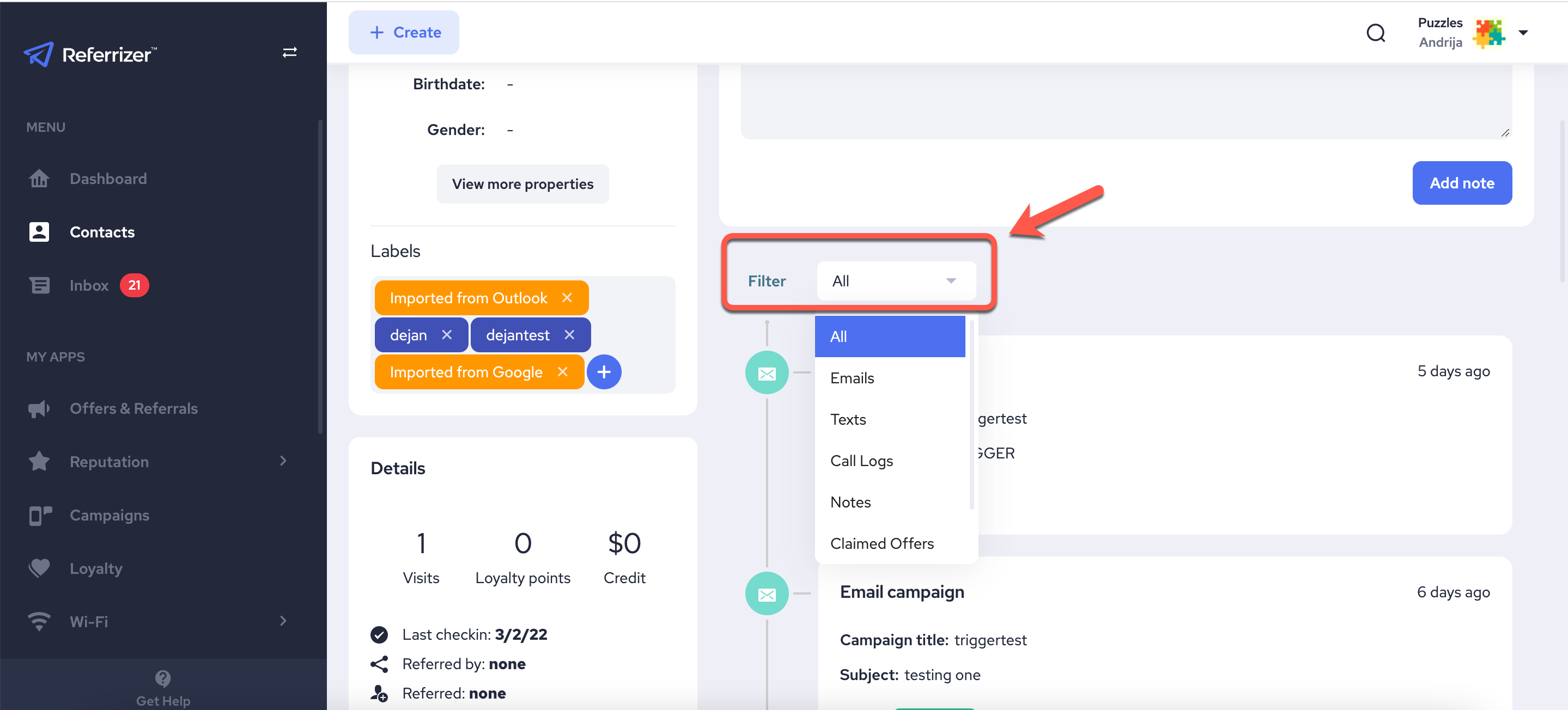You are now able to easily communicate and keep a record of these communications with your contacts. Build a true relationship and nurture those leads.
Step 1: Access Your Customer's Profile
You can access your customer's profile easily in two ways:
First, click Contacts on the left-hand side.
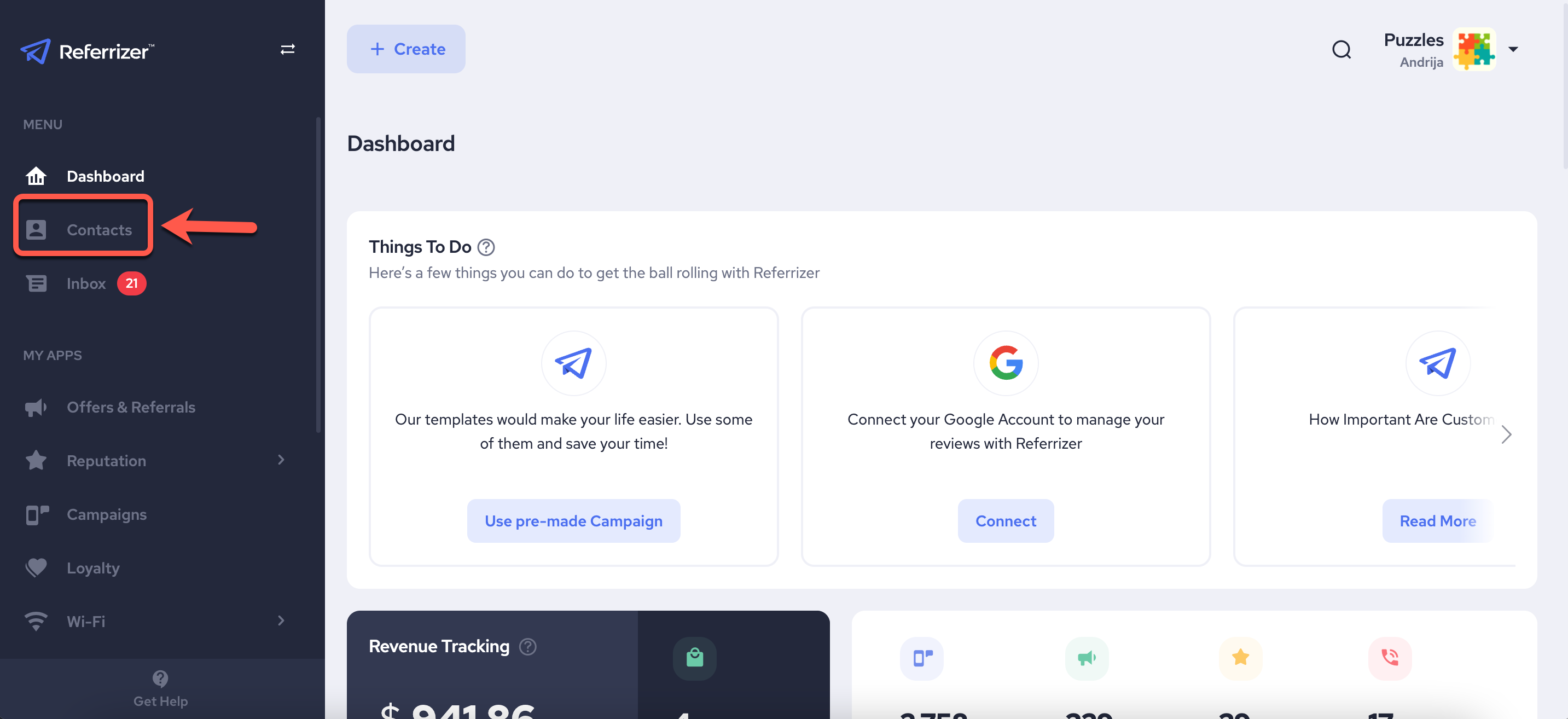
Option 1: Click on their name in the list.
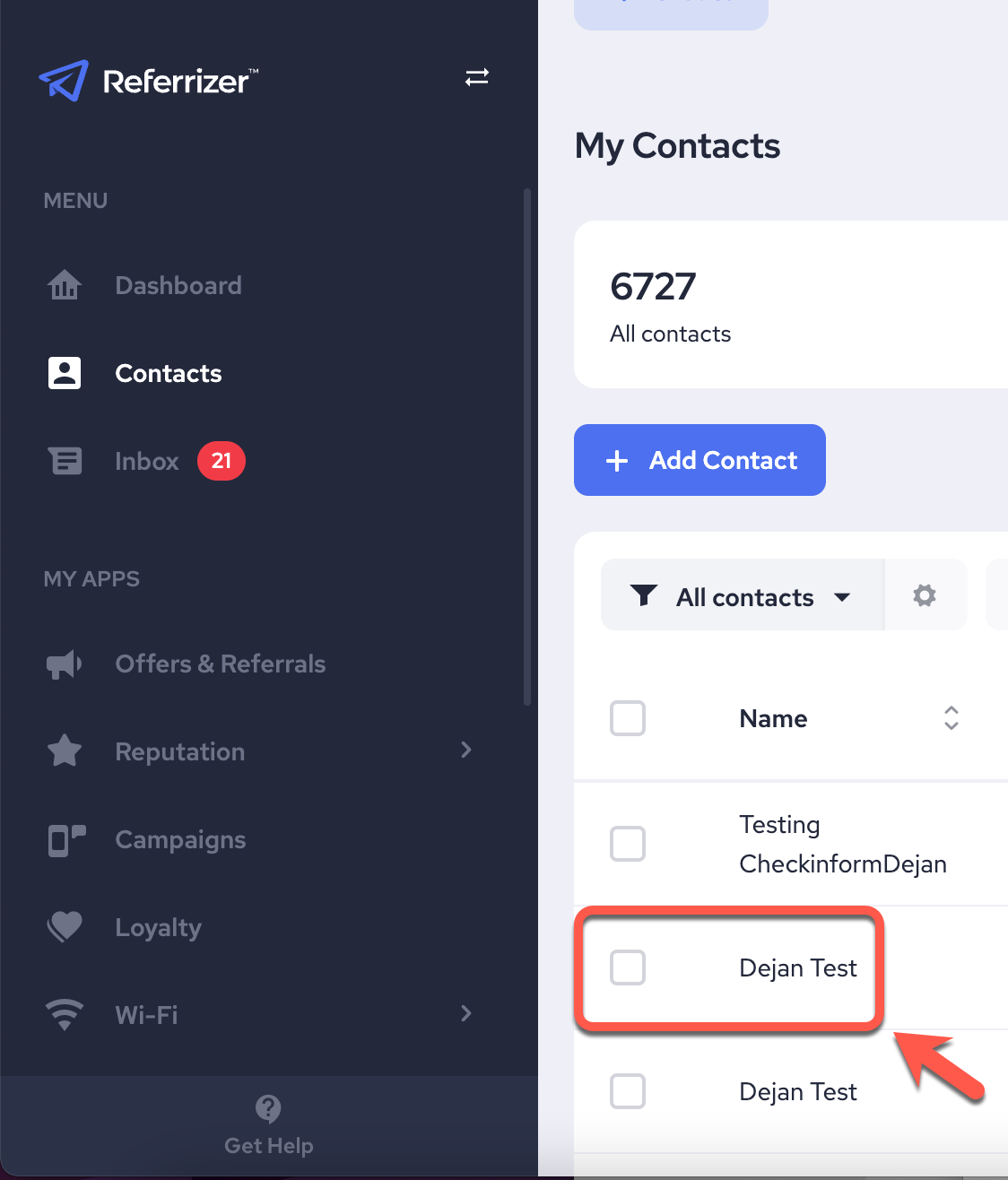
Option 2: find their name and go all the way to the right and click on the 3 lines:
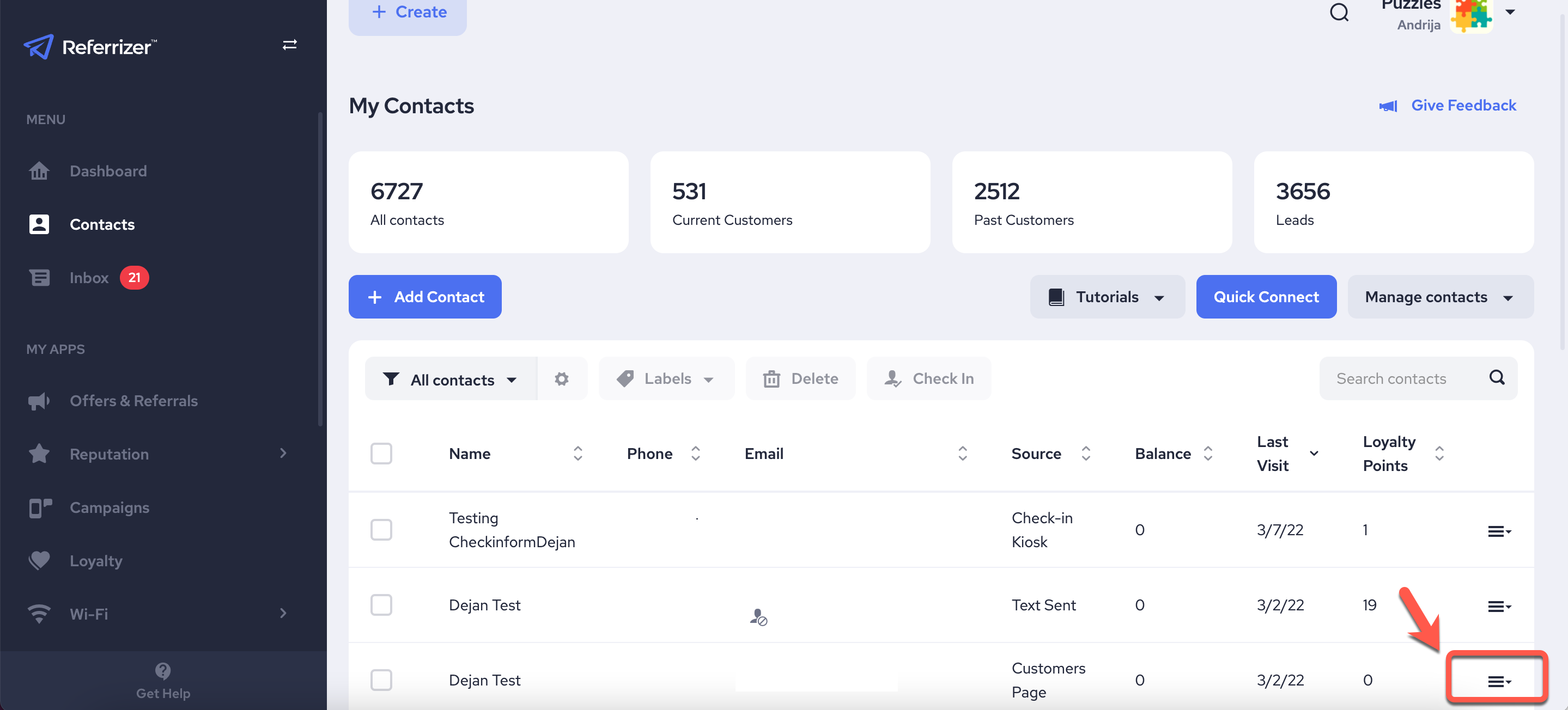
Then from the drop-down list select View Profile.
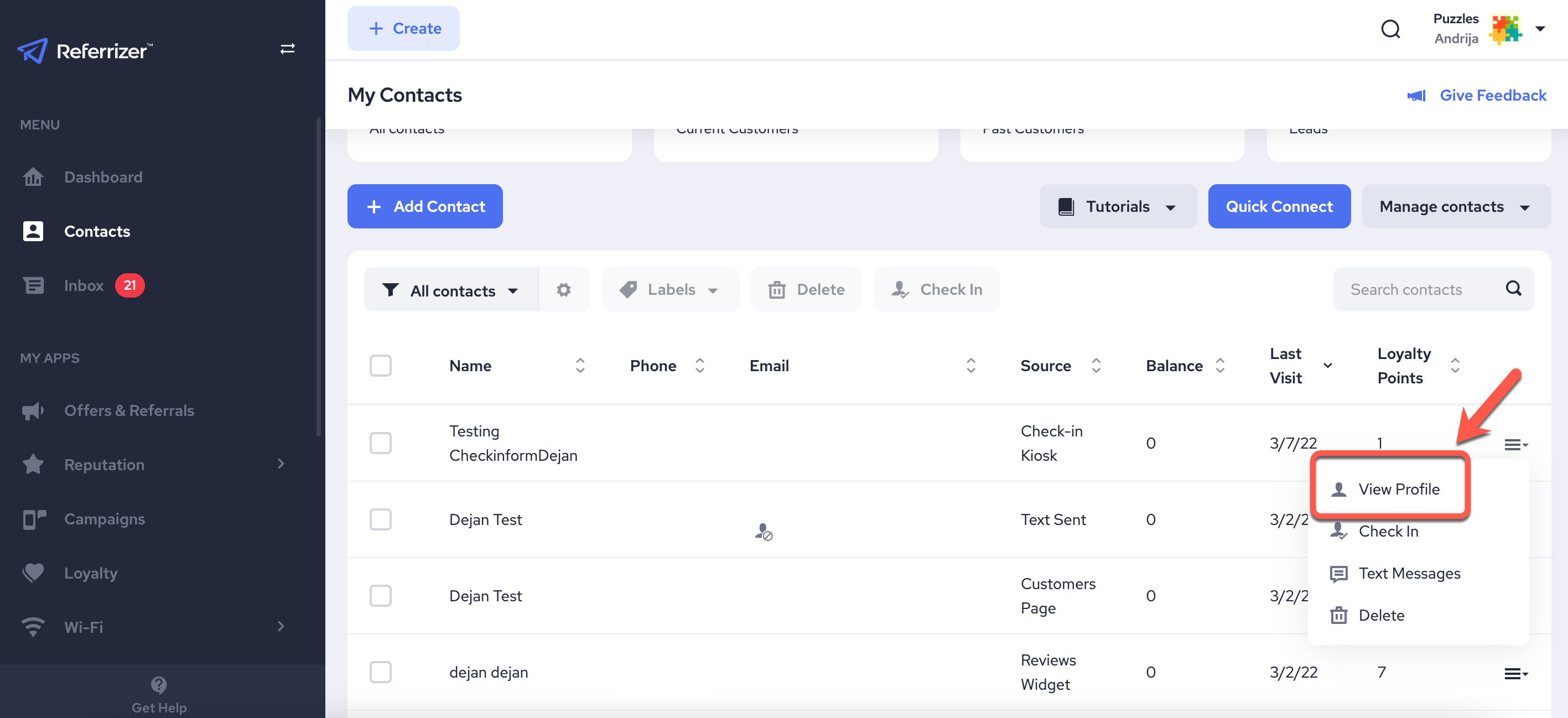
Both options will take you to your customer's profile page which will look something like this:
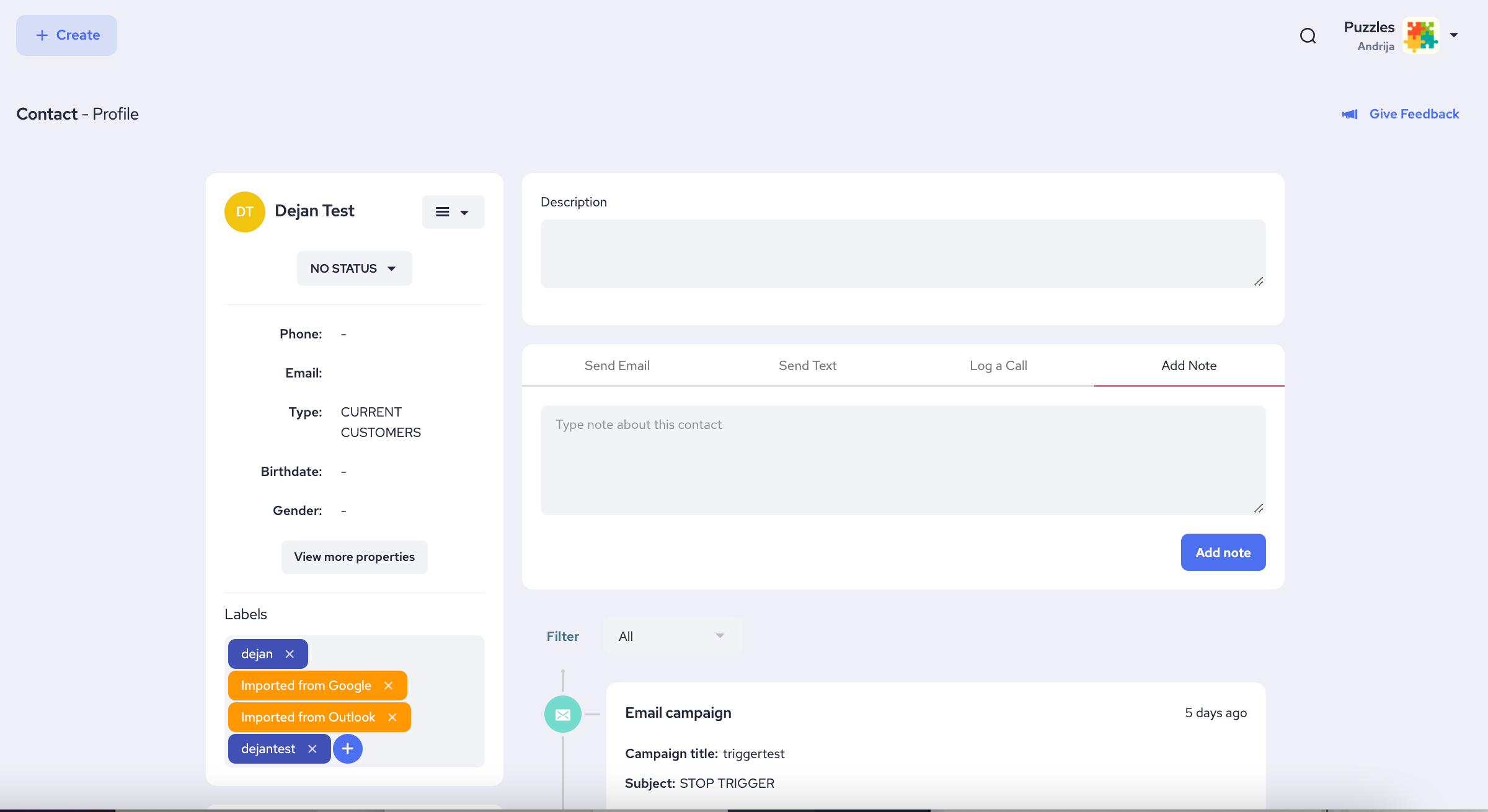
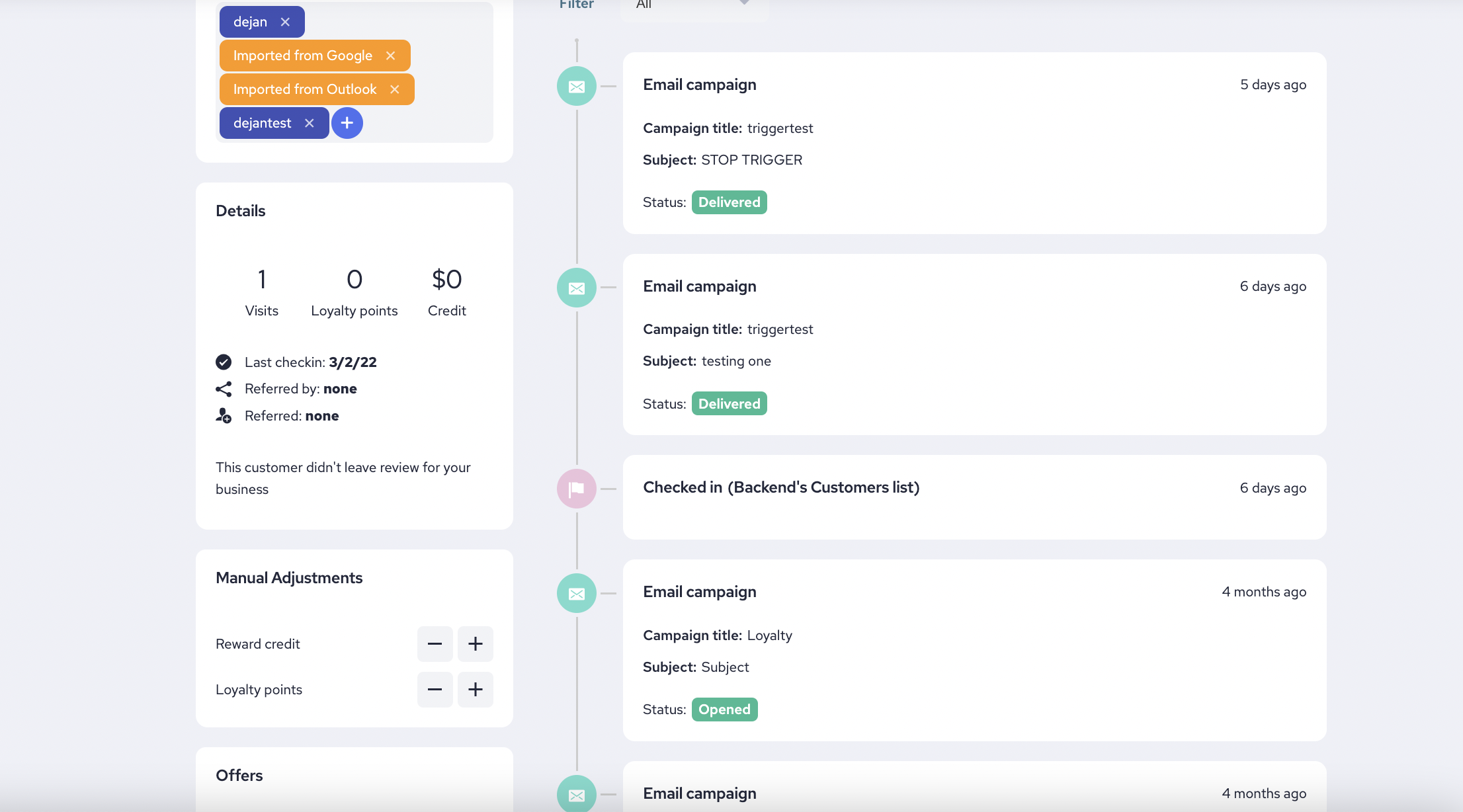
Next, select Send Email or Send Text:
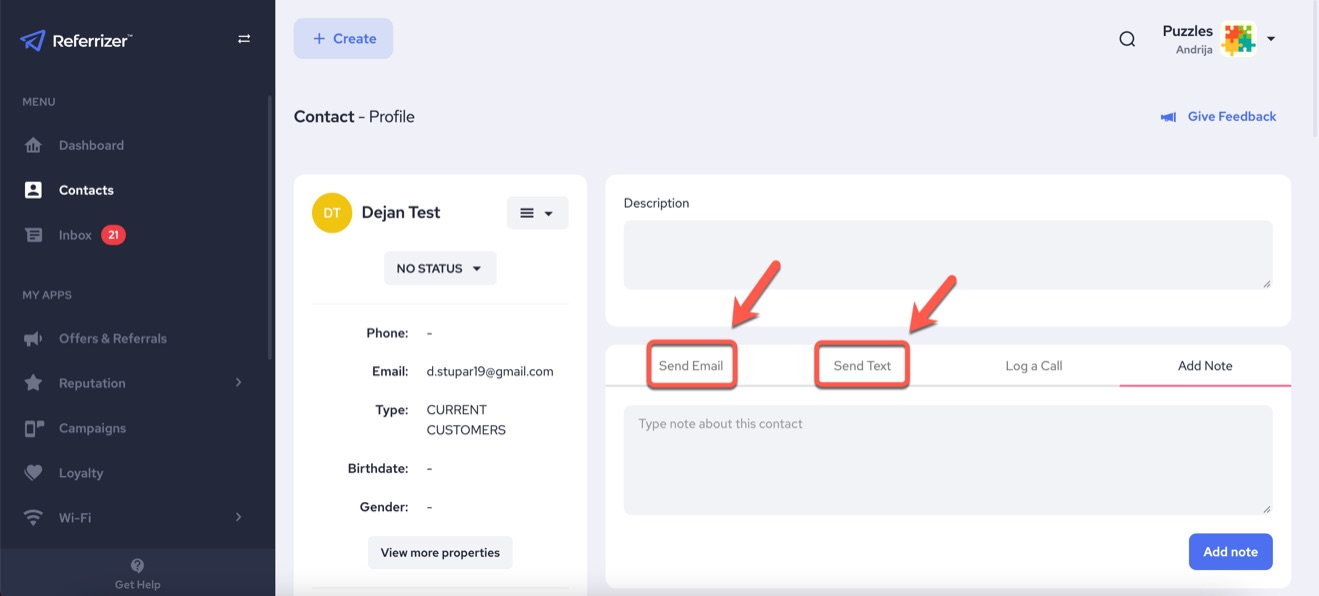
And then write your email or text and click Send.
See all communication with your contact!
Directly from the contact's profile, you will be able to see all communication you have had, for easy management all in one place! Simply scroll down a bit and you will see all the activity in the account. And then you can also select what you would like to see example: all emails, all texts, etc.